Integration with Vercel Application Logs
This guide explains how to forward Vercel application logs to OpenObserve using a custom serverless function within your Vercel project.
Overview
Vercel Log Drains allow you to send application, build, and edge function logs to an external destination. By sending them to OpenObserve, you can search, visualize, and set alerts on logs in real time.
This method uses a self-hosted serverless function as a relay to forward logs securely.
Steps to Integrate
Prerequisites
- OpenObserve account (Cloud or Self-Hosted)
- Vercel project (Pro or Enterprise plan, Log Drains are not available on Hobby)
- Vercel CLI or dashboard access
- Basic Node.js knowledge for modifying serverless functions
Step 1: Get OpenObserve Ingestion URL and Access Key
- In OpenObserve: go to Data Sources → Custom → Logs
- Copy the ingestion URL and Access Key
- Update the URL to include your stream name, for example:

Step 2: Create a Vercel Serverless Function
- In your Vercel project, create a file as
api/logs.js -
Paste the following sample code:
import https from 'https'; const OPENOBSERVE_URL = 'https://<your-openobserve-domain>/api/<org_id>/<stream_name>/_json'; const API_KEY = '<your_base64_encoded_key>'; const VERCEL_VERIFY_TOKEN = '<your_vercel_verification_token>'; export default async function handler(req, res) { // Verify Vercel request if (req.headers['vercel-log-drain-signature'] !== VERCEL_VERIFY_TOKEN) { return res.status(401).send('Unauthorized'); } const logs = Array.isArray(req.body) ? req.body : [req.body]; const data = JSON.stringify(logs); const options = { method: 'POST', headers: { 'Authorization': `Basic ${API_KEY}`, 'Content-Type': 'application/json' } }; const request = https.request(OPENOBSERVE_URL, options, (response) => { response.on('data', () => {}); response.on('end', () => res.status(200).send('OK')); }); request.on('error', (error) => { console.error(error); res.status(500).send('Error forwarding logs'); }); request.write(data); request.end(); } -
Replace placeholders:
<your-openobserve-domain>with your instance<org_id>and<stream_name>from OpenObserve<your_base64_encoded_key>from OpenObserve<your_vercel_verification_token>from Vercel
Step 3: Deploy the Function to Vercel
- Push your code to trigger deployment
- Note the deployed endpoint URL (e.g.,
https://your-app.vercel.app/api/logs)
Step 4: Configure Log Drain in Vercel
- Go to Vercel Dashboard → Your Project → Settings → Log Drains
- Add a new Log Drain:
- Endpoint URL: Log endpoint URL from Step 3
- Sources: Check “Function” and “Edge” for runtime logs; add “Build” for deployment logs if desired.
- Delivery Format: Select “JSON”—Vercel’s default, and OpenObserve handles it natively.
- Save the configuration
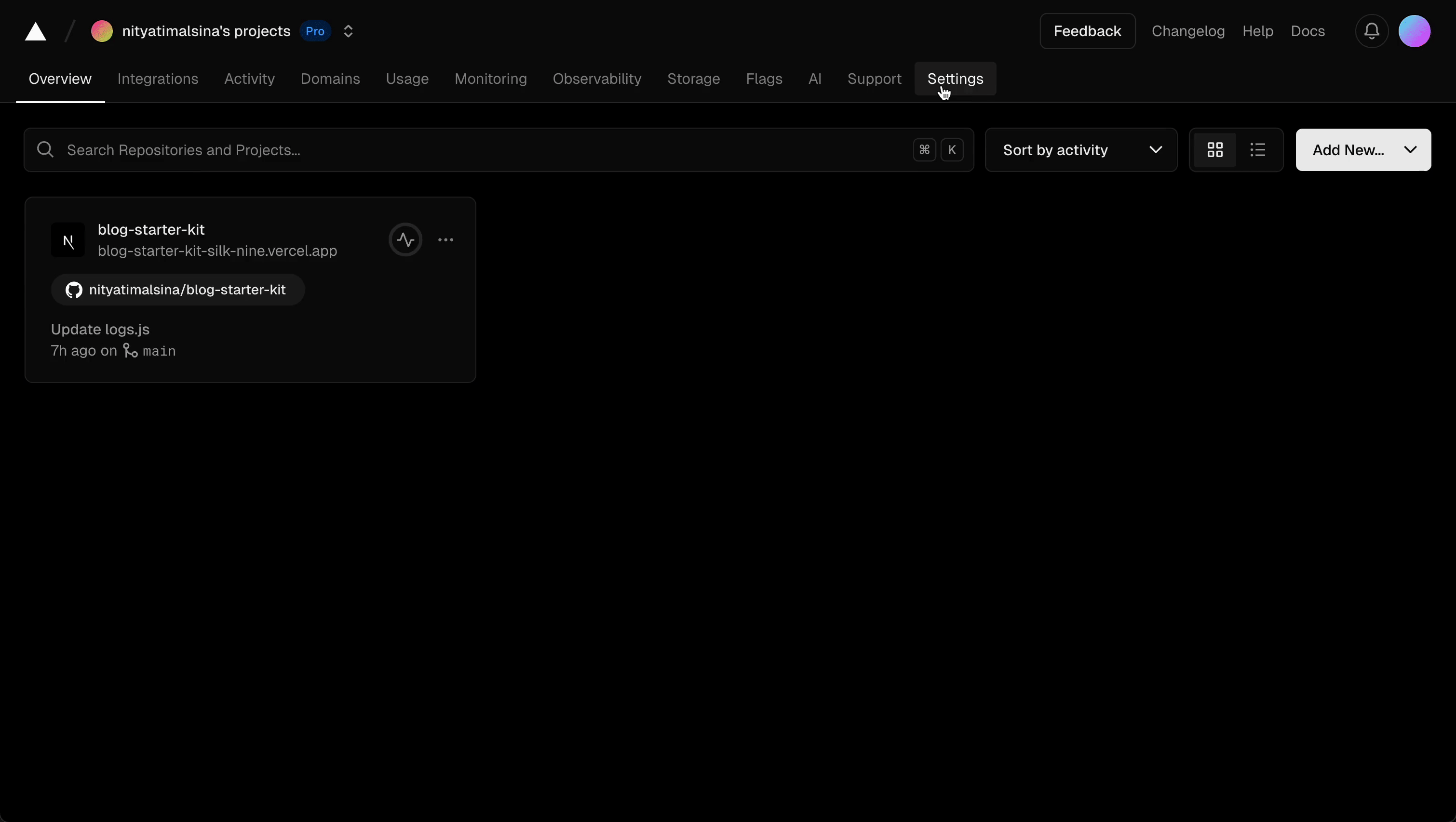
Step 5: Verify Logs in OpenObserve
- Generate some logs by hitting your application endpoints or triggering a deployment
- In OpenObserve, go to Logs → select your stream → click Run Query
- You should see recent log entries from your Vercel app
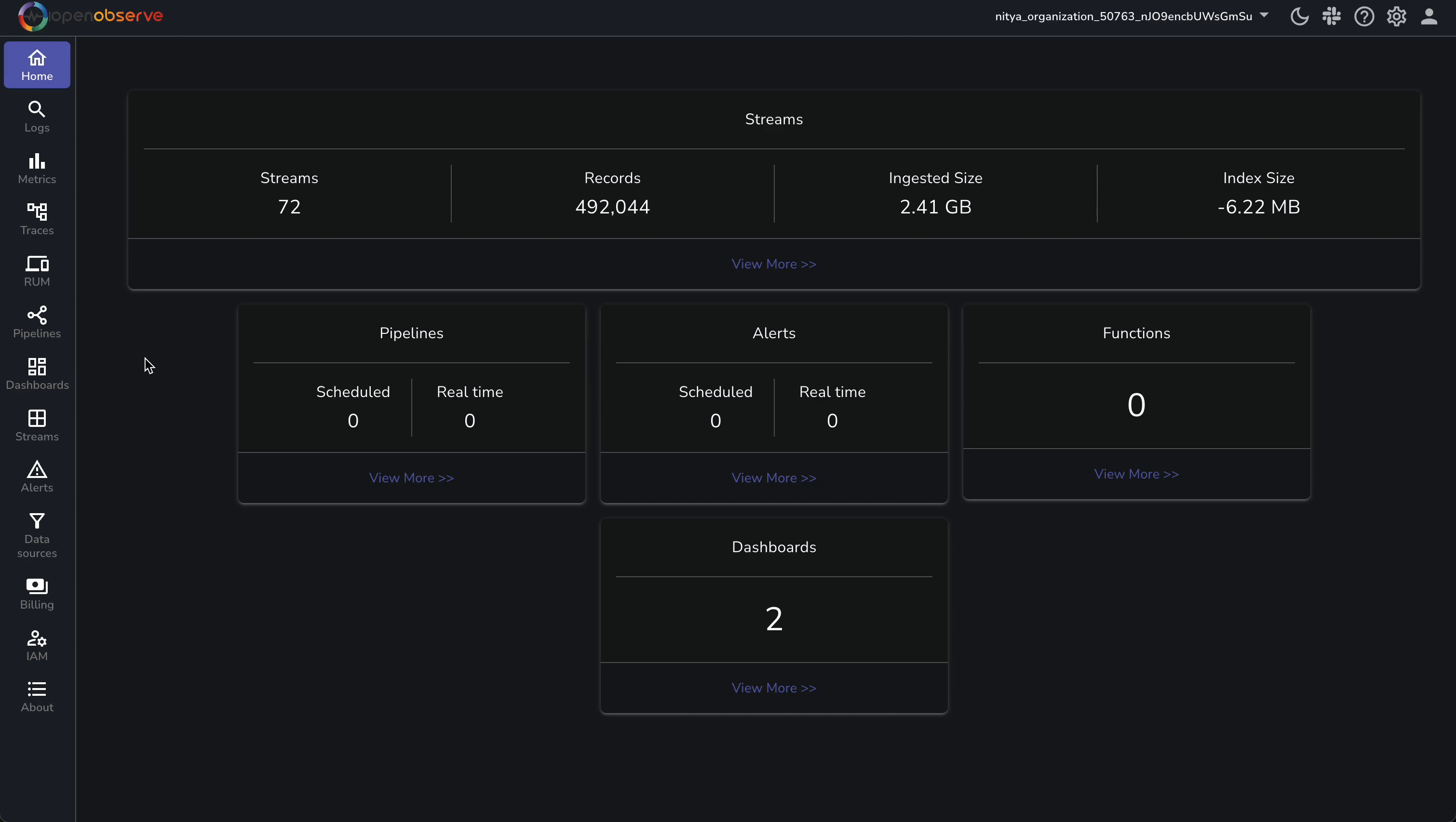
Troubleshooting
No logs visible?
- Check function logs in Vercel
- Verify API key and ingestion URL in the function
- Confirm Vercel Log Drain is enabled and pointing to the correct endpoint
401 Unauthorized
- Ensure the verification token in Vercel matches the one in your function
Partial logs or missing fields
- Inspect incoming payload format in your function logs
- Ensure logs are sent as an array to OpenObserve (
[ {...}, {...} ])