The Definitive Guide to Kafka Monitoring and Optimization
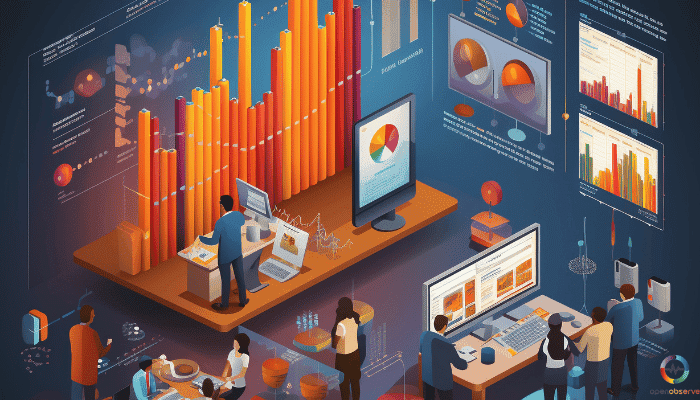
The Definitive Guide to Kafka Monitoring and Optimization
Has understanding Kafka monitoring been keeping you up at night? You're not alone. Organizations across industries need help to keep their Kafka clusters running smoothly. Performance issues like latency spikes, consumer lag, and broker overload can bring even the mightiest data pipelines to their knees.
But fear not; there's a solution. This comprehensive guide will navigate the intricate world of Kafka monitoring, sharing insider tips and best practices to transform clusters into well-oiled machines. Get ready to dive deep into the metrics that truly matter, explore powerful monitoring tools, and uncover strategies for proactive performance management.
Ready to take your Kafka monitoring to the next level? Let's get started!
Key Kafka Monitoring Metrics: The Vital Signs

When monitoring Kafka, there are many metrics to choose from. But not all are created equal. To keep clusters healthy, focus on the vital signs that provide fundamental insights into performance and reliability.
- Throughput and Latency: Think of these as the pulse of your Kafka cluster. Throughput measures how many messages the system can handle per second, while latency tells how long each message takes to be processed. You track these metrics closely and spot performance bottlenecks before they wreak havoc on user experiences.
- Consumer Lag: This metric is like a canary in a coal mine, warning of potential trouble brewing. It measures the difference between a consumer group's latest produced message and the last consumed message. If this lag starts growing, it's a clear sign consumers need help to keep up with the influx of data. Set up alerts to stay ahead.
- Broker Resource Utilization: Kafka brokers are the cluster's workhorses, so monitoring their resource usage is crucial. Monitor CPU, memory, and network performance to ensure these powerhouses aren't overworked or underutilized. If a broker consistently maxes out resources, it might be time to add more muscle.
- Under-Replicated Partitions and Topic Metrics: Data integrity and availability are cornerstones of a reliable Kafka cluster. By monitoring under-replicated partitions and topic metrics like message count and byte rate, potential issues can be quickly identified, and proactive measures can be taken to safeguard data.
- Log and Data Integrity: Kafka's log architecture underpins its reliability and fault tolerance. Regular log file checks and properly configured data retention policies minimize data loss risk and ensure the cluster recovers gracefully from failures.
Advanced Monitoring: Taking Your Monitoring to the Next Level

Once you've mastered essential metrics, it's time to level up your monitoring game. These advanced aspects provide a comprehensive view of your Kafka ecosystem, enabling you to stay one step ahead of potential issues.
- Replication and Failover Monitoring: Kafka's replication mechanism is designed for high availability but could be better. Monitoring replication lag, ISR (in-sync replica) events, and leader elections can quickly identify and resolve cluster availability issues.
- ZooKeeper Metrics: ZooKeeper is the unsung hero managing your cluster's state and configuration. Monitoring metrics like request latency, outstanding requests, and watch count provide valuable insights into overall health and stability.
- Performance Patterns and Anomalies: Effective monitoring isn't just tracking individual metrics; it's understanding patterns and identifying anomalies. Leveraging machine learning techniques detects unusual behavior and addresses potential issues before escalation.
- Security Considerations: Data security can't be an afterthought in today's threat landscape. Monitoring access control and authentication metrics identify unauthorized access attempts or suspicious activity. Regularly reviewing security configurations ensures compliance and data integrity.
Monitoring Tools: Your Secret Weapons
With a clear understanding of what to monitor, it's time to explore tools that make your life easier. These battle-tested solutions provide real-time visibility into your cluster's health and performance, empowering you to optimize your Kafka environment like a pro.
- OpenObserve: This powerful monitoring solution provides intuitive dashboards and intelligent alerts, making it easy to track key metrics and identify performance bottlenecks. OpenObserve's standout feature is its ability to correlate metrics and events across your entire stack, giving you a holistic view of system behavior.
- Confluent Control Center: With its user-friendly interface and rich feature set, Control Center makes monitoring and managing Kafka clusters a breeze. From real-time metrics and alerts to a handy message viewer for troubleshooting, this web-based tool offers a centralized view of your Kafka infrastructure.
- Prometheus and Grafana: This open-source duo is renowned for its flexibility and powerful visualization capabilities. Set up Prometheus to collect Kafka metrics via a JMX exporter, then create insightful dashboards in Grafana to visualize your data in real time.
- Datadog: Datadog is a solid choice for a comprehensive monitoring solution covering infrastructure, application performance, and log management. Its advanced features, like anomaly detection and forecasting, are valuable for organizations needing detailed analytics to avoid potential issues.
Implementing Kafka Monitoring: A Step-by-Step Guide

With a solid understanding of Kafka monitoring's importance and the tools at your disposal, it's time to get hands-on with implementation. Follow this step-by-step guide, and you'll have a robust monitoring system quickly running.
- Docker-ize Your Environment: Using Docker to deploy your Kafka cluster and monitoring tools simplifies the setup process and ensures a consistent environment across different stages. Create Docker containers for your brokers, ZooKeeper ensemble, and monitoring tools like OpenObserve, Prometheus, and Grafana.
Example docker-compose.yml file:
version: '3'
services:
zookeeper:
image: confluentinc/cp-zookeeper:latest
environment:
ZOOKEEPER_CLIENT_PORT: 2181
kafka:
image: confluentinc/cp-kafka:latest
depends_on:
- zookeeper
environment:
KAFKA_BROKER_ID: 1
KAFKA_ZOOKEEPER_CONNECT: zookeeper:2181
KAFKA_ADVERTISED_LISTENERS: PLAINTEXT://kafka:9092
KAFKA_OFFSETS_TOPIC_REPLICATION_FACTOR: 1
openobserve:
image: openobserve/openobserve:latest
depends_on:
- kafka
ports:
- 8080:8080
prometheus:
image: prom/prometheus:latest
depends_on:
- kafka
ports:
- 9090:9090
grafana:
image: grafana/grafana:latest
depends_on:
- prometheus
ports:
3000:3000- Configure JMX for Metric Exposure: JMX is the key to exposing Kafka metrics to external monitoring systems. Enable JMX in your brokers and configure the appropriate ports, ensuring you secure these endpoints with authentication and encryption. Example Kafka broker configuration:
# Enable JMX jmx.port=9999 # Set JMX hostname and port jmx.hostname=kafka jmx.service.port=9999 # Enable authentication and SSL jmx.authenticate=true jmx.ssl=true jmx.key.store.location=/path/to/keystore.jks jmx.key.store.password=password
- Connect Grafana to Prometheus: With Prometheus scraping your Kafka metrics, visualize them in Grafana. Create informative dashboards displaying key metrics like throughput, latency, consumer lag, and broker resource utilization: Leverage Grafana's flexible query language and templating features for dynamic, drill-down views. Example Grafana dashboard JSON:
{
"title": "Kafka Monitoring Dashboard",
"panels": [
{
"title": "Throughput",
"type": "graph",
"targets": [
{
"expr": "sum(rate(kafka_server_brokertopicmetrics_messagesin_total[5m]))",
"legendFormat": "Messages In"
},
{
"expr": "sum(rate(kafka_server_brokertopicmetrics_bytesout_total[5m]))",
"legendFormat": "Bytes Out"
}
]
},
{
"title": "Consumer Lag",
"type": "graph",
"targets": [
{
"expr": "sum(kafka_consumergroup_lag) by (consumergroup, topic)",
"legendFormat": "{{consumergroup}} - {{topic}}"
}
]
}
]
}- Integrate Logging Data: Metrics alone don't tell the whole story. Use log aggregation tools like Logstash or the ELK stack to collect, analyze, and visualize your Kafka logs—correlate log events with metric anomalies for faster root cause analysis. Example Logstash configuration for Kafka:
input {
kafka {
bootstrap_servers => "kafka:9092"
topics => ["my_topic"]
}
}
output {
elasticsearch {
hosts => ["elasticsearch:9200"]
index => "kafka_logs-%{+YYYY.MM.dd}"
}
}- Unify Metrics and Logs: Integrate your metrics and logs into a unified monitoring strategy for a genuinely comprehensive monitoring approach. Tools like OpenObserve excel at correlating these data sources, providing a holistic view of your cluster's health and performance.
Best Practices for Monitoring Mastery
Implementing Kafka monitoring is just the beginning. To reap the full benefits, follow best practices that ensure your monitoring is effective, efficient, and aligned with your business objectives.
- Define Critical Metrics and Set Up Alerts: Not all metrics are equally important. Identify the ones that directly impact your business KPIs and set up intelligent alerts that leverage historical data and machine learning to detect anomalies.
- Monitor Logs Alongside Metrics: Metrics alone don't paint the whole picture. Use log management tools to centralize your logs and create alerts for critical events—correlate log events with metric anomalies for faster issue resolution.
- Review Metrics to Meet SLOs and SLAs: Regularly review your metrics to ensure you meet your Service Level Objectives (SLOs) and Agreements (SLAs). Use custom dashboards and alerts to stay on top of potential violations.
- Enable Data-Driven Capacity Planning: Monitoring data is a goldmine for capacity planning and performance tuning. Analyze historical trends to make informed decisions about scaling your Kafka cluster and optimizing its performance.
- Engage with the Kafka Community: The community is a valuable resource for learning and sharing insights. Engage with forums, mailing lists, and events to stay up-to-date with the latest monitoring techniques, tools, and best practices.
Following these best practices ensures your Kafka clusters run smoothly and positions you as a true monitoring master in the data streaming world.
Concluding Thoughts
Effective Kafka monitoring is the key to unlocking the full potential of your data streaming infrastructure. By tracking the right metrics, using powerful tools, and following best practices, you can ensure that your Kafka clusters always perform at their best, delivering real-time data processing experiences that delight your customers.
Remember, monitoring is an ongoing journey, not a one-time task. As data volumes grow and your architecture evolves, your monitoring strategy must adapt to keep pace. Embrace the challenges, continuously improve your processes, and engage with the global Kafka community to stay ahead of the curve.
Ready to take the first step towards monitoring mastery? Sign up for OpenObserve's free trial today and experience the power of real-time visibility into your Kafka cluster's health and performance. With OpenObserve, you'll have the tools and insights to optimize your data streaming infrastructure and deliver exceptional customer experiences.
Author:

The OpenObserve Team comprises dedicated professionals committed to revolutionizing system observability through their innovative platform, OpenObserve. Dedicated to streamlining data observation and system monitoring, offering high performance and cost-effective solutions for diverse use cases.
