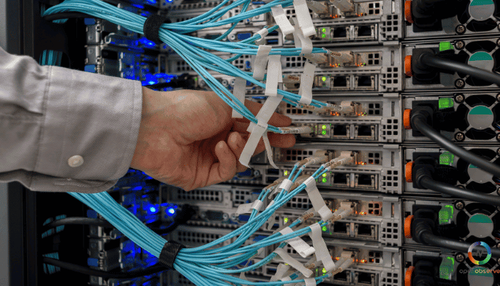A slow Apache server can be a major headache, leading to frustrated users and lost business. Don't let performance issues cripple your website. In this guide, we'll explore essential strategies for monitoring and optimizing your Apache server. Let's get started.
Importance of Monitoring
Monitoring the performance of your Apache web server is crucial to ensure a seamless user experience and maintain optimal server health. Regular monitoring helps you:
- Identify potential bottlenecks and performance issues before they impact users
- Optimize Apache configurations for enhanced speed and efficiency
- Adapt to changing traffic patterns and demands
- Prevent performance degradation and ensure high availability
Core Performance Metrics
To effectively monitor your Apache server, focus on tracking the following key metrics:
Throughput and Latency Metrics
- Request Rate: Number of requests processed per second
- Response Time: Average time taken to process a request
- Bytes per Second: Rate at which data is transferred
- Bytes per Request: Average size of each request
Resource Utilization and Activity Metrics
- CPU Usage: Percentage of CPU cycles consumed by Apache processes
- Memory Usage: Amount of RAM used by Apache processes
- Idle Workers: Number of Apache worker processes waiting for requests
- Busy Workers: Number of Apache worker processes currently processing requests
Errors and Exceptions
- Error Rates: Number of requests resulting in HTTP error codes
- Exceptions: Number of internal server errors or crashes
By monitoring these metrics, you can gain valuable insights into your Apache server's performance and ensure a smooth user experience.
Regularly tracking these key indicators will help you proactively address issues and optimize your server's configuration for optimal performance.
In the following sections, you will learn how to set up monitoring for Apache Server Performance.
Setting Up Monitoring
To effectively monitor your Apache web server's performance, follow these steps to configure the mod_status module:
1. Loading mod_status Module
The mod_status module is responsible for providing Apache server status information. To load this module, add the following line to your Apache configuration file (e.g. httpd.conf):
|
LoadModule status_module modules/mod_status.so |
This line should be placed within the <IfModule> block for the mod_status module.
2. Configure mod_status Module
Next, configure the mod_status module by adding the following directives to your Apache configuration:
|
<Location /server-status> |
This creates a location at /server-status that will display the Apache server status information. The Require directive restricts access to the server-status page to the specified host (replace example.com with your domain).
3. Enabling ExtendedStatus
To collect more detailed performance metrics, enable the ExtendedStatus directive:
|
ExtendedStatus On |
This provides additional information such as request processing time, request throughput, and resource utilization.
4. Restarting Apache
After making the configuration changes, restart Apache for the changes to take effect:
|
bash |
On Windows, use the Apache service manager or run the following command from the Apache bin directory:
|
httpd.exe -k restart |
Once Apache is restarted, you can access the server-status page at http://example.com/server-status to view the performance metrics.
By following these steps, you have successfully set up the mod_status module and enabled extended status information for monitoring your Apache server's performance.
The next step is to analyze the key metrics provided by mod_status to identify potential bottlenecks and optimize your server's configuration.
Key Performance Metrics
Key performance metrics include throughput, resource utilization, error rates, and user experience. Each of these metrics provides insights into different aspects of server performance, helping administrators identify issues and optimize configurations.
1. Throughput
Throughput refers to the amount of data processed by the server over a specific period. It is typically measured in requests per second (RPS) and is crucial for understanding how well the server can handle incoming traffic.
High throughput indicates that the server can efficiently process a large number of requests, while low throughput may suggest bottlenecks or resource limitations.
Key Aspects of Throughput:
- Request Processing Time: The time taken to process each request, which can indicate the efficiency of the server and the underlying application stack. Long processing times may point to issues in the application or database queries.
- Total Bytes Served: This metric reflects the total amount of data served to clients, which can help gauge the server's load and performance under varying traffic conditions.
Monitoring throughput helps identify trends in traffic patterns and allows for proactive scaling or optimization of server resources to accommodate demand.
2. Resource Utilization
Resource utilization metrics provide insights into how effectively the server's hardware resources are being used. Key metrics include CPU usage, memory consumption, and disk I/O.
Key Aspects of Resource Utilization:
- CPU Usage: This metric indicates the percentage of CPU resources consumed by the Apache processes. High CPU usage can lead to slower response times and may necessitate optimization of the server's configuration or the application code.
- Memory Usage: Monitoring memory usage is critical, as running out of memory can cause the server to swap to disk, significantly degrading performance. Configurations such as MaxRequestWorkers help manage memory allocation effectively.
- Busy and Idle Workers: These metrics indicate the number of worker processes currently handling requests versus those that are idle. A high number of busy workers may suggest that the server is under heavy load, while too many idle workers can indicate over-provisioning of resources.
Effective management of resource utilization helps prevent performance degradation and ensures that the server can handle peak loads without issues.
3. Error Rates
Error rates provide insight into the reliability and stability of the server. Monitoring the frequency of error responses, particularly HTTP status codes like 4xx (client errors) and 5xx (server errors), is essential for identifying issues that may affect user experience.
Key Aspects of Error Rates:
- Client-Side Errors (4xx): These errors indicate problems with the requests made by clients, such as "404 Not Found" or "403 Forbidden." A high rate of client errors may suggest issues with the website's navigation or user input.
- Server-Side Errors (5xx): These errors indicate problems on the server side, such as "500 Internal Server Error." A spike in server-side errors can signal configuration issues or application failures that need immediate attention.
Regularly monitoring error rates allows administrators to quickly identify and resolve issues, maintaining a smooth user experience.
4. User Experience
Ultimately, the performance of the Apache server directly impacts user experience. Metrics related to user experience include response times, availability, and overall satisfaction.
Key Aspects of User Experience:
- Response Time: This metric measures the time it takes for the server to respond to a user's request. Faster response times lead to better user satisfaction, while slow response times can result in user frustration and increased bounce rates.
- Availability: Monitoring server uptime is crucial for ensuring that users can access the website without interruptions. High availability can be achieved through load balancing and clustering strategies, which distribute traffic across multiple servers.
- User Satisfaction: Ultimately, user experience is assessed through user feedback and engagement metrics. Monitoring how users interact with the website can provide insights into areas that require improvement.
By focusing on these key performance metrics, administrators can ensure that their Apache servers operate efficiently, providing a reliable and satisfying experience for users.
Regular monitoring and analysis of these metrics will help identify potential issues before they escalate, allowing for timely interventions and optimizations.
Customizing the Monitoring Setup
The monitoring setup can be further customized to suit specific needs. Here are some key aspects of customizing the monitoring setup:
1. Configuring Specific Dashboards
Monitoring tools often provide pre-built dashboards for Apache server monitoring, but you can also create custom dashboards to focus on the metrics most relevant to your environment. This involves:
- Selecting the key performance indicators (KPIs) that are most important for your application and business goals
- Arranging the metrics on the dashboard in a logical and visually appealing manner
- Applying filters and time ranges to view data at different levels of granularity
- Saving the custom dashboard for easy access and sharing with other stakeholders
By configuring specific dashboards, you can gain a clear and concise view of Apache server performance tailored to your needs.
2. Setting Up Alerts and Notifications
Proactive alerting is essential for quickly identifying and resolving performance issues. Monitoring tools allow you to set up alerts based on thresholds for specific metrics, such as:
- High CPU or memory utilization
- Slow response times
- Excessive error rates
- Unusual traffic patterns
When a metric crosses a defined threshold, the monitoring tool can send notifications via email, SMS, or integrations with collaboration tools like Slack or PagerDuty. This enables rapid response and remediation of performance problems.
Alerts can be further customized by:
- Adjusting threshold values to match your specific performance requirements
- Setting alert severity levels (e.g., warning, critical) to prioritize notifications
- Defining alert suppression rules to avoid noise from temporary spikes or planned maintenance
3. Performance Visualization
Visualizing Apache server performance data helps identify trends, patterns, and anomalies. Monitoring tools offer various visualization options, such as:
- Line charts for tracking metric values over time
- Bar charts for comparing metric values across different dimensions (e.g., servers, locations)
- Heatmaps for visualizing high-dimensional data (e.g., request latency by URL and server)
- Scatter plots for identifying correlations between metrics
By customizing the visualization options, you can gain deeper insights into Apache server performance. For example:
- Overlaying related metrics on the same chart to identify dependencies and root causes
- Applying annotations to highlight significant events or changes
- Zooming in on specific time ranges to investigate performance issues in detail
Additionally, some monitoring tools allow you to create custom views by combining different visualization types into a single dashboard.
By configuring specific dashboards, setting up alerts and notifications, and leveraging advanced visualization options, you can tailor the Apache server monitoring setup to your unique requirements.
This level of customization enables more effective performance monitoring, faster issue resolution, and better overall server health.
Best Practices for Apache Server Performance Monitoring
Implementing best practices can help you proactively manage server health and performance. Here are some key best practices to consider:
Best Practices
- Regular Monitoring and Updates:
- Conduct routine checks of key performance metrics (e.g., request rates, response times).
- Use automated monitoring tools to provide real-time insights and alerts.
- Keep Apache and its modules updated to benefit from performance improvements and security patches.
- Analyzing Collected Data:
- Regularly review metrics such as error rates, CPU and memory usage, and worker status.
- Identify trends and anomalies to make informed decisions about optimizations.
- Utilize visualization tools to present data clearly and track performance improvements over time.
In the following section we will discuss why OpenObserve shifted from Apache to AGPL.
Apache vs. AGPL
OpenObserve started as an Apache 2.0 licensed project. Its license was changed from Apache 2.0 to AGPL 3.0 in November 2023. We believe that AGPL, through its ability to give freedom to users, ensure that contributions are available to the community and improve our ability to capture the value that we create, is the right path forward for OpenObserve.
Let’s consider their similarities and differences:
Similarities
- Open Source Nature: Both the Apache License 2.0 and the Affero General Public License (AGPL) are open-source licenses that allow users to use, modify, and distribute software.
- Modification and Redistribution: Both licenses permit users to modify the software and redistribute it. However, the conditions under which this can be done differ significantly.
- Attribution Requirements: Both licenses require that the original authors are credited in any distributed versions of the software. This is crucial for maintaining transparency and recognizing the contributions of the original developers.
Differences
- Type of License:
- Apache License 2.0: This is a permissive license, meaning it allows for the software to be used in proprietary applications without the obligation to disclose the source code of modifications. Users can integrate Apache-licensed software into their proprietary products without sharing their own code.
- AGPL: This is a strong copyleft license, which requires that if the software is modified and used to provide a service over a network (e.g., a web application), the source code of the modified version must be made available to users of that service. This effectively closes the loophole found in other copyleft licenses where software could be used without sharing modifications if not distributed.
Learn about licensing requirements here.
- Scope of Copyleft:
- Apache License: It does not impose copyleft restrictions, allowing for greater flexibility in how the software can be used, including in commercial products.
- AGPL: The AGPL enforces copyleft even for software that is not distributed but is used over a network, making it one of the most restrictive open-source licenses available.
- Patent Rights:
- Apache License: It includes an explicit grant of patent rights, protecting users from patent litigation related to the software.
- AGPL: While it does not include a specific patent grant, it does require that if modifications are made, those modifications must also be shared under the same AGPL terms.
- Commercial Use:
- Apache License: Encourages commercial use and integration into proprietary software without requiring the release of source code.
- AGPL: Discourages commercial use in a way that prevents proprietary adaptations, as users must disclose their modifications if they offer the software as a service.
Why Did Open Observe Shift to AGPL?
Open Observe transitioned from the Apache License to the AGPL for several reasons:
- Encouraging Contribution: By adopting the AGPL, Open Observe aims to foster a community-driven approach where users who modify the software for their own use must share those modifications. This can lead to a more collaborative development environment.
- Protecting the Project's Integrity: The shift to AGPL helps ensure that any enhancements made to the software remain open and accessible to the community. This is particularly important for projects that rely on community contributions and improvements.
- Addressing SaaS Concerns: As more software is deployed as a service (SaaS), the AGPL's requirements for sharing modifications when the software is used over a network become increasingly relevant. This aligns with OpenObserve's goals to maintain transparency and openness in software development.
- Alignment with Open Source Principles: The move to AGPL reflects a commitment to the principles of open source, ensuring that the software remains free and open for all users while also protecting against proprietary forks that do not contribute back to the community.
In summary, the transition from Apache to AGPL represents a strategic decision by Open Observe to enhance community engagement, protect the integrity of their software, and align with the evolving landscape of open-source licensing, particularly in the context of SaaS applications.
The following section deals with Tools you can use for Monitoring and Integration.
Conclusion
In conclusion, effective Apache server performance monitoring is crucial for ensuring reliability and efficiency.
By following best practices such as regular monitoring, thorough data analysis, and leveraging advanced tools, administrators can enhance server performance and improve user experience.
A well-configured monitoring setup not only helps in quickly identifying and resolving issues but also supports strategic planning for future scalability and resource allocation.
OpenObserve, having shifted to the Affero General Public License (AGPL), continues to provide significant value to users by enhancing transparency and collaboration within its observability platform.
This transition encourages developers to contribute back to the community by requiring that modifications made to the software be shared openly, particularly when used in network-facing applications.
OpenObserve offers an innovative open-source observability platform that enables users to monitor logs, metrics, and traces effectively. Its advanced features, such as real-time alerts, customizable dashboards, and comprehensive visualizations, empower users to gain deeper insights into your systems.
Sign up with OpenObserve for Free and Check for yourself.