Decoding Open Source APM: A Comparative Analysis of Leading Tools

Decoding Open Source APM: A Comparative Analysis of Leading Tools
Comparing different open-source APM tools without an idea of what considerations make them the right tool for you? Let's take this matter into our hands and make the process less "Where are we?" and more "Wow, we're here so fast!"
Open-source APM tools come with their own set of features, benefits, and challenges, making it crucial for organizations to carefully evaluate their needs and choose the right solution. With a vibrant community of developers continuously contributing updates and new features, open-source APM tools remain at the forefront of innovation. In particular, OpenObserve stands out in that it significantly reduces storage costs while enhancing data monitoring efficiency.
The rise of open-source APM tools is growing, with data privacy a significant advantage. By self-hosting the monitoring solution, organizations maintain complete control over their data, ensuring compliance with internal policies and regulations. Moreover, these tools offer extensive integrations and support for various programming languages and frameworks, enabling seamless monitoring across diverse application architectures.
When deciding on an APM solution, you face a choice between an open-source APM tool and commercial options. Open-source APM tools offer cost-effectiveness and flexibility through customization driven by a collaborative community. However, commercial options provide polished interfaces, dedicated support, and user-friendly experiences, albeit at a higher cost. Ultimately, you must assess factors like budget, technical expertise, and specific requirements to align the chosen solution with your goals and optimize application performance effectively.
OpenObserve is one platform that offers flexibility in pricing plans between both options, effectively catering to your specific needs.
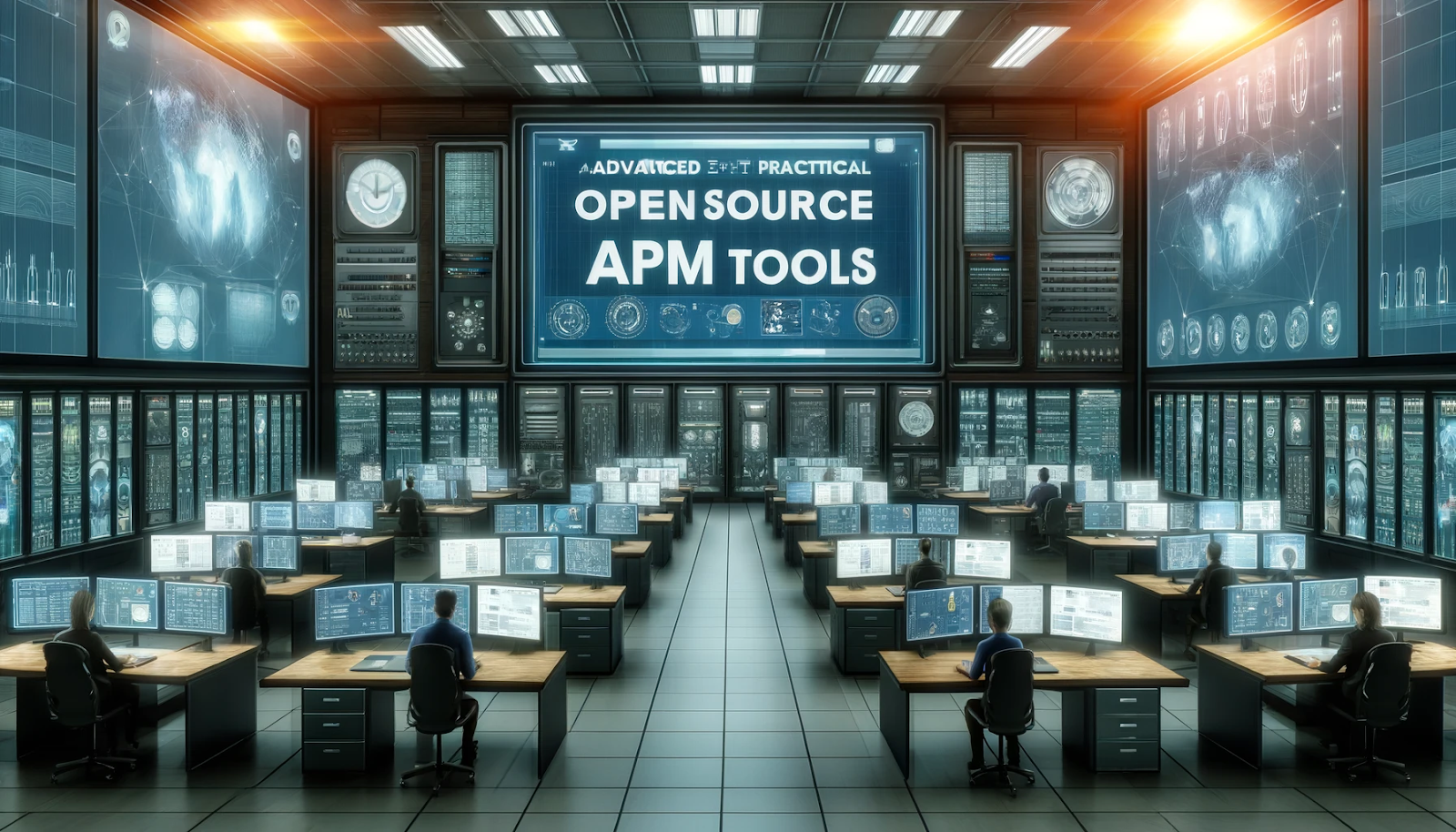
Key Features and Benefits of Open Source APM Tools
Open-source APM tools offer a range of benefits that make them an attractive choice for organizations:
- Customization and adaptability to specific needs
- Strong community support and continuous updates
- Data privacy and self-hosting capabilities
- Extensive integrations and support for various programming languages and frameworks
Unlike commercial APM solutions, open-source tools provide significant cost savings and flexibility. While commercial tools may offer proprietary features and dedicated support, the cost of licensing and the rigidity of the solutions can be limiting factors. Open-source APM tools allow organizations to tailor the monitoring setup to their requirements without breaking the bank.
Comparative Overview of Top Open Source APM Tools


Now that we've set the stage, let's examine the specifics and see how these tools compare.
1. OpenObserve:
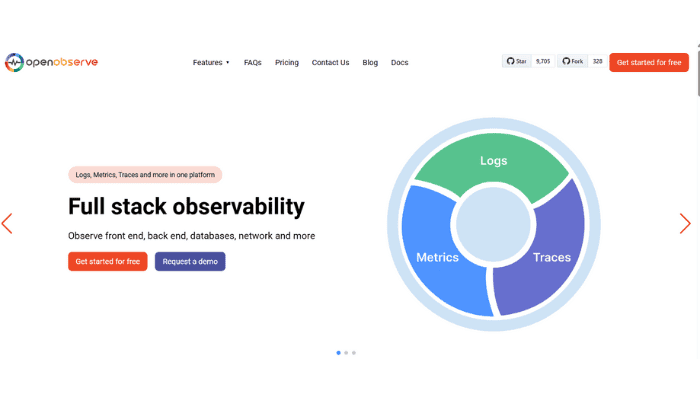
OpenObserve is an open-source, AI-driven APM tool that offers intelligent insights and actionable recommendations. With its user-friendly interface and powerful analytics, OpenObserve empowers teams to identify and resolve performance issues proactively. Experience the future of APM with OpenObserve - sign up for a free trial today!
2. Uptrace:
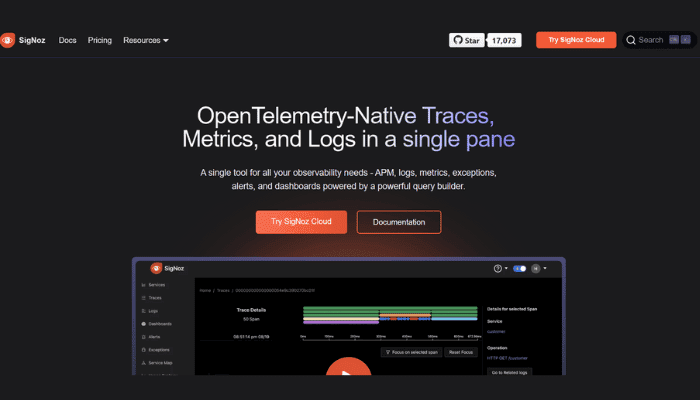
Uptrace is an open-source distributed tracing platform that provides end-to-end visibility into distributed applications. It supports OpenTelemetry for easy integration with existing systems. Uptrace offers comprehensive tracing capabilities to identify performance issues and troubleshoot problems across microservices
3. Apache SkyWalking:
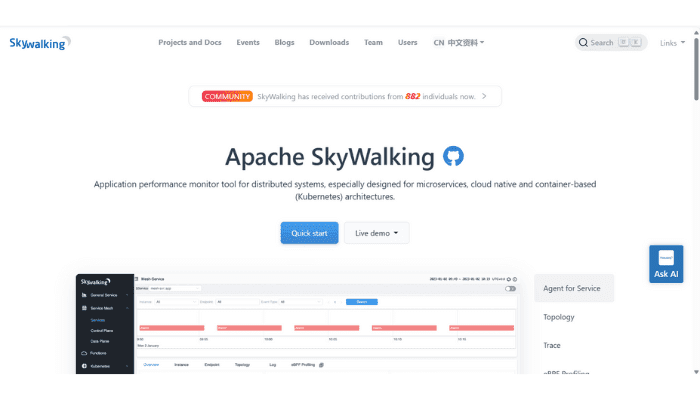
Apache SkyWalking is an open-source APM tool for microservices, cloud-native, and container-based architectures. It offers distributed tracing, service mesh telemetry analysis, and real-time monitoring capabilities.
4. Pinpoint:
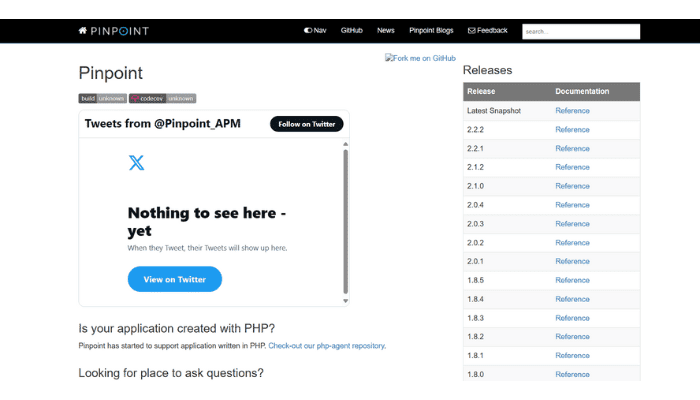
Pinpoint is an open-source APM tool for monitoring large-scale distributed systems written in Java/PHP/Python. It provides code-level visibility into application performance, allowing teams to identify and troubleshoot issues at a granular level.
5. Jaeger and Zipkin:
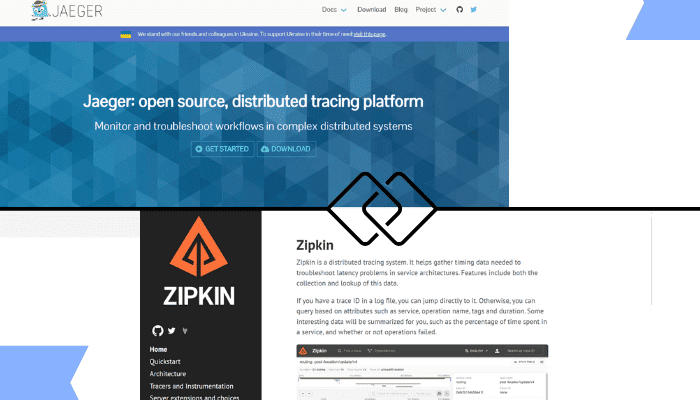
Jaeger and Zipkin are popular open-source distributed tracing systems that help analyze the flow of requests across microservices. They provide detailed insights into service dependencies, latency, and potential performance issues.
6. Prometheus:
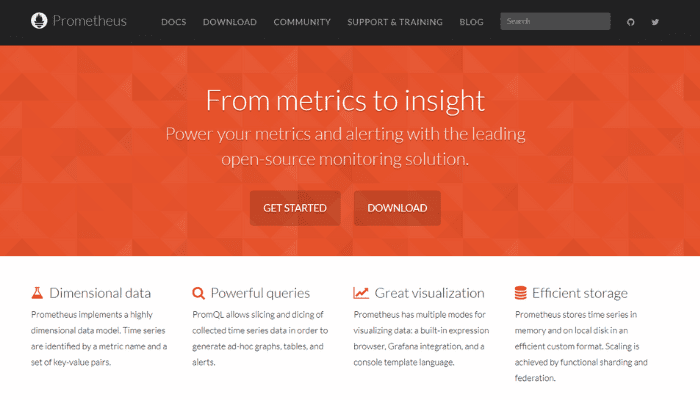
Prometheus is an open-source monitoring system that excels at capturing time-series data and generating alerts. It can be used to monitor cloud-native and microservices-based applications.
7. Elastic APM:
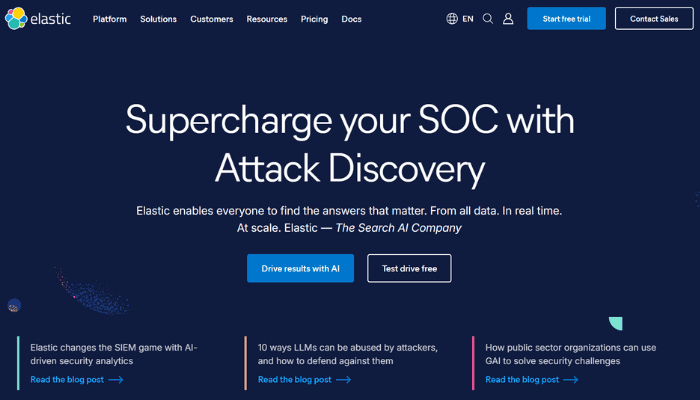
Elastic APM is built on the famous Elastic Stack and provides real-time insights into application performance. It offers distributed tracing, application metrics, and error-tracking capabilities.
8. Specific Language Monitoring Solutions:
- Stagemonitor: Stagemonitor is an open-source APM tool designed for Java server applications. It provides real-time metrics, request tracing, and error monitoring capabilities.
- JavaMelody: JavaMelody is another open-source tool focused on monitoring Java applications. It offers a range of features, including performance metrics, SQL monitoring, and user session tracking.
- App Metrics: App Metrics is an open-source, cross-platform .NET library for recording application metrics. It supports various metric types and provides extensibility points for custom monitoring needs.
To help you compare these tools side by side, here's a visual table showcasing their strengths in critical areas:
| Tool | User Interface | Transaction Tracing | Data Correlation | Deployment Ease |
| OpenObserve | Intuitive and user-friendly | Intelligent tracing with AI-driven insights | Automated correlation for quick analysis | Easy deployment with minimal configuration |
| SigNoz | Clean and informative | Supports OpenTelemetry for tracing | Real-time metrics, traces, and logs | Straightforward setup and integration |
| Apache SkyWalking | Modular and customizable | Distributed tracing and service mesh | Telemetry analysis and visualization | Requires some configuration |
| Pinpoint | Intuitive UI with real-time analytics | Code-level visibility for troubleshooting | Correlates performance data effectively | Relatively easy to deploy |
| Jaeger and Zipkin | User-friendly UI for trace visualization | Detailed distributed tracing capabilities | Analyzes service dependencies and latency | Lightweight and easy to set up |
| Prometheus | Powerful query language and flexible model | Supports tracing through integrations | Integrates well with other tools | Requires configuration and setup |
| Elastic APM | Integrates with Elastic Stack for analysis | Distributed tracing and error tracking | Centralized logging and visualization | Requires Elastic Stack knowledge |
Now that you thoroughly understand different types of tools, let's dive into other open-source APM tools and what makes the correct selection criteria for each.
Selection Criteria for Open Source APM Tools
Choosing the right open-source APM tool involves considering several key factors.
- Compatibility: Ensure the APM tool is compatible with your existing technology stack. Consider the programming languages, frameworks, and infrastructure components you use and verify that the tool supports them.
For example, if you have a Java-based application running on Apache Tomcat, tools like Stagemonitor or JavaMelody would be suitable. - Community Activity and Support: Evaluate the activeness and size of the tool's community. A vibrant community ensures regular updates, bug fixes, and timely support when needed. Look for tools with active GitHub repositories, responsive issue tracking, and engaging discussion forums.
Tools like Prometheus and Elastic APM have large and active communities, which can be a significant advantage. - Ease of Deployment and Maintenance: Consider the effort required to deploy and maintain the APM tool. Look for tools with straightforward installation processes, comprehensive documentation, and minimal configuration overhead.
A tool that seamlessly integrates with your existing development and deployment workflows will reduce the learning curve and simplify adoption.
OpenObserve's compatibility with significant tech stacks and user-friendly implementation process makes it a top contender for those seeking a seamless APM solution. - Built-in Features vs. Plugin/Extension Requirements: Assess whether the APM tool provides the core features you need out-of-the-box or relies heavily on plugins or extensions. While extensibility is valuable, readily available essential functionalities can accelerate implementation and reduce complexity.
Tools like Pinpoint and Jaeger offer a comprehensive set of features without the need for extensive customization.
Which is the best?
When evaluating various options based on these selection criteria, OpenObserve emerges as a noteworthy contender.
Its compatibility with key tech stacks, along with a user-friendly interface and straightforward deployment, align well with essential needs. The tool's active community contributes to regular updates and consistent support.
Moreover, OpenObserve’s built-in AI-driven insights and automated correlation features enhance its monitoring capabilities, providing advanced functionality without the complexity of extensive configurations.
This makes OpenObserve a comprehensive solution that effectively bridges the gap between open-source flexibility and enterprise-grade capabilities.
Experience the best of both worlds!
Challenges and Considerations
Let's explore how to navigate challenges and smoothly implement these solutions for the best results.
While open-source APM tools offer numerous benefits, be aware of potential challenges:
- Complexity in Deployment and Customization: Some open-source APM tools may require more technical expertise to deploy and customize effectively. Ensure that your team has the necessary skills or resources to handle the setup and ongoing maintenance of the tool. Consider tools with easier deployment processes and user-friendly interfaces if you have limited technical resources.
- Need for Technical Expertise: Leveraging an open-source APM tool's full capabilities requires a deeper understanding of the underlying technologies and concepts. Allocate sufficient time and resources for training and knowledge sharing to ensure your team can effectively utilize the tool. Tools with comprehensive documentation and active community support can help bridge the knowledge gap.
- Evaluating Trade-offs: Open-source APM tools may sometimes provide different out-of-the-box features and support than commercial solutions. Evaluate the trade-offs between the flexibility and cost-effectiveness of open-source tools against the proprietary features and dedicated support offered by commercial alternatives.
Luckily, OpenObserve mitigates many common challenges with its easy-to-deploy platform and comprehensive support, blending the best open-source flexibility with commercial support's reliability.
Best Practices for Implementing Open Source APM Solutions
To get the most out of your open-source APM implementation, consider the following best practices:
- Start with a Clear Performance Monitoring Strategy: Define your monitoring goals, key performance indicators (KPIs), and critical application components before selecting an APM tool. A clear strategy will guide your tool choice and ensure alignment with business objectives. Identify the metrics and insights you need to track and optimize your application's performance.
- Incorporate APM Early in the Development Lifecycle: Integrate APM into your software development lifecycle from the early stages. This approach enables proactive performance monitoring and timely identification and resolution of issues before they impact production. By incorporating APM during development and testing, you can catch performance bottlenecks and optimize your application before it reaches end-users.
- Leverage Community Resources and Documentation: Take advantage of the knowledge available within the open-source community. Engage with forums, read documentation, and explore best practices shared by experienced users. The vibrant OpenObserve community and robust documentation can be precious resources for optimizing your APM strategy. Learn from others' experiences and seek guidance when faced with challenges.
- Continuously Evaluate and Integrate Updates: Open-source APM tools evolve rapidly with new features and enhancements. Stay informed about updates and regularly assess whether integrating them can benefit your monitoring setup. Continuous evaluation ensures you leverage the latest capabilities and improvements. Keep an eye out for new releases, bug fixes, and performance optimizations that can further enhance your APM solution.
Now, let's peek into the future and see what's on the horizon for open-source APM tools.
Future Trends in Open Source APM


As application architectures and technologies continue to evolve, open-source APM tools are adapting to meet new challenges:
- Increasing Integration with Cloud-Native Technologies: Open-source APM tools increasingly integrate with cloud-native technologies like Kubernetes to provide seamless monitoring in containerized environments. This trend enables teams to monitor and optimize application performance across complex, dynamic infrastructures. OpenObserve is already ahead of the curve, incorporating advanced AI for predictive analysis and supporting dynamic infrastructures like Kubernetes.
- Enhanced AI and Machine Learning Capabilities: Open-source APM tools leverage artificial intelligence (AI) and machine learning (ML) techniques to enable predictive analysis and anomaly detection. These capabilities help identify potential performance issues before they impact users, allowing for proactive remediation. By analyzing historical data and patterns, AI-powered APM tools can provide intelligent insights and recommendations for performance optimization.
- Greater Focus on End-User Experience: Open-source APM tools emphasize real-user monitoring (RUM) to gain insights into actual user experiences. By capturing and analyzing user interactions, teams can optimize application performance from the end-user perspective, ensuring a seamless and satisfactory user experience. RUM capabilities help identify performance bottlenecks, track user journeys, and prioritize improvements based on real-world user behavior.
Let's wrap things up with the future looking promising and boil down what we've discovered.
Concluding Thoughts
Throughout this journey, we've explored open-source APM tools' key features and benefits, compared top contenders, and highlighted the selection criteria to consider when choosing the right tool for your needs. OpenObserve stands out as a top choice, fulfilling all the essential requirements and giving you the flexibility needed.
When choosing your open-source APM tool, start with a clear strategy, incorporate APM early in the development lifecycle, leverage community resources, and continuously evaluate and integrate updates. By following these best practices, you can unlock the full potential of your applications and deliver exceptional user experiences.
Author:

The OpenObserve Team comprises dedicated professionals committed to revolutionizing system observability through their innovative platform, OpenObserve. Dedicated to streamlining data observation and system monitoring, offering high performance and cost-effective solutions for diverse use cases.
