Getting Started with OpenTelemetry Collector
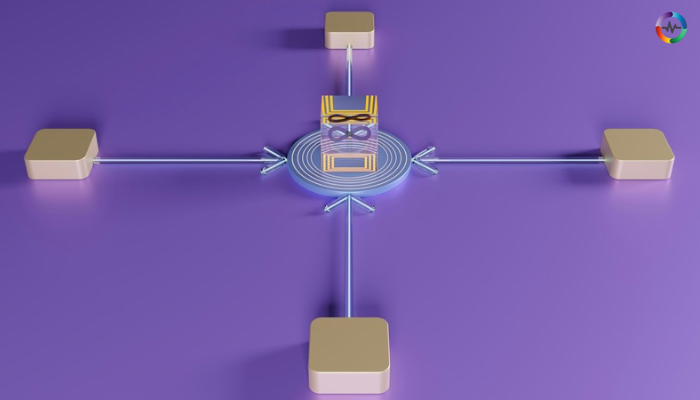
Introduction to OpenTelemetry Collector
Feeling overwhelmed by the ever-growing need to monitor your applications? Look no further than OpenTelemetry! This article provides a beginner-friendly introduction to this powerful toolkit.
We'll guide you through the essentials, from understanding core concepts to setting up your environment for collecting valuable telemetry data. Let's embark on a journey to gain insights into your applications' health and performance!

OpenTelemetry Definition
OpenTelemetry (OTEL) is an open-source project that provides a vendor-neutral, unified platform for collecting and processing telemetry data.
Primary Goal of OpenTelemtry
Its primary goal is to provide a standardized way for applications to generate and send telemetry data, making it easier to monitor and analyze application performance and behavior.
OTEL Collector
An OTEL collector is a component of the OpenTelemetry Collector that is responsible for collecting telemetry data from various sources, such as applications, services, and devices. The collector acts as a central hub for collecting and processing telemetry data, allowing for easier analysis and visualization of the data.
Vendor-Neutrality of OpenTelemetry
The OpenTelemetry Collector provides a vendor-neutrality implementation for handling telemetry data, allowing it to work with various data formats and protocols. This makes it easier to integrate with different applications and services, as well as to switch between different data formats and protocols as needed.
Objectives of Using OpenTelemetry Collector
The following points cover the key objectives of using OpenTelemetry Collector:
- Ease of use: The OpenTelemetry Collector is designed to be easy to use, with a default configuration that supports popular protocols and data formats, making it accessible to a wide range of users.
- Performant and Stable: The Collector is designed to be performant and stable, even under varying conditions and high loads, ensuring reliable data collection and processing.
- Self-Observable: The Collector itself is designed to be an observable service, providing insights into its own performance and behavior, which can be useful for monitoring and troubleshooting.
- Customizable: The Collector is designed to be extensible, allowing users to customize its behavior and functionality without having to modify the core codebase.
- Unified Platform: The Collector provides a unified platform for collecting and processing various types of telemetry data, including traces, metrics, and logs, simplifying the overall observability setup.
In summary, the OpenTelemetry Collector provides a user-friendly, performant, and extensible platform for collecting and processing telemetry data, while also serving as an observable service itself and unifying the collection of different types of observability data.
OpenObserve offers comprehensive documentation and tutorials to help users understand the OpenTelemetry Collector and its capabilities.
Book a Free Demo with OpenObserve
OpenTelemetry Collector Architecture
Here are the detailed explanations for each point in the OpenTelemetry Collector Architecture:
Receivers: Getting data into the collector
The receiver component of the OpenTelemetry Collector is responsible for collecting telemetry data from various sources, such as applications, services, and devices. This data can be in the form of traces, metrics, or logs. The receiver component acts as a central hub for collecting data from different sources, allowing for easier analysis and visualization of the data.
Processors: Processing data before export
The processor component of the OpenTelemetry Collector is responsible for processing the collected telemetry data before it is exported to a backend. This includes tasks such as filtering, transforming, and aggregating data. Processors can be used to modify the data format, remove unnecessary data, or apply business logic to the data before it is exported.
Exporters: Exporting data to backends
The exporter component of the OpenTelemetry Collector is responsible for exporting the processed telemetry data to a backend. This can include exporting data to a database, a message queue, or a cloud-based service. Exporters can be configured to export data in various formats, such as JSON or CSV.
Extensions: Adding capabilities beyond primary functionality
The extension component of the OpenTelemetry Collector allows users to add additional capabilities beyond the primary functionality of the collector. This can include integrating with other tools or services, adding custom processing logic, or providing additional data formats. Extensions can be used to customize the collector to meet specific requirements or to integrate with other systems.
Service: Enabling components and setting up pipelines
The service component of the OpenTelemetry Collector enables the various components of the collector and sets up the pipelines for data flow. This includes configuring the receivers, processors, and exporters, as well as setting up the extensions and services. The service component provides a unified interface for managing the collector and its components
In summary, the OpenTelemetry Collector Architecture is designed to provide a flexible and scalable platform for collecting, processing, and exporting telemetry data.
Getting Started with OpenTelemetry Collector
Here is a quick look at how you can get started with OpenTelemetry Collector.
Prerequisites
- You need Docker installed on your machine.
- Your Go version should be 1.20 or higher.
- You need to set the GOBIN environment variable.
Set Up the Environment
- Pull the OpenTelemetry Collector Docker image.
- Install telemetrygen, a tool for generating sample telemetry data.
Generate and Collect Telemetry
- Launch the OpenTelemetry Collector.
- Generate sample traces using telemetrygen.
- Observe the trace ingest activity to see how the collector handles the data.
Configuration Tips
- Use the --config flag to specify custom configurations for the collector.
- Use the validate command to check if your configurations are correct.
Explore the Components Registry and Learn How to Build a Custom Collector
- Explore the OpenTelemetry Collector components registry to learn about the different components and how they work together.
- Learn how to build a custom collector by following the documentation and tutorials provided.
Watch this video on Youtube: The OpenTelemetry Collector | A Complete 1 Hour Workshop
By following these steps, you can get started with the OpenTelemetry Collector and start collecting and processing telemetry data.
Book a Free Demo with OpenObserve
Configuration of OpenTelemetry Collector
Here are the details of the OpenTelemetry Collector configuration:
Configuration Structure
The OpenTelemetry Collector configuration is structured into four main components: receivers, processors, exporters, and extensions.
Receivers
- Purpose: Receivers are responsible for collecting telemetry data from various sources, such as applications, services, and devices.
- Configuration: Receivers are configured using the receiver section in the collector configuration file. This section specifies the receiver type, its configuration, and any additional settings.
- Examples: Examples of receivers include the otlp receiver for collecting OpenTelemetry Protocol (OTLP) data, the grpc receiver for collecting gRPC data, and the http receiver for collecting HTTP data.
Processors
- Role: Processors are responsible for modifying and processing the collected telemetry data before it is exported.
- Configuration: Processors are configured using the processor section in the collector configuration file. This section specifies the processor type, its configuration, and any additional settings.
- Configuration Tips: Configuration tips for processors include specifying the processor type, setting the processor's configuration, and configuring any additional settings.
Exporters and Connectors
- Functions: Exporters and connectors are responsible for exporting the processed telemetry data to various destinations, such as databases, message queues, or cloud-based services.
- Configuration: Exporters and connectors are configured using the exporter section in the collector configuration file. This section specifies the exporter or connector type, its configuration, and any additional settings.
- Examples: Examples of exporters and connectors include the otlp exporter for exporting OTLP data, the grpc connector for connecting to gRPC services, and the http connector for connecting to HTTP services.
Extensions
- Expanding Collector Capabilities: Extensions are used to expand the capabilities of the OpenTelemetry Collector, such as adding new receivers, processors, or exporters.
- Configuration: Extensions are configured using the extension section in the collector configuration file. This section specifies the extension type, its configuration, and any additional settings.
Service Section
- Configuring Enabled Components: The service section is used to configure the enabled components in the collector, such as receivers, processors, and exporters.
- Configuration: The service section is configured using the service section in the collector configuration file. This section specifies the enabled components, their configuration, and any additional settings.
Other Configuration Information
- Environment Variables: Environment variables can be used to configure the collector, such as setting the OTEL_COLLECTOR_LISTEN_ADDRESS environment variable to specify the collector's listen address.
- Proxy Support: The collector supports proxy settings, which can be configured using the proxy section in the collector configuration file.
- Authentication: The collector supports authentication, which can be configured using the auth section in the collector configuration file.
- Configuring Certificates: The collector supports certificate configuration, which can be used to secure the collector's communication with other services.
- Override Settings: The collector supports override settings, which can be used to override default settings or configuration values.
By following these configuration steps, you can customize the OpenTelemetry Collector to meet your specific requirements and use cases.
OpenObserve offers a step-by-step configuration process for the OpenTelemetry Collector, ensuring that users can set up the tool correctly and efficiently.
Book a Free Demo with OpenObserve
Best Practices and Recommendations
Here is a brief explanation of the OpenTelemetry Collector best practices and recommendations:
- Activate components only within pipelines to ensure that they are used correctly and efficiently. This helps to prevent unnecessary processing and improves performance.
- Use multiple definitions of components to provide flexibility and customization options. This allows users to tailor the collector to their specific needs and requirements.
- Set processor instances per pipeline to control the number of processors used and ensure that data is processed correctly. Also, configure receiver and exporter settings to ensure that data is received and exported correctly.
- Control the order in which processors process data to ensure that data is processed correctly and efficiently. This helps to prevent data corruption and improves performance.
- Troubleshoot issues with the collector by checking logs, monitoring performance, and testing configurations. This helps to identify and resolve issues quickly and efficiently.
By following these best practices and recommendations, users can ensure that their OpenTelemetry Collector is configured correctly and runs efficiently, providing accurate and reliable telemetry data.
OpenObserve provides a community of users and experts who can offer support and guidance to help users get started with the OpenTelemetry Collector.
Book a Free Demo with OpenObserve
Next Steps and Advanced Topics
The following topics will help you understand OpenTelemetry Collector better. Each topic has been discussed briefly here. Explore more for better understanding.
Installation Methods of the Collector
- Docker Installation: Use Docker to install the OpenTelemetry Collector. This method provides a simple and efficient way to install and manage the Collector.
- Binary Installation: Install the Collector binary directly on your machine. This method provides more control over the installation process.
- Source Installation: Install the Collector from source code. This method provides the most control over the installation process.
Collector Deployment Methods
- Containerization: Deploy the Collector as a container using Docker. This method provides a simple and efficient way to deploy the Collector.
- Service Deployment: Deploy the Collector as a service using a service manager like systemd. This method provides more control over the deployment process.
- Cloud Deployment: Deploy the Collector in the cloud using a cloud provider like AWS or GCP. This method provides scalability and reliability.
Collector Configuration Details
- Configuration File: The Collector configuration file is used to configure the Collector. It includes settings for receivers, processors, exporters, and extensions.
- Receiver Configuration: Configure the receivers to collect telemetry data from various sources.
- Processor Configuration: Configure the processors to process telemetry data.
- Exporter Configuration: Configure the exporters to export telemetry data to various destinations.
- Extension Configuration: Configure the extensions to add additional functionality to the Collector.
OpenTelemetry Collector Builder (OCB)
- OCB Overview: The OpenTelemetry Collector Builder (OCB) is a tool used to build a custom Collector.
- Building a Custom Collector: Use the OCB to build a custom Collector that meets your specific needs.
- Customization Options: The OCB provides various customization options, including the ability to add or remove components, configure receivers, processors, exporters, and extensions.
By following these next steps and advanced topics, you can gain a deeper understanding of the OpenTelemetry Collector and its capabilities
Conclusion
The OpenTelemetry Collector offers a powerful and versatile solution for collecting and processing telemetry data from a wide range of sources. With its modular architecture, customizable configuration, and support for various data formats and protocols, the Collector empowers you to gain valuable insights into your application performance and health.
This article provides a comprehensive introduction to the OpenTelemetry Collector, covering its core components, configuration options, best practices, and advanced topics. By leveraging the knowledge gained here, you can set up the Collector effectively to meet your specific observability needs and unlock a world of data-driven application monitoring.
Remember, the journey to a robust observability setup is an ongoing process. Explore the resources mentioned in the "Next Steps and Advanced Topics" section to delve deeper into specific areas and continuously refine your collector configuration for optimal results. Happy monitoring!
How can OpenObserve help in getting started with OpenTelemetry Collector?
OpenObserve can help in getting started with OpenTelemetry Collector in several ways:
- Easy Installation: OpenObserve provides a simple and efficient way to install the OpenTelemetry Collector, making it easy to get started with the tool.
- Step-by-Step Configuration: OpenObserve offers a step-by-step configuration process for the OpenTelemetry Collector, ensuring that users can set up the tool correctly and efficiently.
- Customization Options: OpenObserve provides various customization options for the OpenTelemetry Collector, allowing users to tailor the tool to their specific needs and requirements.
- Troubleshooting: OpenObserve offers troubleshooting tools and resources to help users resolve any issues they may encounter while using the OpenTelemetry Collector.
- Community Support: OpenObserve provides a community of users and experts who can offer support and guidance to help users get started with the OpenTelemetry Collector.
- Documentation and Tutorials: OpenObserve offers comprehensive documentation and tutorials to help users understand the OpenTelemetry Collector and its capabilities.
- Integration with Other Tools: OpenObserve can integrate with other tools and platforms, making it easy to use the OpenTelemetry Collector as part of a larger monitoring and analytics setup.
- Scalability: OpenObserve provides scalability options for the OpenTelemetry Collector, allowing users to handle large volumes of data and high traffic.
- Security: OpenObserve ensures the security of the OpenTelemetry Collector by providing secure protocols and encryption methods.
- Cost-Effective: OpenObserve offers a cost-effective solution for the OpenTelemetry Collector, making it accessible to a wide range of users and organizations.
By using OpenObserve, you can easily get started with the OpenTelemetry Collector and take advantage of its features and capabilities to improve their monitoring and analytics setup.
Book a Free Demo with OpenObserve
Resources & Bibliography
OpenTelemetry - OpenObserve Documentation
Telemetry - OpenObserve Documentation
OpenObserve | Open Source Observability Platform for Logs …
Implement UI for Opentelemetry links between spans #3379
Python - OpenObserve Documentation
Author:

The OpenObserve Team comprises dedicated professionals committed to revolutionizing system observability through their innovative platform, OpenObserve. Dedicated to streamlining data observation and system monitoring, offering high performance and cost-effective solutions for diverse use cases.
