Exploring Prometheus Metrics Types

Introduction
Prometheus is an open-source system monitoring and alerting toolkit designed for reliability and scalability. It collects and stores metrics as time series data, recording information with timestamps.
Prometheus is widely adopted due to its robust querying language, flexible data model, and seamless integration with various systems.
The Four Core Prometheus Metrics Types
Prometheus categorizes metrics into four core types: Counter, Gauge, Histogram, and Summary. Each type serves a specific purpose, providing unique insights into your system's performance.
- Counter: A Counter is a cumulative metric that increases monotonically. It is used to count events, such as the number of requests processed or errors encountered, and is ideal for tracking things that only go up.
- Gauge: A Gauge represents a single numerical value that can go up or down. It is used to measure values that fluctuate, such as CPU usage, memory usage, or temperature, offering a snapshot of the current state.
- Histogram: Histograms observe the distribution of values over a set of buckets. They are useful for measuring things like request durations or response sizes, providing both the count of observations and the sum of the observed values.
- Summary: Similar to Histograms, Summaries provide detailed quantile information along with the count and sum of observations. They are used for precise measurement of metrics like request durations, offering configurable quantiles like the median or the 95th percentile.
Importance of Understanding Each Metric Type
Understanding each Prometheus metric type is essential for effective monitoring. Counters help you track the growth of specific events, Gauges give you a real-time snapshot of resource usage, Histograms allow you to analyze the distribution of values, and Summaries provide detailed insights into quantile distributions.
By leveraging these metrics, you can gain comprehensive visibility into your system's performance, identify bottlenecks, optimize resource allocation, and ensure reliability. Effective use of Prometheus metrics can lead to better-informed decisions and more efficient system management.
Understanding Metric Types in Prometheus
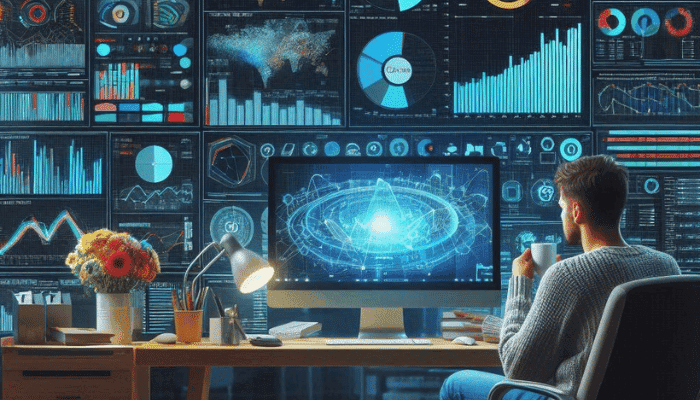
Metrics are critical components in monitoring and analyzing system performance. They provide insights into how your applications and infrastructure are behaving over time, helping you detect issues early and optimize resource utilization.
In Prometheus, metrics are organized in a structured way to make them easy to query and analyze.
Metrics as Critical Components
In any observability strategy, metrics play a crucial role. They allow you to quantify the performance and health of your system.
With Prometheus, you can collect, store, and query these metrics, enabling you to create dashboards, set up alerts, and troubleshoot problems efficiently.
Each metric type in Prometheus serves a specific purpose, helping you understand different aspects of your system's performance.
Structure of a Prometheus Metric
A Prometheus metric is composed of several key components:
- Metric Name: This is a unique identifier for the metric, describing what it measures. For example, http_requests_total might be used to count the total number of HTTP requests received by your application.
- Labels: Labels are key-value pairs that provide additional context to a metric. They allow you to filter and aggregate metrics based on different dimensions, such as method="GET" or status="200". Labels make it possible to break down metrics by various criteria, providing a more granular view of your data.
- Metric Value: This is the actual measurement or value of the metric. It could be a count, a gauge reading, or a calculated value such as a histogram bucket count. The metric value provides the data point that will be analyzed.
- Timestamp: Each metric value is associated with a timestamp, indicating when the measurement was taken. This is crucial for understanding trends over time and correlating metrics with events in your system.
Understanding the structure of Prometheus metrics helps you design effective monitoring solutions.
By combining metric names, labels, values, and timestamps, you can create powerful queries that give you deep insights into your system's behavior.
If you're already leveraging Prometheus for monitoring, you might find OpenObserve to be a valuable addition to your observability toolkit.
OpenObserve can help centralize and manage your log files, metrics, and traces, providing a comprehensive view of your system's performance. With its ability to handle Prometheus metrics seamlessly,
OpenObserve simplifies the process of collecting, storing, and analyzing telemetry data.
Explore how OpenObserve can enhance your monitoring setup by visiting OpenObserve's website or checking out their GitHub page for more information and to get started.
Counter
Transitioning from understanding the basic structure of Prometheus metrics, let's dive into one of the core metric types: the Counter. This metric is fundamental for tracking cumulative values, providing a clear picture of the total occurrences of specific events over time.
Definition
A Counter is a cumulative metric that only ever increases or resets to zero. It is used to represent a monotonically increasing value, making it ideal for tracking counts and totals. Once a counter increments, it cannot decrease. If the value resets, it must be explicitly defined in your queries to handle such scenarios appropriately.
Common Uses
Counters are incredibly useful for monitoring various aspects of your system's performance and behavior. Here are some common use cases:
- Tracking the Number of Requests Served: Monitor the total number of HTTP requests received by your application.
- Tasks Completed: Keep count of completed tasks or jobs, such as database queries or background processing tasks.
- Errors: Track the number of errors or failures in your application, helping you identify trends and troubleshoot issues.
For instance, you might have a counter named http_requests_total to track the total number of HTTP requests handled by your server.
PromQL Functions Associated with Counters
Prometheus Query Language (PromQL) offers several functions tailored for working with counters, helping you extract meaningful insights from your data:
- rate(): Computes the per-second average rate of increase of the counter over a specified time range. This is particularly useful for understanding the request rate or error rate over time.
rate(http_requests_total[5m])
- increase(): Calculates the total increase of the counter over a specified time range. Use this to determine the total number of events in a given period.
increase(http_requests_total[5m])
- reset(): Although not a direct PromQL function, handling resets is crucial. Prometheus manages counter resets internally, but you need to ensure your queries account for them correctly to avoid misleading data.
Documentation and Examples in Various Client Libraries
Prometheus supports various client libraries, making it easy to instrument your code and collect metrics in different programming languages. Here are some resources for implementing counters in popular languages:
- Go:
- Prometheus Go Client
- Example:
httpRequestsTotal := prometheus.NewCounter( prometheus.CounterOpts{ Name: "http_requests_total", Help: "Total number of HTTP requests", }, )
- Java:
- Prometheus Java Client
- Example:
Counter httpRequestsTotal = Counter.build() .name("http_requests_total") .help("Total number of HTTP requests") .register();
- Python:
- Prometheus Python Client
- Example:
from prometheus_client import Counter http_requests_total = Counter('http_requests_total', 'Total number of HTTP requests')
- Ruby:
- Prometheus Ruby Client
- Example:
require 'prometheus/client' http_requests_total = Prometheus::Client::Counter.new(:http_requests_total, 'Total number of HTTP requests')
- .Net:
- Prometheus .Net Client
- Example:
var httpRequestsTotal = Metrics.CreateCounter("http_requests_total", "Total number of HTTP requests");
By leveraging these client libraries, you can seamlessly integrate Prometheus counters into your applications, providing valuable insights into your system's performance and behavior.
If you are looking for a more integrated and user-friendly solution to handle and visualize your Prometheus metrics, consider exploring OpenObserve. OpenObserve offers comprehensive tools for managing and analyzing logs, metrics, and traces, enhancing your observability setup. Visit OpenObserve's website or their GitHub page to learn more and get started.
Gauge
Continuing our exploration of Prometheus metric types, let's delve into the Gauge metric. This type of metric is crucial for monitoring values that fluctuate over time, giving you a real-time snapshot of your system's performance and state.
Definition
A Gauge is a metric that represents a single numerical value that can go up and down. Unlike Counters, Gauges are ideal for tracking values that might increase and decrease, offering a dynamic view of metrics such as temperature, memory usage, or the number of active connections.
Usage Scenarios
Gauges are versatile and commonly used in various monitoring scenarios:
- Measuring Temperatures: Track the temperature of a server room, CPU, or any other environment where temperature monitoring is critical.
- Current Memory Usage: Monitor the current memory usage of an application or system to identify potential issues or optimize performance.
- Concurrent Requests: Keep track of the number of concurrent requests being processed by a server to ensure it is not overloaded.
For instance, you might use a gauge named memory_usage_bytes to monitor the memory usage of your application in real-time.
PromQL Functions for Gauges
Prometheus Query Language (PromQL) offers several functions that are particularly useful for working with Gauges, helping you analyze and understand your data effectively:
- avg_over_time(): Calculates the average value of a gauge over a specified time range. This is useful for understanding the average memory usage or temperature over time.
avg_over_time(memory_usage_bytes[5m])
- max_over_time(): Finds the maximum value of a gauge over a specified time range. This can help identify peak usage or maximum temperatures.
max_over_time(memory_usage_bytes[5m])
- min_over_time(): Finds the minimum value of a gauge over a specified time range, useful for identifying the lowest resource usage or temperatures.
min_over_time(memory_usage_bytes[5m])
- quantile_over_time(): Calculates a specific quantile (e.g., median, 90th percentile) of a gauge over a specified time range, providing a statistical view of your metrics.
quantile_over_time(0.95, memory_usage_bytes[5m])
- delta(): Computes the difference between the start and end values of a gauge over a specified time range. This is useful for measuring changes in values such as memory usage or temperature.
delta(memory_usage_bytes[5m])
Implementation Examples in Multiple Programming Languages
Implementing gauges in your applications is straightforward with Prometheus client libraries available for various programming languages. Here are some examples:
- Go:
- Prometheus Go Client
- Example:
memoryUsage := prometheus.NewGauge( prometheus.GaugeOpts{ Name: "memory_usage_bytes", Help: "Current memory usage in bytes", }, )
- Java:
- Prometheus Java Client
- Example:
Gauge memoryUsage = Gauge.build() .name("memory_usage_bytes") .help("Current memory usage in bytes") .register();
- Python:
- Prometheus Python Client
- Example:
from prometheus_client import Gauge memory_usage = Gauge('memory_usage_bytes', 'Current memory usage in bytes')
- Ruby:
- Prometheus Ruby Client
- Example:
require 'prometheus/client' memory_usage = Prometheus::Client::Gauge.new(:memory_usage_bytes, 'Current memory usage in bytes')
- .Net:
- Prometheus .Net Client
- Example: var memoryUsage = Metrics.CreateGauge("memory_usage_bytes", "Current memory usage in bytes");
By leveraging these client libraries, you can easily integrate Prometheus gauges into your applications, providing real-time insights into fluctuating metrics.
If you're looking for a robust tool to manage and analyze your Prometheus metrics, consider exploring OpenObserve. OpenObserve offers a powerful platform for monitoring logs, metrics, and traces, providing a holistic view of your system's performance. Visit OpenObserve's website or their GitHub page to learn more and get started.
Histogram
Let's move on to another important Prometheus metric type: Histograms. This metric type is incredibly useful for observing distributions of values, such as request durations or response sizes, by aggregating data into configurable buckets.
Definition
A Histogram samples observations and counts them in configurable buckets. It's particularly suitable for calculating quantiles and Apdex scores, providing a detailed view of the distribution of observed values.
For example, you might use a histogram to monitor request durations in milliseconds, giving you insight into the performance characteristics of your application.
Component Breakdown
Histograms consist of three key components:
- Cumulative Counters for Observation Buckets: These counters accumulate the count of observations that fall into each predefined bucket. Each bucket represents a range of values, and the counter is cumulative, meaning each bucket also includes counts from all previous buckets.
- Total Sum of All Observed Values: This component tracks the total sum of all observed values, which is useful for calculating averages.
- Count of Events: This is a counter that keeps track of the total number of observations made.
For example, a histogram tracking request durations might have buckets for <100ms, <200ms, <300ms, etc., with counters for each bucket, a total sum of all request durations, and a count of total requests.
Special Considerations
When working with histograms, there are a few important considerations to keep in mind:
- Cumulative Nature: The cumulative nature of histogram buckets means each bucket includes counts from all preceding buckets. This structure is crucial for accurately calculating quantiles.
- Native Histograms: Prometheus 2.40 introduced experimental support for native histograms, which can more efficiently and accurately handle large volumes of data, providing more precise quantile calculations.
PromQL Functions
Prometheus provides a powerful query function for histograms:
- histogram_quantile(): This function calculates quantiles from a histogram. It is particularly useful for understanding the distribution of observed values.
Example:
histogram_quantile(0.95, sum(rate(http_request_duration_seconds_bucket[5m])) by (le))
In this example, histogram_quantile(0.95, ...) calculates the 95th percentile of request durations over a 5-minute window.
Usage Examples and Introduction to Native Histograms
Histograms are commonly used in scenarios where understanding the distribution of values is critical. For example:
- Request Durations: Track the distribution of request durations to identify performance bottlenecks.
- Response Sizes: Monitor the sizes of responses to ensure they meet performance criteria.
Here’s an example of how to define and use a histogram in Go:
httpRequestDuration := prometheus.NewHistogram(
prometheus.HistogramOpts{
Name: "http_request_duration_seconds",
Help: "Histogram of HTTP request durations in seconds",
Buckets: prometheus.DefBuckets,
},
)
And in Python:
from prometheus_client import Histogram
http_request_duration = Histogram('http_request_duration_seconds', 'Histogram of HTTP request durations in seconds')Introduction to Native Histograms with Version 2.40
Prometheus version 2.40 introduced experimental support for native histograms, offering improved efficiency and accuracy. Native histograms use a different encoding to store observations, allowing for better performance and more precise quantile calculations.
If you are using Prometheus 2.40 or later, consider experimenting with native histograms to take advantage of these enhancements. To learn more about implementing native histograms, check the official Prometheus documentation.
For a comprehensive solution to monitor and analyze your Prometheus metrics, including histograms, consider using OpenObserve. OpenObserve provides a unified platform to collect, process, and visualize logs, metrics, and traces efficiently. Visit OpenObserve's website or their GitHub page to explore how it can enhance your observability strategy.
Summary
Let's explore the final Prometheus metric type: Summaries. Summaries are highly useful for tracking complex data distributions without the need for predefined buckets, offering a straightforward way to monitor quantiles.
Definition
A Summary samples observations and provides three main outputs:
- Configurable Quantiles: Summaries directly calculate quantiles such as the 0.95 (95th percentile) or 0.99 (99th percentile) without requiring predefined buckets.
- Count of Observations: This keeps track of the total number of observations made.
- Sum of All Observed Values: This aggregates the total sum of all values observed, useful for calculating averages.
For example, you might use a summary to monitor response times, capturing the 95th and 99th percentiles along with the total count and sum of all response times.
Differences to Histograms
While both Summaries and Histograms sample observations, there are key differences:
- Direct Quantiles vs. Buckets: Summaries calculate and expose quantiles directly, whereas Histograms use predefined buckets to estimate quantiles. This makes Summaries simpler to set up but less flexible for certain types of analysis.
- Aggregation: Histograms can aggregate data across multiple instances more effectively, while Summaries struggle with this due to their direct quantile calculation method.
Limitations
Summaries, despite their advantages, come with some limitations:
- Aggregation Challenges: Quantiles in Summaries cannot be aggregated over multiple instances. This means that while Summaries provide accurate quantiles for a single instance, they aren't suitable for aggregated views in a distributed system.
- Resource Usage: Summaries can consume more resources, particularly memory, compared to Histograms. This is due to the need to track each observation for accurate quantile calculation.
Comparison of Histograms and Summaries for Different Use Cases
Choosing between Histograms and Summaries depends on your specific use case and requirements:
- Histograms:
- Use Case: Ideal for scenarios where aggregation across multiple instances is needed, such as in distributed systems.
- Advantages: Flexible with configurable buckets; better for long-term storage and analysis.
- Limitations: Requires predefined buckets, which can be complex to configure optimally.
- Summaries:
- Use Case: Best for single-instance metrics where direct quantile calculation is beneficial, such as precise latency tracking.
- Advantages: Direct quantile exposure; simpler to set up without the need for bucket configuration.
- Limitations: Cannot aggregate quantiles over multiple instances; higher resource consumption.
Here's a quick comparison to help decide which to use:
| Feature | Histogram | Summary |
| Quantiles | Estimated via buckets | Directly calculated and exposed |
| Aggregation | Supports aggregation across instances | Limited to single-instance quantile calculation |
| Configuration | Requires predefined buckets | Configurable quantiles without buckets |
| Resource Use | Generally more efficient | Potentially higher resource usage |
Understanding these differences allows you to select the right metric type for your monitoring needs, ensuring accurate and efficient performance tracking.
For a comprehensive solution to monitor and analyze your Prometheus metrics, including summaries, consider using OpenObserve. OpenObserve provides a unified platform to collect, process, and visualize logs, metrics, and traces efficiently. Visit OpenObserve's website or their GitHub page to explore how it can enhance your observability strategy.
Choosing Between Histograms and Summaries
Understanding when to use Histograms versus Summaries is essential for effective metric collection and analysis in Prometheus. Each has unique strengths and considerations:
Aggregation and Quantile Calculation
- Histograms: Best suited for scenarios requiring aggregation across multiple instances. Histograms estimate quantiles by counting observations in predefined buckets.
- Summaries: Ideal for precise quantile calculation on a single instance basis. Summaries calculate and expose quantiles directly without the need for predefined buckets.
Resource Utilization
- Histograms: Generally more efficient in terms of resource usage. They require less memory and CPU compared to Summaries, which might be resource-intensive, especially when configured with numerous quantiles.
- Summaries: Potentially higher resource usage due to direct quantile calculation. This can be a trade-off for the accuracy and simplicity they provide.
Complexity and Configuration
- Histograms: Offer flexibility through customizable buckets, making them suitable for detailed data distribution analysis. However, this flexibility comes with increased complexity in setup and configuration.
- Summaries: Provide a simpler setup by directly calculating quantiles, but lack the flexibility of configurable buckets, making them less suitable for detailed distribution analysis.
Use Case Scenarios
- Use Histograms: When you need to analyze data distributions, require efficient resource usage, and need to aggregate metrics across multiple instances.
- Use Summaries: When you need precise quantile calculations for single instances and can manage the potentially higher resource usage.
Making the Right Choice
Choosing the right metric type depends on your specific requirements:
- If your focus is on aggregation and resource efficiency, Histograms are the way to go.
- If you need precise quantiles without the complexity of buckets, Summaries are more suitable.
By understanding these nuances, you can better tailor your monitoring setup to meet your specific needs.
To further enhance your observability strategy, consider leveraging OpenObserve. OpenObserve integrates seamlessly with Prometheus, providing a robust platform for collecting, processing, and visualizing metrics. Explore OpenObserve's website or visit their GitHub page to learn more and get started.
Implementation and Documentation
Implementing Prometheus metric types effectively requires understanding how to use them across different programming languages and leveraging available documentation. This section will guide you through the resources available and the importance of community contributions.
Availability of Documentation for Using Metrics Types
Prometheus provides comprehensive documentation to help you implement and use metric types across various programming languages. Here are some key resources:
- Go: The Prometheus client library for Go offers detailed examples and guidelines for using counters, gauges, histograms, and summaries. You can find the official documentation here.
- Java: The Java client library, Prometheus Java Simpleclient, includes extensive documentation and examples for integrating Prometheus metrics into Java applications. Access the documentation here.
- Python: For Python, the Prometheus_client library provides clear instructions and code snippets to help you get started with metrics. Check out the documentation here.
- Ruby: The Prometheus Ruby client library offers a straightforward guide to implementing metrics in Ruby applications. Visit the documentation here.
- .Net: The Prometheus .Net client library includes detailed documentation and examples for .Net applications. You can access the documentation here.
These resources are invaluable for understanding how to implement and use Prometheus metric types effectively in your applications.
Encouragement for Community Contribution
Prometheus thrives on community contributions. Enhancing documentation, sharing implementation examples, and providing feedback are crucial for continuous improvement.
Here’s how you can contribute:
- Documentation Enhancement: If you find gaps or areas for improvement in the existing documentation, consider contributing by submitting pull requests or suggesting changes. Your insights can help make the documentation more comprehensive and user-friendly.
- Sharing Examples: Share your implementation examples and best practices with the community. This can be done through blog posts, GitHub repositories, or participating in forums and discussion groups.
- Providing Feedback: Actively participate in the Prometheus community by providing feedback on existing features and suggesting new ones. This helps prioritize developments and address user needs effectively.
By contributing to the community, you not only enhance the documentation but also help others benefit from your experiences and insights.
Leveraging OpenObserve
For those using Prometheus for monitoring, OpenObserve offers seamless integration and enhanced observability features. OpenObserve can help you centralize and analyze your Prometheus metrics, providing deeper insights and actionable data.
To explore how OpenObserve can enhance your monitoring setup, visit OpenObserve's website or check out their GitHub page.
Conclusion
Understanding and effectively utilizing Prometheus metric types is crucial for robust and comprehensive monitoring setups. Each metric type—Counters, Gauges, Histograms, and Summaries—serves a unique purpose and offers distinct advantages.
As you implement Prometheus metrics in your monitoring setup, take full advantage of the extensive documentation and community resources available. Experiment with different metric types to understand their behavior and choose the ones that best suit your use case. Regularly review and refine your metrics to ensure they provide meaningful and actionable insights.
To further enhance your monitoring capabilities, consider integrating your Prometheus metrics with OpenObserve. OpenObserve offers a seamless, scalable, and cost-effective solution for centralizing and analyzing your observability data. With its powerful features, you can gain deeper insights, improve troubleshooting, and optimize your system's performance.
Explore how OpenObserve can transform your monitoring setup by visiting OpenObserve's website. You can also get hands-on experience by checking out their GitHub page for detailed implementation guides and examples.
Author:

The OpenObserve Team comprises dedicated professionals committed to revolutionizing system observability through their innovative platform, OpenObserve. Dedicated to streamlining data observation and system monitoring, offering high performance and cost-effective solutions for diverse use cases.
