Best Practices for Web Application Performance Monitoring Tools
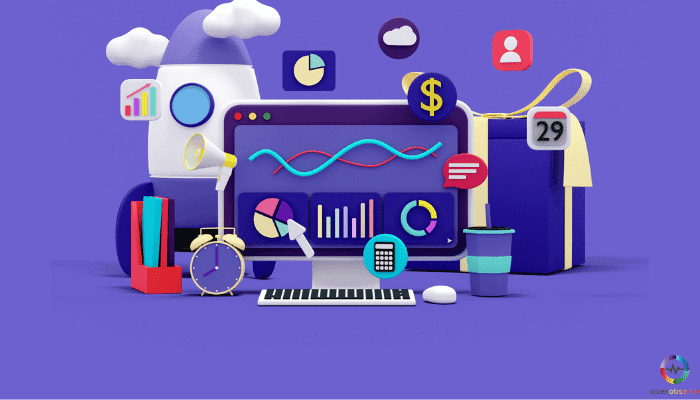
Introduction
Why do we need Web Applications?
In today's digital world, web applications are the new storefront window. This window lets your customers see what you have to offer. Web applications help businesses grow by:
- Ease of Customer Journey
- Ease of Running Business
If you are a developer you might like our discussion forum
How do Web Application Performance issues impact Sales, Customer Satisfaction and Overall Business?
Web Application performance can significantly impact business performance. They are directly correlated.
Impact on Sales
- If your application takes less time to load, people might leave without buying anything. This delay means lost sales for your business.
- If your application crashes a lot, people can't even get on the application to buy things. This experience also means lost sales.
- If your application is slow, people might get annoyed and decide not to shop there anymore. This slowness can hurt your business reputation.
Impact on Customer Satisfaction
- A slow application can frustrate people. A slow application makes for a bad experience for your customers.
- If your web application crashes frequently, it can prevent people from doing what they came to do, which is annoying for anyone.
- Upset customers might leave your application and tell others they had a bad experience.
Impact on Overall Business
- You might make less money because people get frustrated and leave without buying anything.
- Customers might get unhappy with your application and tell others, hurting your reputation.
- You might have to spend more money on customer support to deal with complaints about your website.
- In some cases, a slow website could even lead to legal problems.
Web Application’s continuous monitoring ensures the customer journey is smooth and hassle-free. You can monitor by using performance monitoring tools.
Read about our happy customers here.
The Purpose and Necessity of Web Application Performance Monitoring Tools.
Performance monitoring tools help identify bottlenecks in web application performance. They do it by continuously tracking key metrics to enable proactive optimisation to improve application performance.
Here's why these tools are necessary.
Find bottlenecks: These tools find slow spots in the application, like areas that take too long to load, just like a traffic jam on the highway.
Use resources wisely: The tools help you see how your web application is using memory and storage space, ensuring it has what it needs to run smoothly.
Happy customers: A fast web application keeps customers happy. No one likes waiting for a slow application, and frustrated customers might leave and not return.
Fix problems fast: The tools can help find the problem quickly if something goes wrong. It’s like having a mechanic who can fix your car right away.
Stay safe and secure: For you, security might be extra important. These tools can help ensure the application is safe from attackers and has no weak spots.
By using these tools, you can keep your application running smoothly and keep your customers happy!
Sign up on OpenObserve for free.
The Importance of Web Application Performance Monitoring
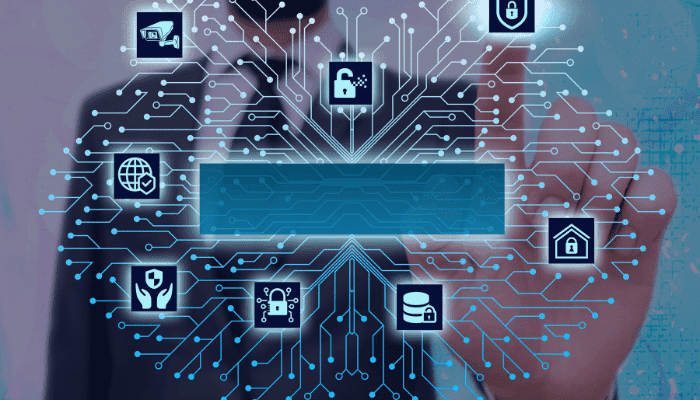
In today's digital landscape, web application performance monitoring is of immense importance. Continuous monitoring ensures optimal performance and delivers a seamless user experience.
Real-time monitoring provides several benefits, including immediate downtime alerts and enhanced security.
Monitoring tools play a crucial role in detecting performance issues promptly, enabling quick resolution:
Selecting the Right Monitoring Tools
Criteria for Selection
For example, picking the right tools for any job and choosing the proper web application monitoring tools depend on your business's needs. Here's what to consider:
What can the tools do?
- Look for tools that track how fast your application loads, how often it crashes, and how it's using resources like memory.
- Real-time monitoring lets you know about problems immediately so you can fix them quickly.
- The best tools can monitor everything that makes your application work, from databases to servers to internet connections.
Are they easy to use?
- Complicated tools could be better! You need dashboards that are easy to understand and clear reports.
- The tools should work well with what you already use and not slow down your application.
- As your business grows, the tools should be able to handle it.
Check OpenObserve features here
How much do they cost?
- Consider all the costs, including buying the tools, keeping them running, and the money you might save by having a fast application with fewer crashes.
Check out OpenObserve pricing. It starts at $0
Who can help you if you have problems?
- The company that makes the tools should be there to help you if you run into any trouble.
- Look for companies that regularly update their tools and have a community of users who can share tips.
- Choosing the proper monitoring tools allows you to keep your web application running smoothly and happy customers returning for more!
Contact OpenObserve to talk to an expert on web application monitoring!
Evolution of Monitoring
Monitoring web application performance has changed a lot.
Before: Checked websites by hand; they were; they were slow and inaccurate.
Now, You have automatic tools that do most of the work. It’s AI-powered.
Why the change?
Web Applications are more complex. You need to monitor them constantly and find problems before they happen. The change requires powerful tools.
Examples of Top Web Application Performance monitoring tools and their key features.
This list explores leading Web Application Performance monitoring tools and their core functionalities.
OpenObserve (open-source/cloud-based): It offers real-time monitoring for logs, metrics, traces, and user experience. It boasts a faster setup and lower storage costs.
OpenTelemetry (open-source): It gathers data on cloud applications for monitoring. They promote a vendor-neutral approach.
Prometheus (open-source): It stores time series data, such as application response times, which can be used to analyze for alerts.
Grafana (open-source): It provides customisable dashboards to quickly understand the data from tools like Prometheus.
Datadog (cloud-based): It monitors servers, databases, and applications. It offers real-time alerts and security monitoring.
New Relic (cloud-based): It provides real-time insights into application performance, including mobile browsing.
Sentry (open-source): It tracks errors and crashes in real time, providing detailed reports to fix problems.
These monitoring tools offer real-time data, advanced analytics, and customisable dashboards. These functionalities ensure smooth application and a positive customer experience.
Defining Performance Metrics
Key Performance Indicators (KPIs) for Streamlined Web Application Performance
A well-performing web application depends on several critical metrics, known as Key Performance Indicators (KPIs). These metrics provide valuable insights for optimizing customer experience and operational efficiency.
Uptime
Uptime refers to the percentage of time a web application remains accessible to users. The more open it is (high uptime), the better it is for users who can always access it.
Response Time
Response time measures a customer request and the corresponding application response. Response time is how long it takes for the application to answer you.
Error Rates
Error rates quantify the frequency of errors encountered by customers during application interaction. They track how often your customers see error messages or experience crashes.
CPU Utilization
CPU utilization measures the percentage of Central Processing Unit (CPU) resources consumed by the web application to process requests and execute tasks. Your application is like a computer with a brain (CPU). CPU utilization tracks how busy the brain is handling user requests.
You can proactively manage and optimize your web applications by diligently monitoring these KPIs - uptime, response time, error rates, and CPU utilization.
This way, customers have a frustration-free experience.
Benefits of Tracking Performance Metrics
Happy Users: By keeping application response times fast and errors low, customers have a smooth experience and are likelier to return.
Always Open: Monitoring uptime helps avoid frustrating downtimes and ensures your business is always accessible.
Growth Ready: Tracking how efficiently your application uses resources lets you handle more users and grow your business without slowdowns.
Intelligent Decisions: Performance data helps you understand how your application works and make data-driven decisions to improve it.
Beating the Competition: By keeping your application fast and reliable, you offer a better experience than competitors, attracting and retaining more customers.
In short, tracking application performance metrics helps your business run smoothly, grow more extensive, and win over customers.
Methodologies: The RED method (Rate, Error, Duration)
The RED method (Rate, Error, Duration) is a monitoring approach. It focuses on three key metrics: Rate, Error, and Duration.
Rate
The rate refers to the traffic handled by a service over a specific period. You ensure that your services can handle varying levels of traffic.
Error
Error is the percentage of failed requests or errors encountered by the service. You can pinpoint problematic areas and solve the issue,
Duration
The duration metric represents the time it takes for a service to process a request or transaction. By optimizing service response time, you can enhance user experience.
Application of the RED Method
The RED method enables you to monitor and optimise the performance by focusing on key metrics that directly impact user experience and system reliability.
The RED method provides a structured approach to monitoring and optimizing application performance by focusing on Rate, Error, and Duration metrics.
By leveraging this methodology, you can deliver exceptional user experiences.
Monitoring for Optimal User Experience
Integrating user experience monitoring with performance metrics is crucial. By combining these two aspects, you can understand how your application is performing from a technical and customer perspective.
Benefits of Integration
Comprehensive Performance Monitoring: The data provides a holistic view of application health and user satisfaction.
Proactive Issue Resolution: You can identify issues that impact users, prioritise and address them.
Continuous Improvement: The user experience data alongside performance metrics helps identify areas for improvement and guides ongoing optimisation efforts.
Competitive Advantage: Delivering a consistently positive user experience gives you a competitive edge.
To measure and enhance customer satisfaction for web applications, you can utilise tools and indices like ApDex (Application Performance Index).
The Apdex score offers a quantitative method for evaluating user experience within web applications.
Apdex categorises user experiences, and the Apdex score guides improvements to enhance user satisfaction.
Using Apdex, technical teams gain a standardised approach to user experience within web applications.
Implementing Continuous Monitoring
Continuous monitoring is a critical process that provides real-time insights into your application's state. It allows you to identify and address issues before they impact users.
Critical Aspects of Continuous Monitoring
- Monitoring CPU Usage: This helps spot processes that use too much processing power (CPU) and slow things down.
- Monitoring Memory Usage: This helps monitor memory usage and set up alerts for spikes.
- Monitoring Disk Latency: This helps optimise storage performance for faster data access.
- Monitoring Active Sessions: Monitoring active sessions helps ensure the app isn't overloaded with connections.
Benefits of Continuous Monitoring
- Real-Time Insights
- Proactive Problem Detection
- Optimised Resource Utilization
- Improved Application Reliability
In summary, continuous monitoring is essential for gaining real-time insights to resolve technical and user issues.
How has OpenObserve helped its users in continuous monitoring?
Alerting and Notifications Strategy
To set up efficient alerting mechanisms and notification strategies, consider the following best practices:
Define Appropriate Alert Thresholds
- You must set warning thresholds for key performance metrics like CPU usage, memory usage, disk latency, and active sessions.
- To avoid false alerts, you should ensure thresholds are based on your specific workload demands and resources.
- You should set the number of occurrences to prevent temporary spikes from triggering alerts.
Monitor Performance Metrics
- You should continuously track Performance Metrics to detect processes causing high utilisation and set up alerts for exceeding thresholds.
- You should monitor memory usage, especially for parameters like shared_buffers and work_mem, to prevent memory-related performance issues.
- To identify storage issues, you should track disk read/write latency and throughput.
- You should ensure the number of active connections does not exceed the configured max_connections limit.
Analyse Logs for Anomalies
- You should continuously analyse logs to detect errors, long-running queries, and performance issues.
- You should review logs regularly for anomalies, errors, and performance trends.
Optimise Query Performance
- You should monitor query performance to identify slow queries and inefficient indexing.
- You should analyse query performance metrics and optimize queries.
Integrate with Incident Management Tools
- You should integrate alerting mechanisms with incident management tools to ensure timely notifications.
- You should configure escalation policies.
Implementing these best practices can help you set up efficient alerting and notification mechanisms that inform you about potential issues.
Analysing and Acting on Monitoring Data
To analyse and act on monitoring data to optimise web application performance continuously, consider the following strategies and techniques:
Strategy for Data Analysis to Optimize Web Application Performance Continuously:
Establish Key Performance Indicators (KPIs)
You use KPIs to establish performance benchmarks and identify deviations that require attention.
Utilise Trend Analysis
You should conduct trend analysis on performance metrics over time to identify patterns and anomalies and predict future performance issues.
Implement Real-Time Monitoring
You must utilize real-time monitoring tools to track performance metrics and user interactions. You should set up alerts for critical thresholds to notify teams about potential problems.
Conduct Regular Performance Reviews
You should continuously review performance metrics against predefined targets.
Employing Log Analysis and Correlation for In-Depth Troubleshooting and Root Cause Identification:
Log Aggregation and Analysis
You need to aggregate and analyse logs from various sources to gain comprehensive insights into the system. You must correlate log data with performance metrics to identify patterns, errors, and anomalies impacting application performance.
Troubleshooting and Root Cause Identification
You should use log analysis to troubleshoot issues identify root causes of performance degradation.
Implement Automated Log Monitoring
You should automate log monitoring tools to track log data, detect anomalies, and generate alerts.
Utilise Log Visualization Tools
You should use log visualization tools to create dashboards and reports that visually represent log data.
Employing these strategies can continuously optimize web application performance. Regular analysis and action on monitoring data are essential for maintaining a high-performing and reliable web application.
Conclusion
Web application performance monitoring (WAPM) is a critical practice if you want optimal user experience and application reliability.
You can proactively identify and address performance bottlenecks by continuously monitoring key performance indicators (KPIs) such as response time, error rates, and resource utilization.
Here is a recap of the Best Practices for Web Application Monitoring Tools.
Selecting the Right Monitoring Tools
- What can the tools do?
- Are they easy to use?
- How much do they cost?
- Who can help you if you have a problem?
Examples of top web application performance monitoring tools
- OpenObserve
- OpenTelemetry
- Prometheus
- Grafana
- Datadog
- New Relic
- Sentry
Performance Metrics
- Uptime
- Response Time
- Error Rates
- CPU Utilization
Benefits of Tracking Performance Metrics
- Happy Users
- Always Open
- Growth Ready
- Smart Decisions
- Beating the Competition
Benefits of Integration
- Comprehensive Performance Monitoring
- Proactive Issue Resolution
- Continuous Improvement
- Competitive Advantage
Critical Aspects of Continuous Monitoring
- Monitoring CPU Usage
- Monitoring Memory Usage
- Monitoring Disk Latency
- Monitoring Active Sessions
Benefits of Continuous Monitoring
- Real-Time Insights
- Proactive Problem Detection
- Optimised Resource Utilization
- Improved Application Reliability
Author:

The OpenObserve Team comprises dedicated professionals committed to revolutionizing system observability through their innovative platform, OpenObserve. Dedicated to streamlining data observation and system monitoring, offering high performance and cost-effective solutions for diverse use cases.
