Best Tools for Website Performance Monitoring

Introduction to Website Performance Monitoring Tools
Website performance monitoring is the practice of continuously tracking and analyzing a website's availability, speed, and overall functionality to ensure optimal performance and user experience.
It involves measuring various metrics related to website responsiveness, load times, and user interactions to identify potential issues and optimize the website's efficiency.
Monitoring website performance is crucial for several reasons:
- Ensuring Availability: Regular monitoring helps detect and address website downtime or outages, ensuring that the website is accessible to users at all times.
- Enhancing User Experience: Monitoring tools help provide a seamless and enjoyable user experience by optimizing website speed and responsiveness, reducing bounce rates and improving engagement.
- Improving Conversion Rates: A well-performing website with fast load times and reliable functionality can lead to higher conversion rates, as users are more likely to complete desired actions like making a purchase or filling out a form.
Organizations can proactively identify and address performance issues by leveraging website performance monitoring tools, enhancing user experience and maintaining a competitive edge in the digital landscape.
Open Observe offers real-time monitoring of website performance, enabling you to track key metrics such as page load times, response times, and error rates.
Get started for FREE with OpenObserve
Top Tools for Website Performance Monitoring
Here are the details for each of the top website performance monitoring tools:
OpenObserve
Focus: Open-source website monitoring
Expertise: Monitoring website uptime, performance, and user experience
Use cases: Proactive monitoring of website availability and performance
WebLink: https://openobserve.org/
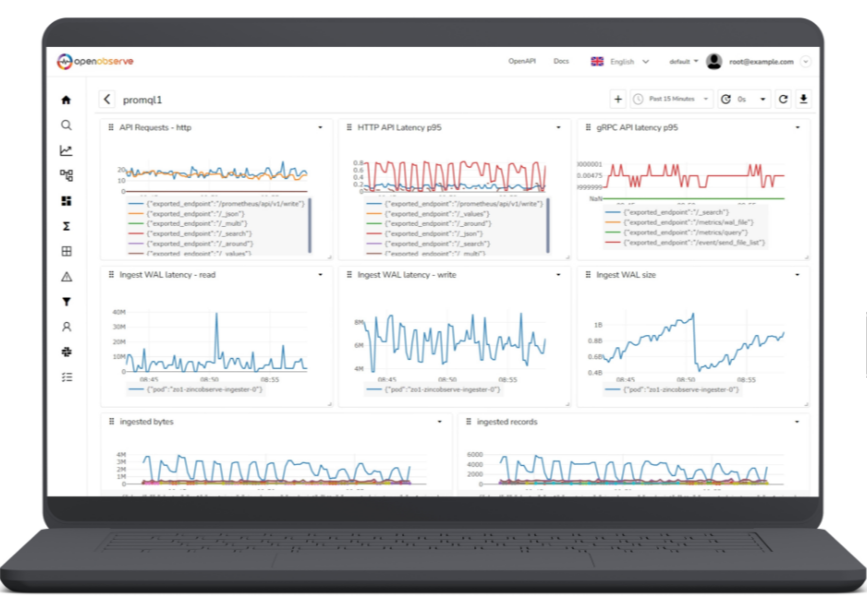
OpenObserve is an open-source observability platform that provides Real USer Monitoring, log search, infrastructure monitoring, and application performance monitoring (APM) capabilities.
Key Features
- Advanced Embedded GUI: OpenObserve offers an advanced graphical user interface for fast log searching, with features like top 10, search around, SQL for querying, and custom VRL functions.
- Long-Term Metric Storage: The platform provides long-term storage for Prometheus metrics in S3, supporting SQL and PromQL queries.
- Distributed Tracing: OpenObserve uses OpenTelemetry for distributed tracing, enabling users to identify performance problems within microservices and across distributed architectures.
- Real User monitoring: Ability to monitor single page applications and apps running in browser.
Monitoring Capabilities
- Scheduled and Real-Time Alerts: OpenObserve offers real-time alerts to help users promptly address critical issues and dispatch alerts to multiple platforms using templates.
- Comprehensive Dashboards: The platform provides dashboards that present real-time data from logs, metrics, and traces in a visually appealing and efficient manner.
Pricing
- It starts at $0 for developers. Check the pricing here.
- Unlimited Scale: OpenObserve uses object storage and stateless nodes to provide unlimited scale with zero maintenance.
- Lower Storage Costs: The platform offers 140x lower storage costs than other solutions.
OpenObserve is a comprehensive observability platform that offers advanced monitoring capabilities, including log search, infrastructure monitoring, and APM.
Its key features focus on scalability, lower storage costs, and ease of use through an embedded GUI, alerts, dashboards, and schema-less ingestion.
Get started for FREE with OpenObserve.
Sematext
Focus: Full-stack observability, including website monitoring
Expertise: Monitoring, logging, tracing, and more
Use cases: Website uptime, performance, and user experience monitoring
WebLink: https://sematext.com/
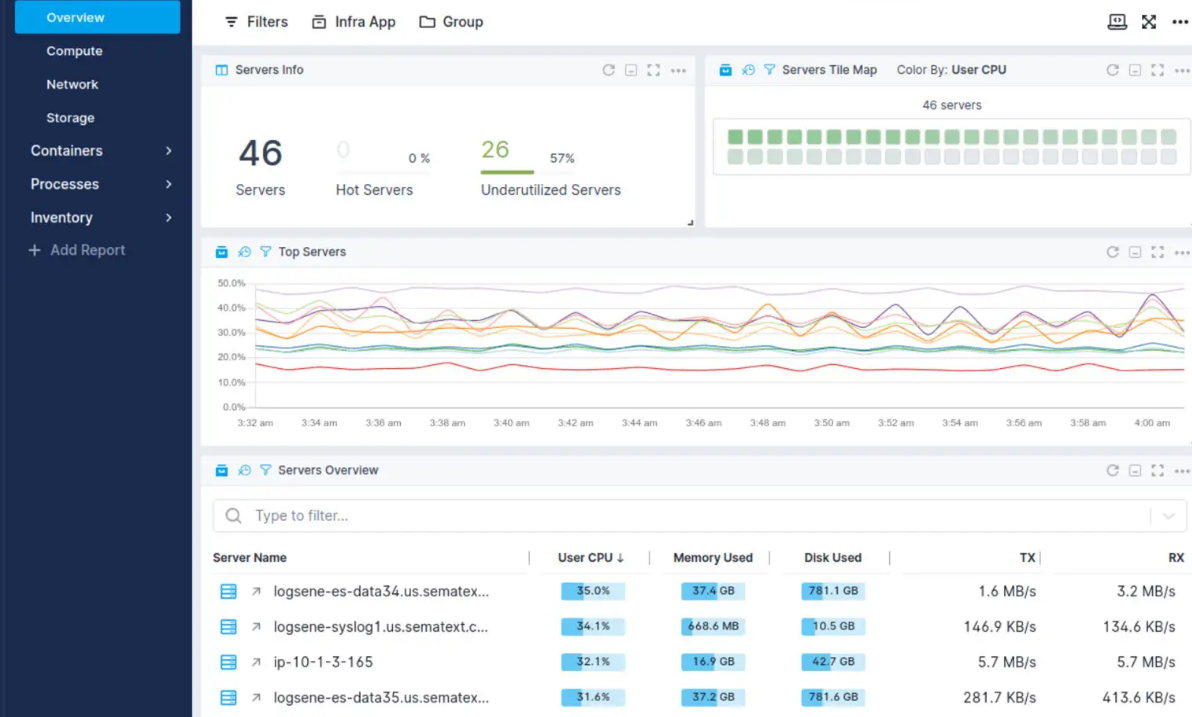
Sematext is an IT system monitoring and management platform that provides various tools and features for DevOps teams.
Key Features:
- Sematext combines synthetic monitoring (simulating user interactions) and accurate user monitoring to provide a complete view of application and website performance.
- It offers cloud-provider agnostic monitoring, supporting major cloud platforms like AWS, Azure, and Google Cloud.
- Sematext's monitoring agent has a lightweight footprint, adding minimal overhead to the monitored systems.
Overall, Sematext is a comprehensive monitoring platform that helps DevOps teams gain visibility into their infrastructure, applications, and user experiences.
Pingdom
Focus: Website performance monitoring
Expertise: Uptime, page speed, transaction monitoring, and real user monitoring
Use cases: Proactive monitoring of website performance and availability
WebLink: https://www.pingdom.com/
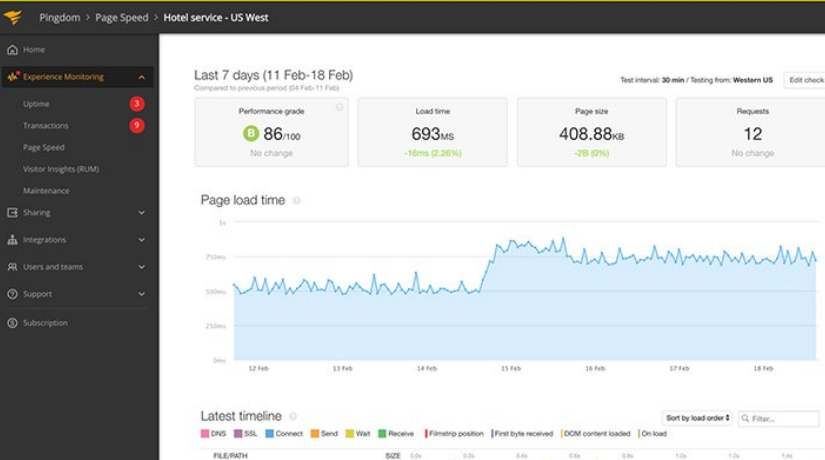
Pingdom is a website monitoring service that provides comprehensive solutions for tracking website uptime, performance, and user experience. Here are the critical points about Pingdom:
Key Features
- Immediate and reliable alerting when issues occur, with customisable alert thresholds and escalation procedures.
- Detailed reports and dashboards for analysing website performance metrics and trends over time.
- Integration with popular tools like PagerDuty, HipChat, Slack, and others via webhooks for programmatic actions.
Pingdom is a trusted industry standard for easy and powerful website performance and digital experience monitoring.
Uptime Robot
Focus: Website uptime monitoring
Expertise: Monitoring websites and web services
Use cases: Basic uptime monitoring for websites and web applications
WebLink: https://uptimerobot.com/
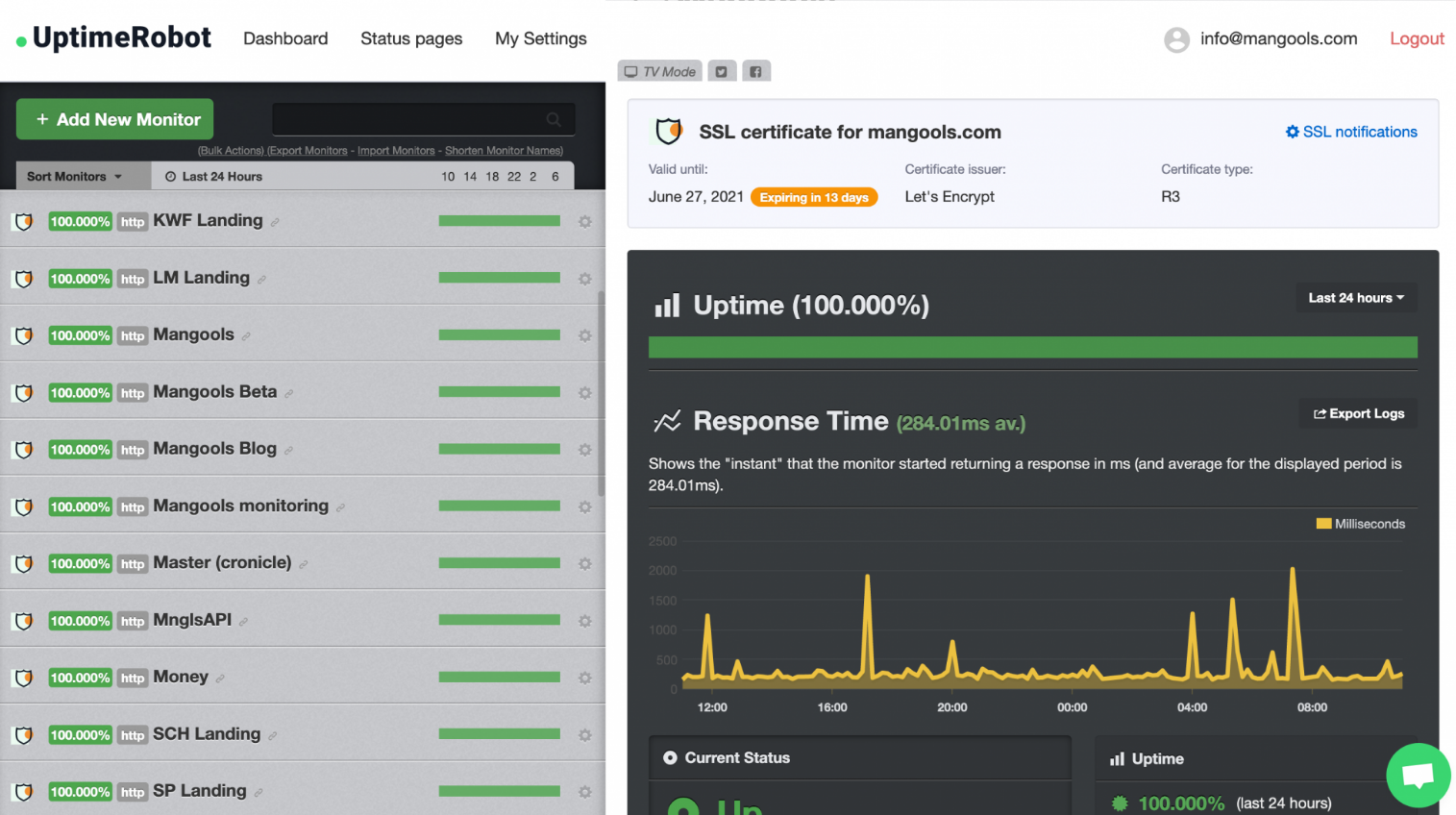
Uptime Robot is a popular website monitoring service that tracks the uptime and availability of websites, servers, APIs, and online services. Here are the key points about Uptime Robot:
Key Features
- Offers a free plan with 50 monitors and 5-minute monitoring intervals.
- Paid plans provide more monitors, shorter intervals, and additional features.
- Sends real-time alerts via email, SMS, voice calls, webhooks, and popular messaging platforms like Slack and Discord when issues occur.
Uptime Robot is a reliable and feature-rich website monitoring service suitable for businesses of all sizes, from freelancers to large enterprises.
AlertBot
Focus: Website monitoring and testing
Expertise: Uptime, performance, and transaction monitoring
Use cases: Monitoring websites and web applications for availability and performance
WebLink: https://www.alertbot.com/
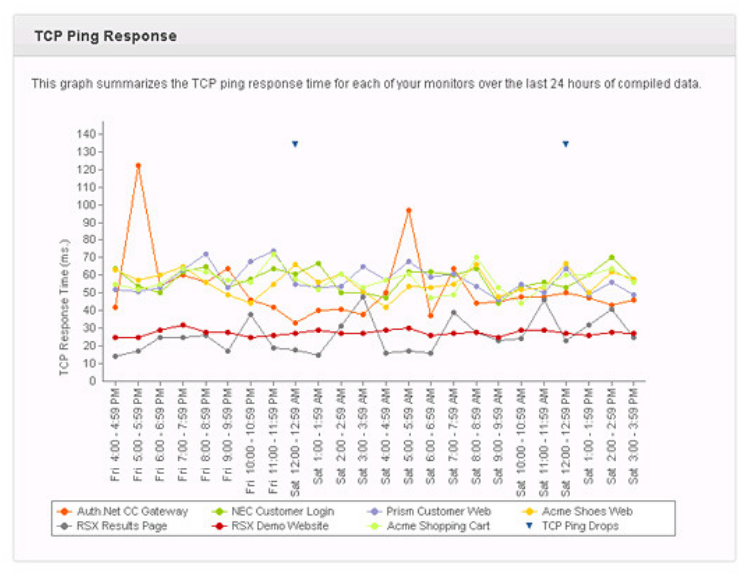
AlertBot is a website monitoring service that offers advanced features in a user-friendly interface. Here are the key points about AlertBot:
Key Features:
- AlertBot monitors web pages and multi-step processes to identify errors, slowness, and unresponsiveness.
- Waterfall FX technology is used to pinpoint objects that cause slowdowns on web pages.
- Tracks websites from multiple geographic regions for comprehensive monitoring.
AlertBot is a comprehensive website monitoring tool that combines advanced monitoring technologies with user-friendly features, real browser testing, and detailed reporting.
New Relic Browser
Focus: Real user monitoring (RUM) for web applications
Expertise: Monitoring end-user experience and application performance
Use cases: Analyzing real user interactions and performance issues
WebLink: https://newrelic.com/
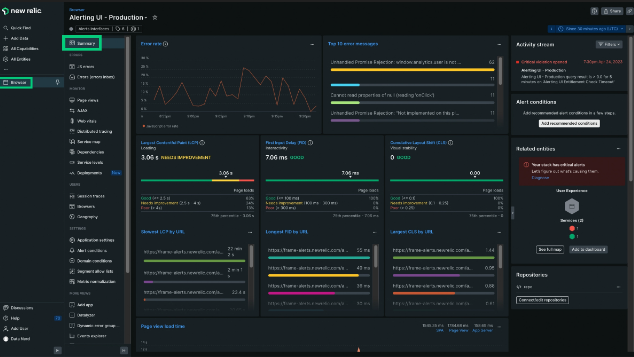
New Relic Browser is a real-user monitoring (RUM) solution that provides insights into web application performance and user experience.
It uses a browser agent, a snippet of JavaScript code, to monitor the performance of web pages and send data to New Relic.
Key Features
- Provides detailed performance data, including page load times, AJAX requests, and JavaScript errors.
- Offers single-page application (SPA) monitoring for modern web applications with dynamic content.
- Allows adding custom attributes to performance data to gain deeper insights into user behavior and business metrics.
New Relic Browser is a powerful real-user monitoring solution that helps developers optimize their web applications' performance and user experience.
Datadog Synthetics
Focus: Synthetic monitoring for websites and APIs
Expertise: Proactive monitoring of availability and performance
Use cases: Simulating user interactions to detect issues before they impact users
WebLink: https://www.datadoghq.com/
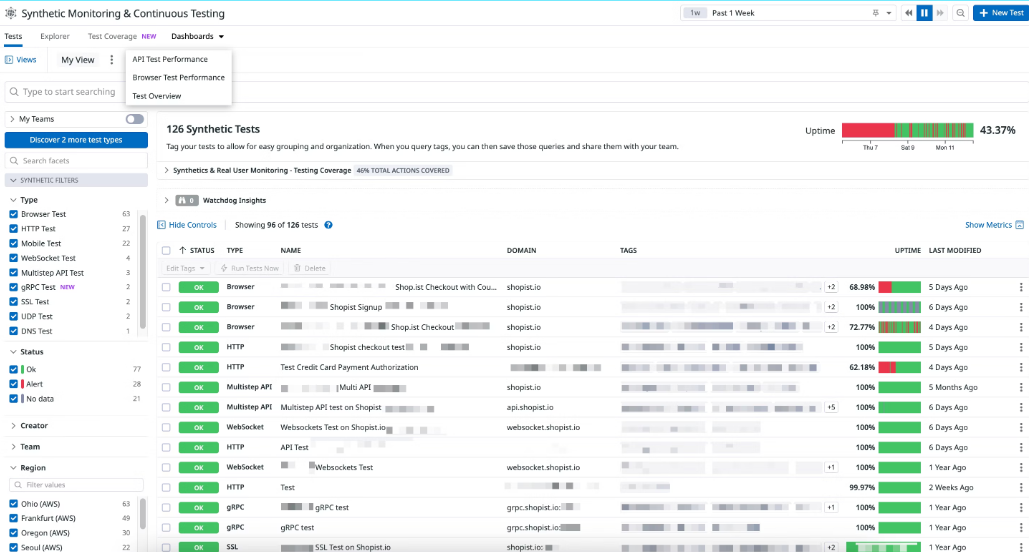
Datadog Synthetics is a synthetic monitoring solution that allows organizations to proactively monitor the performance and availability of their applications and services.
Synthetic tests in Datadog can be configured to run regularly and mimic user actions such as navigating web pages, submitting forms, or interacting with APIs.
Key Features
- Datadog Synthetics offers three types of synthetic tests: API tests, multistep API tests, and browser tests.
- API tests allow sending HTTP requests to API endpoints and verifying response status codes, bodies, headers, or latency.
- Multistep API tests are sequences of API tests that simulate complex user journeys and check end-to-end functionality.
- Browser tests record and replay user interactions using a headless browser to monitor web page functionality and performance.
Datadog Synthetics is a powerful synthetic monitoring solution that helps organizations proactively monitor and optimize the performance and availability of their applications and services.
Dynatrace
Focus: Digital experience monitoring and application performance management
Expertise: Monitoring user experience, applications, and infrastructure
Use cases: Analyzing user journeys, detecting anomalies, and optimizing performance
WebLink: https://www.dynatrace.com/
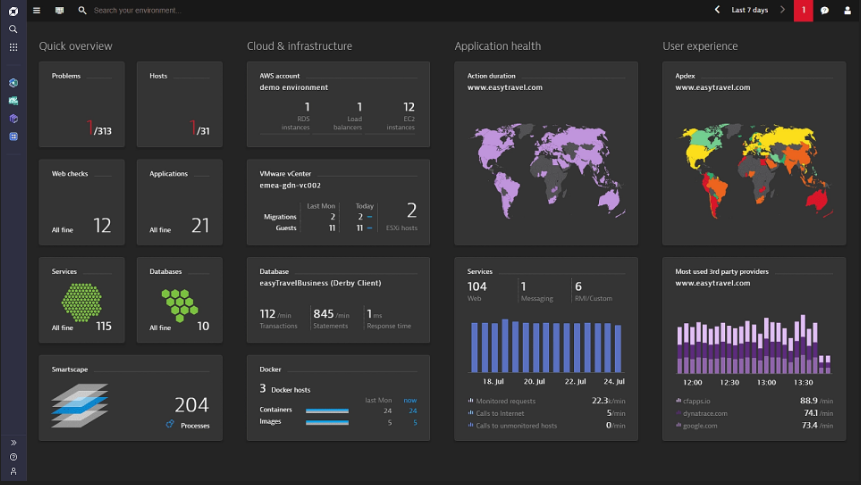
Dynatrace is a unified observability and security platform that provides analytics and automation for modern cloud environments.
Key Features
- It provides automatic and intelligent observability across cloud and hybrid environments, with continuous auto-discovery of hosts, VMs, serverless, containers, networks, logs, events, and more.
- Breaks down team silos and proactively prevents issues before they affect end users.
- Empowers teams to build higher-quality software faster and deliver optimal digital experiences.
Dynatrace is a leading unified observability and security platform that helps organizations optimize their cloud environments, build better software, and deliver superior digital experiences through AI-powered analytics and automation.
Checkly
Focus: Monitoring APIs and browser checks
Expertise: Synthetic monitoring for APIs and web applications
Use cases: Proactive monitoring of APIs and critical user flows
WebLink: https://www.checklyhq.com/
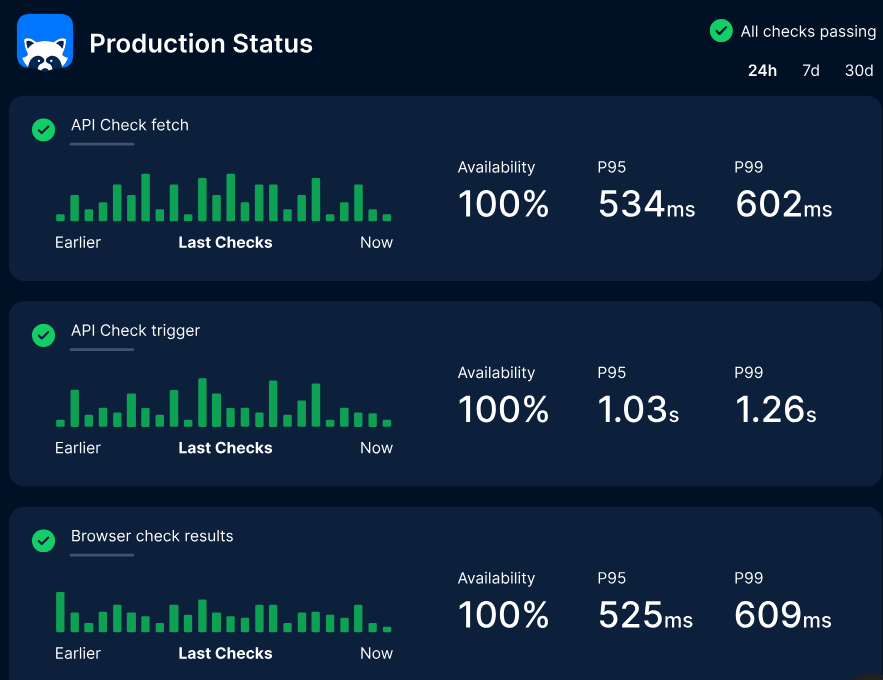
Checkly is a synthetic monitoring platform that helps developers proactively monitor their applications' and APIs' performance and availability.
Key Features
- Checkly offers both API checks and browser checks to monitor the functionality and performance of web applications.
- API checks allow sending HTTP requests to endpoints and verifying responses, while browser checks simulate user interactions using Playwright.
- Checks can be scheduled to run from Checkly's distributed public locations or monitored in private environments using the Checkly Agent.
Checkly is a modern synthetic monitoring solution designed for developer-centric workflows, offering code-based monitoring, comprehensive API and browser checks, and flexible analytics capabilities.
Calibreapp
Focus: Website performance optimization
Expertise: Analyzing website performance and providing optimization recommendations
Use cases: Improving website speed and user experience
WebLink: https://calibreapp.com/
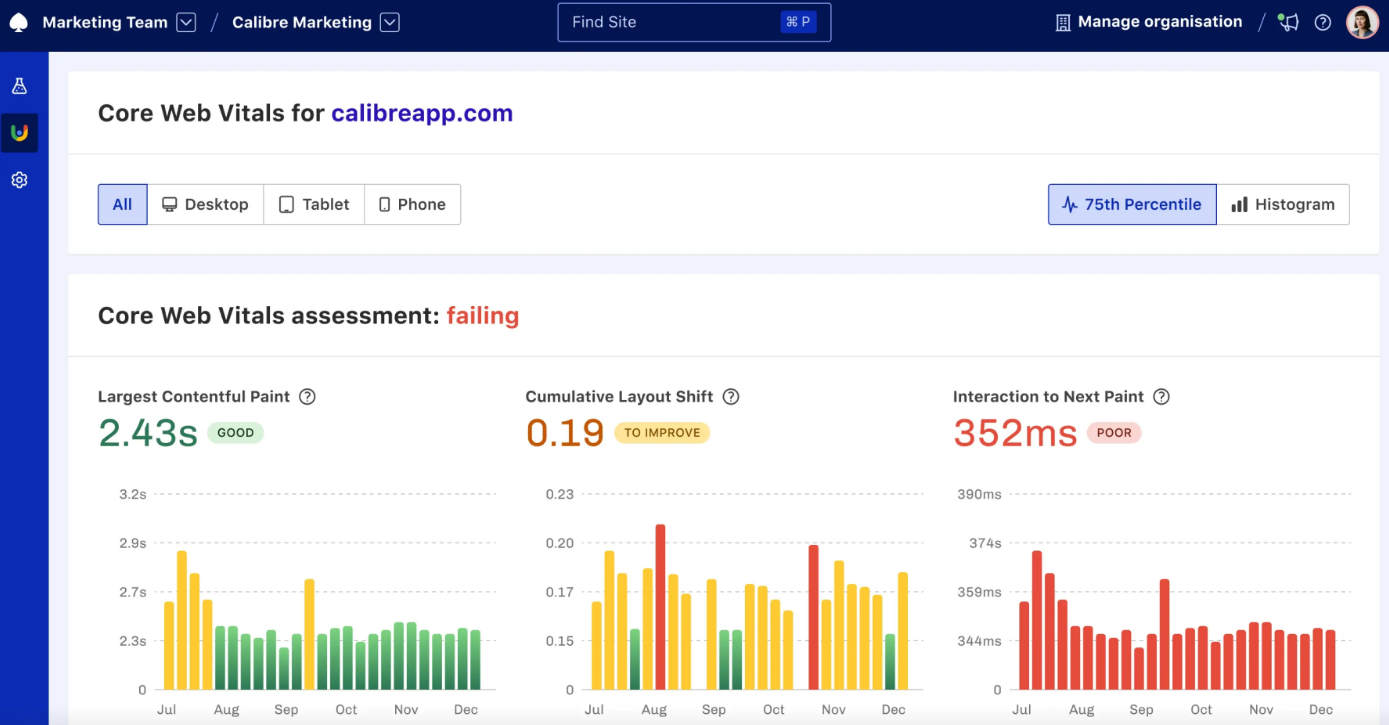
Calibreapp is a web performance platform that focuses on helping create a faster and more equitable internet.
Site24x7
Focus: Website, server, and application monitoring
Expertise: Monitoring websites, servers, and applications from multiple locations
Use cases: Comprehensive monitoring of web infrastructure and applications
WebLink: https://www.site24x7.com/
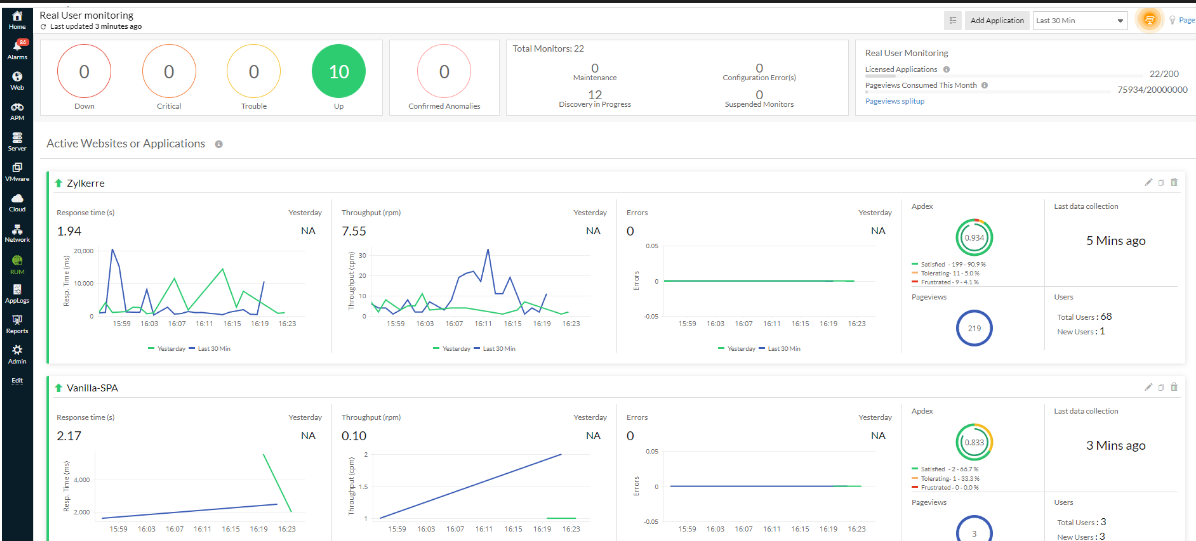
Key Features
- Site24x7 offers a complete view of the performance and availability of IT infrastructure, including websites, servers, networks, VMs, applications, and more.
- Users can customize monitoring settings with options like POST, GET, DELETE, PUT requests, dependent resources support, webhooks, threshold profiles, and more for tailored monitoring needs.
- Site24x7 provides detailed performance data and generates reports that can be viewed on custom-defined intervals, helping users identify trends and make informed decisions.
Site24x7 offers a robust monitoring solution with a wide range of features, flexible pricing plans, comprehensive monitoring capabilities, and seamless integration options.
Uptime
Focus: Website uptime monitoring
Expertise: Monitoring website availability and performance
Use cases: Basic uptime monitoring for websites and web applications
WebLink: https://uptime.com/
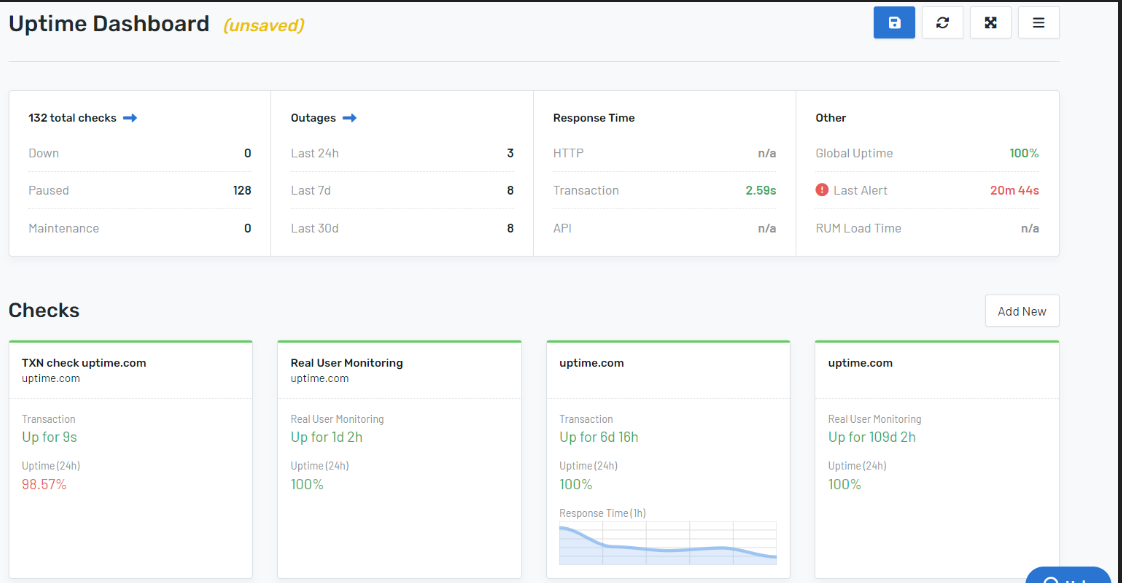
Key Features of Uptime
- Uptime offers a complete solution for monitoring the availability and performance of websites, servers, networks, and cloud services.
- Users can monitor website uptime from over 130 locations worldwide to ensure consistent availability and performance for users across the globe.
- Uptime provides an On-Premise Poller for robust internal network monitoring, allowing users to monitor connectivity between branch offices and ensure network reliability.
The platform's comprehensive monitoring capabilities, flexible pricing plans, and integration options make it a valuable tool for organizations looking to optimize their online presence.
Uptrends
Focus: Website monitoring and testing
Expertise: Monitoring website uptime, performance, and user experience
Use cases: Proactive monitoring of website availability and performance
WebLink: https://www.uptrends.com/
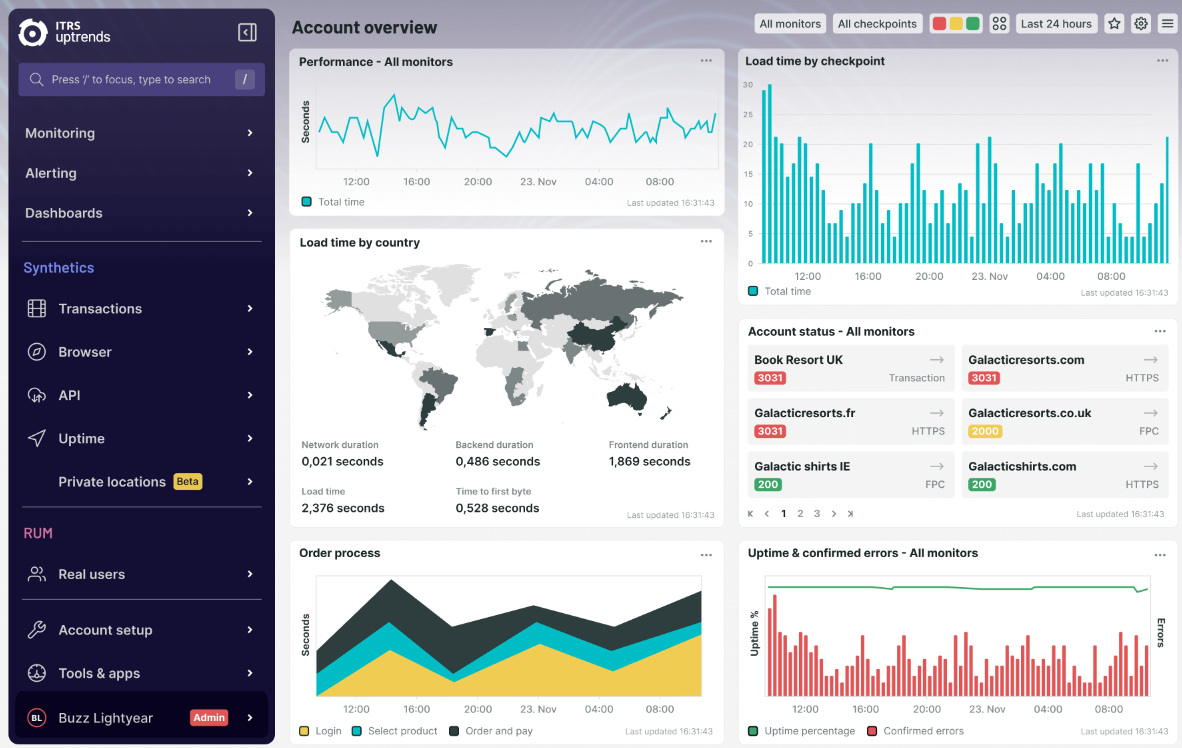
Uptrends is a website monitoring and web application monitoring service that helps organizations resolve website, web application, and API problems faster.
Key Features
- Uptrends provides comprehensive uptime monitoring from over 233 checkpoints worldwide, ensuring users don't miss any local errors.
- Uptrends allows users to monitor user journeys within web applications, such as shopping carts, checkouts, and logins, by recording scripts or with the help of the support team.
- The platform offers web performance monitoring capabilities, enabling users to identify which elements are slowing down their website and monitor Core Web Vitals and W3C metrics.
The platform's range of features and intelligent alerting and automation capabilities make it a valuable tool for businesses.
Host-tracker
Focus: Website monitoring and testing
Expertise: Monitoring website uptime, performance, and user experience
Use cases: Monitoring websites and web applications from multiple locations
WebLink: https://www.host-tracker.com/
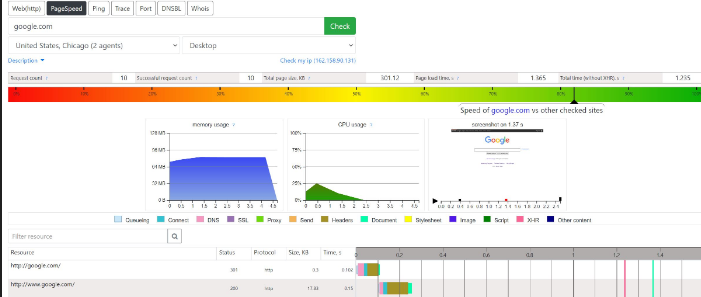
Key Features of HostTracker
- Website Monitoring: HostTracker offers comprehensive website monitoring to track availability and performance, ensuring optimal user experience.
- Flexible and Reliable: The platform is known for its flexibility, continuous development, and focus on reliability to meet specific client needs and ensure customer satisfaction.
- Fast Issue Resolution: HostTracker quickly resolves customer issues, offering excellent customer support through multiple communication channels and self-help resources.
HostTracker is a reliable website monitoring solution that helps organizations ensure the performance and availability of their websites.
SolarWinds Web Performance Monitor
Focus: Website performance monitoring
Expertise: Monitoring website speed, availability, and user experience
Use cases: Analyzing website performance and identifying bottlenecks
WebLink: https://www.solarwinds.com/
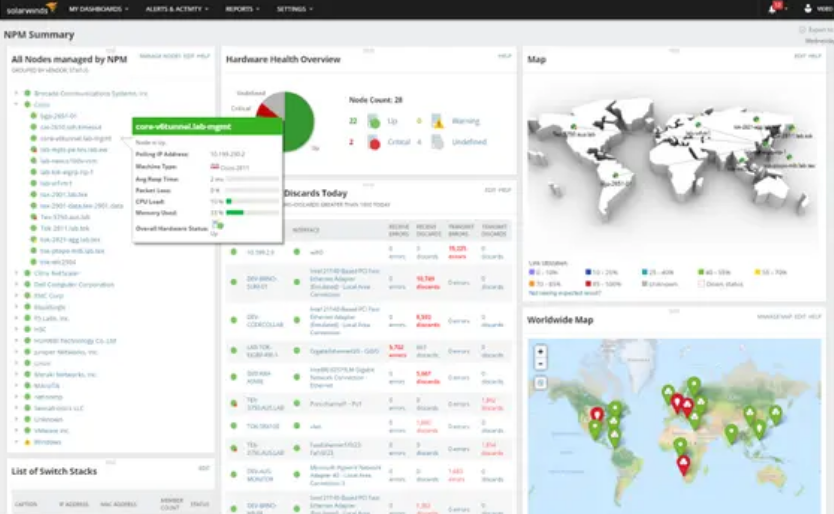
Key Features
- The Web Performance Monitor provides powerful and customizable website application monitoring to ensure web apps are performing as expected.
- It includes hardware monitoring functions to automatically monitor metrics like disk capacity, CPU utilization, memory usage, and more, providing insight into resource allocation and server load.
- The platform offers over 1,200 built-in templates, including over 250 application monitor templates that users can assign to nodes for monitoring changes and performance improvements.
The SolarWinds Web Performance Monitor is a powerful tool that provides deep visibility into web application performance.
OpenObserve specializes in website performance monitoring across various industries, ensuring optimal performance and user experience for websites in sectors such as e-commerce, SaaS, media, and more.
Get started for FREE with OpenObserve.
These tools offer various features and capabilities for monitoring website performance, user experience, and availability.
The choice of tool depends on the website or application specific needs, such as the level of monitoring required, the need for real-time alerts, and the budget.
Criteria for Selecting the Best Performance Monitoring Tool
Let's dive deeper into each of the key points to consider when choosing a website monitoring tool:
Monitoring Frequency and Coverage
Monitoring frequency refers to how often the tool checks your website's availability and performance.
- Tools like OpenObserve offer monitoring every minute, providing timely alerts in case of issues.
- The frequency should be high enough to catch problems quickly without overwhelming you with alerts.
- Coverage is about how many locations the tool uses to monitor your website.
Monitoring from diverse geographical locations helps ensure consistent performance for users accessing your site from different parts of the world.
Integration Capabilities with Servers and Logs
Integrating website monitoring with server monitoring and log analysis provides a more comprehensive view of your website's health.
- Tools like OpenObserve offer integrated server and log monitoring.
This allows you to correlate website performance issues with server metrics and log data, making identifying and troubleshooting problems easier.
Synthetic vs. Real User Monitoring Features
Synthetic monitoring simulates user interactions with your website to check availability and performance.
- Real user monitoring (RUM) analyzes the actual experiences of your website's visitors.
- Synthetic monitoring allows you to proactively test critical user flows and catch issues before they impact real users.
- RUM provides insights into how your website performs for actual visitors, including metrics like page load times and user interactions.
Geographical Location of Testing Servers
As mentioned earlier, monitoring from diverse geographical locations is important for ensuring consistent performance.
- Tools like Uptrends monitor from 233 locations worldwide.
This helps identify issues that may only occur in specific regions due to factors like network latency, server locations, or local user behavior.
Get started for FREE with OpenObserve.
Browser Support and Alerting Functionalities
- Monitoring tools should support testing across different browsers to ensure compatibility. Applications Manager's Real Browser Monitor opens real browsers like Chrome, Firefox, and Edge for accurate testing.
- This helps catch issues that may only occur in specific browsers.
- Alerting is crucial for notifying you of problems as soon as they occur.
You can customize alert thresholds and escalation procedures to ensure prompt action is taken to resolve issues.
Evaluation of Pricing Models
Website monitoring tools offer a range of pricing models.
- Some, like Site24x7, provide a free tool for basic monitoring needs.
- Paid tools like Pingdom and Uptrends offer advanced features and support.
When evaluating pricing, consider your specific requirements, such as
- the number of websites you need to monitor
- the level of monitoring detail
- the need for additional features like real user monitoring or server monitoring.
By carefully considering these factors and evaluating the capabilities of different website monitoring tools, you can choose the right solution to ensure optimal website performance, availability, and user experience for your organization.
OpenObserve offers both free and paid pricing depending on your requirements.
Get started for FREE with OpenObserve.
OpenObserve your Website
OpenObserve is a cloud-native observability platform that provides significant cost savings and ease of use for real-life log data. It offers:
- Lower Storage Costs
- Operational Cost Reduction
- Scalability
- Performance
- Ease of Use
- Real-Time Insights
- Security
- Integration
- Cost-Effective
By effectively leveraging OpenObserve, developers can build better software, save money on observability costs, and sleep better at night, knowing that their log data is well-managed and secure.
Author:

The OpenObserve Team comprises dedicated professionals committed to revolutionizing system observability through their innovative platform, OpenObserve. Dedicated to streamlining data observation and system monitoring, offering high performance and cost-effective solutions for diverse use cases.
