Understanding JSON Logging: A Guide with Best Practices and Examples
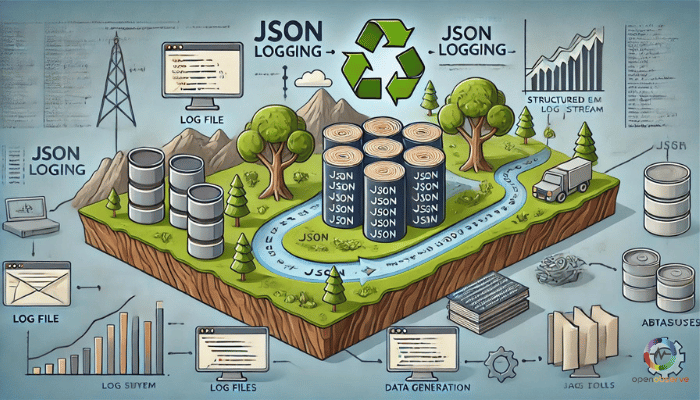
Logs are a key source of insight into application performance, debugging, and system health. However, traditional log formats often lack structure and searchability, making it difficult to extract meaningful data when needed.
JSON logging solves this by providing a structured, machine-parsable, and human-readable log format that not only improves the way logs are stored and analyzed but also fosters greater observability.
JSON (JavaScript Object Notation) has become the go-to format for structured data due to its simplicity and language-agnostic nature. When applied to logging, it provides a way to format logs into key-value pairs, making them easier to query, filter, and analyze.
As cloud-native environments, microservices, and distributed systems grow in complexity, JSON logging offers developers and operations teams the ability to maintain control over their logs, ensuring that they can quickly find and act upon critical data points.
In this guide, we will explore the core principles of JSON logging, its benefits, drawbacks, best practices, and examples.
By the end, you’ll have a clear understanding of why structured logs are essential for modern applications and how they can be implemented to improve system visibility and performance.
What is JSON?
JSON, short for JavaScript Object Notation, is a lightweight data interchange format originally derived from JavaScript but now widely used across various programming languages.
Designed by Douglas Crockford, JSON has grown into the most common format for structuring and exchanging data due to its simplicity and flexibility.
It represents data as key-value pairs, offering an easy-to-read format while maintaining structure, making it a popular choice for developers working on applications requiring real-time communication.
Human Readability and Machine Parsability
One of the key advantages of JSON is its dual capability: it is both human-readable and machine-parsable. Its clean and intuitive syntax (e.g., keys and values wrapped in curly braces) makes it easy for humans to interpret, while its structured format allows machines to quickly parse, process, and transform the data.
This makes JSON logging particularly valuable, as logs can be easily understood by engineers while also being ingested by systems for automated processing.
Language-Agnosticism
Unlike some formats that are tied to specific languages or environments, JSON is entirely language-agnostic. Whether you're working with Python, Java, C#, or JavaScript, JSON fits seamlessly into your workflows.
This universal compatibility makes JSON ideal for use in cloud-native and distributed systems, where components written in different languages may need to communicate efficiently.
Advantages Over Other Formats (e.g., XML)
When compared to XML, another widely used data format, JSON shines due to its simplicity and reduced verbosity. JSON logs are typically shorter and more readable than XML-based logs, which require opening and closing tags for every entry.
JSON’s minimalistic approach eliminates unnecessary clutter, resulting in faster parsing, less bandwidth consumption, and reduced storage needs, all while maintaining the flexibility needed for structured data representation.
Next, let’s dive deeper into how JSON logging compares to traditional log formats and the unique benefits it brings.
Read more on Elastic Storage Solutions in the Cloud
What is JSON Logging?
JSON logging refers to the practice of writing logs in the structured JSON (JavaScript Object Notation) format.
Unlike traditional logging methods, which often produce plain text logs, JSON logging organizes log data into key-value pairs. This format not only makes logs more readable for humans but also easier for machines to parse and process.
As a result, JSON logging is a popular choice for modern applications, particularly those requiring real-time analysis and observability.
Example Comparison: Traditional Log Entry vs. JSON Log Entry
To understand the difference, let's compare a traditional log entry with a JSON log entry:
Traditional Log:
\[INFO] 2024-09-25 15:34:56 - User Liam accessed the dashboard |
While this log contains useful information, it's unstructured, making it harder to search, parse, or filter in an automated system.
JSON Log:
{ |
Here, each piece of information is stored as a key-value pair. Not only is it human-readable, but it’s also easy for a machine to index, search, and analyze.
Structure of JSON Documents (Key-Value Pairs)
At its core, JSON logging revolves around a simple structure of key-value pairs. Each log entry is essentially a JSON object that contains a set of keys (like "level," "timestamp," and "message") and their corresponding values.
This structure allows you to add as much context as needed, without losing the ability to search, filter, or parse the logs.
Next, let's explore the benefits and drawbacks that JSON logging brings to your system.
Benefits and Drawbacks of JSON Logging
Benefits:
1. Human and Machine Readability
One of the standout advantages of JSON logging is its dual-purpose format, allowing both humans and machines to easily parse and understand the data.
The key-value structure of JSON logs organizes information clearly, making it simple to extract and analyze log details without the need for complex parsing mechanisms. This readability enhances collaboration between teams, particularly in incident response scenarios where quick data interpretation is crucial.
2. Resilient to Changes in Log Schema
JSON logs are highly adaptable. When your application or infrastructure evolves and new fields are added to your logs, JSON's flexible schema allows you to integrate these changes without breaking existing log processing pipelines.
This resilience ensures your logging system remains future-proof and continues to support observability needs without requiring constant rework.
3. Facilitates True Observability
JSON logging goes beyond basic error tracking by helping you achieve true observability. With structured logs, you can monitor not only errors but also metrics and traces. This holistic view is essential for maintaining system health.
OpenObserve plays a key role here, offering a unified platform that ingests and processes JSON logs alongside metrics and traces.
Its scalability ensures that, even as your data grows, you can still maintain visibility into every aspect of your system, enhancing your ability to respond to potential issues in real time.
4. Simplified Extraction and Analysis of Log Data
JSON logs simplify the extraction and querying of data due to their structured format. Key-value pairs allow for easy filtering, aggregation, and analysis.
Tools like OpenObserve further streamline this process by efficiently storing large volumes of JSON logs and offering high-performance queries.
With the right tool, JSON logs become a powerful resource for both short-term troubleshooting and long-term performance analysis.
Read more on Revolutionizing Observability - Unveiling OpenObserve, the High-Performance, Cloud-Native Platform
Drawbacks
1. Visual Density of Raw JSON Logs
Despite its structure, JSON logs can be visually dense, especially when viewed in their raw form. A single log entry might span multiple lines, making it hard to scan manually.
OpenObserve provides a solution to this problem by offering visual dashboards that present data in a more digestible format. This makes it easier to interpret the information quickly, mitigating one of the key challenges of working with raw JSON logs.
Read more Unifying Observability and Troubleshooting: The Power of Observability Dashboards
2. Increased Storage Requirements
JSON logs generally consume more space compared to traditional plain-text logs due to their detailed structure. This can result in higher storage costs, especially for large-scale systems generating significant volumes of logs.
However, OpenObserve optimizes storage for JSON logs, providing efficient indexing and compression to help mitigate the impact on storage.
3. Processing Overhead
With greater structure comes additional processing requirements. JSON logs require more computational resources to parse, analyze, and store, potentially impacting performance.
However, modern observability tools like OpenObserve are designed to handle the additional overhead, offering performance optimizations to reduce processing delays and ensure the timely delivery of insights.
For further insights into how OpenObserve can transform your observability strategy, visit our website.
Next, we’ll look at best practices to ensure you're getting the most out of your JSON logging strategy, maintaining efficiency and maximizing visibility.
Best Practices for JSON Logging
- Maintain a Uniform Logging Schema
Consistency is key when it comes to logging. Ensure that your JSON logs follow a uniform schema across different services or components.
This allows easier querying and processing, as logs are structured in predictable ways. Stick to a clear schema from the start to avoid confusion when analyzing logs later.
- Specify Units in Numerical Field Names
Whenever numerical data is logged, such as time or memory usage, make sure to specify the units in the field names (e.g., response_time_ms or memory_usage_kb).
This practice eliminates ambiguity, enabling faster interpretation and consistent understanding among teams.
- Format Exception Stack Traces as JSON
Stack traces are often a critical part of log data, especially when debugging errors. Ensure that stack traces are formatted as JSON to maintain structure and readability.
This formatting helps with downstream log analysis and error tracking since the trace can be parsed and analyzed like any other JSON data.
- Enrich Logs with Contextual Information
Logs should provide not just the event details, but also the context. For example, include details like user IDs, session IDs, or request sources to offer more insight.
OpenObserve plays a crucial role here, allowing you to aggregate and enrich logs with valuable contextual information in real-time. With the platform’s ability to store and correlate various metrics and traces alongside logs, it makes troubleshooting and root-cause analysis faster and more efficient.
Sign up for OpenObserve today to unlock seamless real-time log aggregation and enriched contextual insights for faster and more efficient troubleshooting.
- Write Logs at the Beginning of Development
Incorporate logging early in your development cycle. By doing so, your team will better understand how the system behaves from the outset.
It also avoids the headaches of retrofitting logging to catch up with application changes, ensuring that observability is baked in from day one.
- Avoid Too Many Fields to Prevent Noise
While it’s tempting to log every possible detail, too many fields can clutter logs, creating unnecessary noise. Focus on logging only the most relevant data points to ensure logs are manageable and easier to process.
Strike a balance between completeness and clarity, ensuring that logs offer meaningful insights without overwhelming teams with irrelevant data.
By following these best practices, you'll maintain a streamlined, effective JSON logging approach that enhances visibility and observability without causing unnecessary overhead.
In the next section, we’ll explore specific examples of JSON logs to further illustrate these best practices.
Read more about Understanding the Observability Stack
Examples of JSON Logs
To understand the real-world application of JSON logging, let’s look at a few practical examples that showcase the versatility of this format.
1. Informational Message with User Data
An informational message in JSON format might track key details of user activity within your application. This example demonstrates how structured logs provide both human-readable and machine-parsable data:
{ |
This log captures essential information about a user login event, which can be easily queried or analyzed using OpenObserve’s real-time log analysis features. OpenObserve allows teams to filter user-specific logs quickly, helping track patterns and monitor system activity effectively.
2. Error Message with Detailed Information
Errors are often the most critical logs to capture, and JSON logging enables you to include rich details for fast debugging:
{ |
In this example, OpenObserve’s visualization tools can track error logs in real time, ensuring immediate action is taken when crucial events such as payment failures occur. Its scalability allows for capturing large amounts of error logs while maintaining performance.
3. Warning Message with Memory Data
Warnings help teams monitor potential issues before they become critical:
{ |
By integrating with OpenObserve, you can track performance-related warnings like high memory usage. This setup provides immediate insights into potential bottlenecks, allowing teams to react proactively before the issue escalates.
Each of these examples highlights how JSON logging improves log clarity and enables better observability across systems. Combined with OpenObserve’s capabilities, this approach transforms raw logs into actionable data, driving better decision-making.
Conclusion
In conclusion, adopting JSON logging as part of your observability strategy provides immense value in creating structured, machine-readable logs that simplify both data extraction and system analysis. By ensuring that logs are easily searchable, human-readable, and scalable, you’re building a more resilient and observable system.
OpenObserve takes this a step further by offering seamless real-time log analysis, visualization, and centralized storage, ensuring you get the most out of your JSON logs. With its ability to scale and integrate with various telemetry sources, OpenObserve supports your team’s efforts to maintain robust observability across distributed environments.
Don’t miss out on enhancing your observability stack!
Sign up for OpenObserve today to explore its full capabilities or visit the website for more information.
For developers, you can also explore the project on GitHub and start contributing.
Author:

The OpenObserve Team comprises dedicated professionals committed to revolutionizing system observability through their innovative platform, OpenObserve. Dedicated to streamlining data observation and system monitoring, offering high performance and cost-effective solutions for diverse use cases.
