Understanding Log Ingestion and Sources
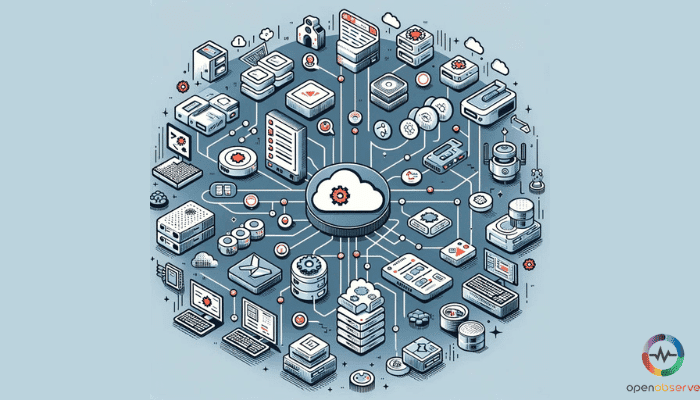
Understanding Log Ingestion and Sources
Introduction:
Every action you take online in your organization leaves a trail. Log ingestion records and processes and preserve those trails for valuable insights. It's such a behind-the-scenes activity that really keeps systems functioning smoothly, flags security breaches, and verifies regulatory compliance. Let's now uncover the dynamics of log ingestion from log collectors to cloud-based APIs.
Why Log Ingestion is Important

Effective log ingestion enables an organization to:
- Monitor Systems: Analyze logs and maintain a view of overall system health and performance.
- Troubleshoot Issues: Utilize detailed log data to identify and resolve issues promptly.
- Ensure Security: Security logs alert on unauthorized access and potential security threats.
- Compliance: Many regulations require log data for reporting and/or audit purposes to prove a record of system activity for any given timeframe.
Now that we know why log ingestion is crucial, let's examine the different methods for achieving it.
Log Ingestion Methods
There are various methods and tools available to ingest logs effectively:
- Use of Log Collectors and Servers Log collectors are tools that gather logs from various sources and then send them to a central log server or storage. Some log collectors can analyze and standardize these logs before sending them, making the collection easier and ready for central log storage.
- Direct Ingestion Through REST APIs Applications that support this method can ingest logs directly to central log storage using REST APIs. This option is interesting for high-volume log-generating applications that need to be analyzed in real-time.
- Utilizing Cloud Services for Log Collection
- Application and Technology-Specific Log Forwarding
Major cloud providers such as AWS, Azure, and Google Cloud have their own log collectors that are usually designed to scale easily and handle petabytes of logs. These cloud-based collectors offer interesting solutions for collecting and storing logs.
A lot of applications and technologies have the possibility to natively forward logs. Web servers, for example, can be configured to forward logs to an endpoint where they can be ingested. This is the case for Apache, Nginx, and many more.
Sources of Log Data

Log data can come from any or all of the components in your IT stack:
- Network Devices and Syslog Your network devices like routers and firewalls produce log data that can be sent using the Syslog protocol. This data helps in monitoring network activity and security threats.
- Operating Systems: Windows, Linux, and VMware Your operating systems produce log data that details information about the system events, user activity, and performance. This data is helpful for monitoring and troubleshooting purposes.
- Cloud Services: AWS, Azure, and GCP Your cloud providers create a massive amount of logs for all the activities that happen in the cloud environments. These logs aid in monitoring cloud resources, anomalous activities, and compliance.
- Containers and Kubernetes Your containers and container orchestration tools like Kubernetes produce log data that aids in monitoring the health and performance of containerized apps.
- Application and Web Server Logs Your applications and web servers produce logs in great detail. They include information about user activities, errors, and performance.
- Custom Log Sources and API-Based Logs
You can configure your custom applications to produce logs and use APIs to ingest such logs for custom log monitoring.
With all these log sources in mind, let's explore the key components and tools that can help you manage them.
Key Components and Tools for Log Ingestion
So, how does one go about ingesting logs in a scalable manner? There are a few components and tools that help with this task:
- Log Collectors and Aggregators Collect logs from various sources, ensure proper formatting, and forward them to the next destination.
- Configuration of Data Collection Rules (DCRs) Control what data to collect and how to handle it, preventing unnecessary logs from being ingested.
- Client Libraries for Various Programming Languages Client libraries ease the log ingestion workload from developers and allow them to add logging capabilities easily into their code.
- HTTP Data Collector API Ingests log data directly via HTTP. This provides flexibility to address various logging scenarios.
- Log Analytics Workspace and Custom Tables They offer a container and a schema to store log data and support queries on the stored log data.
Log Ingestion APIs
One example of a robust log ingestion API is Azure Monitor's Logs Ingestion API. Here's an overview of how it works:
- Configuration Prerequisites and Creating Data Collection Rules (DCR) You must configure prerequisites and create DCRs to ingest logs.
- Sending Data via REST API: Steps and Supported Tables You can use REST APIs to push logs to Azure Monitor. Supported tables allow data to be persisted in a well-defined format.
- Limits, Restrictions, and Next Steps for Using the API To actively use the API for ingesting logs, you should be aware of its limits and restrictions.
Managing Log Ingestion
To prevent excessive costs and overload, a proper ingestion runbook is necessary:
- Importance of Managing Log Volumes Excessive log volume may cause high costs and performance degradation. We need to control log volume to avoid such problems.
- Strategies for Selecting Valuable Logs All logs are not created equal. Focus on the logs that give you the best value for your monitoring and analysis.
- Use Cases for Security, Authentication, Access, and System Logs There are different kinds of logs for different purposes. For instance, security logs are useful for threat detection, but system logs are related to system performance.
- Cloud Environment Logs Monitoring for Comprehensive Coverage Cloud environment log monitoring provides you with a full view of the logs for your entire IT landscape.
OpenObserve's Log Ingestion
OpenObserve's log ingestion system is designed to handle vast amounts of log data efficiently, ensuring that you have real-time insights into your systems.
Benefits of Using OpenObserve for Log Ingestion
- Enhanced Visibility: Gain comprehensive visibility into your systems with centralized log data.
- Improved Troubleshooting: Quickly identify and resolve issues with real-time log analysis.
- Cost Efficiency: Optimize storage costs by ingesting only relevant log data and utilizing scalable architecture.
- Proactive Monitoring: Stay ahead of potential problems with proactive monitoring and real-time alerts.
- Regulatory Compliance: Ensure compliance with industry regulations by maintaining detailed log records.
Click here to find out how you can ingest data using OpenObserve
Challenges and Solutions in Log Ingestion
While log ingestion is crucial, it comes with its own set of challenges:
- Dealing with High Volume and Indiscriminate Ingestion
Problem: Large volumes of logs cause trouble to systems and inflate costs.
Solution: Apply filters to avoid blind ingestion. Only relevant logs should be ingested to the target system. Focus on Actionable logs to cut down unwanted data. - Implementing Filtering and Structured Data Transformation
Problem: Unstructured data is ingested, which leads to more complex and less quality analysis.
Solution: Apply data transformation using tools to change unstructured logs to structured data format. This allows better querying and quality of analysis. - Utilizing Anomaly Detection and Alerting for Unmapped Resources
Problem: It is hard to detect real-time problems for unmapped resources.
Solution: Deploy anomaly detection tools that automatically notify operators about strange patterns. This allows reacting in real time to problems, even if they involve unmapped resources or unexpected behavior.
Conclusion
Ingesting logs is a core business for any organization that strives to improve its monitoring and analysis. Once you know the methods, sources, and tools at your disposal, you can align your log ingestion strategy with your organization's needs. From classic log collectors to cloud services and APIs, make sure to implement an efficient, thorough, and rich log ingestion system.
Do you want to simplify your log ingestion? Check OpenObserve and discover how you can transform and analyze your logs data.
Author:

The OpenObserve Team comprises dedicated professionals committed to revolutionizing system observability through their innovative platform, OpenObserve. Dedicated to streamlining data observation and system monitoring, offering high performance and cost-effective solutions for diverse use cases.
