Top Practices for SaaS Monitoring Tools
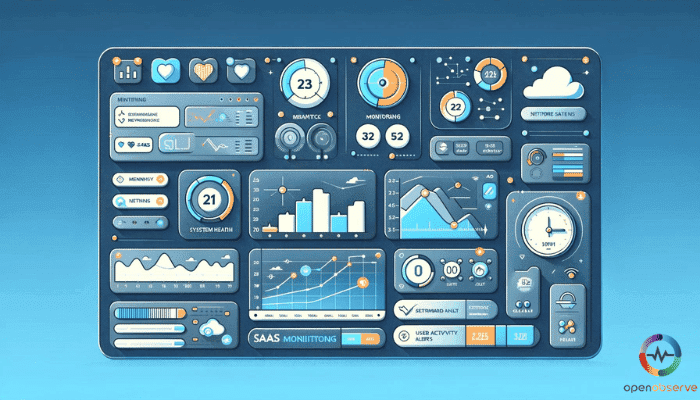
Introduction to SaaS Monitoring
Your SaaS application is the heart of your business. But without proper monitoring, it can quickly turn into a frustrating black box. This guide unveils the top practices for SaaS monitoring tools, ensuring your application runs smoothly and keeps your users happy.
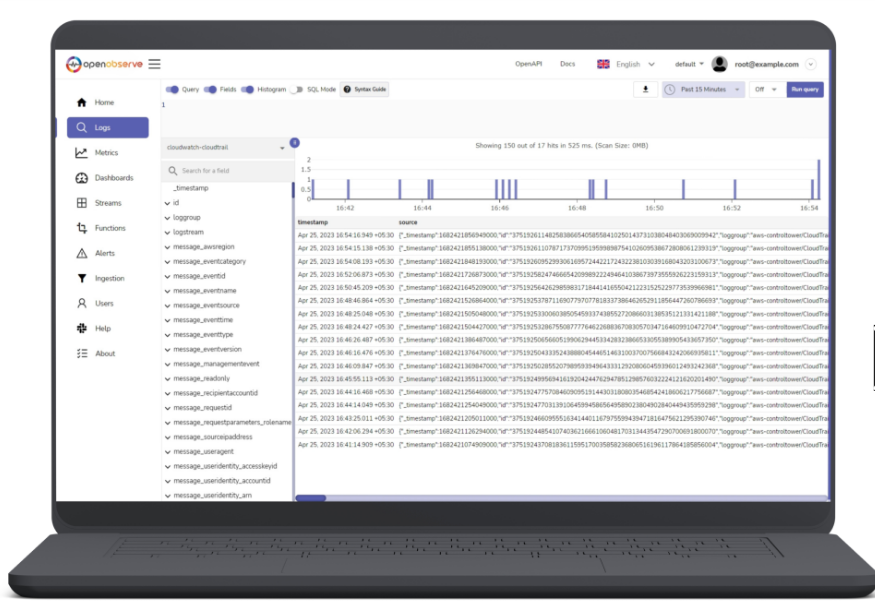
Image Credit: OpenObserve
Plus, we'll show you how OpenObserve empowers you to leverage these practices to their fullest potential. So, get ready to transform your SaaS monitoring from a guessing game to a data-driven process.
Definition and Importance of SaaS Monitoring
SaaS monitoring involves continuous tracking and analyzing the performance of Software as a Service (SaaS) applications to ensure reliability, availability, and optimal performance.
This is crucial for businesses as SaaS applications are critical for communication, collaboration, and productivity. Effective monitoring helps minimize disruptions, improves user experience, and ensures compliance with service level agreements (SLAs).
Key Metrics for SaaS Monitoring
Key metrics for SaaS monitoring include:
- Response Times: Measure how quickly applications respond to user requests.
- Uptime: Track the percentage of time the application is available and accessible.
- Error Rates: Monitor the frequency and types of errors that occur.
- User Activity: Analyze user behavior and usage patterns.
- System Resource Usage: Monitor CPU, memory, and other resource usage to identify potential bottlenecks.
Benefits of SaaS Monitoring for Businesses
SaaS monitoring offers several benefits to businesses:
- Improved Customer Satisfaction: By ensuring high availability and performance, businesses can maintain customer trust and satisfaction.
- Increased Revenue: By minimizing downtime and ensuring optimal performance, businesses can increase revenue and competitiveness.
- Reduced Downtime and Costs: Proactive monitoring helps identify and resolve issues quickly, reducing downtime and associated costs.
Let’s have a look at the ways to help you choose the right SaaS monitoring solution.
Choosing the Right SaaS Monitoring Solution
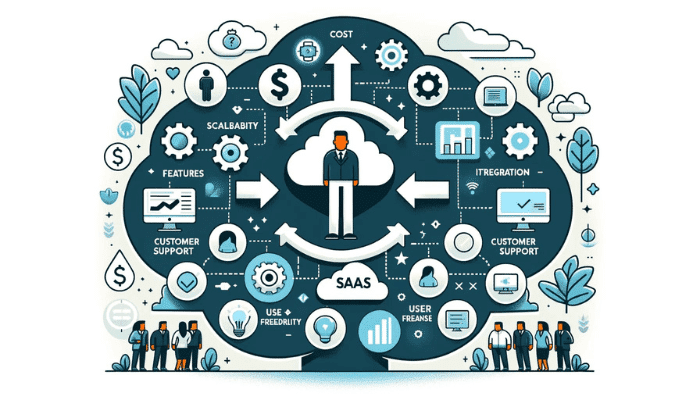
To choose the right SaaS monitoring solution, consider the following key factors:
- Type of SaaS Application: Identify the specific SaaS application being monitored, such as CRM, email, or collaboration tools.
- On-Premise or Cloud-Based: Determine whether the SaaS application is hosted on-premise or in the cloud.
- Performance Requirements: Identify the specific performance metrics that need to be monitored, such as response times, error rates, and user activity.
- User Complaints: Identify common user complaints or pain points related to the SaaS application.
By considering these factors, you can select a SaaS monitoring solution that effectively addresses the specific needs of your application and ensures optimal performance and user experience.
Monitoring Your Own vs. Third-Party SaaS Application
The following points summarize the benefits of monitoring your own SaaS application and challenges in monitoring third-party solutions.
Benefits in Monitoring Your Own SaaS Application
- More control over the environment and infrastructure: This allows for easier configuration and customization of monitoring tools to fit specific needs.
- Integration into the development process: Continuous monitoring can catch issues early on, ensuring a more robust and reliable application.
Challenges in Monitoring Third-Party Solutions
- Limited visibility into the underlying infrastructure: Monitoring may rely on APIs or log data provided by the vendor, which may not provide the level of detail or flexibility needed.
- Flexibility constraints: Monitoring third-party solutions can be more challenging due to the limited control over the environment and infrastructure.
Essential Considerations while Monitoring own SaaS applications
- Data privacy: Monitoring your own SaaS application requires protecting user data and ensuring regulatory compliance.
- Compliance: Ensuring compliance with regulatory requirements is crucial when monitoring your own SaaS application.
- Security: Monitoring your own SaaS application requires a deeper understanding of the application architecture and infrastructure to ensure data security and integrity.
Best Practices for Proactive SaaS Performance Monitoring
The following section touches upon the best practices for SaaS Performance Monitoring.
- Define Key Performance Indicators (KPIs): Identify the most critical metrics that impact user experience and business outcomes.
- Establish Baselines: Determine normal performance levels for each KPI to identify anomalies and potential issues.
- Regularly Review and Update Benchmarks: Adjust benchmarks as needed to reflect changes in user behavior, application updates, or new requirements.
- Track User Activity: Monitor user behavior, such as login frequency, session duration, and usage patterns.
- Monitor Resource Utilization: Track CPU, memory, and other resource usage to identify areas for optimization.
- Conduct Regular Load Tests: Simulate heavy usage scenarios to identify potential bottlenecks and optimize performance.
- Monitor Third-Party Service Performance: Track performance of third-party services, such as APIs, databases, and integrations.
- Monitor Network and Infrastructure Performance: Track network latency, packet loss, and other infrastructure metrics to identify potential issues.
- Use Synthetic Monitoring: Simulate user interactions to test application functionality and identify potential issues.
- Set Real-Time Alerts: Configure alerts for performance anomalies, errors, and other critical issues.
- Conduct Root Cause Analysis: Identify the underlying causes of issues and implement corrective actions to prevent future occurrences.
- Collaborate with Development Teams: Work with development teams to implement fixes and optimize performance.
Proactive SaaS performance monitoring is crucial for ensuring optimal user experience and business outcomes. By setting clear performance benchmarks, monitoring application usage, and conducting regular load tests, you can identify potential issues early on and optimize performance.
Key SaaS Performance Metrics
Response Time
- Definition: The time it takes for the application to respond to a user request.
- Example: The time it takes for a page to load after a user clicks a button.
- Importance: Monitoring response time helps ensure that users have a seamless experience and can quickly access the application. A slow response time can lead to user frustration and decreased productivity.
Uptime
- Definition: The percentage of time that the application is available and accessible to users.
- Example: If the application is down for 30 minutes out of a 24-hour period, the uptime would be 99.8%.
- Importance: Monitoring uptime ensures that the application is always available and accessible to users. Downtime can lead to lost revenue and reputational damage.
Error Rate
- Definition: The percentage of user requests that result in an error or failure.
- Example: If 2% of user requests result in an error, the error rate would be 2%.
- Importance: Monitoring error rates helps identify and resolve issues that can impact user experience. High error rates can lead to user frustration and decreased productivity.
Throughput
- Definition: The number of user requests that the application can handle per unit of time.
- Example: The number of requests per second or per minute.
- Importance: Monitoring throughput ensures that the application can handle increasing user demand and scale to meet growing needs.
Load Time
- Definition: The time it takes for a web page to fully load and be displayed to the user.
- Example: The time it takes for all images, scripts, and content to be loaded.
- Importance: Monitoring load time helps ensure that users have a seamless experience and can quickly access the application. A slow load time can lead to user frustration and decreased productivity.
Time to First Byte (TTFB)
- Definition: The time it takes for the server to send the first byte of data in response to a user request.
- Example: The time it takes for the server to send the first byte of data after a user requests a page.
- Importance: Monitoring TTFB helps ensure that users have a seamless experience and can quickly access the application. A slow TTFB can lead to user frustration and decreased productivity.
Database Performance
- Definition: The performance of the database in terms of query time, response time, and other metrics.
- Example: Measure metrics related to database performance such as response time and query time.
- Importance: Monitoring database performance ensures that the application can efficiently retrieve and store data. Poor database performance can lead to slow response times and decreased productivity.
Network Latency
- Definition: The delay in data transmission over a network.
- Example: Measure metrics related to network latency such as packet loss and jitter.
- Importance: Monitoring network latency ensures that data is transmitted efficiently and reliably. High network latency can lead to slow response times and decreased productivity.
Monitoring these top metrics helps ensure that SaaS applications deliver optimal performance, enhance user experience, reduce downtime and associated costs, and improve scalability and capacity planning. By tracking these metrics, you can identify and resolve issues that can impact user experience and overall performance.
Establishing Benchmarks for SaaS Performance
The following section will help you establish benchmarks to measure SaaS performance.
Identify Key Metric
- Determine the most critical metrics that impact your SaaS application's performance, such as response time, uptime, error rate, throughput, load time, TTFB, database performance, and network latency.
- Ensure these metrics align with your business objectives and priorities.
Establish Baseline
- Collect historical data for the identified metrics to establish a baseline.
- This baseline serves as a reference point for future comparisons and helps identify areas for improvement.
Set Realistic Benchmarks
- Based on the baseline, set realistic benchmarks that are challenging yet achievable.
- These benchmarks should be aligned with industry standards and your business objectives.
Monitor Performance
- Continuously monitor your SaaS application's performance using the identified metrics.
- Track progress and identify areas where you are meeting or falling short of the set benchmarks.
Adjust Benchmarks
- Regularly review and adjust benchmarks as needed to reflect changes in your business, industry standards, or market conditions.
- This ensures your benchmarks remain relevant and effective in guiding your performance improvement efforts.
Establishing benchmarks for SaaS performance is crucial for measuring success, identifying areas for improvement, and aligning efforts with business objectives. By following these steps, you can set realistic benchmarks that help you optimize your application's performance and drive growth.
Top SaaS Performance Monitoring Tools
Keeping your SaaS application running smoothly is critical for user satisfaction and business success. Proactive monitoring empowers you to identify and address issues before they impact your users. But with a plethora of monitoring tools available, choosing the right one can be daunting.
This guide explores the top 10 monitoring tools to equip you with the knowledge to make an informed decision. We'll delve into their strengths and weaknesses, helping you find the perfect fit for your SaaS application's specific needs.
1. OpenObserve
OpenObserve is a powerful, all-in-one monitoring tool designed to provide comprehensive visibility into your entire IT infrastructure, including SaaS applications. It boasts real-time analytics, customizable dashboards, and anomaly detection, empowering you to identify and troubleshoot issues proactively. OpenObserve integrates seamlessly with various cloud platforms and tools, offering a holistic view of your application's performance.
2. Obkio
Obkio specializes in application performance monitoring (APM) for SaaS applications. It excels at real-user monitoring (RUM), providing insights into user experience across different devices and locations. Obkio's user journey tracking and session replay functionalities help you pinpoint performance bottlenecks and optimize user experience.
3. Datadog
Datadog is a comprehensive monitoring platform that caters to a wide range of needs, including SaaS application monitoring. It offers extensive infrastructure monitoring capabilities alongside application performance monitoring. Datadog's robust log management features enable you to gather and analyze logs from various sources, providing valuable insights into application behavior.
4. New Relic
New Relic is a well-established player in the APM space, offering deep code-level visibility into your SaaS application. It excels at application performance profiling and tracing, allowing you to pinpoint performance bottlenecks within your application code. New Relic also provides real-user monitoring to understand user experience from a real-world perspective.
5. AppDynamics
AppDynamics is another industry leader in APM solutions. It caters to complex enterprise applications and provides exceptional code-level monitoring capabilities. AppDynamics' machine learning algorithms excel at identifying performance anomalies and predicting potential issues before they occur.
6. SolarWinds AppOptics
SolarWinds AppOptics is a comprehensive APM solution that delivers deep application insights. It provides real-user monitoring, application performance profiling, and synthetic monitoring capabilities. AppOptics integrates seamlessly with other SolarWinds products, offering a unified view of your IT infrastructure.
7. Site24x7
Site24x7 is a cloud-based monitoring platform that offers a range of features for SaaS application monitoring. It includes real-user monitoring, application performance monitoring, and website monitoring functionalities. Site24x7's affordable pricing plans make it a compelling choice for budget-conscious businesses.
8. Dynatrace
Dynatrace is an AI-powered monitoring platform that provides intelligent insights into SaaS application performance. Its AI algorithms automatically analyze vast amounts of data to identify performance anomalies and root causes. Dynatrace excels at infrastructure monitoring alongside application monitoring, offering a holistic view of your entire environment.
9. LogicMonitor
LogicMonitor is a comprehensive monitoring platform that caters to various IT infrastructure needs, including SaaS application monitoring. It offers real-user monitoring, application performance monitoring, and synthetic monitoring functionalities. LogicMonitor's robust alerting system ensures you're notified promptly of any potential issues with your SaaS application.
10. Prometheus
Prometheus is a free and open-source monitoring tool that excels at collecting and analyzing metrics data. While it requires more configuration and setup compared to some proprietary solutions, Prometheus offers a high degree of customization and integrates well with various open-source tools.
Choosing the Right Tool: Criteria for Selecting SaaS Performance Monitoring Software
The ideal monitoring tool for your SaaS application depends on your specific needs and budget. Consider factors like:
- Application complexity
- Monitoring requirements (real-user monitoring, code-level monitoring, etc.)
- Budget
- Existing infrastructure and tools
- Ease of use
- Compatibility
- Scalability
- Integration
- Real-time monitoring
- Customization
- Reporting
- Support
- Pricing
- Reviews
By carefully evaluating these top 10 monitoring tools and their strengths, you'll be well-equipped to select the perfect solution to keep your SaaS application running smoothly and ensure a positive user experience.
How can OpenObserve helps in SaaS Performance Monitoring Software
The following points explain how OpenObserve can help you in monitoring your SaaS performance.
- Ease of Use: OpenObserve is designed to be easy to use, with a user-friendly interface that allows users to quickly set up and start monitoring their SaaS applications. It requires no additional hardware or software, making it easy to deploy and integrate into existing workflows.
- Compatibility: OpenObserve is compatible with a wide range of operating systems, databases, and programming languages, making it easy to integrate with existing infrastructure and applications.
- Scalability: OpenObserve is designed to scale with the needs of your SaaS application, providing real-time visibility into performance and allowing you to monitor and troubleshoot issues as they arise.
- Integration: OpenObserve integrates seamlessly with other tools and services used in the SaaS environment, providing a comprehensive view of performance and allowing for easy troubleshooting and optimization.
- Real-Time Monitoring: OpenObserve provides real-time monitoring and alerting capabilities, enabling you to quickly identify and troubleshoot issues as they arise.
- Customization: OpenObserve offers customization options to tailor monitoring to the specific needs of your SaaS application, allowing you to focus on the metrics and features that matter most.
- Reporting: OpenObserve provides detailed reporting and analytics capabilities, enabling you to track performance against benchmarks and identify areas for improvement.
- Support: OpenObserve comes with comprehensive documentation and support options, ensuring that you have the resources you need to get started and resolve any issues that may arise.
- Pricing: OpenObserve offers flexible pricing options to match the needs of your organization, ensuring that you can get started with monitoring without breaking the bank.
- Reviews and Ratings: OpenObserve has positive reviews and ratings from other users and industry experts, demonstrating its effectiveness and reliability in monitoring SaaS performance.
OpenObserve is a comprehensive SaaS performance monitoring tool that addresses each of these criteria, providing a robust and reliable solution for monitoring and optimizing the performance of your SaaS applications.
By considering these factors and evaluating OpenObserve against your specific needs, you can ensure that you select the right tool for your organization and achieve optimal performance and user experience.
Book a Free Demo with OpenObserve
10 Use Cases for OpenObserve in SaaS Monitoring
OpenObserve empowers you to unlock a world of possibilities in SaaS monitoring. Here are 10 specific use cases that showcase its versatility:
- Real-Time User Experience Monitoring for an E-commerce Platform: Imagine an e-commerce platform experiencing a sudden surge in traffic. OpenObserve's real-time monitoring can pinpoint slowdowns and errors impacting the checkout process. You can identify bottlenecks like overloaded product databases or API delays, ensuring a smooth buying experience for your customers.
- API Performance Insights for a FinTech App: In a FinTech application, seamless API communication is critical. OpenObserve can track API response times and identify anomalies. You can delve into granular details like specific API endpoints experiencing delays, allowing you to proactively troubleshoot issues with payment gateways or third-party services.
- Proactive Error Detection for a Collaboration Tool: Collaboration tools rely on real-time communication. OpenObserve's proactive error detection can identify spikes in error rates associated with file sharing, video conferencing, or chat functionalities. You can address these issues before they disrupt workflows and hinder user collaboration.
- Resource Utilization Optimization for a CRM System: A CRM system heavily relies on efficient database utilization. OpenObserve can monitor CPU, memory, and storage usage on your database servers. You can identify resource bottlenecks and optimize resource allocation to ensure smooth performance for your sales and marketing teams.
- Synthetic Monitoring for a Lead Generation Platform: Lead generation platforms depend on forms and landing pages functioning flawlessly. OpenObserve's synthetic monitoring can simulate user interactions with these elements. You can proactively identify broken forms, failed CAPTCHAs, or slow loading times, preventing potential lead loss.
- Custom Alerting for a Social Media Management Tool: Social media managers rely on timely posting and analytics. Open Observe's custom alerting can notify you of delays in data updates, API connectivity issues with social media platforms, or spikes in error rates during content publishing.
- Cloud Cost Optimization for a SaaS Marketing Platform: SaaS marketing platforms often incur cloud infrastructure costs. OpenObserve can track resource utilization across your cloud instances. You can identify underutilized resources and optimize your cloud infrastructure, leading to cost savings.
- Root Cause Analysis for a Learning Management System: A learning management system demands smooth video delivery and course access. OpenObserve can help pinpoint root causes of buffering issues or login failures. You can identify whether the problem lies with your servers, the content delivery network, or user internet connectivity.
- Monitoring Third-Party Integrations for a Healthcare Provider Portal: Secure data exchange is crucial in a healthcare provider portal. OpenObserve can monitor integrations with third-party appointment scheduling services or electronic health record systems. You can ensure seamless data flow and identify any integration-related errors that could impact patient care.
- Compliance Reporting for a Data Security Software: Data security software needs to be demonstrably reliable. OpenObserve's comprehensive reporting capabilities can generate detailed logs and performance data. You can use this data to ensure compliance with industry regulations and provide audit trails to your clients.
These are just a few examples of how OpenObserve empowers you to gain deep insights into your SaaS application's performance. With its versatility and customization options, OpenObserve transforms SaaS monitoring from a guessing game into a data-driven approach to success.
Optimizing SaaS Performance Monitoring
Key Takeaways and Next Steps
Importance of Choosing the Right Tools
- Selecting the right tools for SaaS performance monitoring is crucial for ensuring optimal performance and user experience.
- Consider factors such as ease of use, compatibility, scalability, integration, real-time monitoring, customization, reporting, support, and pricing.
Establishing Benchmarks
- Establishing benchmarks for SaaS performance monitoring helps identify areas for improvement and ensures that performance is measured against realistic expectations.
- Set realistic benchmarks that align with industry standards and business objectives.
Proactive Monitoring
- Proactive monitoring involves continuously monitoring SaaS performance and identifying potential issues before they impact users.
- Use real-time monitoring and alerting capabilities to quickly identify and troubleshoot issues.
Continuous Evaluation
- Continuous evaluation involves regularly reviewing and refining SaaS performance monitoring strategies to ensure optimal performance and user experience.
- Regularly review and adjust benchmarks, monitoring tools, and strategies to ensure they remain effective and aligned with business objectives.
Optimizing SaaS performance monitoring requires careful consideration of the right tools, establishing realistic benchmarks, proactive monitoring, and continuous evaluation. By following these steps, you can ensure that your SaaS applications deliver optimal performance and user experience, driving business growth and success.
Conclusion
So, there you have it! This comprehensive guide has equipped you with the knowledge and best practices to navigate the world of SaaS monitoring tools. You've explored the top 10 contenders, learned the importance of setting benchmarks, and discovered the power of proactive monitoring.
But remember, choosing the right tool is paramount. While each solution offers its strengths, OpenObserve stands out as a user-friendly, scalable, and feature-rich platform designed to empower you.
Here's how OpenObserve simplifies SaaS performance monitoring:
- Effortless Setup and Use: No wrestling with complex configurations – OpenObserve gets you started quickly.
- Universal Compatibility: Works seamlessly with your existing infrastructure and applications.
- Scales with Your Needs: Monitors your SaaS application flawlessly as it grows.
- Integrates for a Holistic View: Connects with other tools to provide a complete performance picture.
- Real-Time Insights: Identify and address issues the moment they arise.
- Customization at Your Fingertips: Tailor monitoring to focus on what matters most for your application.
- Actionable Reports and Analytics: Gain valuable insights to optimize performance.
- Top-Notch Support: Get the help you need, when you need it.
- Cost-Effective Options: Flexible plans to fit your budget.
- Proven Performance: Highly rated by users and experts alike.
OpenObserve empowers you to transform SaaS monitoring from a reactive scramble to a proactive strategy for success.
Ready to experience the difference OpenObserve can make?
Book a free demo today and see how it can elevate your SaaS application to new heights of performance and user satisfaction!
Further Readings and Resources
SaaS Monitoring Best Practices
Top 11 SaaS Performance Monitoring Tools & Techniques
SaaS Monitoring Best Practices
Author:

The OpenObserve Team comprises dedicated professionals committed to revolutionizing system observability through their innovative platform, OpenObserve. Dedicated to streamlining data observation and system monitoring, offering high performance and cost-effective solutions for diverse use cases.
