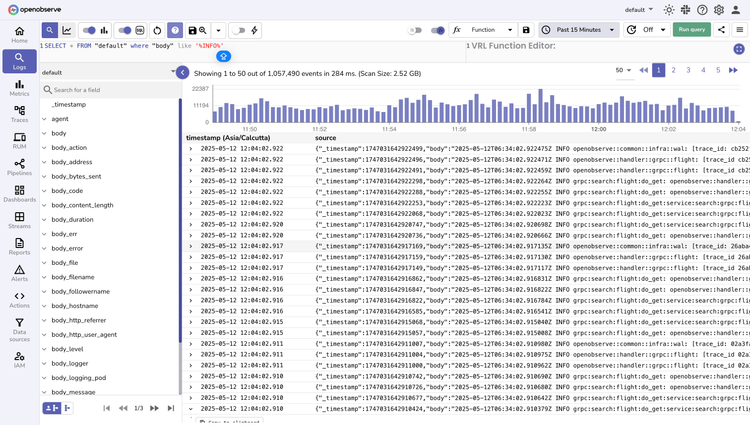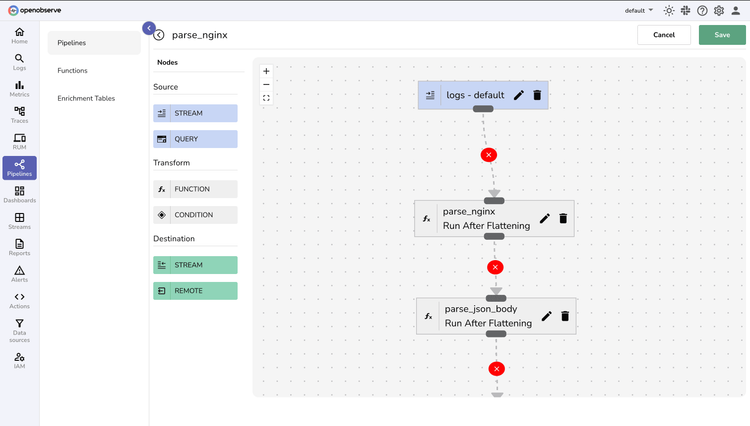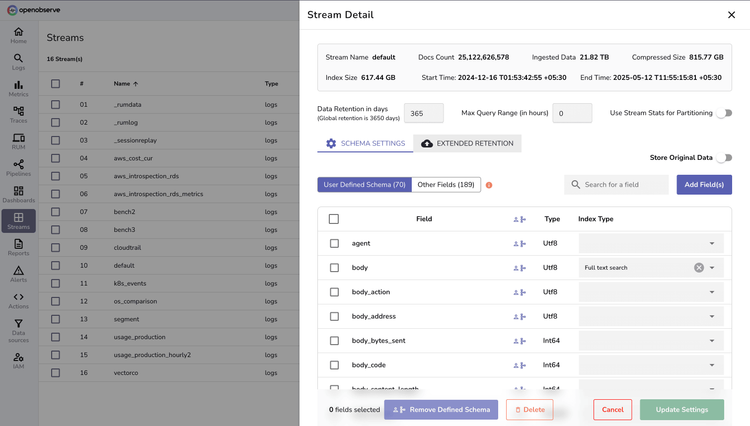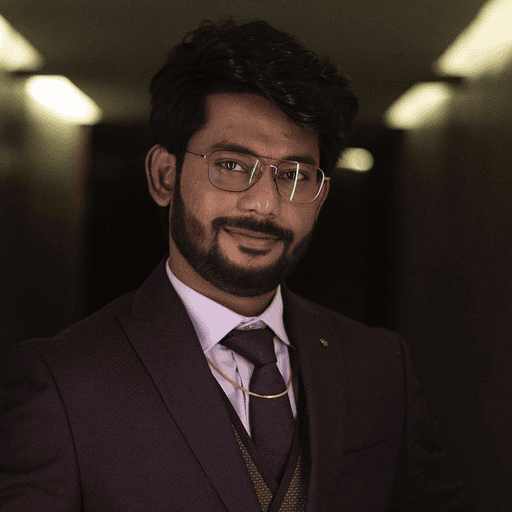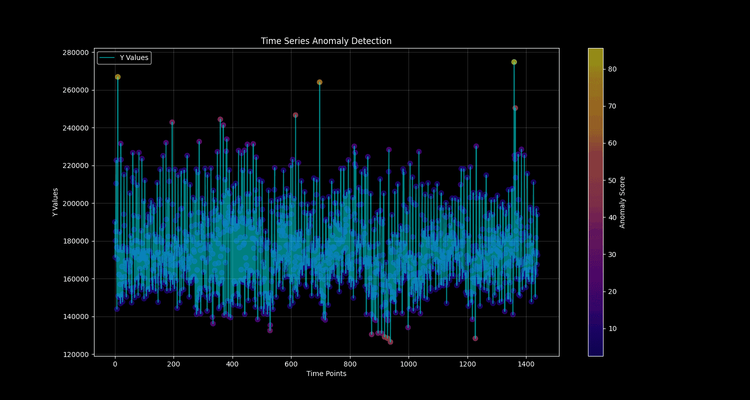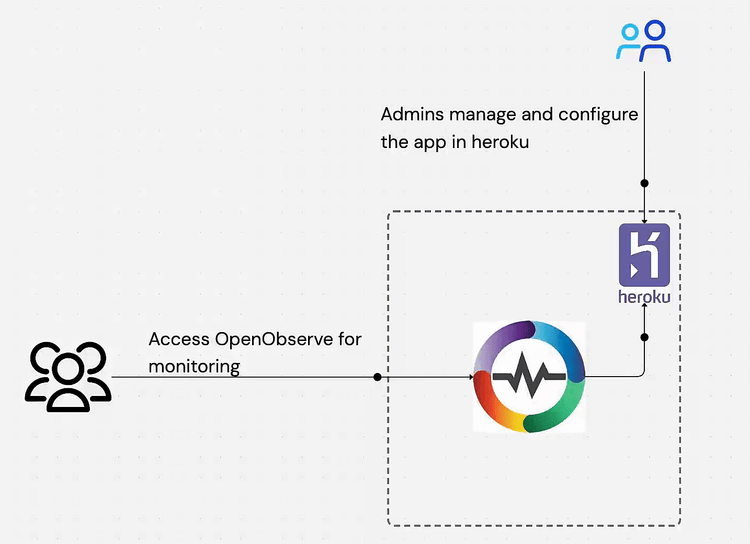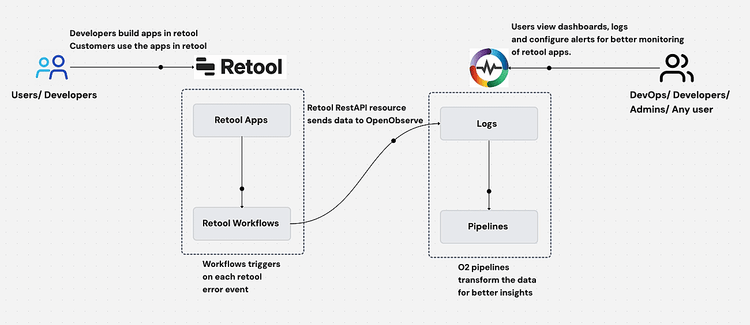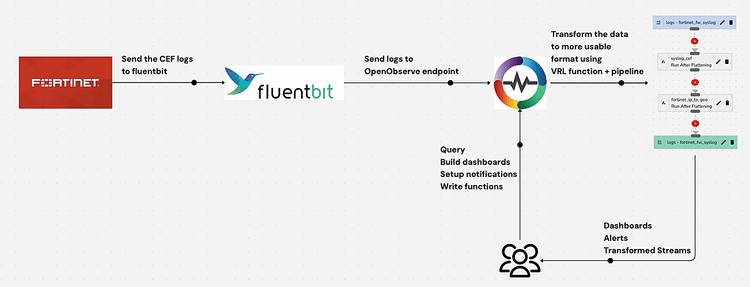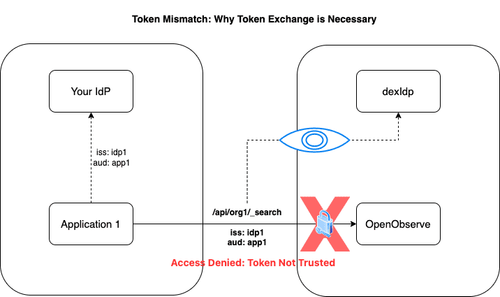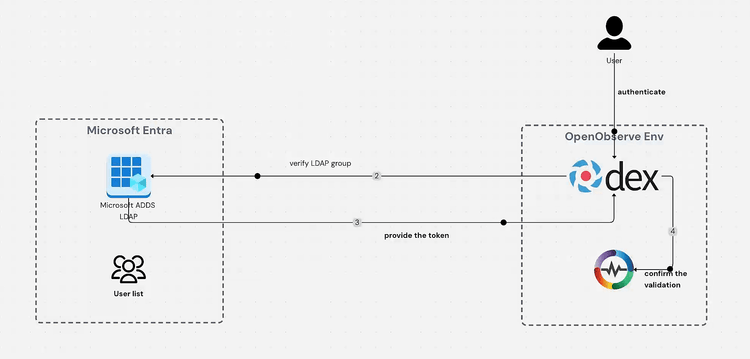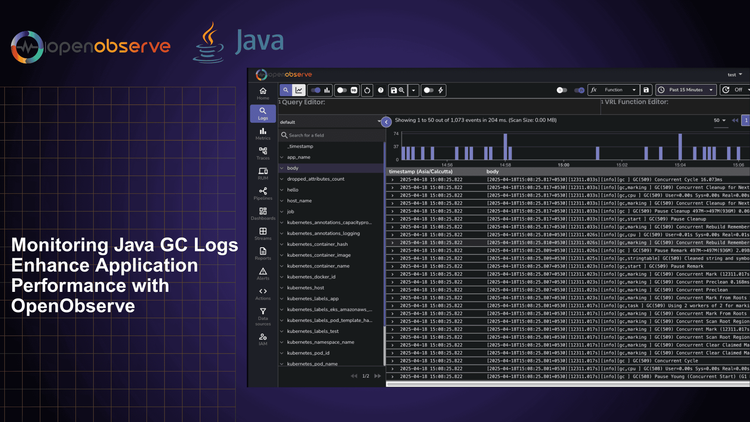Log Management and Analytics
Transform your log data into actionable insights with real-time analysis and industry-leading storage efficiency.
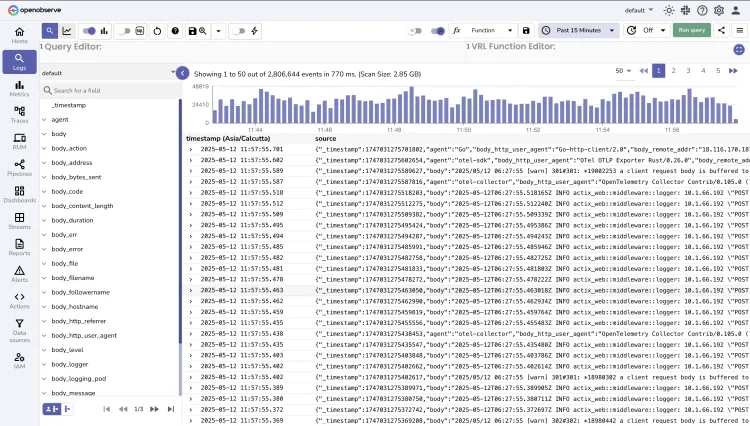
Significantly Efficient
140x lower storage costs compared to Elasticsearch
Highly Performant
Run lightning-fast queries across terabytes of data.
OTel-Native Logs
Standardized collection with zero vendor lock-in.
OpenObserve Logs
Scale from gigabytes to petabytes while dramatically reducing costs.
Real-Time Analytics
Instant Ingest-to-dashboard
Get answers the moment logs arrive, sub-second results even across petabytes of data.
Log-centric Visualizations
Build customized logging dashboards in minutes with our drag-and-drop interface that updates live and shares with one click.
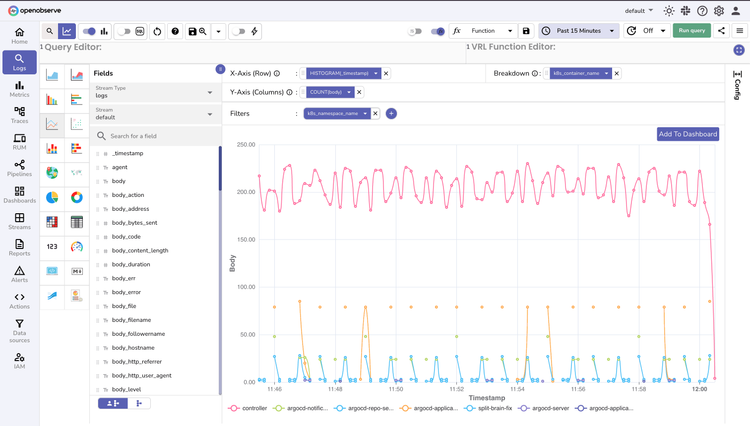
Log FAQs
Ready to get started?
Try OpenObserve today for more efficient and performant observability.