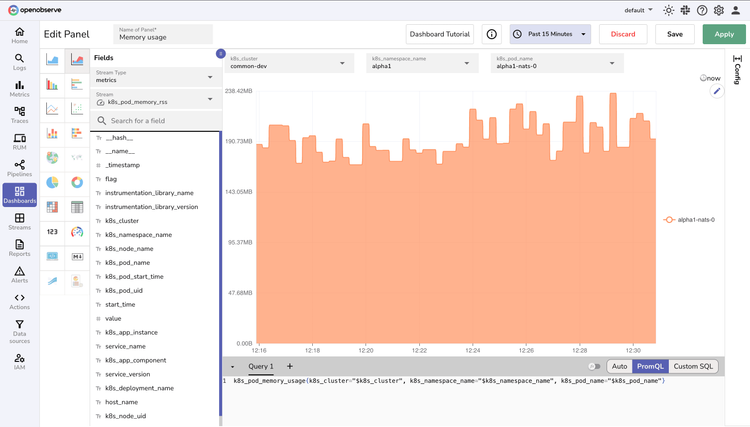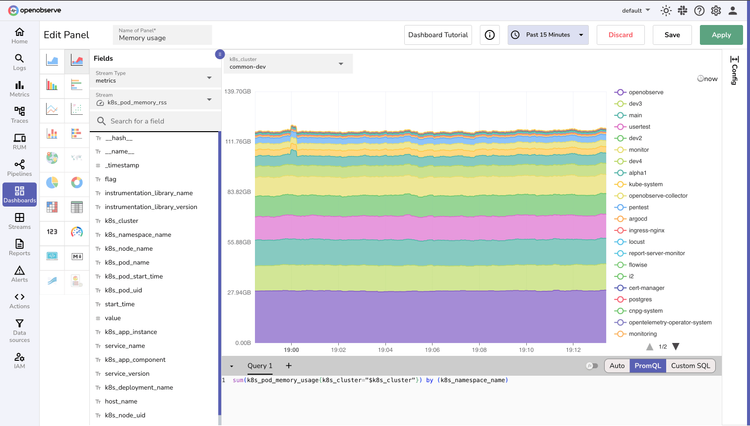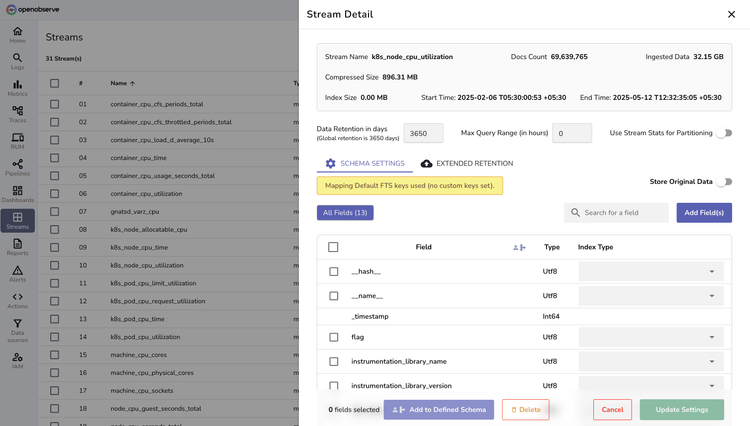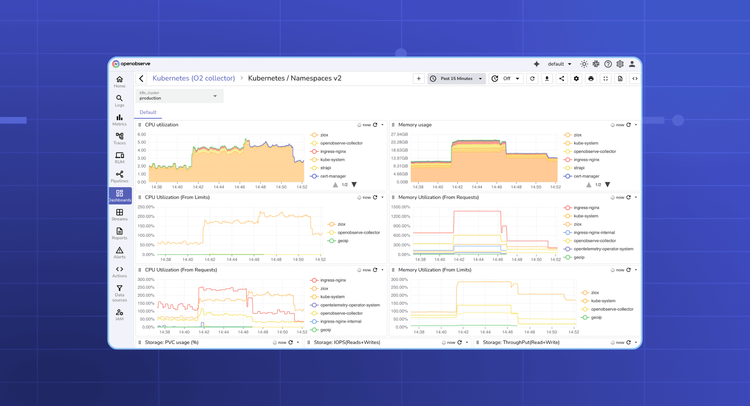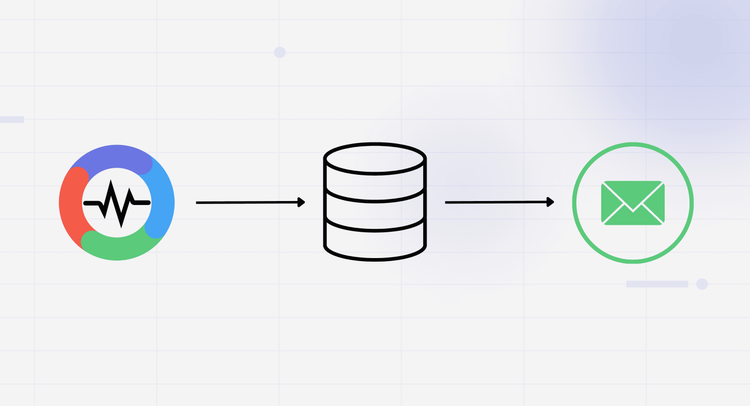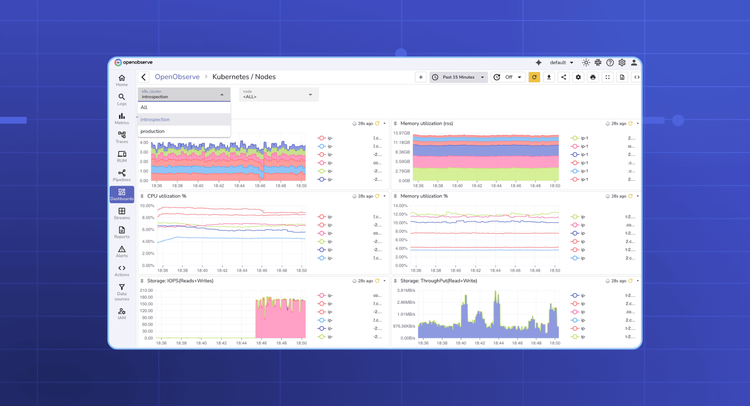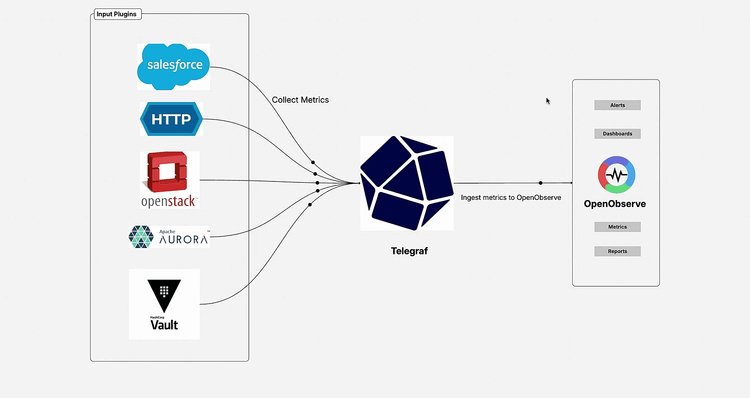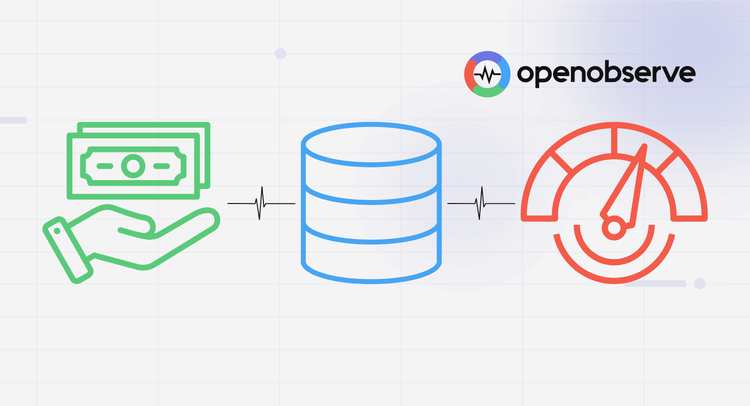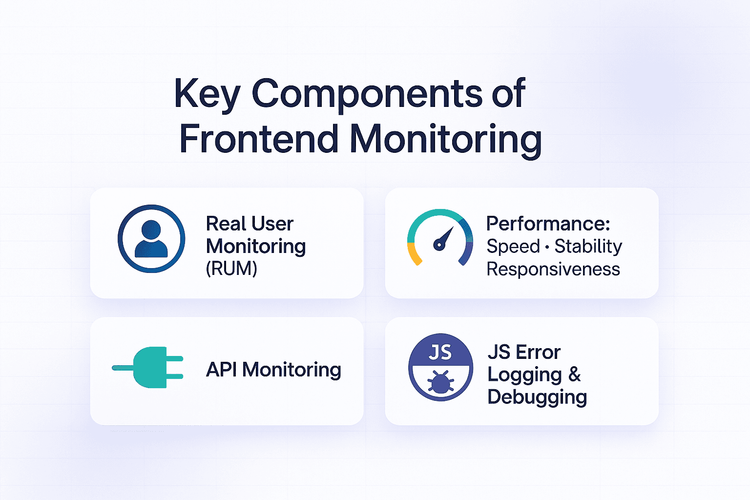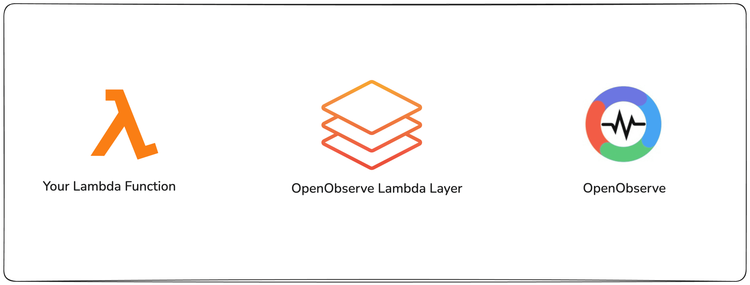Metrics
Monitor your infrastructure and applications with Prometheus-native metrics and efficient time-series storage.
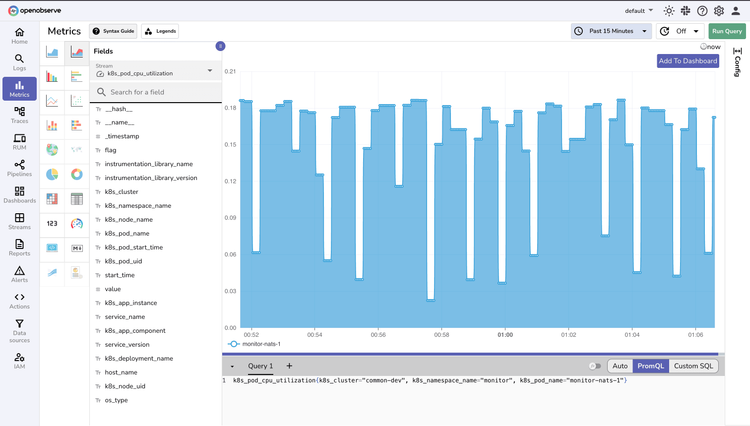
Correlated Telemetry
Visualize and troubleshoot metrics, logs, and traces in a single pane of glass
Multilingual Queries
Query metrics with either SQL or PromQL
OTel-native Metrics
Standardized collection with zero vendor lock-in
OpenObserve Metrics
Efficient collection, storage, and analysis capabilities for modern, cloud-native environments.
Metrics Collection & Analysis
Effortless Collection
Ingest metrics from any source with minimal overhead via Prometheus remote-write, OpenTelemetry, or direct API integration.
Real-Time Insights
Visualize and analyze metrics instantly without cardinality limits, enabling immediate detection of performance trends.
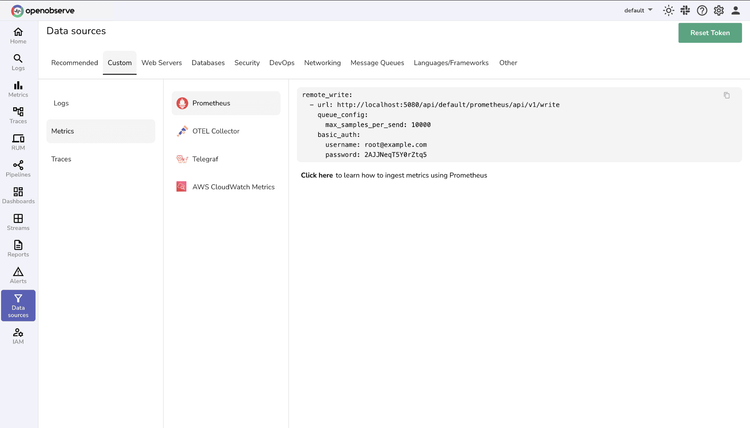
Metrics FAQs
Latest From Our Blogs
Ready to get started?
Try OpenObserve today for more efficient and performant observability.