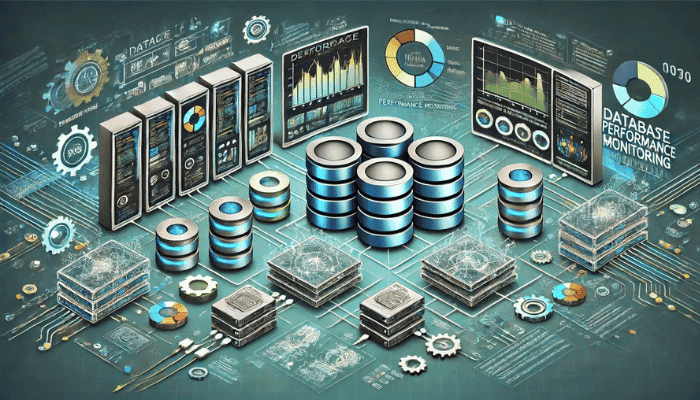
Introduction to Database Performance Monitoring Solutions
Database performance monitoring solutions help track, analyze, and optimize your databases, ensuring they run smoothly and efficiently.
Here, we'll explore the basics of database monitoring, its importance, and the key components involved.
Definition and Purposes of Database Monitoring
Database monitoring involves continuously tracking various metrics to ensure optimal performance and availability.
The primary purposes include:
- Performance Optimization: Improving query response times and overall efficiency.
- Resource Utilization: Monitoring CPU, memory, and disk usage.
- Error Detection: Identifying and diagnosing issues like slow queries and failed transactions.
- Security Monitoring: Tracking access patterns to prevent unauthorized access.
- Capacity Planning: Analyzing growth patterns to plan for future needs.
Overview of Performance Monitoring Components
Database performance monitoring encompasses:
- Hardware Monitoring: Tracking the health of servers, storage devices, and network infrastructure.
- Software Monitoring: Observing metrics like query performance and transaction rates.
- User Activity Monitoring: Analyzing user interactions with the database.
- Security Monitoring: Monitoring access logs and identifying suspicious activities.
- Resource Utilization: Ensuring efficient use of CPU, memory, and disk resources.
Understanding the essentials of database performance monitoring ensures your databases run smoothly, provide a better user experience, and support your organization's goals.
Next, we will explore why database performance monitoring is critical, how to choose the right solution, and the key features to look for in monitoring tools.
Why Database Performance Monitoring is Critical
In modern IT environments, database performance monitoring isn't just a nice-to-have—it's essential. Here, we'll discuss the critical reasons why you should prioritize robust database performance monitoring tools.
Prevention of Revenue Losses and Safeguarding Sensitive Data
Revenue Protection: Downtime or slow performance can directly impact revenue, especially in e-commerce or financial services. Monitoring tools help you identify and resolve issues quickly, minimizing disruptions.
Data Security: Monitoring tools help safeguard sensitive data by tracking access patterns and identifying potential security breaches. This is crucial for maintaining customer trust and complying with regulations.
Enhancement of User Experience Through Optimal Database Operations
Improved Response Times: Monitoring and optimizing query performance ensures that users experience fast and reliable access to your applications and services.
Consistency and Reliability: By maintaining consistent database performance, you enhance user satisfaction and trust in your services.
Reduction of IT Costs and Support for Continuous Improvement
Proactive Issue Resolution: Identifying and resolving issues before they escalate reduces the need for emergency fixes, saving time and resources.
Operational Efficiency: Monitoring tools streamline database management tasks, allowing your IT team to focus on strategic initiatives rather than constant firefighting.
Mitigation of Risks Associated with Outages and Performance Bottlenecks
Risk Management: Regular monitoring helps you identify and address potential risks, such as performance bottlenecks and hardware failures, before they cause significant problems.
Business Continuity: Ensuring your databases are always running smoothly supports business continuity and reduces the risk of costly downtime.
Investing in database performance monitoring tools is about protecting revenue, enhancing user experience, and ensuring business continuity.
In the next section, we'll guide you through choosing the right database monitoring solution to meet your specific needs.
Choosing the Right Database Monitoring Solution
Selecting the right database monitoring solution is crucial for maintaining optimal performance and reliability of your database systems. Here's a guide to help you make an informed decision.
Identifying the Database Monitoring Feature Gap
First, assess your current monitoring capabilities to identify any gaps. Look for features such as real-time monitoring, automatic query analysis, alerting mechanisms, and performance analytics. Understanding these gaps will help you determine what additional capabilities you need in a monitoring tool.
Considering Who Will Need to Use the Tool
Think about who will be using the database monitoring solution. Will it be database administrators, developers, or IT operations teams? The tool should be user-friendly and provide the necessary insights for all stakeholders. Ensure it offers role-based access control to meet the needs of different users within your organization.
Cost Implications
Evaluate the cost implications of the monitoring solutions you are considering. Compare the pricing models, including free, standard, professional, and enterprise plans. Assess the cost-benefit ratio to ensure you get the best value for your investment without exceeding your budget.
Necessary Integrations with Existing Tools
Consider how well the database monitoring solution integrates with your existing tools and systems. This includes integration with log management tools like OpenObserve, which can enhance your monitoring setup by providing advanced log analysis and visualization capabilities.
Monitoring Objectives and Evaluation Criteria
Define your monitoring objectives clearly. Are you looking to improve performance, enhance security, or ensure compliance? Use these objectives to evaluate potential solutions. Look for features like historical data retention, customizable dashboards, and automated backups that align with your goals.
On-Premises vs. Cloud-Based Solutions
Decide whether an on-premises or cloud-based monitoring solution is best for your organization. On-premises solutions offer greater control and security but may require more maintenance and upfront costs. Cloud-based solutions provide scalability and ease of deployment, with lower initial investment and maintenance costs.
Enhancing Your Database Monitoring with OpenObserve
While choosing a dedicated database monitoring tool is essential, integrating it with OpenObserve can further elevate your monitoring capabilities. OpenObserve offers advanced data visualization, real-time analytics, and unified log aggregation, making it a powerful addition to your monitoring toolkit.
Sign Up for OpenObserve
Ready to enhance your database monitoring setup? Sign up for a free trial of OpenObserve on our website.
Explore OpenObserve on GitHub
Interested in setting it up yourself? Check out our GitHub repository.
Book a Demo
Want to see OpenObserve in action? Book a demo to learn how OpenObserve can complement your database monitoring solutions.
Choosing the right database monitoring solution, supplemented with OpenObserve's capabilities, will ensure comprehensive, real-time insights into your database performance, helping you maintain optimal operations and achieve your monitoring objectives.
Key Features of Database Monitoring Tools
Understanding the key features of database monitoring tools helps you select the right solution that meets your specific needs. Here are the essential features to look for:
Real-Time Monitoring and Automatic Query Monitoring
Real-time monitoring allows you to keep track of your database performance continuously, providing immediate insights into any issues that arise. Automatic query monitoring helps identify slow or problematic queries that may impact performance.
Alerting Mechanisms and Performance Analytics
Effective alerting mechanisms ensure you are promptly notified of any performance issues or anomalies. Performance analytics provide detailed insights into database behavior, helping you understand trends and identify areas for optimization.
Resource Utilization Tracking and Query Performance Analysis
Tracking resource utilization, such as CPU, memory, and disk usage, helps you manage and optimize database resources. Query performance analysis tools enable you to identify and address inefficient queries, improving overall database performance.
Security Auditing, Automated Backups, and Scalability Monitoring
Security auditing features help you ensure compliance with security policies and detect potential vulnerabilities. Automated backups ensure your data is always protected, while scalability monitoring helps you plan and manage growth efficiently.
Historical Data Retention and Customizable Dashboards
Retaining historical data allows you to analyze performance trends over time and make informed decisions. Customizable dashboards enable you to create tailored views of your database performance metrics, providing clear and actionable insights.
Top Database Monitoring Tools Reviewed
Selecting the right database monitoring tool is essential for ensuring the smooth operation and performance of your database systems. Here are some top tools that stand out for their features, capabilities, and reliability.
OpenObserve

OpenObserve is a versatile open-source tool that integrates seamlessly with various systems to provide comprehensive database performance monitoring. Using the OpenTelemetry Collector (otel-collector) for capturing telemetry data, OpenObserve can monitor a wide range of databases. This ensures you can gather critical metrics and logs from multiple sources, providing a unified view of your database performance.
Key Features:
- Real-Time Data Streaming: OpenObserve's real-time data streaming capabilities allow you to monitor events as they happen, providing immediate visibility into system performance.
- Unified Log Aggregation: Aggregate logs from multiple sources into a single, unified view. This makes it easier to correlate events and identify root causes quickly.
- Advanced Visualization Tools: OpenObserve offers advanced visualization capabilities to create detailed and insightful dashboards. This helps in visualizing the distribution of error rates across different services or creating custom metrics.
- Comprehensive Analytics with OpenTelemetry: By integrating OpenTelemetry, OpenObserve provides detailed tracing and metrics, offering a fuller picture of your application's behavior.
- Real-Time Alerts and Notifications: Supports real-time alerting to ensure you are promptly notified of any critical issues.
For a detailed overview of how OpenObserve works and its capabilities, you can watch this YouTube video.
Here's an example configuration snippet for the OpenTelemetry Collector:
receivers:
otlp:
protocols:
grpc:
http:
exporters:
otlp:
endpoint: "your-openobserve-endpoint:4317"
processors:
batch:
timeout: 10s
service:
pipelines:
traces:
receivers: [otlp]
processors: [batch]
exporters: [otlp]
metrics:
receivers: [otlp]
processors: [batch]
exporters: [otlp]
logs:
receivers: [otlp]
processors: [batch]
exporters: [otlp]
This configuration sets up the OpenTelemetry Collector to receive telemetry data and send it to OpenObserve for storage and analysis.
Ready to enhance your database monitoring setup? Sign up for a free trial of OpenObserve on our website, explore our GitHub repository for more details, or book a demo to see OpenObserve in action.
Middleware

Middleware offers a comprehensive and proactive monitoring solution with real-time analytics. It excels in providing detailed insights into database performance, making it easier to identify and resolve issues quickly.
- Key Features:
- Real-time monitoring and analytics
- Automated alerts for performance issues
- Detailed performance reports and dashboards
- Integration with various database systems
Site24x7

Site24x7 is a cloud-based performance and availability monitoring tool. It offers comprehensive monitoring for various databases, ensuring high availability and optimal performance.
- Key Features:
- Cloud-based monitoring with global reach
- Real-time alerts and notifications
- Detailed performance metrics and reports
- Integration with cloud services and on-premises databases
MySQL Enterprise Monitor
MySQL Enterprise Monitor provides deep visibility into MySQL databases. It helps in optimizing database performance, improving reliability, and ensuring security.
- Key Features:
- Real-time performance monitoring
- Query analysis and optimization
- Security and compliance monitoring
- Detailed performance and usage reports
Oracle Enterprise Manager
Oracle Enterprise Manager is a comprehensive solution for monitoring and managing Oracle databases. It offers extensive features for performance tuning, resource management, and proactive monitoring.
- Key Features:
- Comprehensive database monitoring and management
- Advanced performance tuning and optimization
- Automated maintenance and recovery
- Integration with other Oracle products and technologies
Enhancing Your Monitoring with OpenObserve
While each of these tools offers robust database monitoring capabilities, integrating them with OpenObserve can provide additional benefits. OpenObserve offers advanced features that can significantly enhance your database monitoring setup.
Key Features of OpenObserve
Real-Time Data Streaming
OpenObserve provides real-time data streaming capabilities, allowing you to monitor events as they happen. This immediate visibility into system performance is crucial for incident response and operational monitoring.
Unified Log Aggregation
With OpenObserve, you can aggregate logs from multiple sources into a single, unified view. This seamless data collection from various systems and applications makes it easier to correlate events and identify root causes quickly.
Advanced Visualization Tools
OpenObserve’s advanced visualization capabilities enable you to create detailed and insightful dashboards. For example, you can visualize the distribution of error rates across different services or create custom metrics that are not easily supported by native tools. The platform supports a wide range of chart types and customization options, making data interpretation straightforward.
Comprehensive Analytics with OpenTelemetry
By integrating OpenTelemetry with OpenObserve, you can gain more comprehensive insights into your system’s performance. OpenTelemetry provides detailed tracing and metrics that complement your existing monitoring tools, offering a fuller picture of your application's behavior.
Real-Time Alerts and Notifications
OpenObserve supports real-time alerting, ensuring you are promptly notified of any critical issues. This feature is essential for maintaining high availability and performance, allowing you to address problems before they impact your users.
Flexible Integrations
OpenObserve seamlessly integrates with various database monitoring tools, enhancing their capabilities. Whether you are using Middleware, Datadog, Site24x7, MySQL Enterprise Monitor, or Oracle Enterprise Manager, OpenObserve can bring additional value through its robust integration options.
Sign Up for OpenObserve
Ready to enhance your database monitoring setup? Sign up for a free trial of OpenObserve on our website.
Explore OpenObserve on GitHub
Interested in setting it up yourself? Check out our GitHub repository.
Book a Demo
Want to see OpenObserve in action? Book a demo to learn how OpenObserve can complement your database monitoring solutions.
By leveraging the strengths of these top database monitoring tools alongside OpenObserve's advanced capabilities, you can ensure comprehensive and effective monitoring for your database systems, leading to improved performance, reliability, and security.
Challenges in Database Monitoring
While database performance monitoring is critical, it comes with its own set of challenges. Addressing these effectively is key to maintaining a robust monitoring setup.
1. Handling the Diversity and Complexity of Databases
Challenge: Modern IT environments often involve a diverse range of databases, each with unique monitoring needs and metrics. This diversity can complicate the monitoring process and require specialized tools or configurations.
Solution: Opt for monitoring tools that offer broad database support and flexible integration capabilities. Tools like Datadog and Oracle Enterprise Manager are designed to handle multiple database types seamlessly.
Enhancement with OpenObserve: By integrating OpenObserve, you can centralize the logs and metrics from various databases into a unified view. This allows you to correlate data across different database types and streamline the monitoring process.
2. Integrating New Computing Models and Technologies
Challenge: The rapid evolution of computing models, such as microservices and serverless architectures, requires continuous adaptation of monitoring tools and practices.
Solution: Use monitoring solutions that support modern architectures and can integrate with container orchestration platforms like Kubernetes. Tools like Prometheus, with its service discovery features, are well-suited for dynamic environments.
Enhancement with OpenObserve: OpenObserve can ingest metrics and logs from Prometheus, providing enhanced visualization and long-term storage. This integration ensures that your modern computing environments are monitored comprehensively.
3. Performance Overheads and Scalability
Challenge: Monitoring itself can sometimes introduce performance overheads, especially in high-load environments. Additionally, as your infrastructure scales, the monitoring system must scale efficiently.
Solution: Implement lightweight monitoring agents and leverage cloud-based solutions to offload processing. Tools like Middleware and Site24x7 offer scalable monitoring solutions that minimize performance impact.
Enhancement with OpenObserve: By sending metrics to OpenObserve, you can offload the storage and heavy querying tasks, thereby reducing the performance overhead on your primary monitoring systems. OpenObserve’s scalable architecture ensures that it can handle growing data volumes efficiently.
4. Managing Alert Fatigue and Ensuring Effective Alerting
Challenge: Excessive alerts can lead to alert fatigue, causing critical issues to be overlooked. Effective alert management is crucial to ensure timely responses to genuine issues.
Solution: Implement advanced alerting mechanisms that include grouping, deduplication, and routing based on severity. Prometheus Alertmanager is an excellent tool for managing complex alerting requirements.
Enhancement with OpenObserve: Integrate OpenObserve to enhance alerting capabilities with real-time data streaming and advanced analytics. This allows you to set up more sophisticated alerting rules and visualize alert trends over time.
5. Ensuring Data Security and Compliance
Challenge: Monitoring databases involve handling sensitive data, making security and compliance a significant concern. Ensuring that monitoring tools adhere to data protection regulations is critical.
Solution: Choose monitoring tools with robust security features, including encryption, access controls, and compliance certifications. MySQL Enterprise Monitor and Oracle Enterprise Manager provide strong security frameworks.
Enhancement with OpenObserve: OpenObserve offers advanced security features, including data encryption and role-based access control. By integrating OpenObserve, you can ensure that your monitoring data is secure and compliant with relevant regulations.
Ready to Tackle These Challenges?
Integrating OpenObserve with your existing database monitoring solutions can help address these challenges effectively. Sign up for a free trial on our website, explore our GitHub repository, or book a demo to see how OpenObserve can enhance your database monitoring efforts.
Costs and Pricing Considerations
When selecting a database performance monitoring solution, understanding the cost and pricing structure is essential for making an informed decision that aligns with your organization's budget and needs.
Exploring Free, Standard, Professional, and Enterprise Plans
Different monitoring tools offer various pricing plans to cater to different needs and budgets:
- Free Plans: Basic monitoring features are often included in free plans, suitable for small-scale or initial deployments. These plans provide essential functionalities but may have limitations on data retention, number of monitored databases, or support.
- Standard Plans: These plans typically offer more comprehensive features, including advanced metrics, alerts, and integrations. They are suitable for small to medium-sized organizations looking for enhanced monitoring capabilities without breaking the bank.
- Professional Plans: Professional plans offer extensive features, including detailed analytics, customizable dashboards, and better support options. They cater to larger organizations that require robust monitoring solutions with scalability and flexibility.
- Enterprise Plans: These plans provide the most comprehensive features, including enterprise-level security, compliance, and 24/7 support. They are designed for large organizations with complex monitoring needs and significant infrastructure.
Assessing the Cost-Benefit of Comprehensive Monitoring Solutions
When evaluating the cost of monitoring solutions, consider the following factors:
- Feature Set: Ensure that the tool offers all the necessary features required for your specific use case. Comprehensive tools may come with a higher price tag, but the value they provide in terms of advanced monitoring and troubleshooting capabilities can justify the cost.
- Scalability: Assess the cost implications of scaling the solution as your organization grows. Look for pricing models that offer flexibility in scaling without incurring excessive costs.
- Integration: Consider the cost of integrating the monitoring solution with your existing tools and infrastructure. Solutions that offer seamless integration can save time and reduce operational overhead.
- Support and Maintenance: Evaluate the level of support and maintenance provided. Premium support options can be critical in ensuring the smooth operation of your monitoring setup, especially in mission-critical environments.
Enhancing Cost-Efficiency with OpenObserve
OpenObserve offers a cost-effective solution for database performance monitoring, providing advanced features and integrations at competitive pricing. By integrating OpenObserve with your existing monitoring tools, you can achieve comprehensive observability without incurring prohibitive costs.
- Flexible Pricing Plans: OpenObserve offers a range of pricing plans to suit different organizational needs, from startups to large enterprises.
- Scalable Solution: As your monitoring needs grow, OpenObserve scales seamlessly, ensuring cost-efficiency without compromising on performance.
- Comprehensive Features: Benefit from advanced data visualization, real-time alerts, and secure data handling, all included in OpenObserve's flexible pricing structure.
Ready to optimize your database monitoring costs? Sign up for a free trial of OpenObserve on our website, explore our GitHub repository, or book a demo to see how OpenObserve can enhance your monitoring efforts while keeping costs under control.
Conclusion
Database performance monitoring is essential for maintaining optimal performance, reliability, and security in modern IT environments. By choosing the right monitoring tools, you can safeguard your revenue, enhance user experience, reduce IT costs, and ensure continuous improvement in your database operations.
Key features such as real-time monitoring, automatic query analysis, alerting mechanisms, and resource utilization tracking are crucial for effective database management. Tools like Middleware, Datadog, Site24x7, MySQL Enterprise Monitor, and Oracle Enterprise Manager provide robust monitoring capabilities tailored to various needs.
Integrating OpenObserve with your existing database monitoring tools can further enhance your monitoring capabilities. OpenObserve offers advanced data visualization, real-time analytics, unified log aggregation, and comprehensive security features, making it an invaluable addition to your observability stack.
Ready to take your database performance monitoring to the next level? Sign up for a free trial of OpenObserve on our website, explore our GitHub repository, or book a demo to see how OpenObserve can optimize your monitoring efforts and ensure the seamless operation of your database systems.



