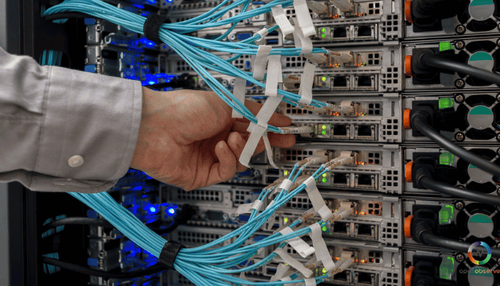Ready to get started?
Try OpenObserve Cloud today for more efficient and performant observability.
Get Started For Free
Managing and understanding large volumes of logs is crucial for maintaining efficient and secure applications. Log search tools play a vital role in this process by enabling you to filter and analyze logs effectively. They help you quickly identify issues, track performance, and ensure the overall health of your systems.
Log search tools simplify the complex task of sifting through massive amounts of log data. They provide powerful features that allow you to pinpoint specific events, errors, and patterns within your logs. By leveraging these tools, you can streamline your debugging processes, enhance system performance, and improve your incident response times.
In the following sections, we'll explore basic and advanced techniques for log searching, introduce some powerful log management tools, and discuss how to use them for efficient data filtering and analysis.
Bash Commands for Log Filtering
Using basic command-line tools can be a quick and effective way to filter logs, especially if you're working in a Linux environment or using Windows Subsystem for Linux (WSL). Here are some essential commands to get you started:
Grep Command
The grep command is a powerful tool for searching through log files. It allows you to find specific patterns within your logs, making it easier to identify relevant entries.
- Basic Usage:
|
grep "error" /var/log/syslog |
This command searches for the term "error" in the syslog file.
- Exact Match:
|
grep -w "error" /var/log/syslog |
Use the -w option to match whole words only.
- Multiple Criteria:
|
grep -E "error|warning" /var/log/syslog |
The -E option allows you to use extended regex for searching multiple patterns.
Counting Matches
Combining grep with wc -l helps you count the number of matches found:
|
grep "error" /var/log/syslog | wc -l |
This command counts how many times "error" appears in the syslog file.
Error Tracking Across Files
The grep -B option is useful for viewing context around matched lines:
|
grep -B 2 "error" /var/log/syslog |
This shows the two lines before each match, providing context for better understanding.
These basic commands are invaluable for quick searches and preliminary log filtering. However, for more complex log management tasks, dedicated log search tools offer advanced capabilities that can significantly enhance your workflow.
In the next section, we'll dive into some of these advanced tools and their features.
Advanced Log Management and Search with OpenObserve
OpenObserve (O2) provides comprehensive log management and search capabilities, essential for effective data filtering and analysis.
Key Features and Benefits
- Real-Time Data Streaming: Monitor logs as they are generated, providing immediate insights into your system's performance.
- Unified Log Aggregation: Collect logs from multiple sources into a single view, simplifying correlation and root cause analysis.
- Advanced Visualization Tools: Customize dashboards to visualize log data, helping you identify trends and patterns efficiently.
- Flexible Querying: Utilize powerful query languages to perform complex searches, ensuring you can find the data you need quickly.
- Efficient Storage Management: Scalable storage solutions allow for efficient log data management, with configurable data retention policies.
- Comprehensive Tracing: Integrate with tracing frameworks to gain detailed insights into application performance, correlating logs, metrics, and traces within a unified interface.
Ready to enhance your log management and analysis capabilities? Sign up for a free trial of OpenObserve on our website, explore our GitHub, or book a demo to see how OpenObserve can optimize your log searching and data management efforts.
Efficient Log Searching Techniques
Efficient log searching is crucial for quickly identifying and resolving issues within your systems. Here are some techniques to streamline your log search processes:
Using grep for Pattern Matching
- Basic Usage: The grep command is a powerful tool for searching text within files. Use it to find specific patterns in your logs.
|
grep 'ERROR' application.log |
- Exact Matches: Use the -w option to match exact words.
|
grep -w 'ERROR' application.log |
- Extended Patterns: Utilize the -E option for extended regular expressions to search for multiple patterns.
|
grep -E 'ERROR|WARN|INFO' application.log |
- Counting Matched Results
Combine grep with wc -l to count the number of matched results, providing a quick overview of occurrences.
|
grep 'ERROR' application.log | wc -l |
- Tracking Errors with Context
Use the -B option with grep to display lines before the match, helping you understand the context of errors.
|
grep -B 5 'ERROR' application.log |
Targeted Log Filtering with sed
Basic Substitution: The sed command allows for text substitution and targeted filtering within log files.
|
sed 's/ERROR/FAILURE/g' application.log |
Filtering Specific Errors: Use sed to extract specific error messages for detailed analysis.
|
sed -n '/ERROR/p' application.log |
Combining Tools for Comprehensive Log Management
While command-line tools like grep and sed are powerful for quick searches and manipulations, combining them with advanced log management platforms like OpenObserve enhances your log analysis capabilities.
Advanced Log Management with OpenObserve: OpenObserve offers advanced features such as real-time log streaming, unified log aggregation, and powerful querying capabilities, making it a robust solution for comprehensive log management and data filtering.
Ready to enhance your log searching and data management? Sign up for a free trial of OpenObserve on our website, explore our GitHub, or book a demo to see how OpenObserve can optimize your log searching efforts.
Final Thoughts on Using Log Search Tools for Data Filtering
Efficient log searching is essential for managing large volumes of data and ensuring the health and performance of your systems. By leveraging command-line tools like grep and sed for quick and targeted searches, you can efficiently identify and resolve issues. However, combining these traditional tools with advanced log management platforms like OpenObserve can significantly enhance your log analysis capabilities.
OpenObserve offers comprehensive features such as real-time log streaming, unified log aggregation, and powerful querying, providing a robust solution for modern log management needs. By integrating OpenObserve into your workflow, you can streamline log searching, improve data filtering, and gain deeper insights into your system's performance and health.
Ready to take your log searching and data management to the next level? Sign up for a free trial of OpenObserve on our website, explore our GitHub, or book a demo to see how OpenObserve can optimize your log searching efforts.
By adopting efficient log searching techniques and utilizing advanced log management tools, you can ensure effective data filtering and maintain a reliable and high-performing system.