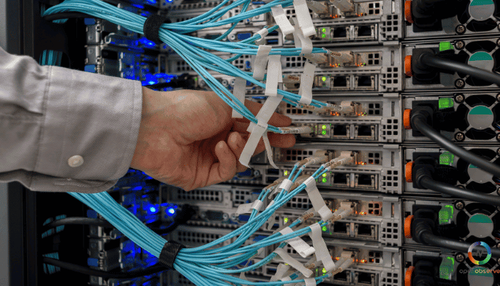Imagine your MySQL database as a bustling city. Queries zip around, tables store information, and connections interact with the system. But with slow queries and storage issues errors start. That's where MySQL observability comes in. It's like having a helicopter view of your database. Let's dive in and explore how observability helps you understand the inner workings of your MySQL database!
MySQL observability refers to the process of monitoring and understanding the performance, health, and behavior of a MySQL database system. It involves collecting, analyzing, and interpreting various metrics and data points to gain insights into the database's operations, identify potential issues, and optimize its performance.
Explanation of observability in the context of MySQL
Observability in the context of MySQL allows you to understand the inner workings of the database system. This includes monitoring metrics such as query execution times, resource utilization (CPU, memory, disk I/O), connection counts, and error rates. By tracking these metrics, you can identify performance bottlenecks, detect anomalies, and make informed decisions to improve the overall health and efficiency of the MySQL database.
The importance of monitoring MySQL performance for database health and optimization
Monitoring MySQL performance is crucial for maintaining the health and optimal performance of your database. By regularly monitoring and analyzing key metrics, you can:
- Identify and address performance issues before they escalate
- Detect and troubleshoot problems more effectively
- Optimize database configurations and queries for better performance
- Proactively plan for capacity and resource requirements
- Ensure data integrity and reliability
- Comply with regulatory requirements and service-level agreements (SLAs)
Overview of using collectors for MySQL observability
Collectors are tools or agents that gather and report various metrics and data points from a MySQL database. Some popular MySQL observability collectors include:
- OpenObserve MySQL Collector: A comprehensive collector that gathers a wide range of MySQL metrics, including query performance, resource utilization, and replication status.
- Prometheus MySQL Exporter: A collector that exposes MySQL metrics in a format that can be scraped by the Prometheus monitoring system.
- Percona Monitoring and Management (PMM): A suite of tools that includes a MySQL collector and provides a web-based interface for monitoring and analyzing MySQL performance.
By using these collectors, you can gather valuable data about your MySQL database and gain insights that can help you optimize its performance, ensure its health, and make informed decisions about its management and scaling.
In the next section, you will learn about the role of collectors in MySQL monitoring.
Understanding the Role of Collectors in MySQL Monitoring
Collectors play a crucial role in MySQL observability by gathering and processing data from your MySQL database. They help you understand the performance, health, and behavior of your MySQL system.
Definition and Purpose of a Collector in MySQL Observability
A collector is a tool or agent that gathers various metrics and data points from a MySQL database. The purpose of a collector is to provide you with the necessary information to monitor and optimize your MySQL system. Collectors help you track key performance indicators, identify issues, and make informed decisions about your database.
How Collectors Facilitate the Aggregation, Filtering, Sampling, and Enrichment of Telemetry Data
Collectors gather raw data from your MySQL database and perform various data processing tasks to make the information more useful for monitoring and analysis. They:
- Aggregate data from multiple sources to provide a comprehensive view of your MySQL system
- Filter out irrelevant or unnecessary data to focus on the most important metrics
- Sample data at regular intervals to provide a representative snapshot of your database's performance
- Enrich the data by adding context or additional information to help you better understand the data
The Process of Data Transformation by Collectors to Meet Monitoring Needs
Collectors transform the raw data from your MySQL database into a format that is more suitable for monitoring and analysis. This process may involve:
- Normalization: Ensuring that the data is in a consistent format and structure
- Calculation: Deriving new metrics or key performance indicators from the raw data
- Correlation: Linking related data points to provide a more holistic understanding of your MySQL system
- Visualization: Presenting the data in a way that is easy to interpret and act upon, such as through dashboards or reports
By understanding the role of collectors in MySQL monitoring, you can leverage their capabilities to gain valuable insights into your database's performance and make informed decisions to optimize its operation.
SQL functions are special programs within the SQL language that allow you to perform specific operations on data in your relational database management system. You can learn in detail about SQL functions here.
In the next section, you will learn about configuring MySQL Collectors.
Configuring MySQL Collectors
Configuring MySQL collectors is a crucial step in setting up effective monitoring for your database. By following the right steps, you can ensure that your collectors are gathering the necessary data and providing you with valuable insights into your MySQL system's performance.
Steps to set up a MySQL collector for monitoring performance metrics
To set up a MySQL collector, you need to:
- Choose a collector that suits your needs, such as the OpenObserve MySQL Collector
- Install the collector on a machine that can access your MySQL database
- Configure the collector with the necessary credentials and settings
Details on configuring the MySQL collector with credentials, endpoint, and collection intervals
When configuring your MySQL collector, you need to provide:
- The hostname or IP address of your MySQL database
- The username and password for accessing the database
- The port number on which MySQL is running
- The collection interval, which determines how often the collector gathers data
You can find more details on configuring the OpenObserve MySQL Collector in the OpenObserve documentation.
Instructions on restarting the collector after configuration changes
After making any changes to the collector configuration, you need to restart the collector for the changes to take effect. The exact steps for restarting the collector will depend on the operating system and the collector you are using. For example, if you are using the OpenObserve MySQL Collector on a Linux system, you can use the following command to restart the collector:
bash
systemctl restart openobserve-mysql-collector
Guidance on verifying collector configuration and troubleshooting common issues
To verify that your MySQL collector is configured correctly, you can:
- Check the collector logs for any error messages or warnings
- Ensure that the collector is able to connect to your MySQL database
- Verify that the collector is gathering data at the expected intervals
If you encounter any issues with your MySQL collector, you can refer to the collector's documentation or seek support from the collector's community or vendor. For example, if you are using the OpenObserve MySQL Collector, you can refer to the OpenObserve documentation or reach out to the OpenObserve community for assistance.
By following these steps and guidelines, you can effectively configure your MySQL collectors and ensure that you are getting the most out of your MySQL monitoring setup.
In the next section, you will learn about the process of collecting and exporting MySQL Metrics.
Collecting and Exporting MySQL Metrics
Collecting and exporting MySQL metrics is crucial for understanding the performance and health of your MySQL database. By monitoring key metrics, you can identify issues, optimize your database, and ensure it is running efficiently.
Key MySQL performance metrics to monitor
Some of the key MySQL performance metrics to monitor include:
- CPU usage: Tracks the CPU utilization of your MySQL server
- Memory utilization: Monitors the memory consumption of your MySQL processes
- Disk I/O: Measures the input/output operations on your database storage
- Query throughput: Tracks the number of queries executed per second
- Connection count: Monitors the number of active connections to your MySQL server
- Replication status: Checks the status of your MySQL replication setup
Monitoring these metrics can help you identify performance bottlenecks, detect anomalies, and make informed decisions about your MySQL infrastructure.
The process of metrics collection by the collector
Collectors, such as the OpenObserve MySQL Collector, gather these MySQL metrics by connecting to your database and querying the necessary information. The collector may use various techniques, such as:
- Executing SQL queries to retrieve performance data
- Accessing system tables and views to gather server-level metrics
- Monitoring operating system-level metrics related to your MySQL server
The collector then processes and aggregates the collected data to provide a comprehensive view of your MySQL system's performance.
How collected metrics are exported for analysis
Once the collector has gathered the MySQL metrics, it can export the data in various formats for further analysis. This may include:
- Sending the metrics to a centralized monitoring or observability platform, such as OpenObserve
- Storing the data in a time-series database for historical analysis
- Generating reports or dashboards to visualize the metrics and identify trends
By exporting the collected metrics, you can leverage the data to gain insights, troubleshoot issues, and optimize the performance of your MySQL database.
In the next section, you will learn about visualization of MySQL Metrics.
Visualizing MySQL Metrics
Visualizing MySQL metrics is essential for understanding the performance and health of your database. By presenting the collected data in a clear and intuitive way, you can quickly identify trends, detect issues, and make informed decisions about your MySQL infrastructure.
Options for backend systems compatible with MySQL collectors for data visualization
There are several backend systems that are compatible with MySQL collectors for data visualization, including:
- OpenObserve: A comprehensive observability platform that integrates with the OpenObserve MySQL Collector to provide advanced data processing and visualization capabilities.
- Prometheus: An open-source monitoring and alerting system that can work with the Prometheus MySQL Exporter to visualize MySQL metrics.
- Grafana: A popular open-source data visualization and dashboard tool that can be used in conjunction with various MySQL collectors.
- InfluxDB: A time-series database that can store and visualize MySQL metrics collected by tools like the Telegraf MySQL Input Plugin.
These backend systems offer different features and capabilities, so you can choose the one that best fits your specific monitoring and visualization requirements.
Features of visualization tools like dashboards, alerting, and query builders
Visualization tools like OpenObserve, Grafana, and Prometheus provide a range of features to help you effectively analyze and interpret your MySQL metrics, including:
- Dashboards: Customizable dashboards that display key MySQL metrics in a clear and organized manner, allowing you to quickly identify performance trends and issues.
- Alerting: The ability to set up alerts that notify you when specific MySQL metrics exceed predefined thresholds, enabling you to proactively address problems.
- Query builders: Intuitive query interfaces that allow you to explore your MySQL data, create custom visualizations, and generate reports tailored to your specific needs.
These features help you gain deeper insights into your MySQL database and make informed decisions about its optimization and management.
How OpenObserve provides efficient data processing and visualization for MySQL metrics
OpenObserve is a comprehensive observability platform that offers efficient data processing and visualization for MySQL metrics. The OpenObserve MySQL Collector gathers a wide range of MySQL performance data, which is then processed and stored in the OpenObserve platform.
OpenObserve provides advanced features for visualizing MySQL metrics, including:
- Customizable dashboards that display key MySQL performance indicators
- Alerting capabilities that notify you of potential issues or anomalies
- Powerful query builders that allow you to explore your MySQL data in-depth
- Seamless integration with the OpenObserve MySQL Collector for easy data collection and visualization
By using OpenObserve, you can gain a comprehensive understanding of your MySQL database's performance, identify bottlenecks, and make informed decisions to optimize its operation. Get in touch with team members and learn more about Observability.
Advanced Configuration and Monitoring
As your MySQL monitoring needs become more sophisticated, you may require advanced configuration and monitoring capabilities to gain deeper insights into your database's performance and behavior. This section will guide you through some of the advanced features and configurations you can explore.
Detailed guide on further configuring the MySQL collector for advanced monitoring scenarios
The OpenObserve MySQL Collector offers a range of advanced configuration options to help you tailor the collector to your specific monitoring requirements. Some of the advanced configurations you can explore include:
- Customizing the collection intervals for different metrics
- Enabling additional data sources, such as MySQL's slow query log or performance schema
- Configuring the collector to monitor specific databases or tables within your MySQL environment
- Setting up advanced filtering and sampling rules to focus on the most critical data points
- Integrating the collector with other observability tools or platforms for a more comprehensive monitoring setup
You can find detailed instructions on these advanced configurations in the OpenObserve documentation.
Exploring additional metrics and data points for comprehensive MySQL observability
Beyond the core MySQL performance metrics, the OpenObserve MySQL Collector can also gather a wide range of additional data points to provide a more comprehensive view of your database's health and behavior. These include:
- Detailed query-level metrics, such as execution times, lock contention, and resource utilization
- Replication-related metrics, including lag, delay, and status of replication channels
- InnoDB storage engine metrics, including buffer pool usage, transaction activity, and lock information
- MySQL configuration settings and changes over time
- User and access-related metrics, such as login attempts, failed queries, and privilege changes
By exploring these additional metrics, you can gain deeper insights into the inner workings of your MySQL database and make more informed decisions about its optimization and management.
In the final section of this article, you will learn the steps that will help you in enhancing MySQL Observability.
Next Steps in Enhancing MySQL Observability
Now that you have a solid understanding of MySQL observability and the role of collectors, it's time to explore the next steps in enhancing your MySQL monitoring capabilities. This will help you gain deeper insights into your database's performance and make more informed decisions about its optimization and management.
Recommendations for further learning and exploration in MySQL monitoring with collectors
To continue expanding your MySQL observability knowledge and skills, consider the following:
- Explore the documentation and resources provided by the collectors you are using, such as the OpenObserve MySQL Collector documentation or the Prometheus MySQL Exporter GitHub repository.
- Attend webinars, workshops, or conferences focused on MySQL monitoring and observability to stay up-to-date with the latest trends and best practices.
- Participate in online communities, such as the OpenObserve Community, to engage with other MySQL experts and learn from their experiences.
- Experiment with different collectors and visualization tools to find the ones that best fit your specific monitoring requirements and preferences.
- Continuously review and refine your MySQL monitoring setup to ensure it remains effective as your database environment evolves.
Additional resources and tools for expanding MySQL observability capabilities
Beyond the collectors and visualization tools mentioned earlier, there are various other resources and tools you can leverage to enhance your MySQL observability capabilities:
- Percona Monitoring and Management (PMM): A comprehensive suite of tools for monitoring and managing MySQL and other database systems.
- MySQL Performance Schema: A built-in MySQL feature that provides detailed performance data, which can be leveraged by collectors and monitoring tools.
- MySQL Enterprise Monitor: A commercial monitoring solution from Oracle that offers advanced features for MySQL observability.
- Datadog MySQL Integration: A monitoring integration that allows you to collect and visualize MySQL metrics within the Datadog platform.
By exploring these additional resources and tools, you can further expand your MySQL observability capabilities and gain a deeper understanding of your database's performance and health.
Conclusion
Effective MySQL observability is crucial for maintaining a healthy and performant database. This guide provided a comprehensive overview of MySQL collectors and how they play a vital role in gathering valuable insights into your MySQL database.
By leveraging OpenObserve, you can gain a significant advantage:
- Streamlined data collection and visualization: The OpenObserve MySQL Collector seamlessly integrates with the platform, simplifying data collection and offering powerful visualization tools.
- Advanced data processing and insightful dashboards: OpenObserve offers customizable dashboards and alerting capabilities to proactively identify and address potential issues.
- Deeper understanding of your MySQL database: Explore a wider range of metrics and data points to gain a holistic view of your database's health and behavior.
Ready to experience the power of OpenObserve for MySQL observability?
Sign up for a free trial at https://cloud.openobserve.ai/ and start optimizing your MySQL database today!