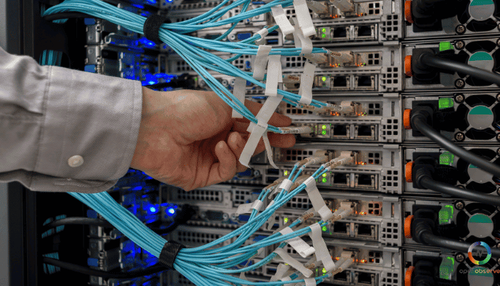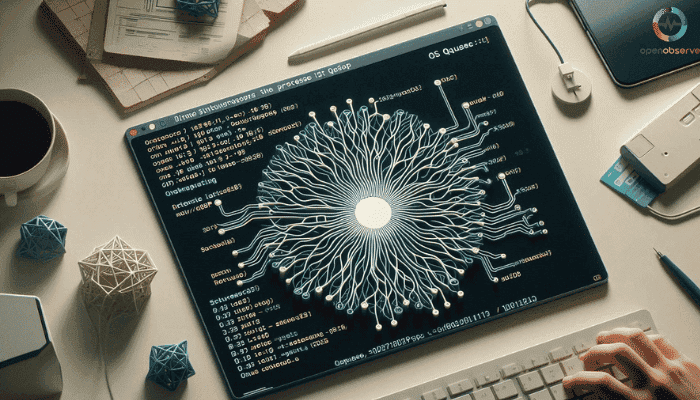
OSquery for Beginners and Experts: Installation, Tips, and Techniques
Who knew asking your computer questions could feel less like tech support and more like coffee with an old friend? Imagine being able to query your operating system as effortlessly as you would a database. Osquery is an innovative tool which enables you to use SQL-like queries to collect information about your system's state, making it an indispensable tool for monitoring, troubleshooting, and securing digital environments across platforms.
Whether you're battling security threats, ensuring compliance, or just keeping a close eye on system operations, osquery equips you with the data you need to make informed decisions. But how does one start with such a powerful tool? This article will guide you through understanding the core principles of osquery, setting it up on your system, and leveraging its robust features for advanced monitoring and analysis.
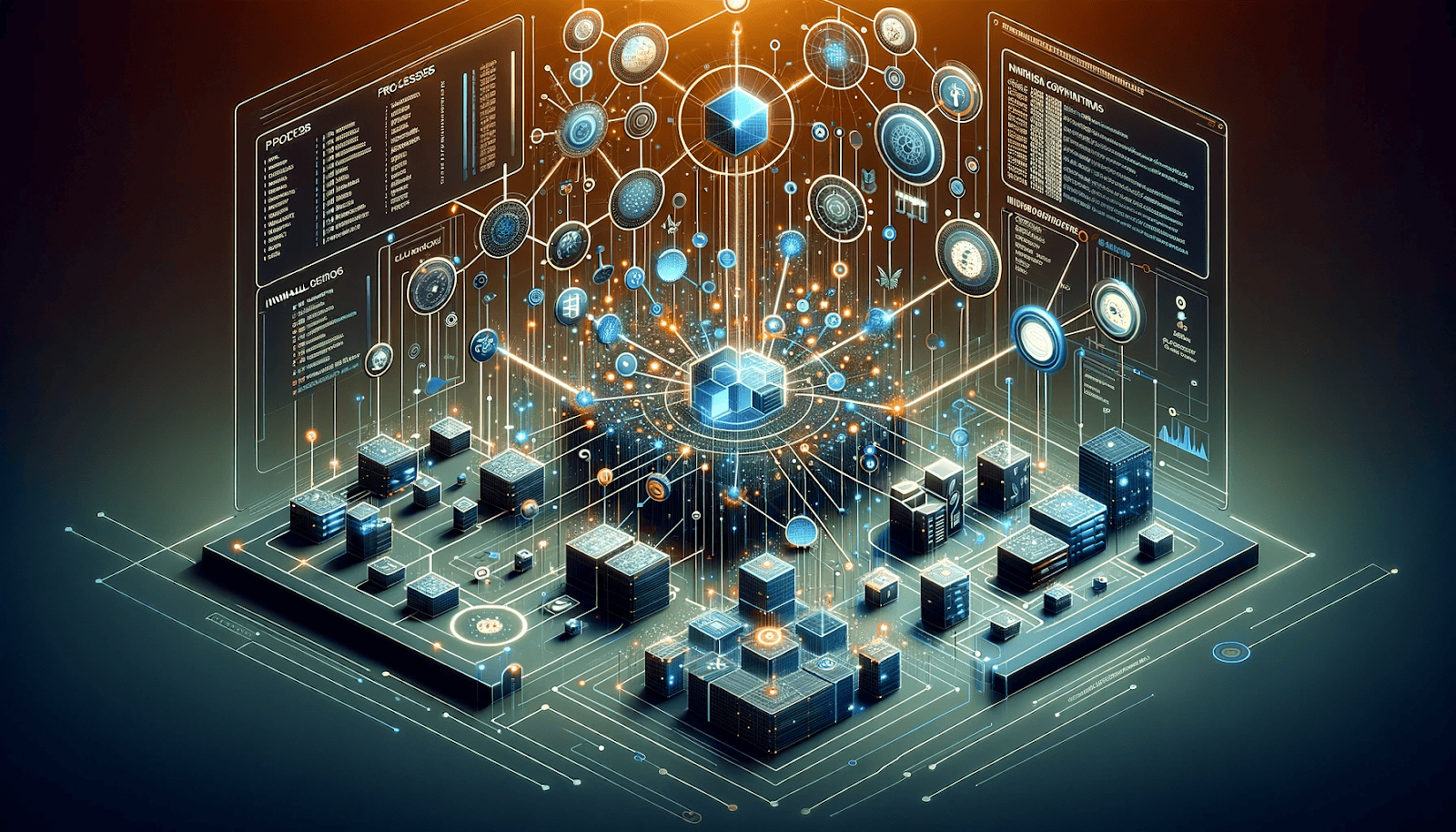
Historical Background and Development by Facebook
Osquery was originally developed by Mike Arpaia as part of Facebook's security infrastructure. The tool was designed to provide a uniform and high-performance interface to various operating system monitoring capabilities, making it easier for security teams to track system state changes and potential security threats. Facebook open-sourced osquery in 2014, contributing it to the wider community to help organizations of all sizes secure their environments. Since then, it has grown into a vital open-source project supported by a robust community, evolving beyond its initial security focus to serve a wide range of monitoring needs.
Core Features Of osquery
- Relational Data-Model for System Insights: At its heart, osquery treats your system like a relational database. This unique approach allows you to write SQL queries to explore system attributes like running processes, installed software, network connections, and more. This data-model provides an intuitive way for administrators and security teams to gather insights without needing specialized querying tools.
- Interactive and Scheduled Queries: osquery offers two powerful tools: osqueryi and osqueryd. osqueryi is an interactive query console that allows ad-hoc querying for immediate insights, perfect for troubleshooting and quick checks. On the other hand, osqueryd is a daemon that runs in the background, executing scheduled queries to monitor system state changes over time, providing ongoing visibility into system health and security.
- Cross-Platform Compatibility: Whether you’re running Windows, macOS, Linux, or even FreeBSD, osquery has got you covered. This cross-platform functionality ensures that you can maintain a consistent monitoring setup across your entire infrastructure, which is crucial for organizations managing multiple operating systems.
- Extensible Architecture: Developers can extend osquery’s capabilities through plugins and additional extensions. This flexibility allows you to tailor the tool to fit specific needs of your environment, whether it’s integrating with other monitoring systems or adding custom data collection capabilities.
- Community-Driven Enhancements: As an open-source tool, contributions from a global community of developers benefit osquery. This community continuously enhances its capabilities by adding new features and expanding its potential applications.
Ready to dive in? Let's get osquery up and running on your machine!
Getting Started With osquery
Setting up osquery might seem daunting at first, but with the right guidance, you can have it up and running in no time. Whether you are using Windows, macOS, or Linux, the process is straightforward and designed to integrate seamlessly into your existing system configurations. Here's a step-by-step guide to help you through the installation process, tailored to each major operating system.
- Installation on Windows:
- Download the Installer: Visit the official osquery downloads page and select the Windows version. Download the executable installer.
- Run the Installer: Double-click on the downloaded file and follow the on-screen instructions to install osquery.
- Verify Installation: Open Command Prompt and type osqueryi to launch the interactive shell. If installed correctly, you should enter the osquery interface.
- Installation on macOS:
- Using Homebrew: Open Terminal and run brew install osquery.
- Manual Installation: Alternatively, download the macOS package from the osquery website and open the package file to start the installation process.
- Verify Installation: In Terminal, type osqueryi to start the interactive shell, confirming that osquery is running.
- Installation on Linux:
- Package Manager: For most Linux distributions, you can use the package manager to install osquery. For example, on Ubuntu, you would use sudo apt-get install osquery. You can also follow alternative install options from the official website.
- Download Packages: You can also download specific packages for your distribution from the osquery downloads page and install them using your distribution’s package manager.
- Verify Installation: Open a terminal window and type osqueryi to enter the osquery interactive shell.
With osquery now installed, you can begin exploring the capabilities of your system through SQL-like queries directly on your operating system. The next step is to familiarize yourself with the osquery shell and learn how to deploy it across your infrastructure for regular monitoring.
Deploying osquery Across Your Infrastructure
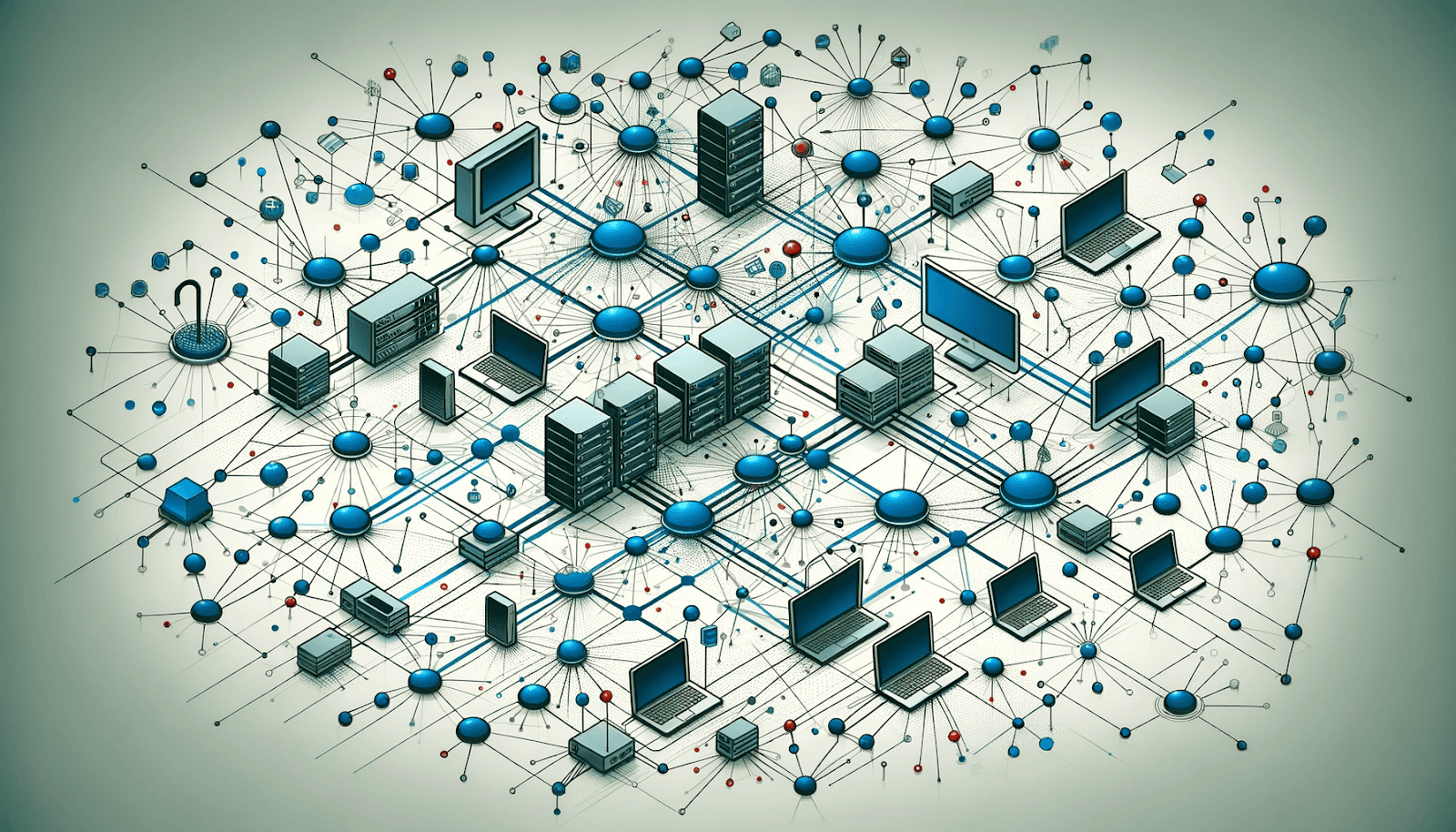
To fully leverage osquery for monitoring and insights across an entire network, you should consider deploying osqueryd, the daemon that allows scheduled queries and logs the results for analysis.
- Setting Up osquery:
- Configuration File: Create a configuration file that specifies the queries to run and their frequency. You can start with the osquery website's provided example configuration files.
- Service Installation: Set up osqueryd as a service on your system. This ensures that it continuously runs in the background.
- Logging and Monitoring: Configure logging to capture and store the output of your queries. You can integrate osquery with logging tools like Splunk or ELK (Elasticsearch, Logstash, Kibana) for better data analysis and visualization.
- Developing Custom Queries:
- Learn the Schema: Familiarize yourself with the osquery schema, available on the osquery website, which details the tables and columns you can query.
- Writing Queries: Start writing SQL-based queries to explore different aspects of your system state. Test these queries in osqueryi before implementing them in your osqueryd configurations.
- Monitoring and Insights:
- Regular Checks: Use scheduled queries to monitor system health, detect unauthorized changes, and ensure compliance with your IT policies.
- Security Monitoring: Write queries to detect common signs of compromise, such as unauthorized network connections, changes to critical system files, or unexpected running processes.
As you become more comfortable with the basics of osquery, you can explore more sophisticated features and techniques that allow for comprehensive system analysis and proactive security measures. Here’s how you can enhance your query implementation:
- Advanced Query Formulation:
- SQL Joins and Subqueries: Use SQL joins to combine data from multiple tables, providing richer insights into system relationships and dependencies. For example, joining processes and network_connections tables can help you trace network activity back to specific processes.
- Aggregation and Filtering: Utilize SQL functions to aggregate data (like counting, summing, or averaging) and apply filters to hone in on specific issues or trends, such as identifying the most resource-intensive applications.
- Automating Data Collection:
- Scheduled Queries with osqueryd: Leverage osqueryd to run queries at regular intervals, collecting time-series data about system state. This is essential for tracking changes over time and identifying patterns that could indicate security threats or system malfunctions.
- Alerts and Notifications: Configure osqueryd to send alerts based on query results, such as notifying you when a new USB device is connected or when unauthorized software is installed on a system.
- Customizing query:
- Developing Extensions: Create custom extensions to add new tables or queries that are specific to your environment's needs. This is particularly useful for capturing data from custom applications or integrating with other monitoring tools.
- Using the osquery SDK: Utilize the osquery SDK to write your own extensions or contribute to the osquery community. This can include everything from new features to performance enhancements.
- Integration and Automation:
- Integration with Other Tools: Integrate osquery with existing tools in your security and IT infrastructure. For instance, feeding osquery logs into SIEM systems to enrich event context and improve incident response capabilities.
- Workflow Automation: Automate response actions based on osquery data. For example, if a query detects a suspicious process, you could automatically isolate the affected machine from the network until further investigation.
By mastering these advanced techniques, you can fully exploit the capabilities of osquery to maintain a secure, stable, and well-monitored IT environment. The flexibility and power of SQL combined with osquery’s extensive visibility into system internals make it an invaluable tool for any IT professional focused on security and operational efficiency.
Mastering osquery's advanced techniques is just the start. Why not join the vibrant community and contribute your own findings?Community and Open Source Contribution
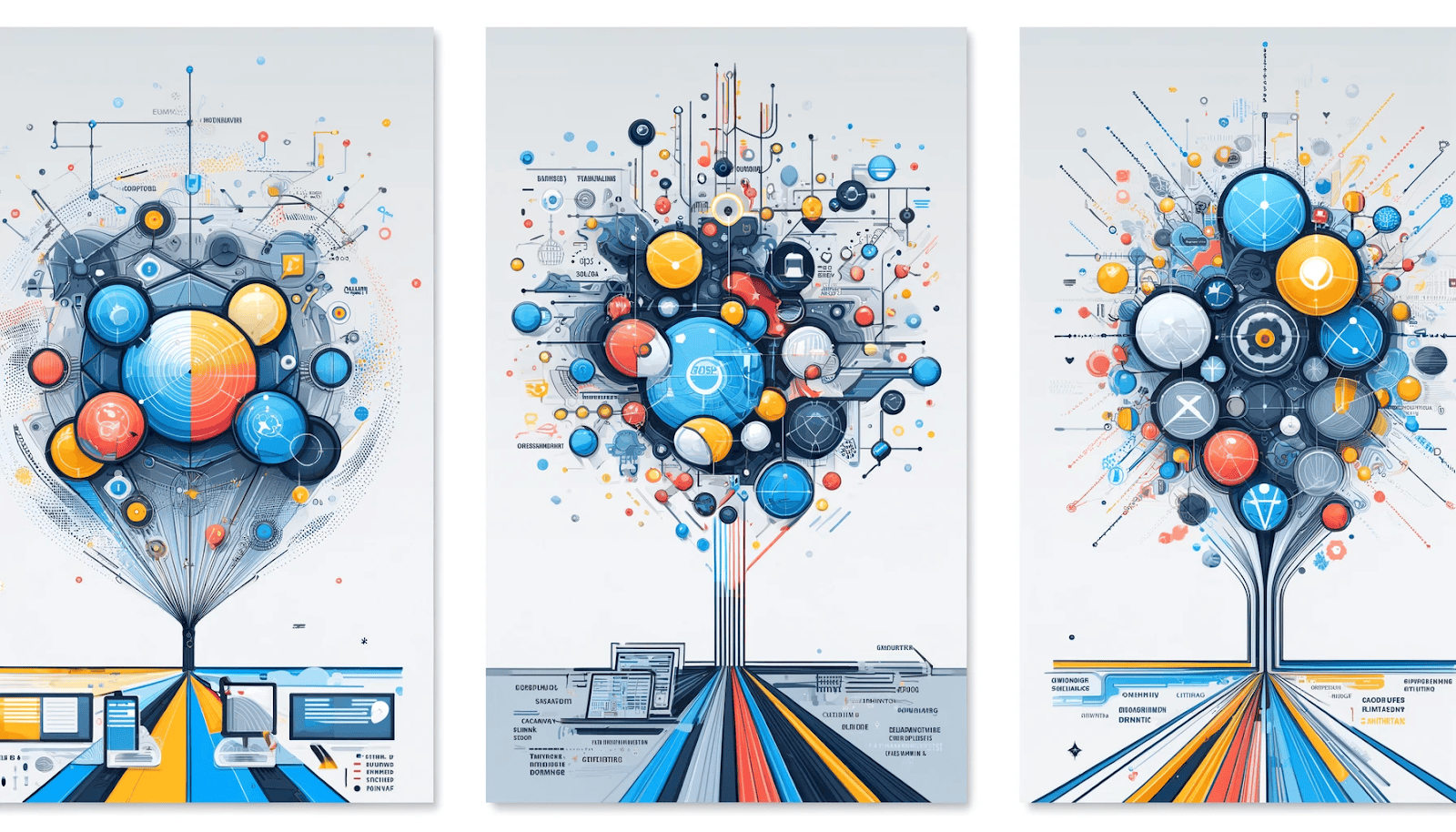
Osquery’s open-source nature is one of its greatest strengths, allowing it to benefit from the contributions of a diverse user base. Whether you're a novice seeking advice or an expert looking to give back, there are numerous ways to engage with the osquery community:
- Joining the Community:
- GitHub and Slack: Participate in discussions, share insights, and collaborate on projects by joining the osquery GitHub repository and Slack channels. These platforms are hubs for community interaction, feature requests, and troubleshooting support.
- Local Meetups and Conferences: Attend osquery-focused sessions at cybersecurity conferences, or join local meetups to connect with other users and developers in person.
- Contributing to the Project:
- Submitting Patches and Features: You can contribute to the tool’s improvement by submitting patches and helping with feature development.
- Writing Documentation: Help new users by improving or translating the documentation. Clear, comprehensive docs are crucial for open-source software, making it accessible to a broader audience.
- Highlighted Community Projects:
- Extensions and Plugins: Many community members develop and share extensions that add functionality to osquery. Contributing to these projects or starting your own can significantly enhance the utility of osquery for everyone.
- Query Packs: Share custom query packs that you have found useful for specific use cases, such as compliance, network monitoring, or threat detection.
- Upcoming Events and Participation:
- Webinars and Workshops: Keep an eye out for webinars and workshops hosted by experienced osquery developers and users. These events are invaluable for learning best practices and advanced techniques.
- Open Source Advocacy: Promote the adoption of osquery in your organization and beyond. Advocating for open source tools not only supports the community but also encourages a culture of transparency and collaboration in the tech industry.
By engaging with the osquery community, you not only enhance your own understanding and skills but also contribute to the evolution of a tool that’s reshaping the landscape of system monitoring and security.
Eager to dig even deeper? Here are the best resources to take your osquery skills to the next level.
Resources for Further Learning
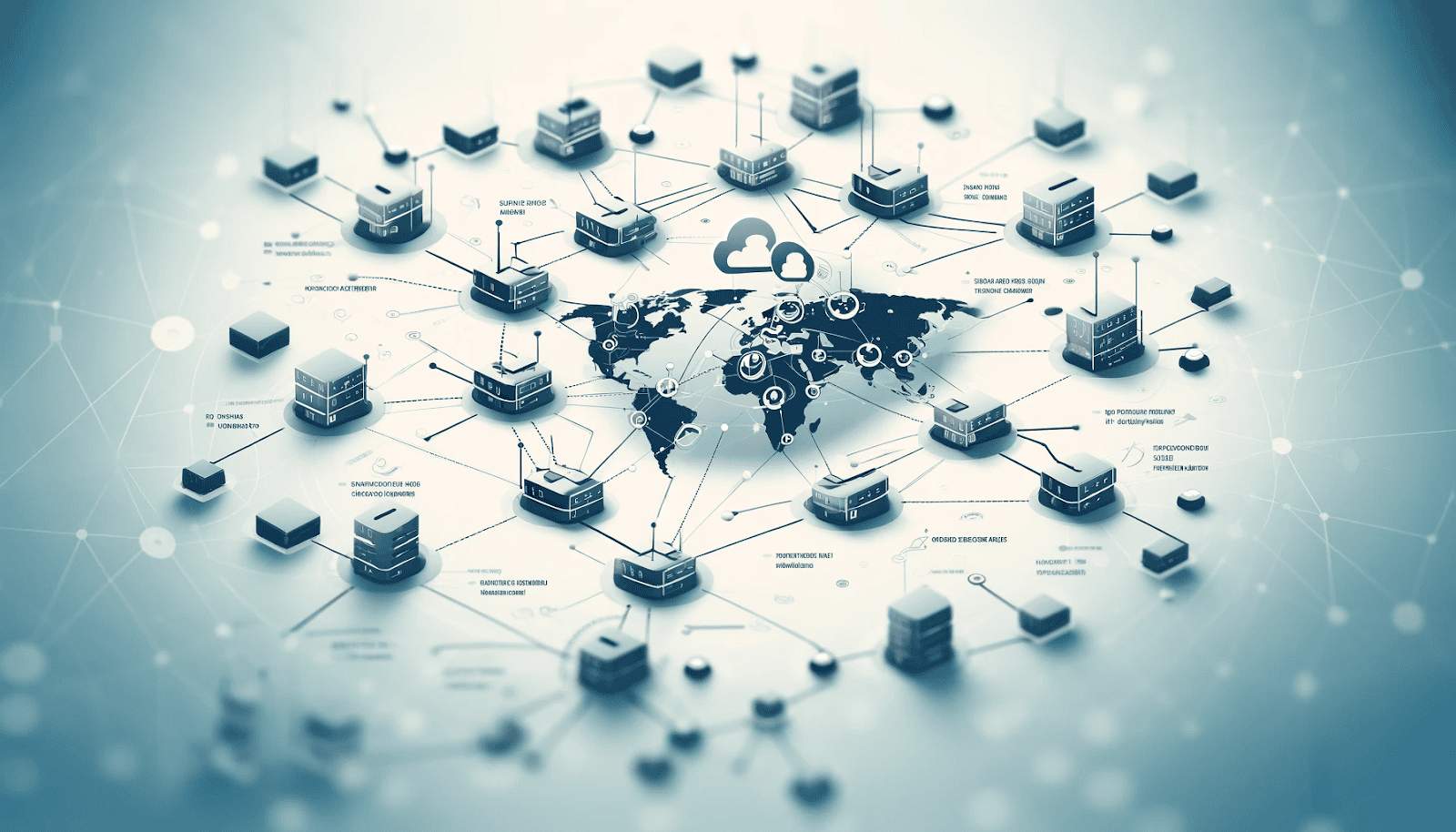
Enhancing your capabilities with osquery doesn't stop with installation and community engagement. Continuous learning is key to mastering this tool, and there are numerous resources available to keep you updated and informed:
- Official osquery Documentation:
- User Guides and Technical Documentation: Start with the comprehensive official documentation available on the osquery website. It includes everything from setup instructions to detailed descriptions of the available tables and queries.
- API References: For those developing custom plugins or integrations, the API documentation is invaluable for understanding how to interact programmatically with osquery.
- Educational Platforms:
- Online Courses and Tutorials: Platforms like Udemy, Coursera, and Pluralsight offer courses ranging from beginner to advanced levels, covering practical applications of osquery in various scenarios.
- YouTube Channels: Follow tech educators and cybersecurity experts on YouTube for tutorials, case studies, and live coding sessions focused on osquery.
- Community Blogs and Articles:
- Best Practices and Use Cases: Many experienced users and developers write about their experiences with osquery, sharing insights into best practices, optimization, and real-world applications.
- Security Research Findings: Stay informed about the latest security threats and how osquery can be used to detect and mitigate them through detailed articles and research papers.
- Books and Guides:
- Published Works: Look for books that delve into cybersecurity monitoring and endpoint security with osquery. These can provide a more structured and in-depth approach to learning.
- Community-Generated Guides: Often, community members will compile their own guides and cheat sheets which can be incredibly practical and focused on specific aspects of osquery.
- Best Practices for Deployment:
- Enterprise Integration: For IT professionals looking to integrate osquery into an enterprise environment, resources on deployment strategies, scaling, and maintaining performance are critical.
- Security Compliance: Learn how osquery can help achieve compliance with various regulatory standards, an essential aspect for businesses in regulated industries.
By utilizing these resources, you can significantly enhance your technical knowledge and operational skills in managing and securing your IT environment with osquery. Whether you’re troubleshooting a specific issue or planning a comprehensive system monitoring strategy, these learning tools are your gateway to becoming an osquery expert.
With the conclusion of our guide, you are now equipped with the knowledge to start exploring osquery's capabilities. Dive into the resources, connect with the community, and integrate osquery into your system administration and security practices.
Now that you’re an osquery wizard, let's explore how Openobserve can amplify your efforts.
If you're looking for an enhanced monitoring solution that leverages osquery's full potential, Openobserve offers tailored insights and support to maximize your use of osquery, helping you secure and optimize your systems effectively.Get a free trial! Happy querying!