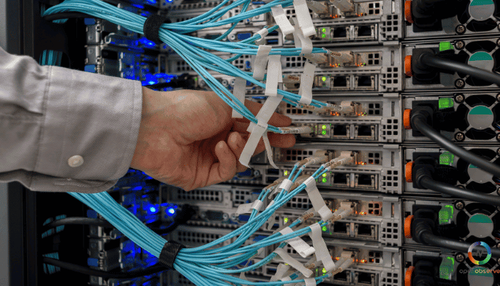Introduction
Imagine running a factory without knowing the health of your machines or managing a fleet of vehicles without insights into fuel efficiency and maintenance needs.
Asset performance management is the solution to these challenges. It makes sure that your equipment operates at peak efficiency, minimizes downtime, and extends asset lifespan.
Prometheus: Your All-in-One Monitoring Solution
At the heart of effective APM lies robust monitoring. Prometheus, a leading open-source monitoring solution, offers a comprehensive suite of features tailored for asset monitoring.
With Prometheus, you can collect, store, and query metrics from any source, providing real-time visibility into your infrastructure's performance.
OpenObserve with Prometheus for Enhanced Insight
While Prometheus is a master at collecting and storing vast amounts of data, OpenObserve steps up as the visualization champion. When paired together, they create a formidable team for managing asset performance.
OpenObserve's user-friendly dashboards mesh seamlessly with the data-rich environment provided by Prometheus, delivering critical insights that are both accessible and actionable right when you need them.
This integration ensures that every piece of data collected not only informs but also empowers decision-making, simplifying complex data interactions into clear visual narratives.
Monitoring Capabilities with Prometheus and OpenObserve

Understanding Prometheus in Collaboration with OpenObserve
Prometheus, known for its robust monitoring and alerting capabilities, excels when paired with OpenObserve for a comprehensive monitoring strategy.
Designed for simplicity and effectiveness, Prometheus is ideal for capturing intricate data types and diagnosing issues swiftly. With Prometheus running in agent mode, it can efficiently send data to OpenObserve for enhanced long-term storage and visualization.
This setup allows you to monitor everything from machine temperature to system operations over time, offering a transparent view of performance and proactive issue resolution.
Prometheus Architecture: Optimized with OpenObserve
Core Components of Your Enhanced Monitoring Framework
- Prometheus Server: Acts as the primary data scraper and storage facilitator before sending metrics to OpenObserve.
- Client Libraries: These are used for instrumenting application code, ensuring that detailed performance metrics are captured.
- Push Gateway: Supports the monitoring of short-lived jobs by pushing their metrics to be captured by Prometheus.
- Exporters: Facilitate the use of Prometheus with various services, which then integrate seamlessly into OpenObserve for a unified data analysis experience.
- Alertmanager: Manages and forwards alerts from Prometheus to OpenObserve, enabling detailed alert handling and visualization within the OpenObserve platform.
Metric Collection and Integration
Prometheus continuously scrapes metrics from configured targets, evaluating conditions and integrating seamlessly with OpenObserve.
This integration allows for advanced data retention, analysis, and visualization, harnessing OpenObserve’s efficient data handling and storage capabilities, which dramatically reduce costs and resource utilization.
Advancing Your Monitoring Game with OpenObserve
Why Choose OpenObserve with Prometheus?
While Prometheus provides the foundational data collection, OpenObserve elevates this data into actionable insights through its sophisticated visualization tools. OpenObserve’s dashboard capabilities allow you to not only view complex queries but also interact with data analytics more intuitively.
Seamless Integration for Advanced Visualization
Configuring Prometheus to send data to OpenObserve enhances your ability to store, analyze, and visualize large-scale data effectively. OpenObserve's native support for Prometheus data enriches the monitoring experience with features such as:
- Comprehensive Visualization: Graphs, charts, and alerts are intuitively designed, providing clear and actionable insights.
- Comparative Analysis: Easily compare data and trends over different periods to monitor performance and predict potential issues.
- Collaborative Tools: Share dashboards across teams to enhance collaborative efforts in managing system health and performance.
Leveraging OpenObserve’s Capabilities
OpenObserve's streamlined operation eliminates the need for complex configuration, making it accessible even for teams without deep technical expertise in monitoring systems. With OpenObserve, you can expect:
- Reduced Costs: Significantly lower storage costs and resource utilization.
- All-in-One Platform: A single solution for logs, metrics, traces, and more, reducing the need for multiple monitoring tools.
- Scalability: Whether operating on a local disk in single-node mode or across a cloud-based storage solution, OpenObserve scales effortlessly to meet your data ingestion needs.
Integrating OpenObserve with Prometheus for Enhanced Observability

Configuring your monitoring setup can be smooth and efficient when using the right tools. Let's dive into how you can get Prometheus and OpenObserve up and running effectively, using Docker to manage your applications seamlessly.
Why Docker?
Docker is a game-changer for deploying software, thanks to its containerization technology. It ensures that your application runs consistently across different environments, which is crucial for maintaining stability between development and production stages.
Setting Up Docker Containers
- Install Docker: First, make sure Docker is installed on your system. You can find comprehensive installation guides on Docker's official website.
- Create a Docker Network: This network will enable communication between the Prometheus and OpenObserve containers.
docker network create monitoring-net
Configuring Prometheus in Agent Mode
Creating the Prometheus Configuration File
Configure your prometheus.yml file, which is essential for setting up Prometheus. Here, you'll define the rules and targets for scraping metrics.
global:
scrape_interval: 15s # How often Prometheus scrapes metrics
scrape_configs:
- job_name: 'prometheus'
static_configs:
- targets: ['localhost:9090'] # Adjust this to include your specific targets
Deploying Prometheus with Docker
docker pull prom/prometheus
docker run --name prometheus -d -p 9090:9090 --network monitoring-net -v $(pwd)/prometheus.yml:/etc/prometheus/prometheus.yml prom/prometheus
Configuring Scrape Jobs
Define various jobs in your prometheus.yml to scrape metrics from different assets or services. Specify the targets and the interval for each job.
scrape_configs:
- job_name: 'example-service'
scrape_interval: 10s
static_configs:
- targets: ['service_hostname:port']
Integrating OpenObserve with Prometheus
Setting Up OpenObserve
Pull the OpenObserve Docker image and run the container within your Docker network.
docker pull openobserve/openobserve
docker run --name openobserve -d -p 5080:5080 --network monitoring-net openobserve/openobserve
Configuring OpenObserve
Access OpenObserve: Open your browser and navigate to http://localhost:5080. The interface is straightforward, eliminating the need for complex setups.
Configure prometheus remote write to send data to OpenObserve. You can find the prometheus remote write configuration under Ingestion> Metrics>Prometheus menu.
- Once you do this prometheus will start sending metrics using remote write to OpenObserve.
- You should run prometheus in agent mode to keep prometheus resource requirements low. Check this blog for more information – https://prometheus.io/blog/2021/11/16/agent/
- You can use standard PromQL queries to build dashboards in OpenObserve. You could also resort to drag and drop functionality for building dashboards without writing queries manually.
Add Prometheus as a Data Source: In OpenObserve, add Prometheus as your data source to begin capturing and visualizing metrics.
- Go to the configuration settings in OpenObserve.
- Add a new data source and select Prometheus.
- Set the URL to http://prometheus:9090, ensuring it matches the container name as Prometheus is operating within your Docker network.
Click 'Save & Test' to confirm that OpenObserve can communicate successfully with Prometheus.
Crafting Dashboards and Visualizations
Create and customize dashboards within OpenObserve to visualize the data from Prometheus. The user-friendly interface allows you to easily create panels and set up queries to display the metrics that matter most to you.
A Nod to OpenObserve
This platform offers several compelling features, especially if you’re concerned about the overheads associated with traditional tools like Elasticsearch:
Cost Efficiency: OpenObserve can dramatically reduce your log storage costs by about 140x compared to alternatives.
This is particularly beneficial for large-scale deployments where cost savings are crucial.
Ease of Use: Get OpenObserve running in less than two minutes.
It’s designed for simplicity, removing the need to tinker with numerous settings—a common challenge with other platforms.
Comprehensive Observability: OpenObserve is not just for logs. It handles metrics, traces, and more, all from a single interface.
This eliminates the complexity of using multiple tools for different types of data.
Scalability: Whether you're running on a small local server or across a multi-node cluster handling petabytes of data, OpenObserve scales with your needs.
Sign up now or book a demo!
Mastering Asset Performance Management with Prometheus and OpenObserve

Here’s how you can use Prometheus in tandem with OpenObserve to keep your systems running smoothly.
Visualizing and Analyzing Asset Performance Data
Plotting Your Path with OpenObserve’s Interface
First things first, let’s talk about how you can tap into Prometheus’s metrics and bring them into OpenObserve for deeper analysis and visualization:
- Explore Metrics in Prometheus: Start by using Prometheus’s web UI. It’s pretty straightforward—just open up the interface, punch in queries like rate(http_requests_total[5m]) to check the rate of HTTP requests over the last five minutes, and hit ‘Execute’.
- See Your Data Come to Life: Once you execute the queries, you'll see graphs populate. These visuals are your first look into how your assets are performing in real-time.
Understanding What You See
Each graph gives you a snapshot, a moment in time, of your asset’s performance. Regular checks help you identify trends, preparing you to act swiftly on potential improvements or preempt issues.
Why OpenObserve?
OpenObserve is a powerhouse designed to handle massive datasets with ease. It reduces storage costs dramatically (by ~140x!) and simplifies operations, contrasting sharply with more complex systems like Elasticsearch.
Crafting Tailored Dashboards in OpenObserve
Building Custom Dashboards:
Here’s how you can keep an eye on key performance indicators directly from OpenObserve:
- Create a New Dashboard: Simply click on the ‘+’ icon and select ‘Dashboard’.
- Add Panels: Each panel can be fine-tuned to display data from Prometheus based on the queries you set.
- Customize Metrics: Focus on what matters. Whether it’s uptime, usage efficiency, or maintenance needs, you can set up panels like one showing memory usage with a query like node_memory_Active_bytes.
Dynamic Monitoring:
What’s great about these dashboards?
They are dynamic.
As your data evolves, so do your dashboards, giving you a real-time look at the health of your systems without any lag.
By using Prometheus and OpenObserve together, you’re actively managing and enhancing your asset performance. This setup ensures you stay ahead of the curve, leveraging cutting-edge technology to maintain and improve your operational efficiency.
So, why not make the switch and see how these tools can revolutionize the way you manage your digital environment? Signup now and get started! Or book a demo!
Bringing It All Together - Conclusion
If you're still on the fence about integrating Prometheus and Grafana into your asset management strategy, consider this a gentle nudge to take the plunge.
The setup might seem daunting at first, but the payoff in terms of operational insight and efficiency is immense. Plus, with the community support and extensive documentation available, you’re never alone in this journey.
The goal here is not just to monitor but to continuously improve. Each data point collected is an opportunity to learn and enhance your systems.