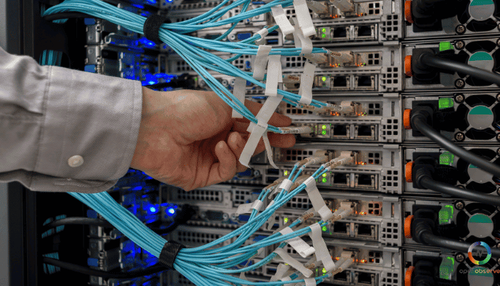Introduction
Prometheus has become a favored open-source monitoring tool in the DevOps ecosystem, and for good reason.
Prometheus is an open-source system monitoring and alerting toolkit originally built at SoundCloud. It has since become a project of the Cloud Native Computing Foundation, gaining widespread adoption for its versatility and comprehensive features.
It is designed to collect and store metrics as time series data, which includes a timestamp and optional key-value pairs known as labels.
Significance of Observability and the Unique Architecture of Prometheus in DevOps
Observability is crucial in modern IT and DevOps practices. It enables teams to understand the internal state of their systems by examining the outputs, such as logs, metrics, and traces.
Prometheus plays an important role in achieving observability by providing a powerful, flexible, and scalable way to collect, store, and analyze metrics data. Its pull-based model and use of time series data make it particularly adept at handling the complexities of dynamic and distributed environments.
The Role of Prometheus in Monitoring Dynamic and Distributed Environments
Traditional monitoring tools often fall short due to their inability to handle rapid changes and scale effectively.
Prometheus stands out with its comprehensive architecture that includes a powerful time-series database, a flexible querying language (PromQL), and seamless integration with other tools like OpenObserve for data visualization.
In the next section, we'll dive deeper into the architecture of Prometheus, exploring its components and how they work together to provide a scalable and efficient monitoring solution.
Prometheus Architecture Overview
Understanding the architecture of Prometheus is crucial for leveraging its full potential in monitoring and observability. Prometheus’s architecture is designed to be highly scalable and efficient, making it suitable for a wide range of environments, from small setups to large, dynamic infrastructures.
OpenObserve plays a crucial role in augmenting Prometheus' functionality, especially in long-term data retention and advanced analytics.
The Pull-Based Model for Metrics Collection
Prometheus operates on a pull-based model, which means it periodically scrapes metrics from configured targets via HTTP endpoints. This approach offers several advantages:
- Control Over Data Collection: Prometheus pulls data at specified intervals, allowing for consistent and controlled data collection.
- Flexibility: The pull model makes it easier to manage dynamic and ephemeral environments, such as microservices and cloud-native architectures.
- Scalability: Each Prometheus server operates independently, making it simple to scale horizontally by adding more servers.
Multi-Dimensional Data Model and Time-Series Database
Prometheus stores metrics in a time-series database (TSDB), which is optimized for high-performance and efficient data retrieval. The multi-dimensional data model of Prometheus organizes metrics into key-value pairs called labels, which provide powerful filtering and grouping capabilities.
- Labels: These are key-value pairs that categorize and provide context to the metrics data, enabling detailed and flexible querying.
- Time-Series Data: Metrics are stored as time-series data, with each data point consisting of a timestamp and a value. This allows for precise tracking of changes over time.
Overview of Primary Components
Prometheus's architecture is built around several core components that work together to collect, store, and analyze metrics data:
- Prometheus Server: The central component responsible for scraping metrics, storing them in the TSDB, and executing queries using PromQL.
- Exporters: Tools that expose metrics from third-party systems in a format that Prometheus can scrape. Examples include Node Exporter, MySQL Exporter, and HAProxy Exporter.
- Alertmanager: Manages alerts generated by Prometheus, handling deduplication, grouping, and routing to various notification channels.
- Pushgateway: Allows ephemeral and batch jobs to expose metrics to Prometheus by pushing them to the gateway.
- Service Discovery: Automatically discovers targets to scrape, supporting mechanisms like Kubernetes, Consul, and Amazon EC2.
- Client Libraries: Enable application developers to instrument their code and expose custom metrics for Prometheus to scrape. Supported languages include Go, Java, Python, Ruby, and Rust.
Prometheus Server

The Prometheus Server is the heart of the Prometheus architecture, responsible for the collection, storage, querying, and processing of metrics.
Understanding its functions and mechanisms is crucial for effectively using Prometheus in your monitoring setup.
Function and Duties
The Prometheus Server performs several key functions:
- Collection: It scrapes metrics from configured targets at specified intervals.
- Storage: It stores the scraped metrics in a time-series database (TSDB) optimized for high performance and low storage overhead.
- Querying: It provides a powerful query language (PromQL) to retrieve and manipulate metrics data.
- Processing: It processes the data for generating alerts and visualizations.
Scraping Mechanism
Prometheus uses a pull-based mechanism to collect metrics. It periodically scrapes targets (like application instances or exporters) over HTTP. This approach has several advantages, including:
- Simplicity: Targets only need to expose an HTTP endpoint.
- Flexibility: Prometheus can scrape metrics from any endpoint that conforms to the expected format.
Storage Mechanism
Prometheus’s TSDB is designed for efficient storage and retrieval of time-series data. Here’s how it works:
- Organized Storage: Data is stored in chunks and indexed using labels, which allows for fast lookups.
- Compressed Data: Prometheus employs various techniques to compress data, reducing storage requirements without sacrificing performance.
Data Retention Policies and Remote Storage Options
Managing data retention is essential to ensure that storage costs remain under control while retaining valuable historical data:
- Retention Policies: You can configure how long data is kept before it is deleted. This can be adjusted based on your specific needs and storage capacity.
- Remote Storage: For long-term storage, Prometheus can integrate with remote storage solutions. This ensures that historical data is preserved and can be accessed when needed without overloading the primary storage system.
Enhanced Capabilities with OpenObserve: By integrating OpenObserve, you can improve the visualization of metrics collected by the Prometheus server, providing more detailed insights and long-term data analysis.
Time Series Database (TSDB)
Prometheus uses a Time Series Database (TSDB) as its core storage mechanism for metrics. This section delves into the design and functionality of the TSDB, highlighting its importance in the Prometheus architecture.
Core Storage for Prometheus Metrics
The TSDB in Prometheus is designed to store time series data efficiently. Time series data consists of metric names, labels, values, and timestamps, which are crucial for monitoring and analysis.
Design Considerations for Efficient Retrieval and Management of Time-Series Data
Prometheus’s TSDB is optimized for:
- High Throughput: Capable of ingesting large volumes of time series data with minimal performance degradation.
- Efficient Storage: Uses compression techniques to reduce storage requirements without sacrificing access speed.
- Fast Retrieval: Ensures quick access to historical data, which is essential for querying and analysis.
Optimization for High Throughput and Fast Access to Historical Data
The TSDB employs several strategies to handle large datasets:
- Write-Ahead Log (WAL): Used to record incoming data before it's written to the main storage, ensuring durability and fast recovery.
- Compaction: Periodically compacts stored data to reduce the number of files and improve read performance.
- Indexing: Maintains an index of time series data to facilitate rapid lookups.
Enhanced Storage with OpenObserve: OpenObserve can handle long-term storage and efficient retrieval of time-series data, providing more extensive analysis capabilities compared to Prometheus' native TSDB.
Prometheus Exporters
Prometheus Exporters play a crucial role in extending Prometheus’s monitoring capabilities by collecting metrics from various systems and transforming them into a format that Prometheus can understand and scrape.
Understanding how exporters work and the different types available can help you effectively monitor a wide range of services and systems.
Transformation of Metrics into Prometheus Format and Exposure via HTTP Endpoints
Exporters convert raw data from various systems into Prometheus’s expected format. This involves:
- Data Gathering: Collecting metrics from the source system (e.g., operating system statistics, application metrics).
- Data Transformation: Converting these metrics into Prometheus’s format, which involves labeling and structuring the data appropriately.
- Data Exposure: Making these metrics available over HTTP so that Prometheus can scrape them.
Types of Exporters
There are numerous exporters available for different use cases. Some common types include:
- Node Exporter: Collects hardware and OS metrics exposed by *nix kernels.
- Windows Exporter: Gathers metrics from Windows-based systems.
- MySQL Exporter: Collects metrics from MySQL databases.
- Apache Exporter: Gathers metrics from Apache HTTP servers.
- HAProxy Exporter: Collects metrics from HAProxy instances.
Each exporter is tailored to gather specific types of metrics from its respective source, ensuring comprehensive monitoring capabilities.
Illustration of How Exporters Extend Prometheus's Monitoring Capabilities
Exporters significantly enhance Prometheus’s ability to monitor various systems by providing a standardized way to collect and expose metrics. For example:
- Node Exporter: Allows you to monitor system-level metrics like CPU, memory, and disk usage across your infrastructure.
- MySQL Exporter: Enables you to keep track of database performance metrics, such as query throughput and replication status.
- HAProxy Exporter: Provides visibility into the health and performance of your load balancers.
Enhancing Exporter Data with OpenObserve: By integrating OpenObserve, you can aggregate and visualize metrics from various exporters, enhancing the overall observability of the system.
By leveraging these exporters, you can extend Prometheus’s reach and gain insights into a broad spectrum of components within your environment.
Prometheus Client Libraries and Alertmanager
Understanding how Prometheus Client Libraries and Alertmanager function together is crucial for creating a robust monitoring and alerting system. These components are essential for exposing custom metrics from applications and managing alerts efficiently.
Enabling Applications to Expose Custom Metrics
Prometheus Client Libraries enable applications to generate and expose custom metrics. These libraries are available for various programming languages, making it easy to integrate Prometheus monitoring into your applications.
Supported Languages:
- Go: The Go client library is widely used and provides a comprehensive set of tools for defining and registering metrics.
- Java: Integrates seamlessly with JVM-based applications, utilizing popular libraries like Dropwizard Metrics.
- Python: Ideal for web frameworks such as Flask and Django, offering flexible metric definitions.
- Ruby: Works well with Ruby on Rails applications, providing an easy way to instrument your code.
- Rust: Suitable for high-performance applications requiring efficient metric handling.
Creating Application-Specific Metrics:
- Custom Counters: Track specific events such as user logins or page views.
- Gauges: Measure values that can go up or down, like active users or queue lengths.
- Histograms and Summaries: Analyze distributions of values such as request durations or payload sizes.
By integrating these client libraries into your applications, you can achieve detailed observability and gain valuable insights into performance and operational health.
Prometheus Alertmanager
The Prometheus Alertmanager is responsible for managing alerts generated by Prometheus. It processes these alerts and sends notifications to the appropriate channels, ensuring that critical issues are promptly addressed.
Integration with Various Notification Channels:
- Email: Sends alert notifications directly to your inbox.
- Slack: Delivers alerts to Slack channels for team collaboration.
- Webhooks: Custom integrations through webhooks to connect with other tools and services.
By using the Prometheus Alertmanager, you can ensure that critical alerts are managed effectively and delivered to the right people, enhancing your incident response and resolution processes.
Unified Monitoring with OpenObserve
For an enhanced observability solution, consider integrating Prometheus with OpenObserve. OpenObserve offers advanced data visualization, real-time analytics, and seamless integration with Prometheus metrics.
Benefits of Integration:
- Real-Time Alerts: Set up real-time alerts for critical metrics and anomalies, ensuring timely responses to issues.
- Unified Monitoring: Aggregate logs, metrics, and traces from various sources into a single platform for a holistic view of your infrastructure.
- Advanced Analytics: Use OpenObserve’s sophisticated analytics tools to dive deeper into your metrics, identifying patterns and trends that might not be immediately obvious with Prometheus alone.
Steps to Integrate OpenObserve:
- Set Up Data Ingestion: Configure Prometheus to send metrics data to OpenObserve.
- Create Unified Dashboards: Use OpenObserve to create dashboards that combine data from Prometheus and other sources.
- Set Up Alerts and Notifications: Leverage OpenObserve’s alerting capabilities to monitor key metrics and receive notifications via email, Slack, or other channels.
By integrating these components, you can build a comprehensive and proactive monitoring system that provides detailed insights into your applications' performance and operational health.
Ready to take your observability to the next level? Sign up for a free trial of OpenObserve on our website, explore our GitHub for more details, or book a demo to see how OpenObserve can transform your monitoring efforts.
Prometheus Pushgateway

Prometheus Pushgateway is designed to handle metrics that cannot be scraped directly. It serves as an intermediary that enables the collection and aggregation of metrics from short-lived jobs and batch processes.
Use Cases Where Direct Scraping Isn't Possible
In certain scenarios, such as short-lived batch jobs, direct scraping by Prometheus is not feasible. These jobs might start and finish before Prometheus has a chance to scrape them. Examples include:
- CI/CD Pipelines: Metrics from build and deployment jobs.
- Data Processing Tasks: Metrics from ETL (Extract, Transform, Load) jobs that run at scheduled intervals.
- Scripted Maintenance Jobs: Periodic scripts for system maintenance or data backups.
Functioning as a Metrics Buffer
The Pushgateway acts as a buffer, allowing these short-lived jobs to push their metrics to it. Once the metrics are stored in the Pushgateway, Prometheus can scrape the metrics from the Pushgateway at regular intervals.
- Metrics Collection: Jobs push their metrics to the Pushgateway via HTTP POST requests.
- Data Storage: The Pushgateway stores these metrics temporarily until they are scraped by Prometheus.
- Metrics Exposure: The stored metrics are exposed at an HTTP endpoint, ready for Prometheus to scrape.
Prometheus Pushgateway is a valuable addition to your monitoring toolkit, enabling comprehensive metric collection from all parts of your system, including short-lived and batch processes.
Prometheus Service Discovery
Prometheus Service Discovery is a critical feature that automates the detection of targets to be monitored, ensuring dynamic and flexible monitoring in modern, cloud-native environments.
Automating the Discovery of Monitorable Targets
In dynamic environments, such as Kubernetes clusters or cloud infrastructure, the manual configuration of monitoring targets can be cumbersome and error-prone. Service discovery automates this process, allowing Prometheus to automatically find and scrape metrics from new instances as they are created.
Support for Different Service Discovery Mechanisms
Prometheus supports a variety of service discovery mechanisms, making it adaptable to different infrastructure setups. These mechanisms include:
- Kubernetes: Automatically discovers pods, services, and endpoints within a Kubernetes cluster. This is particularly useful for monitoring containerized applications that scale dynamically.
- Consul: Integrates with Consul to discover services registered in Consul’s service registry.
- Amazon EC2: Utilizes EC2 metadata to discover and monitor instances running on AWS.
- Other Mechanisms: Includes support for Azure, OpenStack, Marathon, DNS SRV records, and more.
Benefits of Dynamic Service Discovery:
- Scalability: Automatically adapts to changes in the number of instances.
- Flexibility: Easily integrates with various infrastructure and orchestration tools.
- Reduced Manual Effort: Eliminates the need for manual updates to the configuration file, reducing the risk of errors.
Integrating dynamic service discovery with Prometheus ensures that your monitoring setup is always up-to-date and capable of adapting to the ever-changing landscape of modern IT infrastructure.
To further enhance your monitoring capabilities, consider using OpenObserve alongside Prometheus. OpenObserve offers seamless integration with various service discovery mechanisms, providing advanced analytics and real-time visualization to complement Prometheus's robust monitoring features. Sign up for a free trial, explore our GitHub, or book a demo to see how OpenObserve can take your observability to the next level.
Prometheus Data Visualization and Integration
Prometheus excels in collecting and storing metrics, but visualizing this data and integrating it with other tools can significantly enhance its utility. Let's dive into how Prometheus handles data visualization and integration, and how you can leverage these features for better operational insights.
Setting Up OpenObserve with Prometheus
To maximize the capabilities of Prometheus, you should run it in agent mode and configure it to send data to OpenObserve for long-term storage and advanced visualization.
- Configure Prometheus in Agent Mode:
- Modify the Prometheus configuration to enable agent mode and set up remote write to OpenObserve.
- Set Up Data Ingestion in OpenObserve:
- Configure OpenObserve to receive and process data from Prometheus. This ensures seamless data integration and efficient long-term storage.
- Create Dashboards:
- Use OpenObserve’s dashboard editor to create detailed visualizations. You can add various panels, such as graphs, singlestats, and tables, to represent your Prometheus metrics.
- Customize Panels with PromQL:
- Use PromQL queries within each panel to extract and visualize specific metrics. OpenObserve’s query editor helps you build and test PromQL queries interactively.
Example Use Cases for Data Visualization:
- Real-Time System Monitoring: Visualize metrics like CPU usage, memory consumption, and network traffic to monitor system health in real-time.
- Application Performance Analysis: Track application-specific metrics such as request latency, error rates, and throughput to identify performance bottlenecks.
- Capacity Planning: Use historical data to forecast resource usage trends and plan for future capacity needs.
Integrating with OpenObserve for Enhanced Observability
OpenObserve complements Prometheus by providing advanced data visualization and comprehensive analytics capabilities. Here’s how integrating OpenObserve can further enhance your monitoring setup:
- Real-Time Alerts: Set up real-time alerts for critical metrics and anomalies, ensuring timely responses to issues.
- Unified Monitoring: Aggregate logs, metrics, and traces from various sources into a single platform for a holistic view of your infrastructure.
- Advanced Analytics: Use OpenObserve’s sophisticated analytics tools to dive deeper into your metrics, identifying patterns and trends that might not be immediately obvious with Prometheus alone.
Example Integration:
- Set Up Data Ingestion: Configure Prometheus to send metrics data to OpenObserve.
- Create Unified Dashboards: Use OpenObserve to create dashboards that combine data from Prometheus and other sources.
- Set Up Alerts and Notifications: Leverage OpenObserve’s alerting capabilities to monitor key metrics and receive notifications via email, Slack, or other channels.
Streamlining Troubleshooting with Trace ID Injection
For comprehensive observability, integrating tracing data with your metrics and logs is essential. OpenObserve supports trace ID injection, allowing you to correlate metrics with trace data seamlessly.
- Example: Use trace IDs to link error logs with specific traces, helping you quickly identify and resolve issues.
By integrating OpenObserve with Prometheus, you can significantly enhance your observability strategy, ensuring a more robust and responsive monitoring setup.
Ready to take your observability to the next level? Sign up for a free trial of OpenObserve on our website, explore our GitHub for more details, or book a demo to see how OpenObserve can transform your monitoring efforts.
Security Considerations
When deploying and managing Prometheus, security is a critical aspect that must not be overlooked. Ensuring that your monitoring infrastructure is secure helps protect sensitive data and maintains the integrity of your system. Here’s how you can implement robust security measures for Prometheus.
Access Control Mechanisms
Implementing access control is essential to restrict unauthorized access to your Prometheus data. Here are some strategies to ensure secure access control:
- Authentication and Authorization:
- Set up basic authentication for accessing the Prometheus UI and API.
- Use reverse proxies like Nginx or Traefik to enforce authentication.
- Integrate with OAuth2 or LDAP for advanced access control.
- Role-Based Access Control (RBAC):
- Define roles and permissions for different users and teams.
- Use tools like OpenObserve to manage user access and permissions more effectively.
Configuration and Operational Security Best Practices
Securing your Prometheus setup involves following best practices in both configuration and operations:
- Secure Communication:
- Enable HTTPS to encrypt data in transit between Prometheus and its clients.
- Use TLS certificates for secure communication with exporters and remote endpoints.
- Securing Prometheus Configuration:
- Store configuration files securely and restrict access to them.
- Avoid hardcoding sensitive information like passwords and API keys in configuration files. Use environment variables or secret management tools instead.
- Network Security:
- Deploy Prometheus in a secure network segment with limited access.
- Use firewalls and network policies to control traffic to and from Prometheus.
Managing Sensitive Data and Encryption
Handling sensitive data requires careful consideration to avoid unauthorized exposure:
- Data Encryption:
- Encrypt data at rest using disk encryption solutions.
- Ensure that backups are encrypted and stored securely.
- Sensitive Data Handling:
- Use Prometheus relabeling rules to avoid storing sensitive data in labels.
- Regularly audit logs and metrics for sensitive information.
Security Monitoring and Auditing
Regular monitoring and auditing help maintain security and quickly identify potential threats:
- Log Monitoring:
- Use OpenObserve to aggregate and monitor logs from Prometheus and related components.
- Set up alerts for suspicious activities or unauthorized access attempts.
- Auditing:
- Conduct regular security audits of your Prometheus setup.
- Review access logs and configuration changes periodically.
Integrating Security with OpenObserve
Integrating OpenObserve with Prometheus can enhance your security posture by providing comprehensive monitoring and auditing capabilities:
- Unified Security Monitoring:
- Aggregate security logs and metrics in OpenObserve for centralized monitoring.
- Use OpenObserve’s advanced analytics to detect anomalies and potential security incidents.
- Alerting and Incident Response:
- Set up real-time alerts in OpenObserve for critical security events.
- Integrate with incident response tools to streamline the process of addressing security issues.
By following these security best practices and integrating with OpenObserve, you can ensure that your Prometheus deployment remains secure and resilient against potential threats.
Ready to enhance the security of your monitoring setup? Sign up for a free trial of OpenObserve on our website, explore our GitHub for more details, or book a demo to see how OpenObserve can help secure your observability infrastructure.
Scalability and Federation
1. Techniques for Horizontal Scalability of Prometheus Instances
Scalability is crucial for handling increased loads and ensuring the system performs efficiently as it grows. Discussing techniques for horizontally scaling Prometheus can help the TA manage large-scale deployments effectively. This includes:
- Sharding and Replication: Implementing sharding to distribute data across multiple Prometheus instances and replication to ensure high availability and fault tolerance.
- Load Balancing: Using load balancers to distribute the query load across multiple Prometheus instances, ensuring no single instance is overwhelmed.
- Prometheus in Agent Mode: Running Prometheus in agent mode and sending data to OpenObserve for long-term storage and visualization, thus offloading the storage burden from Prometheus.
2. Federation Features for Aggregating Data Across Multiple Prometheus Servers
Federation allows for the aggregation of data from multiple Prometheus servers, which is particularly useful for monitoring large, distributed systems. Key points include:
- Global View: Creating a global view of metrics by federating multiple Prometheus instances, enabling comprehensive monitoring across different environments.
- Query Performance: Enhancing query performance by distributing the load and aggregating results from multiple sources.
- OpenObserve Integration: Using OpenObserve for federated data storage and visualization, offering a unified view and advanced analytics capabilities.
3. Handling Large-Scale Deployments and Ensuring Performance
Handling large-scale deployments involves best practices and tools to maintain performance and reliability. This includes:
- Resource Management: Allocating sufficient resources (CPU, memory, storage) to Prometheus instances and using efficient data compression techniques.
- Monitoring and Alerting: Setting up robust monitoring and alerting for Prometheus performance metrics to detect and address issues proactively.
- OpenObserve Support: Leveraging OpenObserve's scalability features to manage large-scale deployments effectively, ensuring data is stored and queried efficiently.
Conclusion
Prometheus stands out as a powerful open-source monitoring tool, offering robust metrics collection and real-time monitoring capabilities. Its architecture, with components like the Prometheus server, TSDB, Exporters, Alertmanager, and Service Discovery, provides a comprehensive framework for observability in dynamic and distributed environments.
However, Prometheus's native limitations in handling high cardinality data, long-term storage, and scalability challenges necessitate complementary solutions. OpenObserve steps in as an ideal companion, offering efficient long-term storage, advanced visualization tools, and robust security features. By integrating Prometheus with OpenObserve, you can ensure a seamless and scalable monitoring solution tailored to modern IT infrastructure needs.
Ready to enhance your observability setup? Sign up for a free trial of OpenObserve on our website, explore our GitHub repository, or book a demo to see how OpenObserve can transform your monitoring strategy.