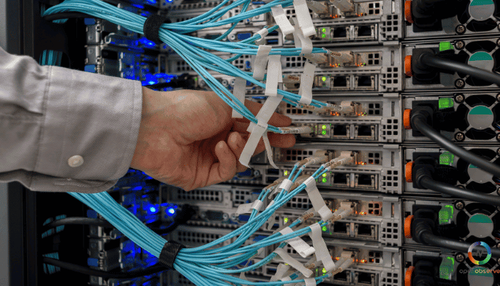Are you looking to enhance your website's user experience? Session replay software is a powerful tool that can help you gain valuable insights into user behavior, identify pain points, and make data-driven decisions to enhance your website's performance.
By understanding how users interact with your site, you can optimize their journey and create a seamless experience that keeps them returning for more. In this article, we'll dive into the best ways to leverage session replay software and show you how it can revolutionize your approach to user experience optimization. Get ready to uncover the secrets of your users' actions and take your website to new heights!
Let’s discover how session replay software makes capturing and simplifying intricate user behavior patterns possible and streamlined.
But before we dive into the nitty-gritty, let's first pinpoint where the shoe pinches the most in the user experience journey and how you can use session replay software to minimize the pain points!
Navigating User Experience Issues:
- Pinpoint navigation challenges: Use session replay to identify areas where users struggle to navigate your website. Analyze mouse movements, clicks, and scrolls to uncover usability obstacles and streamline the user journey.
- Reveal frustration points: Session replays allow you to see your website through users' eyes, revealing elements that cause confusion or frustration. You can make targeted improvements to enhance the user experience by identifying these pain points.
- Optimize form interactions: Observe how users interact with forms on your website. Identify fields that cause hesitation or abandonment and use these insights to simplify the form-filling process and increase completion rates.
- Improve mobile usability: Analyze session replays on mobile devices to identify usability issues specific to smaller screens. Ensure your website is fully responsive and provides a seamless experience across all devices.
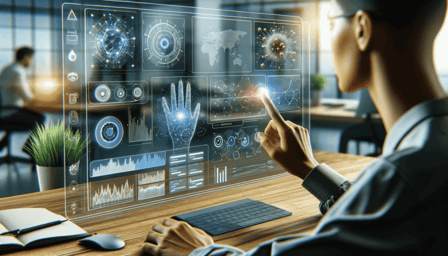
Now that we've uncovered the snags in the user journey let's shift our focus to turning those insights into gains.
Optimizing Conversion Rates:
- Identify drop-off points: Study session replays to understand where users abandon the conversion funnel. Pinpoint the pages or elements causing users to leave, and use these insights to optimize your website's design and content for better conversion rates.
- Enhance product pages: Observe how users interact with your product pages. Identify areas where users spend the most time and use this information to highlight key features, benefits, and calls to action. Optimize product descriptions, images, and reviews to build trust and encourage purchases.
- Streamline the checkout process: Analyze session replays of users going through the checkout process. Identify friction points, such as complicated forms or unclear shipping options, and simplify the process to reduce cart abandonment and increase conversions.
- Conduct effective A/B testing: Use session replay insights to guide your A/B testing strategy. Observe how users interact with different variations of your pages and use this data to make informed decisions about which design and content elements drive the best results.
Leveraging OpenObserve's session replay capabilities can give you the granular insights to make these optimizations successful, driving conversions and lasting customer satisfaction.
With our sights set on better conversion rates, why stop there? Improving the onboarding process is the next step to keeping those hard-earned users.
Improving Onboarding Processes:
- Identify confusion points: Analyze session replays of new users going through your onboarding process. Identify areas where users hesitate, get stuck, or abandon the process altogether. Use these insights to simplify and clarify the onboarding flow.
- Optimize tutorial content: Observe how users interact with your onboarding tutorials or guided tours. Identify which elements engage users the most and which are skipped or ignored. Use this information to refine your tutorial content and make it more effective.
- Personalize the onboarding experience: Use session replay data to segment new users based on their behavior and interests. Create personalized onboarding experiences that cater to each segment's specific needs and goals, increasing the likelihood of successful adoption.
- Continuously iterate and improve: Regularly review session replays of new users to identify opportunities for improvement. Continuously iterate your onboarding process based on user feedback and behavior, ensuring it remains practical and up-to-date.

With OpenObserve, you gain data and actionable insights that can significantly simplify and enhance the onboarding process for every new user.
After smoothing out the onboarding road, let's understand why incorporating user feedback is essential in creating an optimum session replay software,
Incorporating User Feedback:
- Combine quantitative session data with qualitative user feedback: While session replay provides valuable quantitative insights into user behavior, combining this data with user feedback is essential. Conduct surveys, user interviews, or focus groups to gather direct input from your users about their experiences and expectations. Combining session replay data with user feedback can give you a more comprehensive understanding of user needs and preferences.
- Create feedback loops informed by session replay insights: Use the insights gained from session replay analysis to inform your user feedback collection process. Based on session recordings, identify specific areas or features that users struggle with and target your feedback questions to gather more detailed information about those issues. This targeted approach allows you to validate or expand upon the insights derived from session replays, ensuring your feedback loops are driven by user behavior.
- Evolve product offerings based on combined insights: Leverage the insights from session replay data and user feedback to continuously evolve and improve your product offerings. Identify common themes or recurring issues from both data sources and prioritize product enhancements or feature developments that address these user needs. Integrating session replay insights with user feedback allows you to make data-driven decisions that align with user expectations and drive product innovation.
Once we have incorporated user feedback, it's time to ensure the journey stays just as smooth with top-notch customer support.
Enhancing Customer Support:
- Empower your support team: Grant your customer support team access to session replays, allowing them to quickly understand and resolve user issues. By seeing the problem through the user's eyes, support agents can provide more accurate and efficient assistance.
- Identify common issues: Analyze session replays to identify users' recurring problems. Use this information to create targeted FAQ content, knowledge base articles, or video tutorials that address these common problems, reducing the burden on your support team.
- Proactively reach out to struggling users: Use session replay data to identify users experiencing difficulties or spending an unusually long time on a particular page. Proactively reach out to these users with personalized support, offering guidance and assistance to help them overcome their challenges.
- Train your support team: Use session replays as training materials for your customer support team. By watching fundamental user interactions, support agents can better understand common issues, empathize with users, and provide more effective solutions.
Empowered with a solid support strategy, let's return to where it all began—using insights to drive innovative product development.
Driving Product Development:
- Prioritize feature development: Use session replay data to identify which features users interact with most frequently and which are underutilized. Based on these insights, prioritize your product development roadmap, focusing on enhancing the features that matter most to your users.
- Identify user preferences: Observe how users interact with different design elements, such as color schemes, layouts, or navigation menus. Use this information to make data-driven design decisions that align with user preferences and improve overall usability.
- Gather user feedback: Analyze session replays to identify areas where users express frustration or confusion. Contact these users for targeted feedback, gathering valuable insights to inform future product development decisions.
- Conduct user testing: Use session replay software to conduct remote user testing sessions. Observe how users interact with new features or redesigned elements, gathering real-time feedback and identifying areas for improvement before launching to a broader audience.

Utilize OpenObserve to capture user interaction data that helps prioritize and refine product features efficiently, ensuring your development efforts align with user needs.
With our feature list fine-tuned, ensure our solid technical backbone becomes our next battleground.
Ensuring Technical Performance:
- Monitor for errors and bugs: Use session replay to identify technical issues that users encounter, such as error messages, broken links, or slow-loading pages. Collaborate with your development team to prioritize and fix these issues promptly.
- Optimize page load times: Analyze session replays to identify pages with high bounce rates or low engagement. Use performance monitoring tools to assess these pages' load times and identify opportunities for optimization, such as reducing image sizes or minimizing code.
- Identify browser and device compatibility issues: Test your website across different browsers and devices using session replay. Identify compatibility issues, such as layout inconsistencies or functionality problems, and work with your development team to ensure a consistent user experience.
- Monitor server performance: Use session replay data in combination with server monitoring tools to identify periods of high traffic or server strain. Optimize your infrastructure and server configuration to ensure reliable performance, even during peak usage.
OpenObserve's comprehensive data capture and analysis tools ensure your website's top-notch performance, identifying issues before they impact the user experience.
Technical prowess is a feather in our cap, but it's risky without the shield of privacy and compliance.
Ensuring Privacy and Compliance:
- Adhere to privacy regulations: Ensure your session replay software complies with relevant privacy regulations, such as GDPR or CCPA. Implement necessary measures to protect user data, such as obtaining consent, providing opt-out options, and securely storing and processing data.
- Mask sensitive information: Configure your session replay software to automatically mask sensitive user information, such as passwords, credit card numbers, or personally identifiable information (PII). It helps maintain user privacy and prevents unauthorized access to confidential data.
- Regularly review and update privacy policies: Communicate your privacy practices to users, including how you collect, use, and protect their data. Periodically review and update your privacy policies to ensure they comply with evolving regulations and best practices.
- Train your team on privacy best practices: Educate your team members on the importance of privacy and data protection. Provide training on handling user data responsibly and establish clear guidelines for accessing and using session replay data within your organization.
Equipped with the armor of compliance, let's master the art of wielding session replay software like a pro.
Best Practices for Session Replay Utilization:
- Set clear goals and objectives: Define specific goals and objectives for your session replay implementation. Identify the key areas you want to focus on, such as improving conversion rates, reducing user frustration, or optimizing onboarding. Having clear goals will help you prioritize your analysis and make the most of your session replay data.
- Segment and filter your data: Use session replay filters to segment your data based on specific criteria, such as user demographics, device types, or behavior patterns. It allows you to analyze user interactions more specifically and meaningfully, identifying trends and insights specific to different user groups.
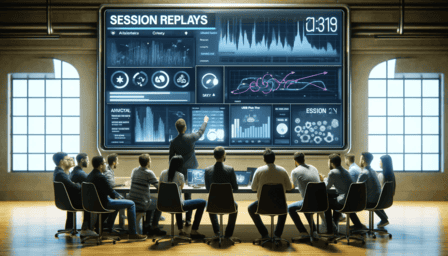
- Combine session replay with other analytics tools: Integrate session replay with other analytics tools, such as Google Analytics or heat mapping software. Combining quantitative data from these tools with the qualitative insights from session replays allows you to understand user behavior better and make data-driven decisions.
- Regularly review and analyze session replays: Establish a regular schedule for reviewing and analyzing session replays. Dedicate weekly or monthly time to thoroughly examine user interactions, identify patterns, and extract actionable insights. Continuously monitor and compare session replays over time to track the impact of your optimization efforts.
- Collaborate across teams: Encourage collaboration and knowledge-sharing across different teams within your organization. Share session replay insights with your marketing, design, development, and customer support teams. By involving multiple perspectives, you can generate a holistic view of user behavior and identify opportunities for improvement that span various aspects of your website.
- Prioritize user privacy and data security: When implementing session replay software, always prioritize user privacy and data security. Be transparent about your data collection practices, obtain consent, and provide users with clear opt-out options. Ensure that sensitive user information is masked or excluded from session recordings, and regularly review your privacy policies to maintain compliance with relevant regulations.
- Select the right session replay software: Choose a session replay tool like OpenObserve that aligns with your specific needs and goals. Consider data capture capabilities, privacy features, and integration with other analytics tools.
- Balance depth of analysis with privacy concerns: While session replay provides valuable insights, it's essential to balance the depth of analysis and user privacy. Implement strategies allowing deep analytical insights while safeguarding user privacy and maintaining trust.
- Integrate session replay insights into broader analytics strategies: To maximize the value of session replay, integrate the insights gained from session recordings with your broader analytics frameworks. Combine session replay data with other user behavior metrics, such as conversion rates, engagement metrics, and customer feedback, to gain a holistic view of your website's performance. Integrating these insights lets you make data-driven decisions, optimizing the user journey.
By following these best practices, you can effectively analyze user behavior, identify areas for improvement, and make data-driven decisions to enhance your website's user experience.
Now that we’ve understood the whole picture, it's time to tie all the loose plots together.
Concluding Thoughts
Session replay software is a game-changer for businesses looking to optimize their website's user experience. By providing a window into how users interact with your site, session replay enables you to identify and eliminate pain points, improve conversion rates, streamline onboarding, enhance customer support, and drive product development.
To maximize session replay software, follow best practices, such as setting clear goals, segmenting your data, collaborating across teams, and prioritizing user privacy. By integrating session replay insights with other analytics tools, incorporating user feedback, and continuously analyzing user interactions, you can make data-driven decisions that lead to a more engaging, intuitive, and user-friendly website.
Be sure to start optimizing your website's user experience. Implement session replay software today and see the difference it can make for your business. Contact OpenObserve to learn how their session replay solution can help you achieve your user experience goals and unlock your website's full potential.