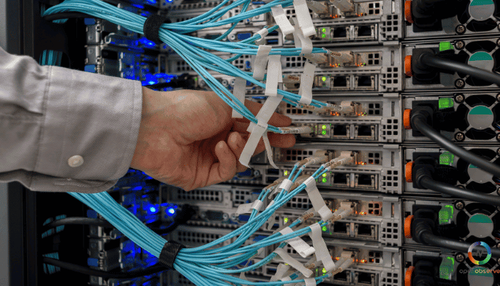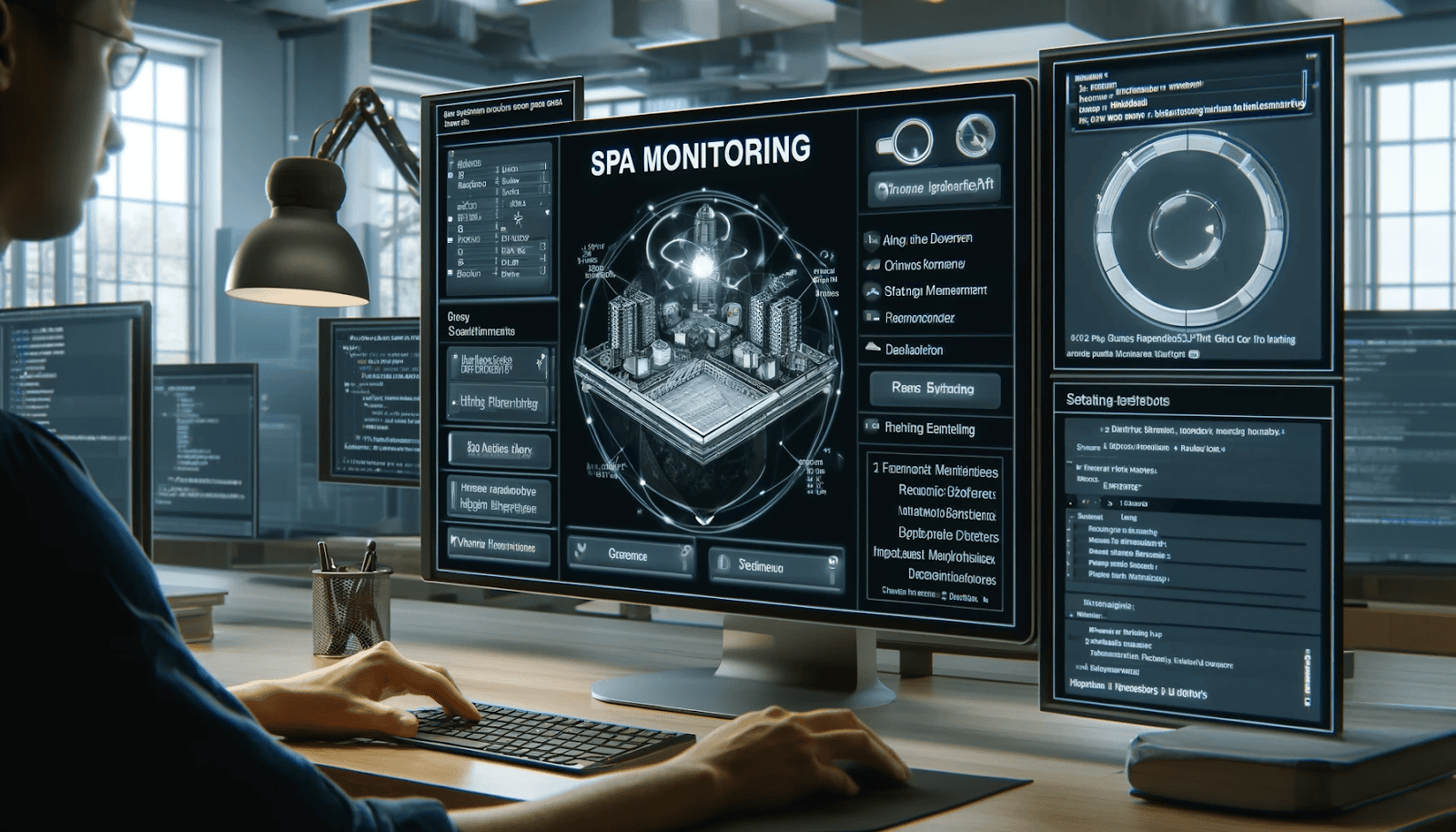
Integrate SPA Monitoring: Master Single Page Application Performance
Imagine a world where your single-page application (SPA) runs like a well-oiled machine, captivating users with its seamless performance. As a developer, you know that achieving this level of excellence isn't just a dream—it's a reality waiting to be unlocked.
The key to mastering SPA performance lies in monitoring, with two primary objectives: enhancing user experience and optimizing conversion rates. In this article, we'll embark on a journey to explore the realm of SPA monitoring, arming you with the knowledge and tools to take your application's performance to new heights. /
Get ready to dive into a world where every route change, user interaction, and line of code contributes to an unparalleled user experience. Let's unveil the power of SPA monitoring together!
Overview of SPA Monitoring:

SPA monitoring tracks and analyzes the performance, user interactions, and behavior of single-page applications (SPAs). It involves collecting data on various aspects of the application, such as route changes, resource loading times, and user events, to gain insights into how the application is performing and how users interact with it.
By monitoring SPAs, developers can identify performance bottlenecks, optimize the user experience, and make data-driven decisions to improve the overall effectiveness of the application.
In the fast-paced world of web development, monitoring SPAs is crucial for performance optimization, user behavior insights, error detection and resolution, conversion rate optimization, and continuous improvement.
Definition and Characteristics of SPAs:
A single page application (SPA) is a web application that operates within a single web page, dynamically updating content without requiring a full page reload. SPAs have distinct characteristics that set them apart from traditional web applications:
- Single page interface: SPAs present a single HTML page that serves as the container for all content and interactions.
- Dynamic content updates: SPAs update content on the fly without needing full-page refreshes, providing a seamless and fluid user experience.
- Client-side rendering: Much of the application logic and rendering occurs on the client side, relying heavily on JavaScript and APIs.
- Asynchronous data loading: SPAs load data asynchronously in the background, allowing for faster initial page loads and smoother interactions.
- Routing and navigation: SPAs utilize client-side routing to handle navigation between different views or states of the application.
Challenges in Monitoring Single-Page Applications
While SPA monitoring is essential, it presents unique challenges compared to monitoring traditional web applications. Let's explore a real-world example to understand these challenges and their practical implications.
Case Study: E-commerce SPA Imagine an e-commerce SPA that allows users to browse products, add items to their cart, and proceed to checkout. The SPA dynamically loads product data, updates the cart, and navigates between different views without full page reloads.
Challenges:
- Measuring page load completion: With dynamic content loading, it becomes difficult to determine when the page is fully loaded. Traditional metrics like DOMContentLoaded or load events may not accurately represent the completion of content loading.
- Tracking route changes: As the user navigates between different views (e.g., product listings, product details, cart), the SPA relies on client-side routing. Monitoring tools need to accurately detect and track these route changes to measure performance and identify potential issues.
- Capturing user interactions: User interactions, such as adding items to the cart or proceeding to checkout, trigger dynamic updates and API calls. Monitoring these interactions and their impact on performance is crucial for optimizing the user experience.
Solutions:
- Implement custom timings: Use custom timestamps or markers within the SPA's code to precisely track the start and end of key events, such as when product data is fully loaded or when the cart is updated.
- Utilize event listeners: Employ event listeners to detect route changes triggered by user navigation. By capturing these events, monitoring tools can accurately track navigation performance and identify potential bottlenecks.
- Monitor API calls and data fetching: Track the duration and performance of API requests and data fetching operations. Identify slow-loading resources or inefficient API calls that may impact the overall load time and user experience.
By addressing these challenges and implementing appropriate monitoring techniques, developers can gain valuable insights into the performance and user experience of their e-commerce SPA, enabling them to make data-driven optimizations and ensure a smooth shopping journey for their customers.
Comparison between Traditional Web Applications and SPAs
Understanding the differences between traditional web applications and SPAs is crucial for effective monitoring. Let's compare them across critical aspects:
| Aspect | Traditional Web Applications | Single Page Applications (SPAs) |
| Page Loading | Full page reloads on every user interaction | Dynamic content updates without full page reloads |
| User Experience | Interruptions due to page reloads, less fluid | Seamless and interactive, mimicking native apps |
| Performance | Slower load times, higher server load | Faster load times, reduced server load |
| Monitoring Complexity | Straightforward, using traditional metrics | Requires advanced techniques for accurate insights |
| Route Changes | Triggered by page reloads, easily traceable | Relies on client-side routing, requires special handling |
| Resource Loading | Loaded with each page request | Loaded initially, then dynamically updated |
| Error Tracking | Server-side errors, easier to capture | Client-side errors, requires specialized monitoring |
Enabling and Configuring SPA Monitoring
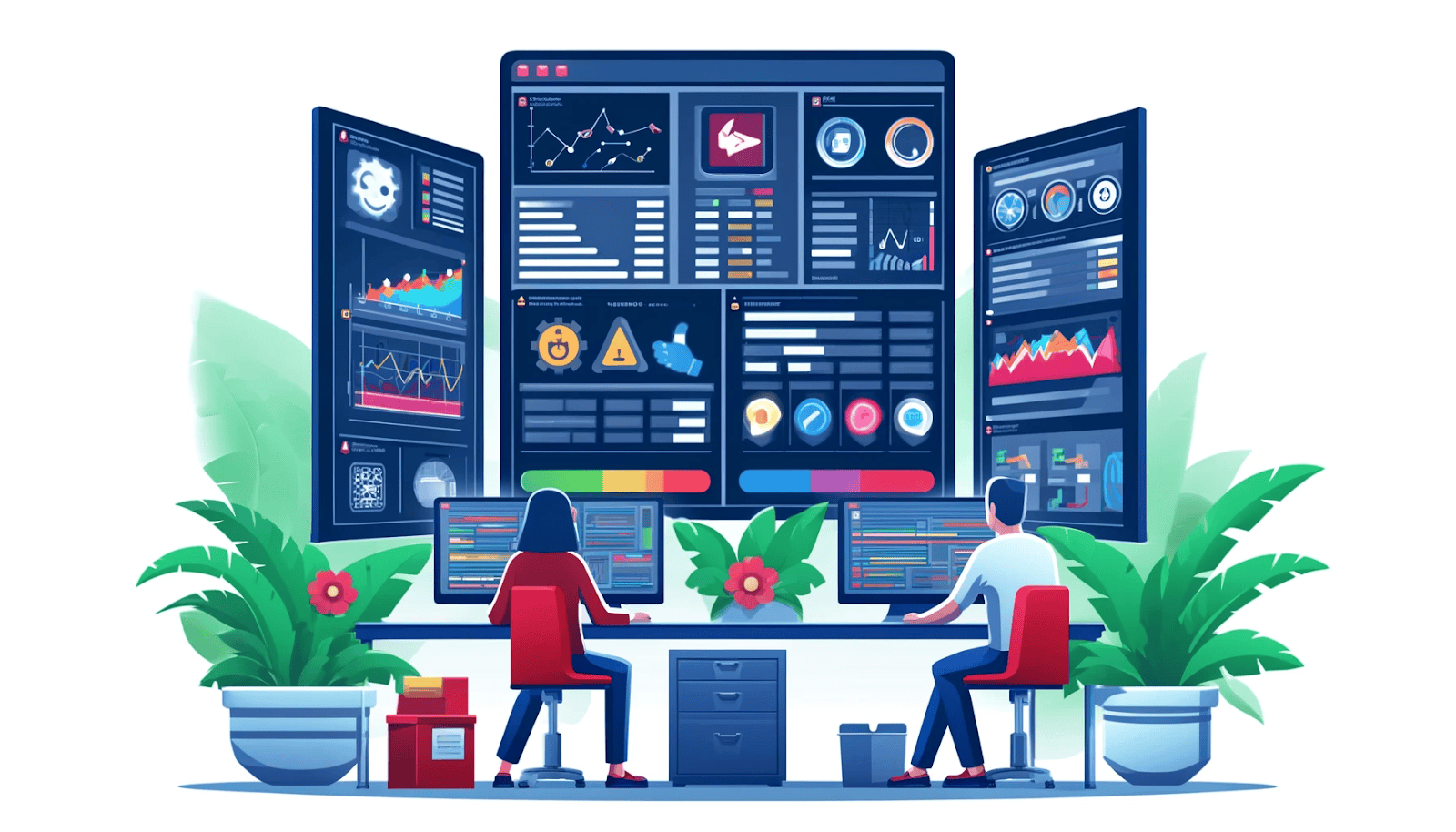
- Default Activation for New Installations: When setting up SPA monitoring, it's essential to consider the default activation settings for new installations. Many monitoring platforms offer out-of-the-box support for SPAs, with default configurations that cover common monitoring scenarios.
- Compatibility and Requirements For Effective Monitoring: Ensuring compatibility between your SPA and the monitoring solution is crucial. Consider the following factors:
- Framework compatibility: Verify that the monitoring tool supports your SPA's specific JavaScript framework or library, such as React, Angular, or Vue.js.
- Browser compatibility: Ensure the monitoring solution is compatible with the target browsers and their versions, considering any browser-specific quirks or limitations.
- Deployment environment: Assess the monitoring tool's compatibility with your deployment environment, whether it's on-premises, cloud-based, or hybrid.
- Framework compatibility: Verify that the monitoring tool supports your SPA's specific JavaScript framework or library, such as React, Angular, or Vue.js.
- Utilizing SPA API for Customized Data Collection: To gain deeper insights into your SPA's performance and behavior, leverage the monitoring tool's API for customized data collection. This allows you to:
Capture custom metrics: Define and track custom metrics specific to your application, such as business-critical transactions or user interactions. For example:
// Example code for capturing custom metrics
const customMetric = {
name: 'CheckoutTime',
value: checkoutDuration,
tags: ['userId:' + userId, 'productId:' + productId]
};
monitoringTool.trackCustomMetric(customMetric);
- Enrich monitoring data: Enhance the monitoring data with additional context, such as user attributes, session information, or application-specific metadata.
- Integrate with other tools: Utilize the API to integrate SPA monitoring data with other tools in your development and operations ecosystem, such as error-tracking systems or analytics platforms.
Identifying and Analyzing Route Changes:
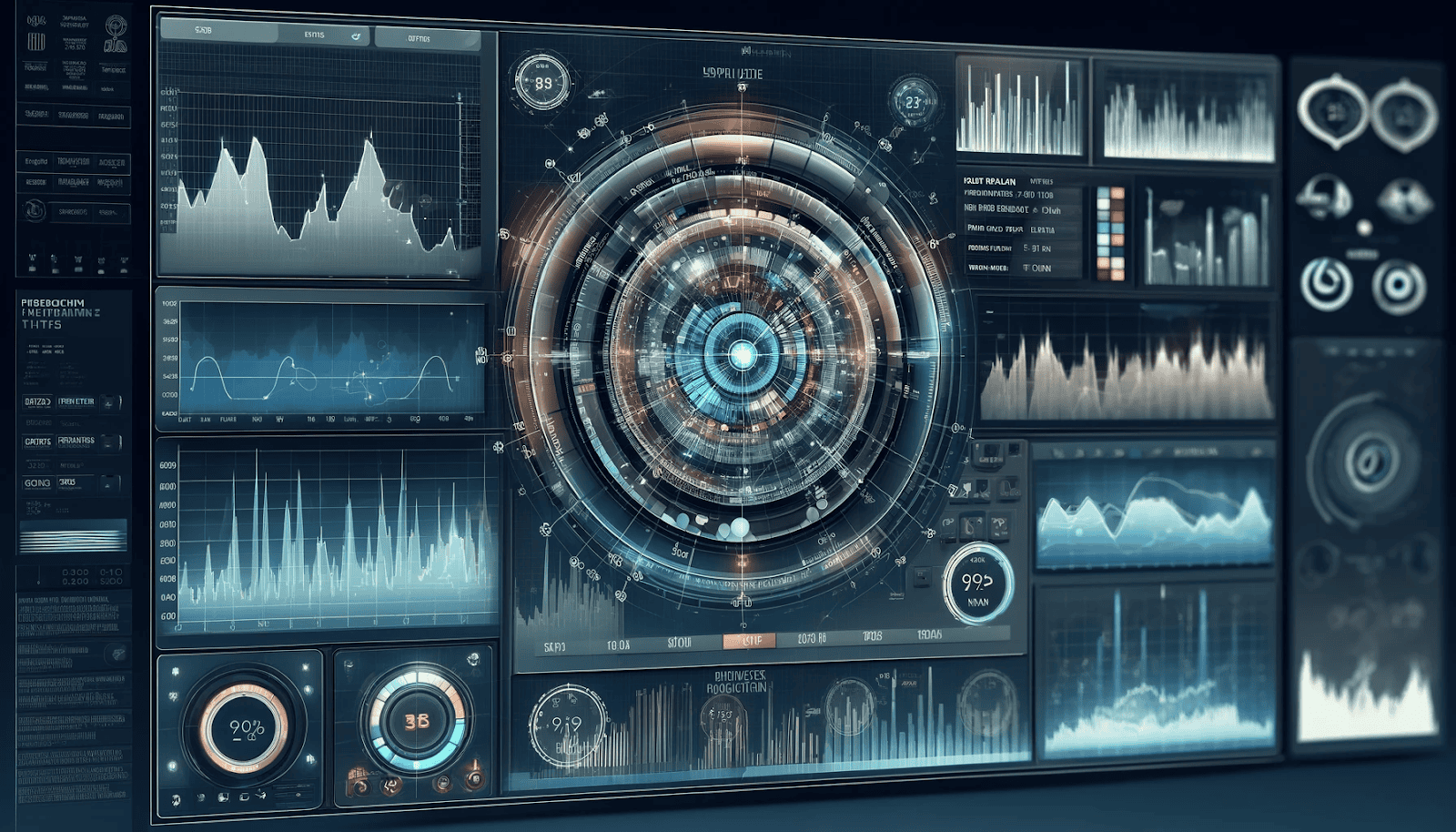
Route changes are a fundamental aspect of SPAs, enabling navigation between different views or states of the application. Effective SPA monitoring relies on accurately identifying and analyzing these route changes.
- Event Listeners for Route Change Detection: Monitoring tools often employ event listeners to detect route changes in SPAs. These listeners attach to specific events or changes in the application's state, such as URL updates or history API changes. By capturing these events, the monitoring tool can accurately track when a route change occurs and trigger the necessary monitoring actions. For example:
// Example code for route change detection window.addEventListener('popstate', function() { const currentRoute = window.location.pathname; monitoringTool.trackRouteChange(currentRoute);}); - Conditions for Transaction Identification: When monitoring route changes, defining clear conditions for identifying transactions is important. This involves determining a distinct transaction or user flow within your SPA. Consider factors such as:
- URL patterns: Define URL patterns or routes that signify the start and end of a transaction, such as "/cart" or "/checkout."
- User interactions: Identify specific user interactions that trigger a transaction, like button clicks or form submissions.
- Application state: To determine transaction boundaries, consider the application's state, such as the presence of certain data or the completion of specific actions.
- URL patterns: Define URL patterns or routes that signify the start and end of a transaction, such as "/cart" or "/checkout."
- Script Inclusion in Routers: To ensure accurate route change detection and avoid potential conflicts, monitoring scripts directly in the SPA's router component is recommended. Instead, consider the following approaches:
- Centralized script inclusion: Include the monitoring script in a centralized location, such as the main application component or a dedicated monitoring module.
- Asynchronous loading: Load the monitoring script asynchronously to prevent blocking or interfering with the SPA's routing mechanism.
- Framework-specific integrations: The monitoring tool provides framework-specific integrations or plugins that you can use to seamlessly integrate with your SPA's routing system.
- Centralized script inclusion: Include the monitoring script in a centralized location, such as the main application component or a dedicated monitoring module.
By carefully handling script inclusion and leveraging event listeners, you can accurately identify and analyze route changes in your SPA, enabling effective monitoring and optimization.
Understanding Load Times and Performance Metrics:
Understanding load times and key performance metrics is crucial for effectively monitoring and optimizing your SPA's performance.
- Calculation of Start and End Times for Route Changes: Measuring route changes' start and end times is essential for accurately assessing performance. Consider the following approaches:
- Navigation start: To mark the beginning of a route change, use the navigation start timestamp provided by the browser's Navigation Timing API.
- Route change completion: Define a clear completion point for a route change, such as when the new view is fully rendered or when specific resources have finished loading.
- Custom timestamps: Utilize custom timestamps or markers within your SPA's code to precisely track the start and end of route changes, considering any application-specific logic or dependencies.
- Navigation start: To mark the beginning of a route change, use the navigation start timestamp provided by the browser's Navigation Timing API.
- Components Contributing to Total Load Time: To gain a comprehensive understanding of your SPA's load time, break it down into its contributing components. For example:
// Example code for measuring load times const loadTimes = { initialPageLoad: performanceEntry.loadEventEnd - performanceEntry.navigationStart, javascriptExecution: performanceEntry.domContentLoadedEventEnd - performanceEntry.domContentLoadedEventStart, apiCalls: apiEndTime - apiStartTime, resourceLoading: resourceEndTime - resourceStartTime }; monitoringTool.trackLoadTimes(loadTimes); - Initial page load: Measure the time it takes for the initial HTML page and essential resources, including the time to establish a connection and receive the first data byte.
- JavaScript execution: Track the time spent executing JavaScript code, including framework initialization, component rendering, and application-specific logic.
- API calls and data fetching: Monitor the duration of API requests and data fetching operations, as they can significantly impact the overall load time.
- Resource loading: Measure the time taken to load additional resources, such as images, stylesheets, and third-party scripts, which contribute to the visual completeness of the page.
- Types of Data Captured During Dynamic Page Loads: During dynamic page loads in SPAs, various types of data can be captured to provide insights into performance and user experience.
- Navigation timing: Collect navigation timing metrics, such as time to first byte, DOM content loaded, and load event timestamps, to assess the overall page load performance.
- Resource timing: Capture resource timing data for individual assets, including the duration of resource fetches, to identify potential bottlenecks or optimization opportunities.
- User interactions: Track user interactions, such as clicks, scrolls, and form submissions, to understand how users engage with the application and identify any performance issues related to specific interactions.
- Application state: Monitor changes in the application's state, such as route transitions, data updates, and component rendering, to gain insights into the performance and behavior of different SPA parts.
- Navigation timing: Collect navigation timing metrics, such as time to first byte, DOM content loaded, and load event timestamps, to assess the overall page load performance.
- Throughput and Performance Data Analysis: By collecting and analyzing throughput and performance data, you can identify trends, patterns, and areas for improvement in your SPA.
- Performance baselines: Establish performance baselines for key metrics, such as page load times, route change durations, and API response times, to set benchmarks for acceptable performance.
- Performance degradation: Monitor performance degradation over time by comparing current metrics against historical data, enabling proactive identification and resolution of issues.
- Performance bottlenecks: Identify performance bottlenecks by analyzing the collected data, such as slow-loading resources, long-running JavaScript tasks, or inefficient API calls, and prioritize optimization efforts accordingly.
- User experience correlation: Correlate performance data with user experience metrics, such as bounce rates or conversion rates, to understand the impact of performance on user behavior and business outcomes.
- Performance baselines: Establish performance baselines for key metrics, such as page load times, route change durations, and API response times, to set benchmarks for acceptable performance.
Here are certain factors to consider:
Advanced-Data Analysis and Customization
To gain deeper insights and tailor SPA monitoring to your needs, consider leveraging advanced data analysis techniques and customization options.
- Real-Time Monitoring Features for JavaScript and AJAX Events: Real-time monitoring of JavaScript and AJAX events enables proactive detection and troubleshooting of performance issues.
- Error tracking: Capture and log JavaScript errors in real time, including stack traces and contextual information, to quickly identify and resolve issues.
- AJAX request monitoring: Monitor the performance and status of AJAX requests, including request and response times, error rates, and payload sizes, to optimize data fetching and API interactions.
- User interaction tracking: Track user interactions, such as button clicks or form submissions, in real time to identify performance bottlenecks or usability issues.
- Error tracking: Capture and log JavaScript errors in real time, including stack traces and contextual information, to quickly identify and resolve issues.
- Enhanced Browser UI Views for In-Depth Insights: Leverage enhanced browser UI views provided by monitoring tools to gain deeper insights into your SPA's performance.
- Waterfall charts: Visualize the sequence and timing of resource loads, including JavaScript, CSS, and API calls, using waterfall charts to identify performance bottlenecks and optimization opportunities.
- Performance timelines: Utilize performance timelines to analyze the chronological breakdown of events, such as route changes, component rendering, and user interactions, to pinpoint performance issues.
- Heatmaps and session replays: Employ heatmaps and session replays to understand user behavior, identify areas of friction, and optimize the user experience based on visual insights.
- Waterfall charts: Visualize the sequence and timing of resource loads, including JavaScript, CSS, and API calls, using waterfall charts to identify performance bottlenecks and optimization opportunities.
- SPA-Specific Event Types for Detailed Analysis: Monitoring tools often provide SPA-specific event types to capture and analyze detailed information about your application's behavior. For example:
// Example code for real-time error tracking window.onerror = function(message, source, lineno, colno, error) { const errorDetails = { message: message, source: source, lineno: lineno, colno: colno, stack: error.stack }; monitoringTool.trackError(errorDetails); };- Route change events: Track route change events, including the start and end times, duration, and associated metadata, to assess navigation performance and identify potential issues.
- Component lifecycle events: Monitor component lifecycle events, such as component mount, update, and unmount, to understand the performance and behavior of individual components within your SPA.
- Custom events: Define and track custom events specific to your application, such as user actions, business transactions, or application-specific milestones, to gain insights tailored to your unique requirements.
- Route change events: Track route change events, including the start and end times, duration, and associated metadata, to assess navigation performance and identify potential issues.
- Utilizing Captured Metrics for Performance Improvement: The captured metrics and data from SPA monitoring can be used to drive performance improvements and optimize the user experience.
- Performance benchmarking: Establish performance benchmarks based on the collected metrics to set goals and measure progress over time.
- Identifying performance bottlenecks: Analyze the captured data to identify performance bottlenecks, such as slow-loading resources, inefficient API calls, or long-running JavaScript tasks, and prioritize optimization efforts accordingly.
- Continuous performance optimization: Implement a continuous performance optimization process, using the insights gained from monitoring to iteratively improve your SPA's performance, ensuring a consistently fast and responsive user experience.
- Collaboration and communication: Share monitoring insights and performance data with development teams, stakeholders, and other relevant parties to foster collaboration, align priorities, and drive collective efforts toward performance improvement.
- Performance benchmarking: Establish performance benchmarks based on the collected metrics to set goals and measure progress over time.
Final Thoughts
Congratulations! You're now equipped with the knowledge and tools to master SPA monitoring and elevate your application's performance to new heights. By understanding the intricacies of SPAs, overcoming monitoring challenges, and leveraging advanced techniques, you can gain unparalleled visibility into your application's behavior and deliver an exceptional user experience.
Remember, monitoring is not a one-time task but an ongoing continuous improvement process. Embrace the power of SPA monitoring, stay proactive in identifying and resolving performance issues, and keep your application at the forefront of performance excellence.
As you embark on your SPA monitoring journey, keep the following key points in mind:
- Understand the unique characteristics and challenges of SPAs
- Enable and configure monitoring tools tailored to your SPA's requirements
- Accurately identify and analyze route changes for comprehensive monitoring
- Utilize advanced data analysis techniques and customization options for deeper insights
- Continuously optimize performance based on the insights gained from monitoring
By mastering the art of SPA monitoring, you position yourself as a leader in delivering high-performance, user-centric applications. Stay ahead of the curve, adapt to evolving user expectations, and leverage the power of monitoring to create SPAs that leave a lasting impression.
Consider exploring the advanced features and capabilities of OpenObserve, a robust monitoring solution designed specifically for SPAs. With its intuitive interface, comprehensive metrics, and actionable insights, OpenObserve empowers you to optimize your SPA's performance like never before.
Take advantage of the opportunity to revolutionize your SPA monitoring practices. Sign up for your free trial today and experience the difference firsthand. Unlock your SPAs' full potential, delight your users, and drive business success with confidence.