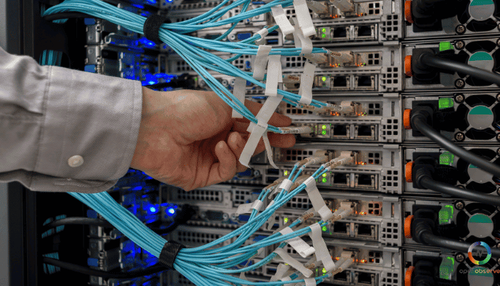OpenTelemetry, a versatile open-source observability framework, offers robust mechanisms to capture, process, and transmit telemetry data from various sources, including SQL databases.
The SQL Query Receiver in OpenTelemetry is designed to facilitate the seamless collection of logs and metrics from your SQL databases.
This powerful tool enables you to monitor your databases effectively, ensuring that you can identify and address performance issues promptly.
Whether you are managing large-scale production environments or small development setups, the SQL Query Receiver equips you with the insights needed to maintain optimal database performance.
Key Benefits
- Comprehensive Data Collection: Capture detailed logs and metrics, giving you a full picture of your database's health and performance.
- Enhanced Observability: Integrate with advanced visualization tools like OpenObserve for real-time analytics and deeper insights.
- Scalability: Designed to handle telemetry data at scale, making it suitable for both small and large environments.
Why It Matters
Effective database monitoring is not just about collecting data; it's about transforming that data into actionable insights. The SQL Query Receiver in OpenTelemetry simplifies this process, allowing you to focus on what matters most—maintaining a healthy, high-performing database system.
By integrating this tool into your observability stack, you can proactively manage your database environment, prevent issues before they impact users, and optimize performance continuously.
This guide will provide you with everything you need to harness the full potential of OpenTelemetry for your SQL database monitoring needs.
Available Features
The SQL Query Receiver in OpenTelemetry is packed with features designed to streamline the collection and management of logs and metrics from SQL databases. These features provide flexibility and control, ensuring that you can tailor the data collection process to meet your specific needs.
Let’s dive into the key functionalities and see how they can enhance your database monitoring efforts.
Customizing Log Content with body_column
One of the standout features of the SQL Query Receiver is the ability to specify which column in your SQL query results should be used to populate the Body field of the created logs. This is done using the body_column property.
Why It’s Useful:
- Targeted Logging: Allows you to include only the most relevant information in your logs, making them more concise and useful.
- Enhanced Readability: By selecting the appropriate column, you can ensure that the logs are easy to read and interpret.
Example Configuration:
|
receivers: |
Efficient Row Tracking with tracking_start_value and tracking_column
To prevent the ingestion of duplicate rows, the SQL Query Receiver allows you to track which rows have already been ingested using the tracking_start_value and tracking_column properties. This ensures that only new data is processed, making your data collection more efficient.
Why It’s Useful:
- Data Integrity: Ensures that each row is only ingested once, maintaining the integrity of your collected data.
- Resource Optimization: By avoiding duplicate processing, you can optimize resource usage and improve performance.
Example Configuration:
|
receivers: |
Persistent Tracking with storage
The storage property allows you to persist tracking values across collector restarts. This feature ensures that your data collection process remains consistent and reliable, even after interruptions.
Why It’s Useful:
- Continuity: Maintains a continuous data collection process, even through restarts and updates.
- Reliability: Ensures that no data is lost during collector restarts, providing reliable and consistent telemetry data.
Example Configuration:
|
receivers: |
Enhancing Visualization and Management with OpenObserve
Integrating OpenObserve with the SQL Query Receiver can significantly enhance your ability to visualize and manage the collected logs and metrics. OpenObserve offers advanced dashboards, real-time analytics, and comprehensive visualization tools that bring your telemetry data to life.
Benefits of Integration:
- Advanced Dashboards: Create detailed, customizable dashboards that provide a comprehensive view of your SQL database performance.
- Real-Time Analytics: Gain immediate insights into your data with real-time analytics, helping you to identify and address issues promptly.
- Enhanced Data Management: Use OpenObserve’s powerful tools to manage and interpret your logs and metrics more effectively.
Example Integration Configuration:
|
exporters: |
The SQL Query Receiver in OpenTelemetry provides a robust framework for collecting and managing logs and metrics from SQL databases.
By leveraging its customizable features and integrating with OpenObserve, you can enhance your observability setup, ensuring comprehensive and actionable insights into your database performance.
For more detailed information and to get started with OpenObserve, visit our website, check out our GitHub repository, or sign up here.
Current Implementation State: A Solid Foundation with Room to Grow
The SQL Query Receiver in OpenTelemetry is already a robust tool for capturing logs and metrics from SQL databases, designed to meet the demands of production environments. However, like any evolving technology, it has areas marked for future development to enhance its capabilities further.
Let’s explore the current state of its implementation and what lies ahead.
Ready for Production: Stability and Reliability
The SQL Query Receiver is prepared for production use, ensuring that you can rely on it for consistent and accurate data collection.
Key Features:
- Production-Ready: The current implementation is stable enough to be deployed in live environments.
- Core Functionality: Essential features such as customizable log content, efficient row tracking, and persistent tracking are fully operational.
Why It’s Important: Deploying a stable and reliable SQL Query Receiver ensures that your telemetry data is accurate and consistent, which is critical for making informed decisions about your database’s performance.
Development Stability: Experimentation and Feedback
While the SQL Query Receiver is ready for production, it is currently marked as being in ‘development’ stability. This designation encourages users to experiment and provide feedback, guiding future enhancements.
Why It’s Important:
- Community Involvement: By experimenting and providing feedback, users can help shape the future of the SQL Query Receiver.
- Continuous Improvement: Development stability indicates that new features and improvements are actively being developed, ensuring the tool evolves to meet user needs.
How to Get Involved:
- Experimentation: Use the SQL Query Receiver in various scenarios and configurations to understand its capabilities and limitations.
- Feedback: Share your experiences and suggestions with the OpenTelemetry community to influence future developments.
Future Development: What’s Next?
The roadmap for the SQL Query Receiver includes several planned features designed to enhance its functionality and usability.
Upcoming Features:
- Timestamp Fields: Future updates will include the ability to fill in log fields like Timestamp and ObservedTimestamp, providing more precise timing information.
- Incremental Updates: These features will be added incrementally, ensuring that each update builds on the previous one to provide a more comprehensive tool.
Why It’s Exciting:
- Enhanced Precision: Adding timestamp fields will allow for more detailed and accurate analysis of log data.
- Continuous Evolution: The commitment to incremental updates ensures that the SQL Query Receiver will continue to improve and adapt to user needs.
The current implementation of the SQL Query Receiver in OpenTelemetry provides a strong foundation for SQL database telemetry. Its production-ready status ensures stability, while the development stability encourages ongoing experimentation and feedback.
With exciting features on the horizon, the SQL Query Receiver is poised to become an even more powerful tool for database observability.
Future Development
The SQL Query Receiver in OpenTelemetry is already a powerful tool for database telemetry, but its development is far from complete.
With a clear roadmap for future enhancements, it promises to become even more effective and user-friendly.
Filling in the Gaps: Upcoming Features
The future enhancements for the SQL Query Receiver aim to address current limitations and add new functionalities that will make it even more comprehensive.
Timestamp Precision: More Accurate Data
One of the significant upcoming features is the ability to fill in log fields like Timestamp and ObservedTimestamp. This addition will allow for more precise tracking and analysis of your database events.
Why It Matters:
- Enhanced Accuracy: Accurate timestamps enable better correlation of events, leading to more precise diagnostics.
- Improved Analysis: With exact timing data, you can perform detailed performance analysis and trend identification.
Example Configuration (Future Feature):
|
receivers: |
Incremental Updates: Continuous Improvement
The development team plans to roll out these features incrementally. This approach ensures that each update builds on the last, continuously enhancing the tool without overwhelming users with changes.
Benefits of Incremental Updates:
- User Feedback Integration: Incremental updates allow developers to incorporate user feedback into each new feature, ensuring it meets real-world needs.
- Stable Progression: Gradual enhancements help maintain stability, reducing the risk of introducing bugs or performance issues.
Community-Driven Development: Your Role
As an OpenTelemetry user, your feedback is invaluable. The community-driven development model relies on users to test new features, report issues, and suggest improvements.
How to Contribute:
- Experiment: Use the SQL Query Receiver in various scenarios to understand its strengths and limitations.
- Provide Feedback: Share your experiences and suggestions on forums and through official feedback channels.
- Stay Updated: Follow the development progress and participate in discussions about future features.
Looking Ahead: A Powerful Tool for Database Observability
The ongoing development of the SQL Query Receiver demonstrates a commitment to creating a comprehensive and user-friendly tool for database observability.
With features like precise timestamping and a community-driven improvement process, the SQL Query Receiver is set to become an indispensable part of your monitoring toolkit.
By staying engaged with the OpenTelemetry community and providing feedback, you can help shape the future of this tool, ensuring it continues to meet your needs and the needs of other users.
For those looking to enhance their observability setup further, integrating OpenObserve with the SQL Query Receiver can provide advanced visualization and real-time analytics. For more detailed information and to get started with OpenObserve, visit our website, check out our GitHub repository, or sign up here.
Setting Up the OpenTelemetry Collector
Setting up the OpenTelemetry Collector is essential to harness the full power of the SQL Query Receiver. This section provides a comprehensive guide on how to deploy, configure, and activate the SQL Query Receiver within the OpenTelemetry Collector.
Deploying the OpenTelemetry Collector: Choose Your Platform
The first step in setting up the SQL Query Receiver is deploying the OpenTelemetry Collector on your preferred platform. Whether you are using Linux, Windows, or Kubernetes, the process is straightforward.
Linux Deployment:
- Download the Collector:
- Obtain the latest OpenTelemetry Collector binary from the OpenTelemetry GitHub repository.
- Install the Collector:
- Extract the binary and move it to your desired directory.
- Set executable permissions: chmod +x otelcol-linux-amd64.
- Start the Collector:
- Run the collector using: ./otelcol-linux-amd64 --config=config.yaml.
Windows Deployment:
- Download the Collector:
- Get the latest Windows binary from the OpenTelemetry GitHub repository.
- Install the Collector:
- Extract the binary and place it in your preferred directory.
- Start the Collector:
- Open Command Prompt and navigate to the directory containing the binary.
- Run the collector using: otelcol-windows-amd64.exe --config=config.yaml.
Kubernetes Deployment:
- Create a Deployment YAML:
- Define a Kubernetes Deployment YAML file with the OpenTelemetry Collector configuration.
- Deploy to Kubernetes:
- Apply the deployment using kubectl apply -f deployment.yaml.
- Verify Deployment:
- Check the status of the pods using kubectl get pods.
Configuring and Activating the SQL Query Receiver
Once the collector is deployed, the next step is to configure and activate the SQL Query Receiver.
Edit the Configuration File:
1. Receivers Section:
- Add the SQL Query Receiver configuration to the receivers section of your config.yaml file.
|
receivers: |
2. Service Section:
- Ensure the service section includes the SQL Query Receiver.
|
service: |
Restarting the Collector
After configuring the SQL Query Receiver, you need to restart the OpenTelemetry Collector to apply the new configurations.
Restart Commands:
- Linux: pkill otelcol && ./otelcol-linux-amd64 --config=config.yaml
- Windows: Use Task Manager to end the process, then rerun otelcol-windows-amd64.exe --config=config.yaml.
- Kubernetes: kubectl rollout restart deployment/otelcol-deployment
Setting up the OpenTelemetry Collector with the SQL Query Receiver is straightforward yet crucial for effective database monitoring.
By following these steps, you ensure that your telemetry data is captured accurately and consistently, providing valuable insights into your SQL databases' performance.
Sample Configuration
To maximize the benefits of the SQL Query Receiver in OpenTelemetry, having a clear and effective configuration is crucial.
This section provides detailed examples and explanations of the configuration settings you need to get the SQL Query Receiver up and running smoothly.
Receivers Section: Defining the Data Ingest Points
The receivers section is where you specify the details of how and what data to collect from your SQL databases.
This is the core setup that tells the OpenTelemetry Collector how to handle SQL queries and track logs.
Example Receivers Configuration:
|
receivers: |
Key Components:
- sql: The SQL query to execute. Ensure this query retrieves the necessary log data.
- body_column: Specifies which column to use for the log body. This helps in customizing log content.
- tracking_column: Identifies which column to use for tracking ingested rows.
- tracking_start_value: The starting point for tracking, preventing duplicate data ingestion.
- storage: Defines how tracking information is persisted across collector restarts, ensuring continuity.
Service Section: Orchestrating the Data Flow
The service section is essential for defining how data flows through the OpenTelemetry Collector, from ingestion to processing and finally to exporting.
Example Service Configuration:
|
service: |
Key Components:
- pipelines: Defines the flow of data through the collector.
- logs: Specifies the type of data being handled (in this case, logs).
- receivers: Lists the receivers to pull data from.
- processors: Lists the processors to handle data batching and other processes.
- exporters: Defines where to send the processed data.
Optional Settings: Fine-Tuning Your Configuration
To cater to specific needs, the SQL Query Receiver offers optional settings that can enhance functionality and customization.
Example Optional Settings:
|
receivers: |
Additional Components:
- max_rows: Limits the number of rows fetched per query, optimizing performance.
- poll_interval: Sets the interval between query executions, balancing load and data freshness.
A well-crafted configuration file is the backbone of effective telemetry data collection. By setting up your receivers, service, and optional settings correctly, you ensure that the SQL Query Receiver operates efficiently and reliably.
This setup captures critical logs and metrics from your SQL databases, providing the data you need for in-depth analysis and monitoring.
Metrics Collection
Collecting and analyzing metrics from your SQL databases is essential for understanding their performance and identifying potential issues. The SQL Query Receiver in OpenTelemetry allows you to enable specific metrics collection, providing detailed insights into your database operations.
Let’s explore how to configure metrics collection and how OpenObserve can enhance your analysis with advanced analytics and dashboards.
Enabling Specific Metrics: Fine-Tuning Your Data Collection
To capture relevant metrics, you can use the enabled field in your configuration. This allows you to specify which metrics to collect, ensuring you gather the most pertinent data for your monitoring needs.
Configuring Metrics Collection:
|
receivers: |
Key Components:
- metrics: This section specifies that metrics collection is enabled.
- include: Lists the specific metrics to be collected, such as query duration, rows returned, and error counts.
Why It Matters: Enabling specific metrics allows you to focus on the most critical performance indicators of your SQL databases. By collecting data on query duration, rows returned, and errors, you gain actionable insights that help optimize database performance and ensure reliability.
Visualizing and Analyzing Metrics with OpenObserve
Integrating OpenObserve with the SQL Query Receiver takes your metrics analysis to the next level. OpenObserve’s advanced analytics and dashboard capabilities provide a comprehensive view of your database performance, enabling you to make informed decisions.
Advanced Dashboards:
- Customizable Dashboards: Create dashboards tailored to your specific monitoring needs, displaying key metrics at a glance.
- Interactive Visualizations: Use interactive charts and graphs to explore your data, identify trends, and uncover hidden patterns.
Real-Time Analytics:
- Immediate Insights: Analyze metrics in real-time to quickly detect and respond to performance issues.
- Alerting: Set up alerts to notify you of any anomalies or threshold breaches, ensuring proactive management.
Example Integration Configuration:
|
exporters: |
Benefits of Using OpenObserve for Metrics Analysis
- Deep Insights: OpenObserve provides a deeper understanding of your metrics through detailed visualizations and sophisticated analytics tools.
- Efficiency: Interactive dashboards help you quickly identify and focus on critical performance areas, saving time and improving response times.
- Scalability: Whether you are monitoring a few databases or a large-scale environment, OpenObserve scales with your needs, providing consistent performance and reliability.
Enabling specific metrics collection in the SQL Query Receiver and integrating with OpenObserve enhances your database monitoring capabilities. This setup not only captures essential performance data but also provides the tools needed to analyze and act on this information effectively.
By leveraging OpenObserve’s advanced analytics and dashboards, you gain a comprehensive and actionable view of your SQL database performance, enabling you to maintain optimal operations and quickly address any issues that arise.
For more detailed information and to get started with OpenObserve, visit our website, check out our GitHub repository, or sign up here.
Conclusion
The SQL Query Receiver in OpenTelemetry provides a robust framework for capturing, processing, and analyzing telemetry data from SQL databases. By enabling specific metrics collection and leveraging advanced configuration options, you can gain detailed insights into your database performance, ensuring reliability and efficiency.
Integrating OpenObserve further enhances these capabilities with advanced visualization tools and real-time analytics, providing a comprehensive view of your database environment. This powerful combination allows you to monitor your SQL databases more effectively, quickly identify and address performance issues, and maintain optimal operations.
Whether you are managing a small development setup or a large-scale production environment, the SQL Query Receiver and OpenObserve offer the tools and insights needed to keep your databases running smoothly. By following the steps outlined in this guide, you can set up a robust monitoring system that provides valuable, actionable data.
For more detailed information and to get started with OpenObserve, visit our website, check out our GitHub repository, or sign up here.