How to analyze Google Workspaces audit logs


Try OpenObserve Cloud today for more efficient and performant observability.
Get Started For Free
Analyzing security events from Google Workspaces is crucial for maintaining security and compliance. Google Workspaces provides audit logs that capture activities performed by users, administrators, and applications. By analyzing these logs, you can gain insights into user behavior, detect security incidents, and ensure compliance with organizational policies.
In this blog post, we will walk through the steps to set up Google Workspaces to forward audit logs to OpenObserve for analysis and visualization.
Workflow would be like this:
Google Workspaces audit logs -> Google cloud logs -> Log router -> Google Cloud Pub/Sub -> OpenObserve
To enable this workflow, we will need to enable sharing option in google workspaces. This will start sending logs to Google Cloud Logs.
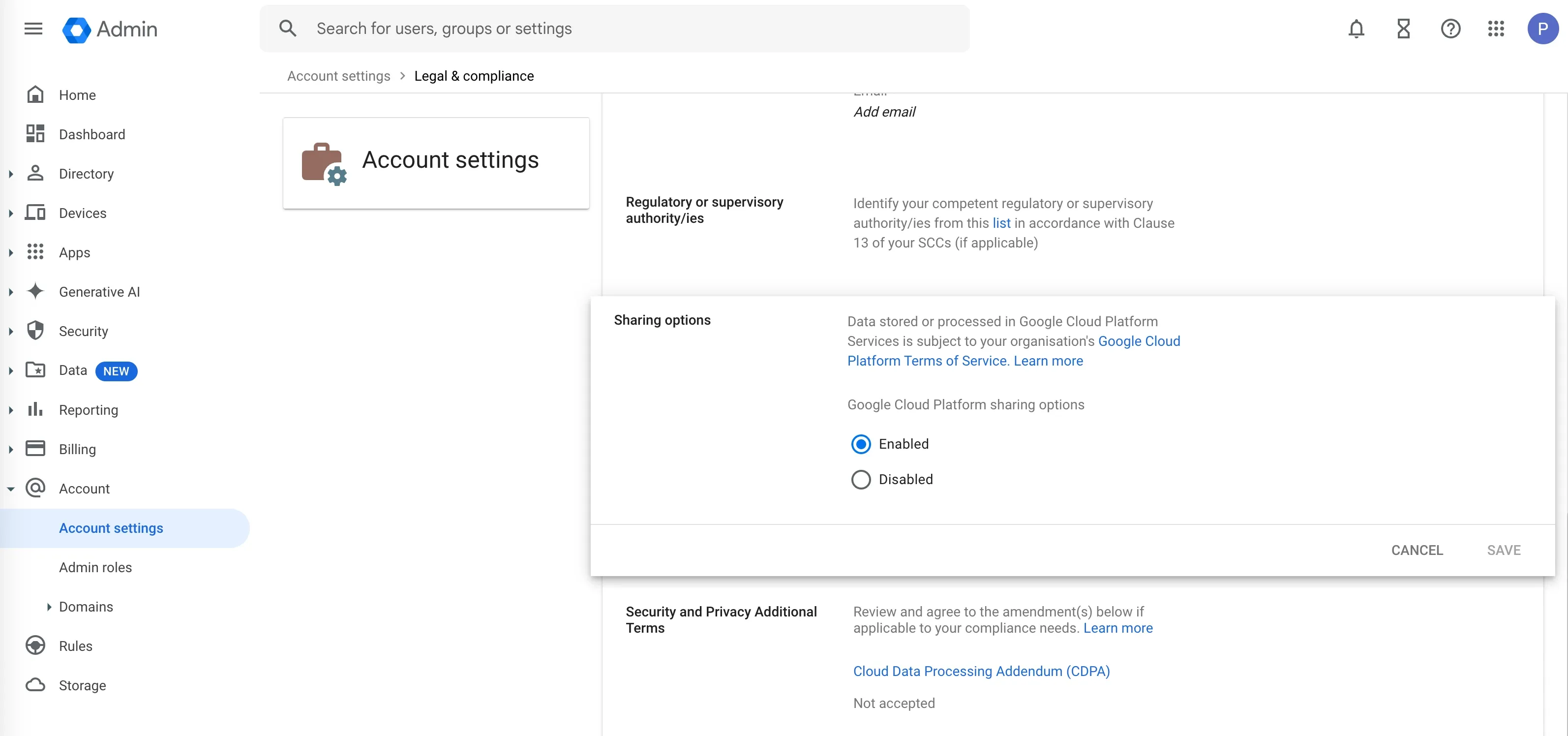
Once you enable log sharing, Google Workspaces will start sending audit logs to Google Cloud Logs.
Go to Log Explorer. Make sure that Organization is selected in the resource dropdown (One with the building icon).
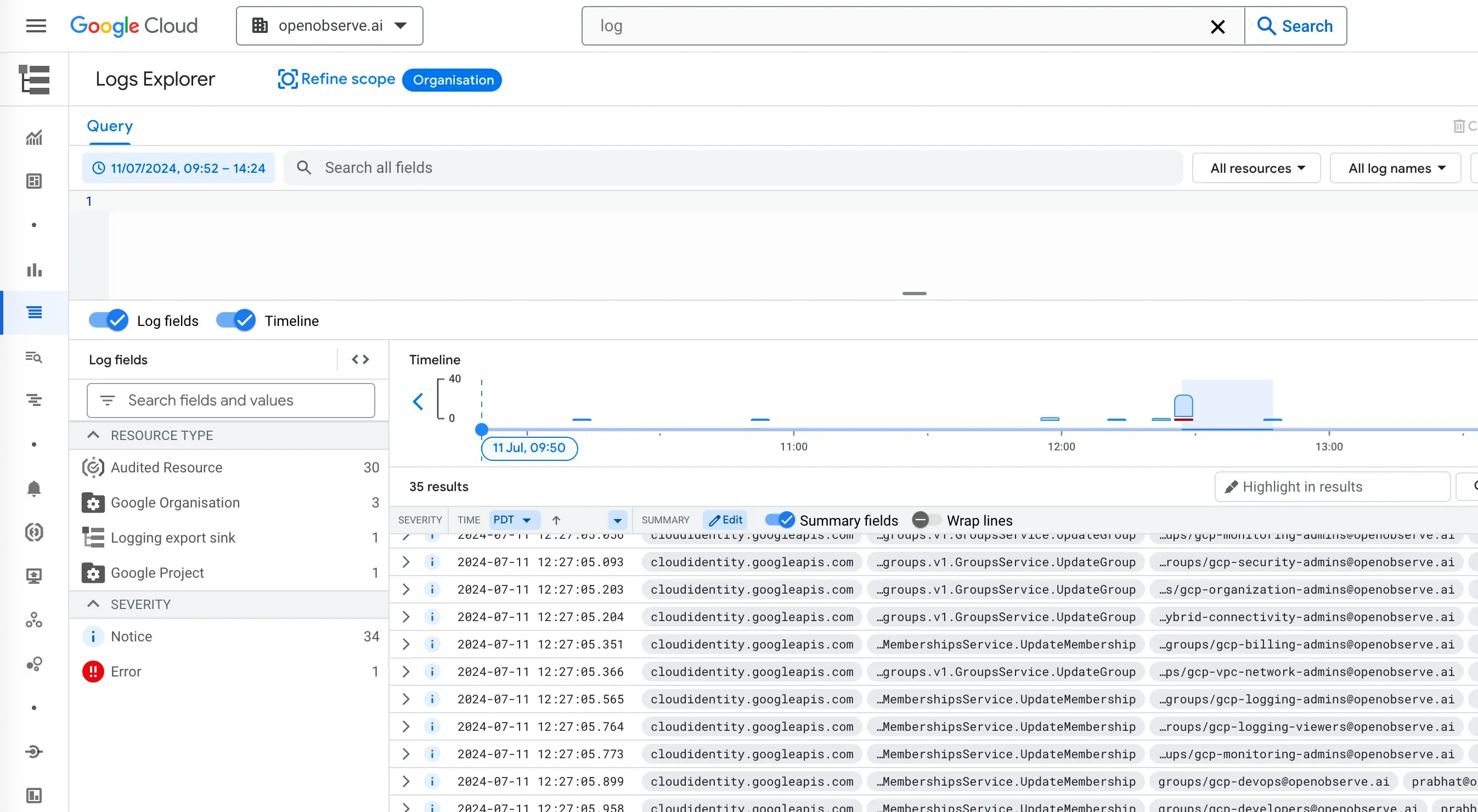
You should start seeing logs from Google Workspaces.
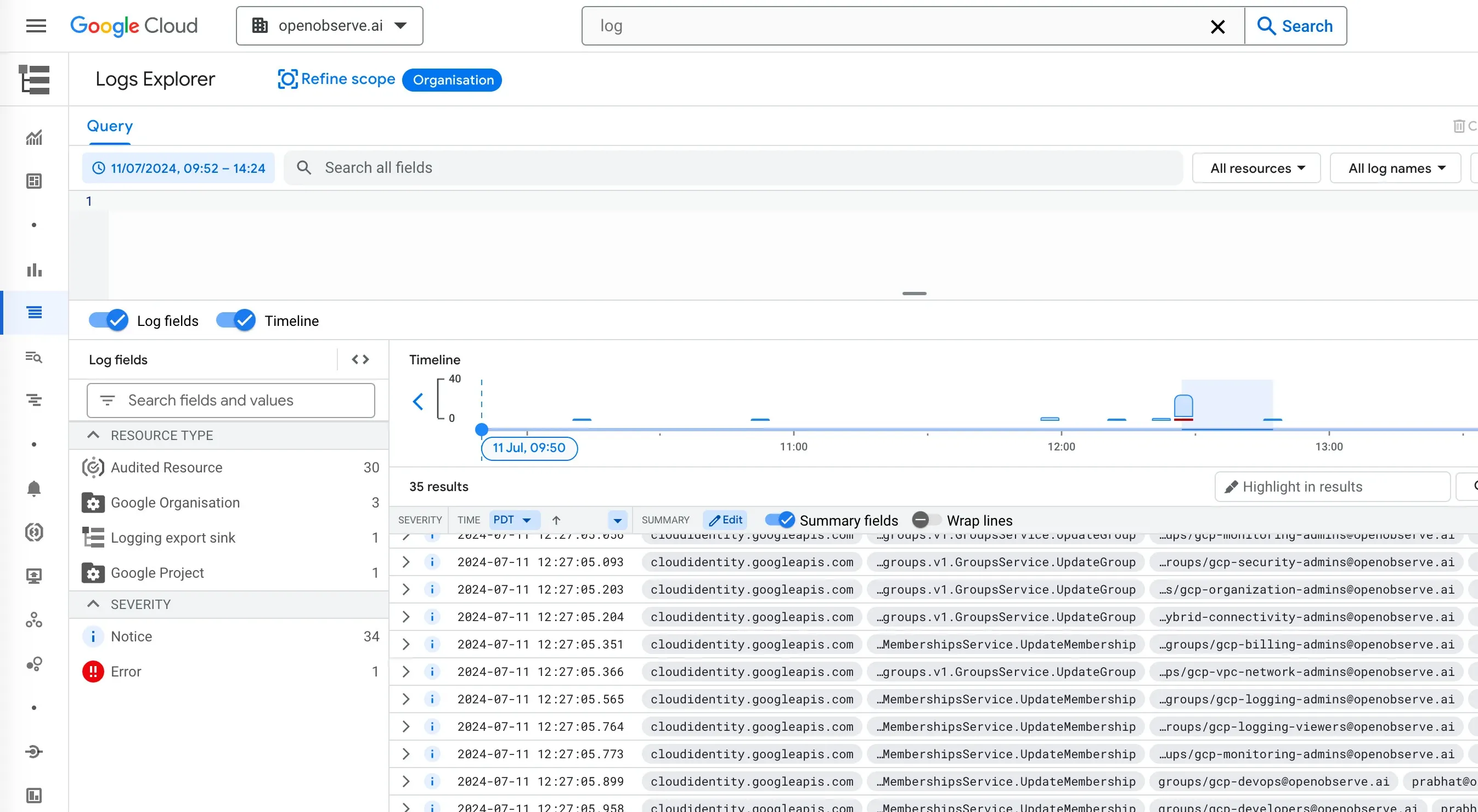
Next step is to create a log router sink to send these logs to Google Cloud Pub/Sub and then to OpenObserve.
You can follow the steps mentioned in this blog post to create a log router sink and send logs to OpenObserve.
Once you have logs in OpenObserve, you can create dashboards, alerts, and reports to monitor and analyze Google Workspaces audit logs. This is how logs will look in OpenObserve.
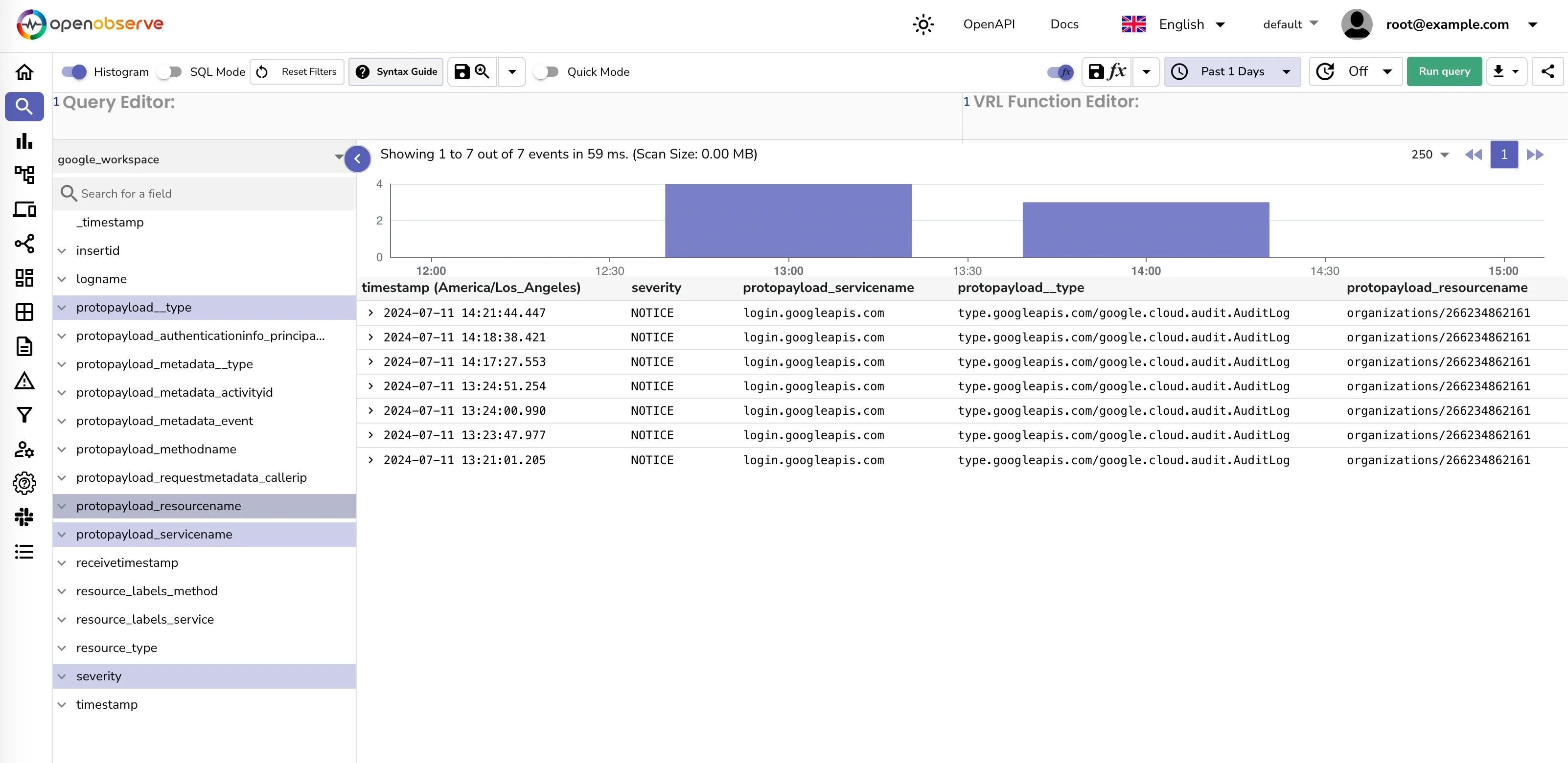
You can create dashboard like this to monitor Google Workspaces audit logs and a whole lot more.
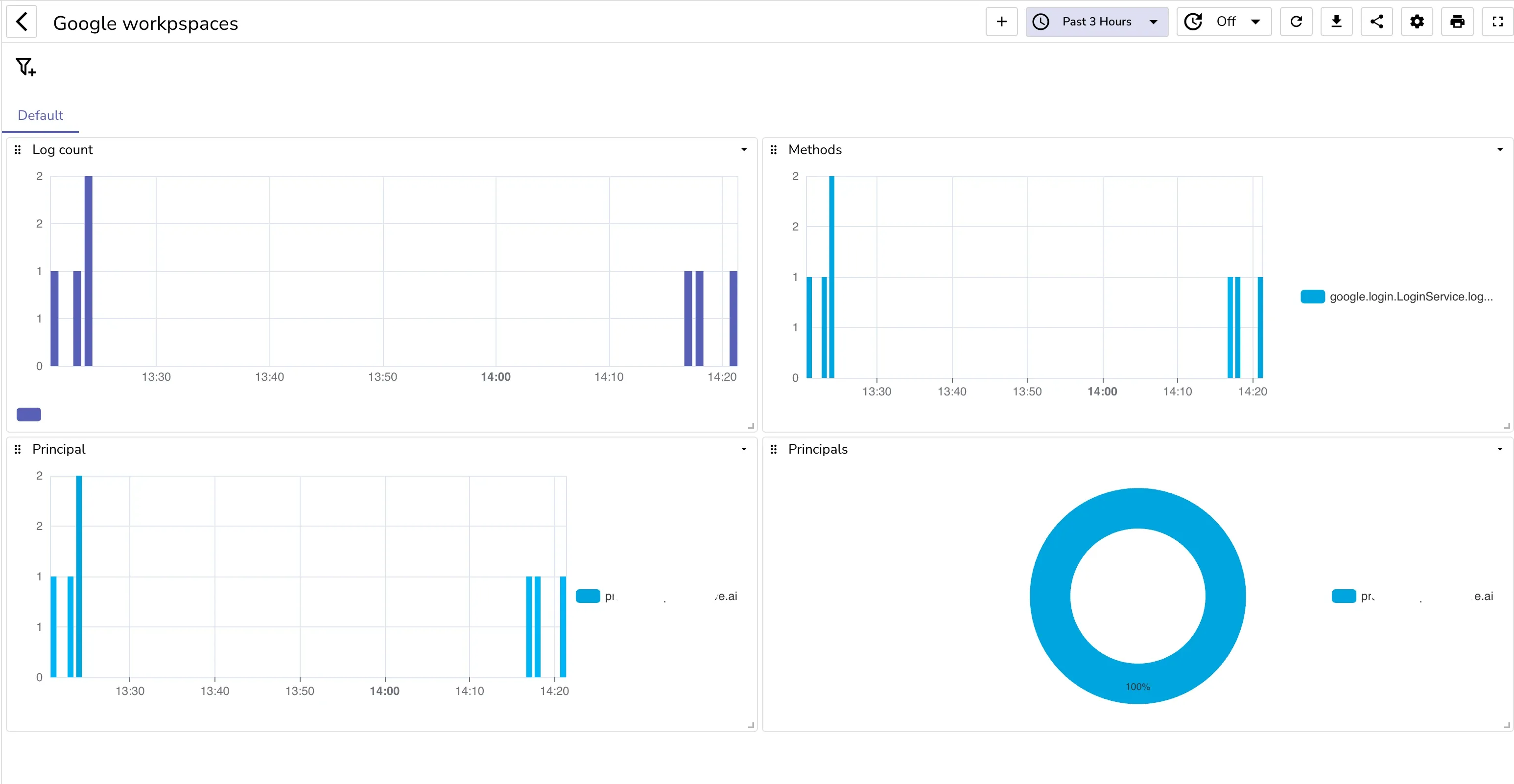
We learned how to enable log sharing in Google Workspaces, send audit logs to Google Cloud Logs, and then to OpenObserve for analysis and visualization. By analyzing Google Workspaces audit logs, you can gain insights into user activities, detect security incidents, and ensure compliance with organizational policies. OpenObserve provides a powerful platform to monitor, analyze, and visualize logs from Google Workspaces and other cloud services.

Prabhat Sharma is the founder of OpenObserve, bringing extensive expertise in cloud computing, Kubernetes, and observability. His interests also encompass machine learning, liberal arts, economics, and systems architecture. Outside of work, Prabhat enjoys spending quality time playing with his children.