Effortlessly Visualize and Manage All Your AWS Metrics in One Place


Try OpenObserve Cloud today for more efficient and performant observability.
Get Started For Free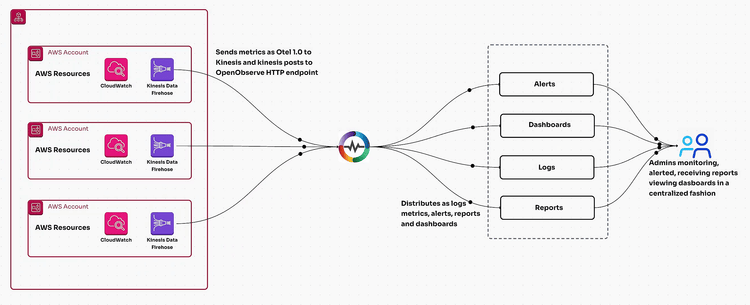
Monitoring your AWS metrics across multiple accounts and namespaces can be challenging. By consolidating all your metrics into one place, you can streamline your monitoring process and gain valuable insights into your infrastructure. In this blog, we’ll walk through an end-to-end setup using a CloudFormation template that:
Let’s get started!
Before proceeding, ensure you have:
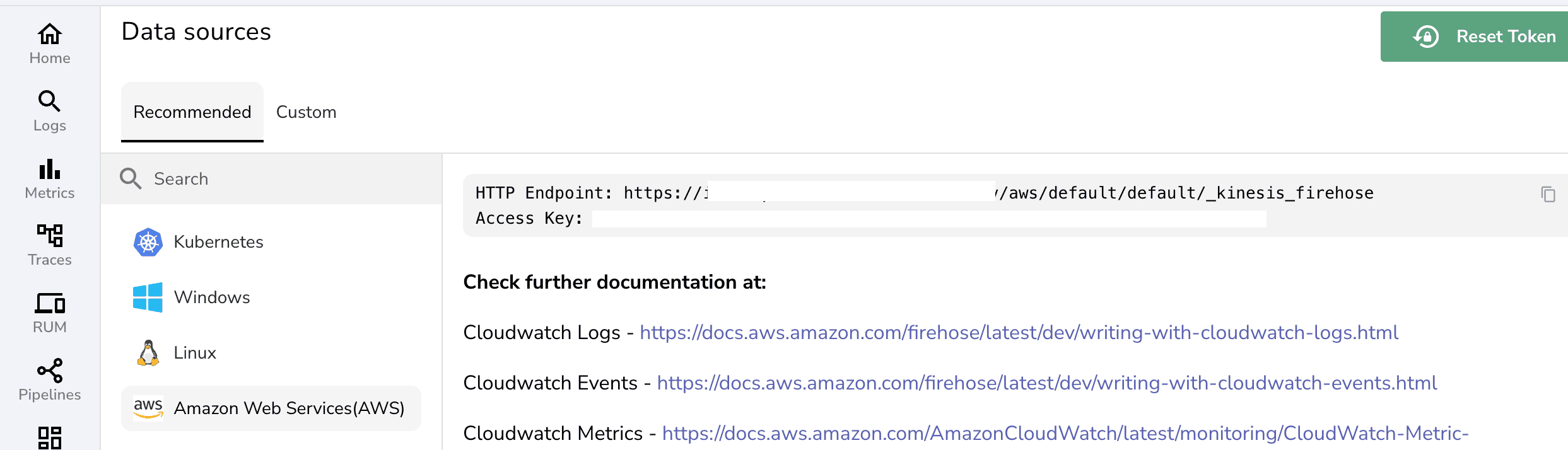
Here’s how the system works:
This setup allows you to monitor metrics from multiple AWS accounts in a single location, streamlining the observability process.
You can find the cloudformation script from our git repository.
metrics-stream-setup.yaml. 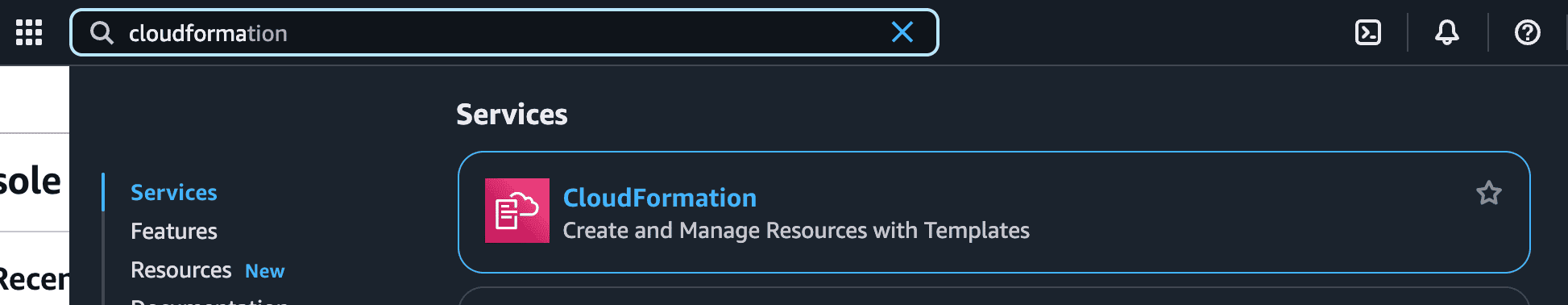
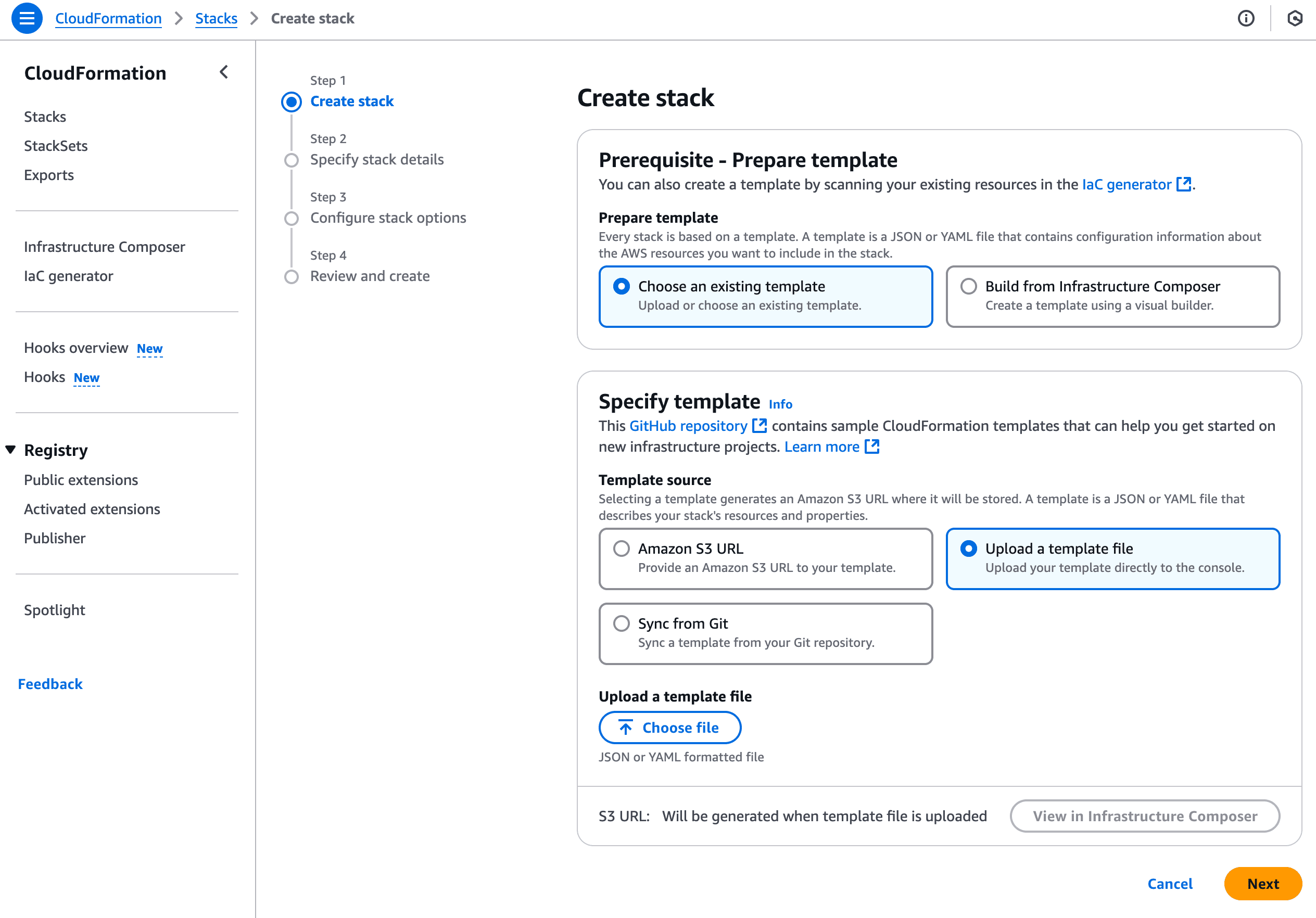
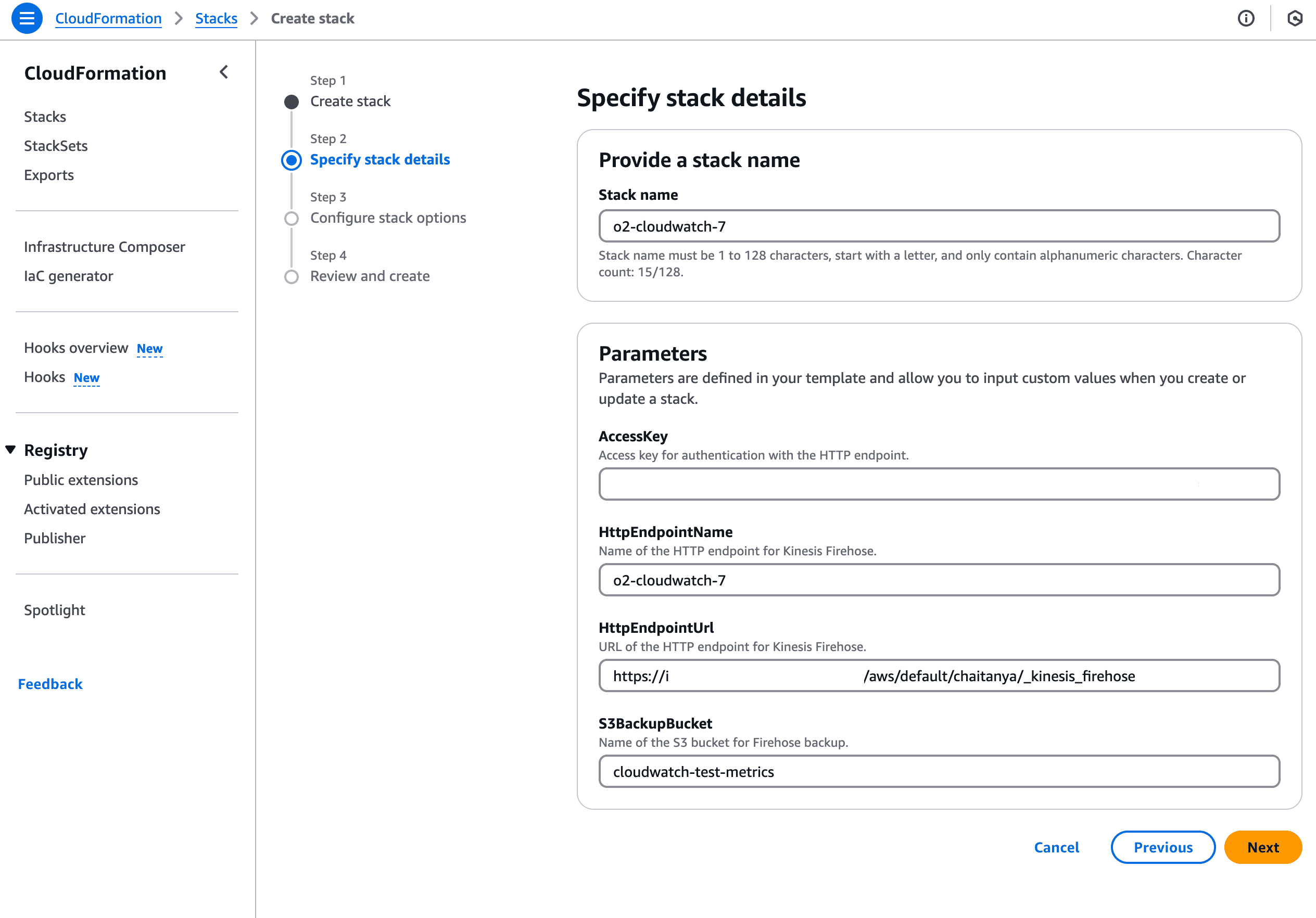
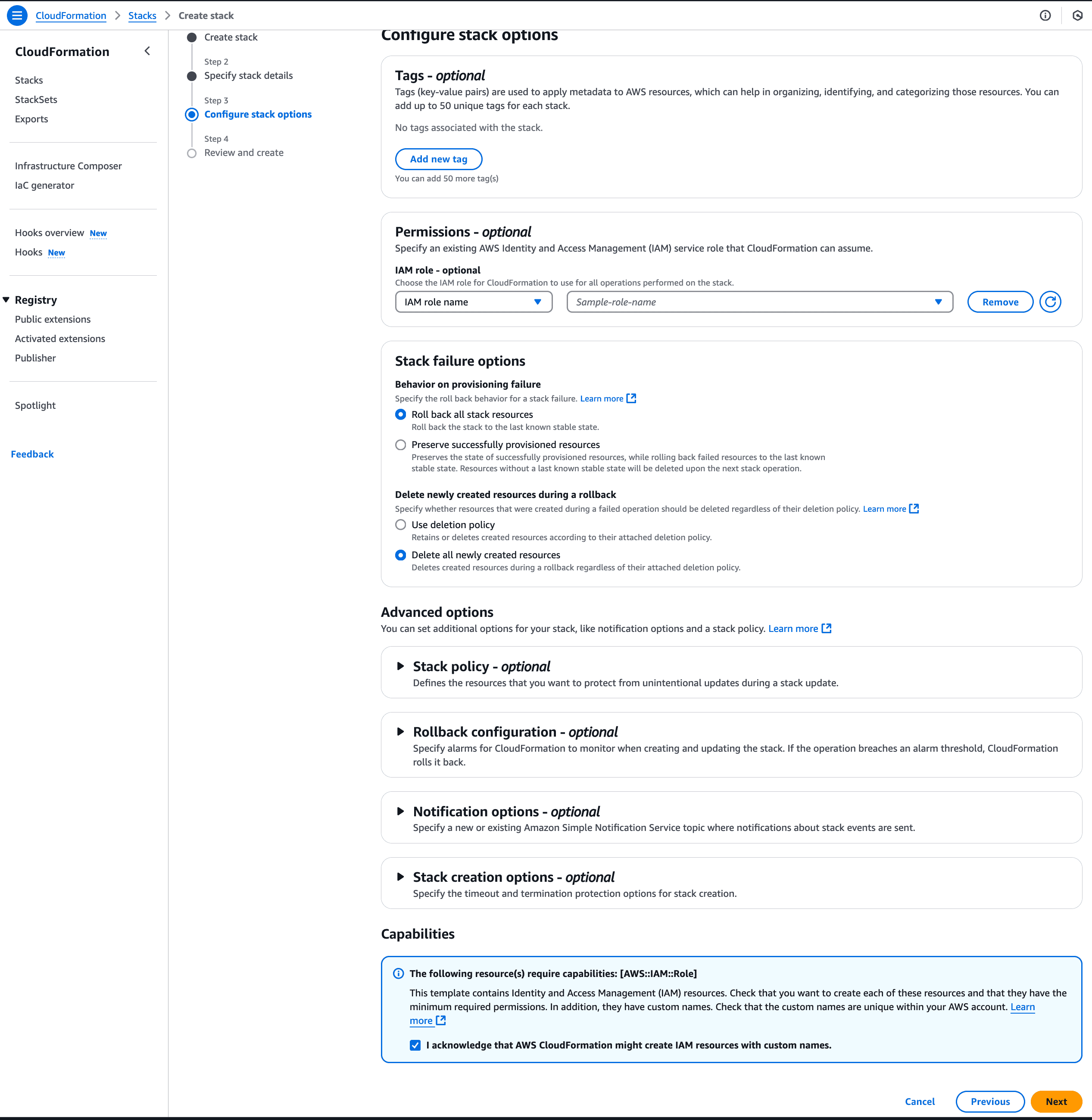
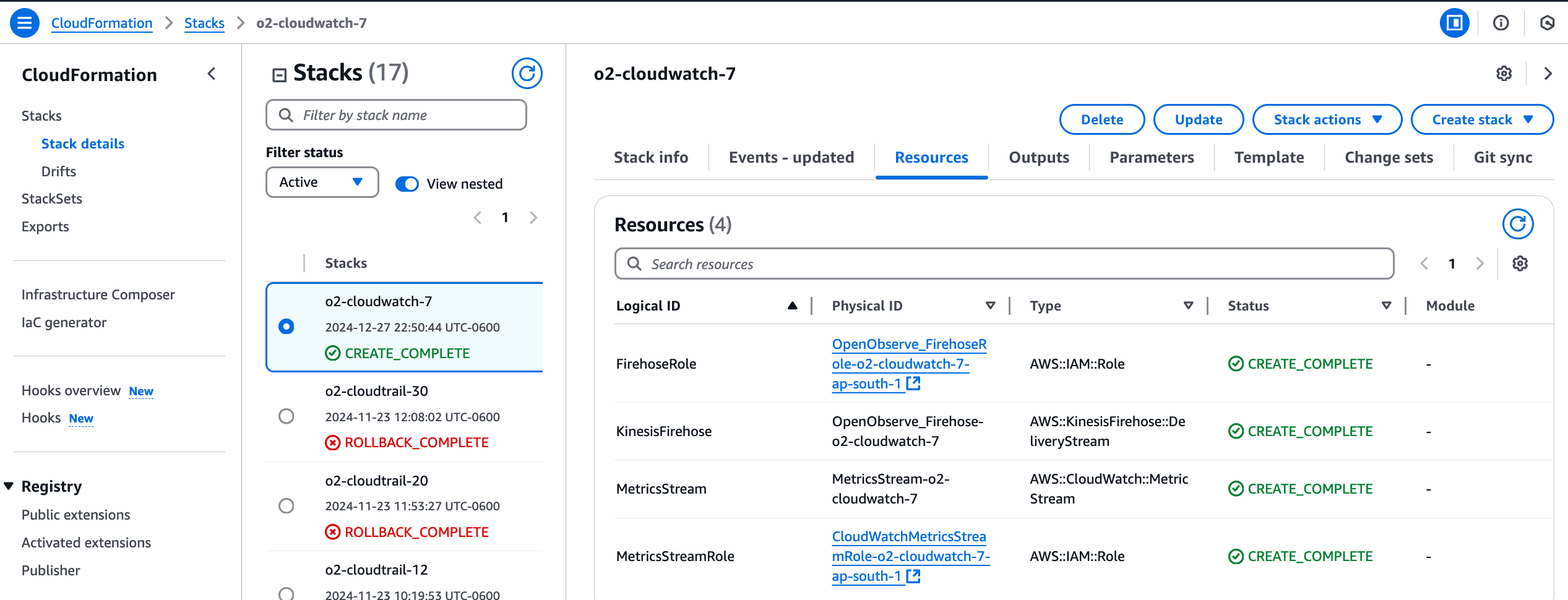
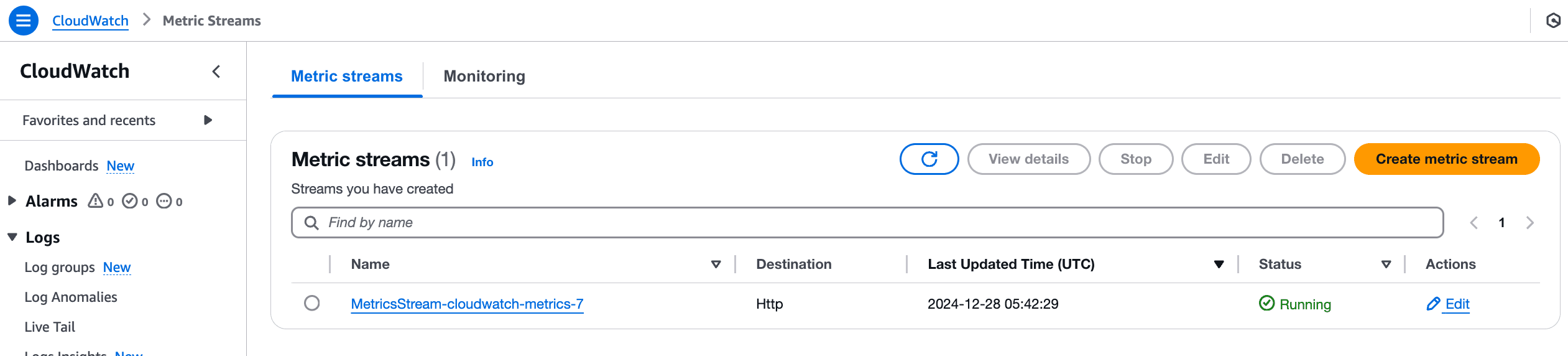
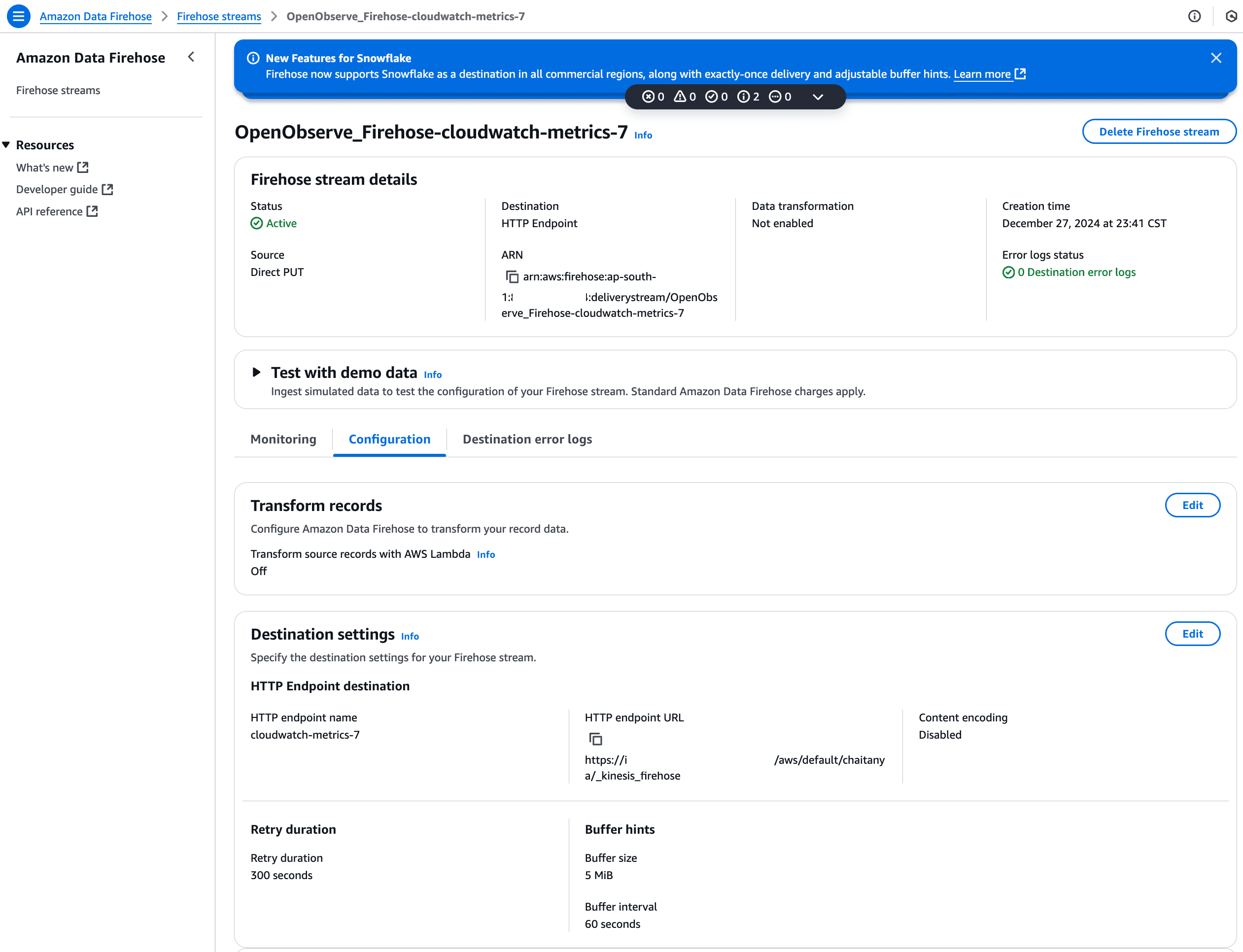
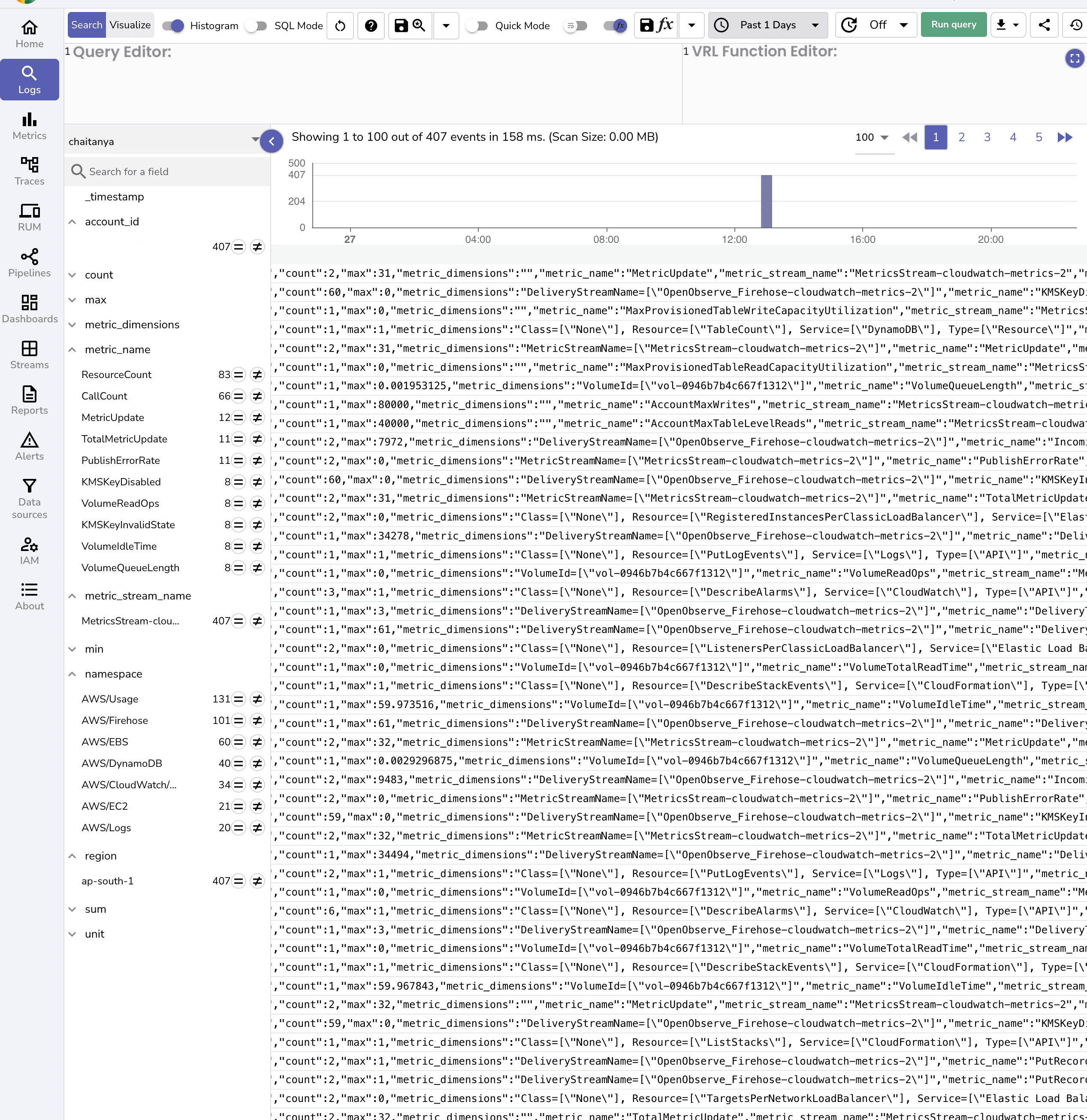
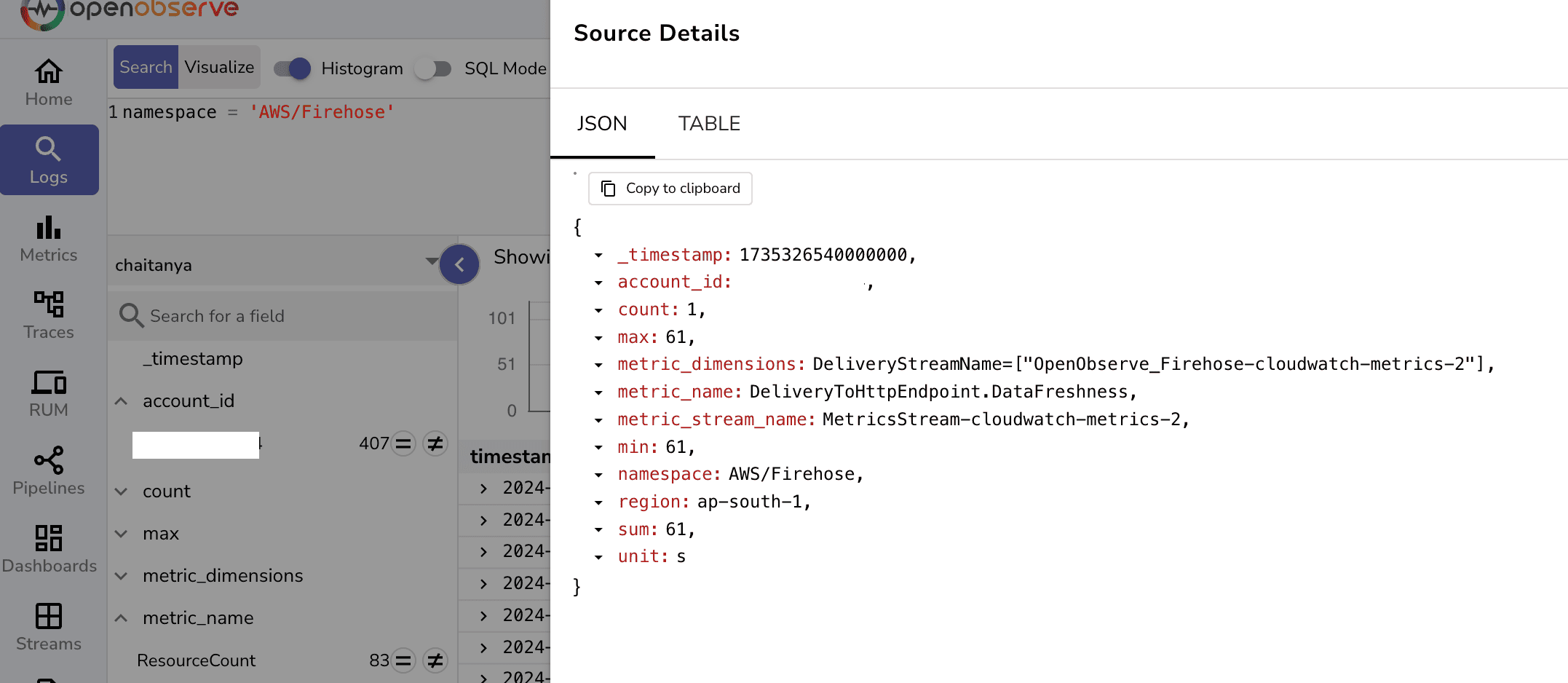
| Without Centralized Monitoring | With Centralized Monitoring |
|---|---|
| Metrics are scattered across multiple accounts and services. | Metrics from all AWS accounts are consolidated in one place. |
| Difficult to gain a unified view of infrastructure health. | Single-pane-of-glass visibility for all metrics. |
| Manual effort required to aggregate data from different namespaces. | Automated collection of metrics across all namespaces (e.g., EC2, RDS, Lambda). |
| Troubleshooting is time-consuming and fragmented. | Streamlined troubleshooting with centralized data. |
| No backup mechanism for failed metric deliveries. | Reliable S3 backup for failed metrics. |
If metrics are not appearing:
By using this CloudFormation template and following these steps, you can easily centralize and streamline the monitoring of your AWS metrics. This setup ensures real-time observability across multiple AWS accounts and namespaces, providing a comprehensive view of your infrastructure. Simplify your AWS monitoring today!

Chaitanya Sistla is a Principal Solutions Architect with 17X certifications across Cloud, Data, DevOps, and Cybersecurity. Leveraging extensive startup experience and a focus on MLOps, Chaitanya excels at designing scalable, innovative solutions that drive operational excellence and business transformation.