What is SNMP Monitoring? OpenTelemetry and OpenObserve Guide


Try OpenObserve Cloud today for more efficient and performant observability.
Get Started For FreeSimple Network Management Protocol (SNMP) has been the cornerstone of network monitoring for decades. From routers and switches to servers and IoT devices, SNMP provides a standardized way to collect vital performance metrics. In this guide, we'll explore how to implement SNMP monitoring using OpenTelemetry and OpenObserve, bringing modern observability practices to this established protocol.
SNMP (Simple Network Management Protocol) is a widely-used protocol for collecting and organizing information about managed devices on IP networks. It enables administrators to monitor network performance, identify and troubleshoot issues, and plan for network growth.
SNMP operates on a manager-agent model:
SNMP has evolved through several versions, each with different capabilities and security features:
| Version | Authentication | Security | Performance | Use Case |
|---|---|---|---|---|
| SNMPv1 | Community strings (plaintext) | Minimal | Basic | Small, non-critical networks |
| SNMPv2c | Community strings (plaintext) | Minimal | Improved with GETBULK operation | Networks where performance is prioritized over security |
| SNMPv3 | User-based with encryption | Strong with encryption and access control | Similar to v2c with security overhead | Modern networks with security requirements |
The SNMP Receiver is a component of the OpenTelemetry Collector Contrib distribution that enables you to fetch statistics from SNMP-enabled devices. It supports all three SNMP versions (v1, v2c, and v3) and offers a flexible configuration model for collecting metrics.
To implement SNMP monitoring with OpenTelemetry and OpenObserve, you'll need:
First, you'll need to download and install the OpenTelemetry Collector Contrib, which includes the SNMP receiver:
# For macOS with Apple Silicon
curl -Lo otelcol-contrib.tar.gz https://github.com/open-telemetry/opentelemetry-collector-releases/releases/download/v0.116.0/otelcol-contrib_0.116.0_darwin_arm64.tar.gz
tar -xzf otelcol-contrib.tar.gz
sudo mv otelcol-contrib /usr/local/bin/
Verify the installation:
otelcol-contrib --version
Before configuring the collector, verify that you can access your SNMP devices using a tool like snmpwalk:
# For SNMPv2c (most common in network devices)
snmpwalk -v 2c -c public 192.168.1.1
# For SNMPv3
snmpwalk -v 3 -u user -l authPriv -a SHA -A "auth_password" -x AES -X "privacy_password" 192.168.1.1
Replace 192.168.1.1 with your device's IP address and public with the appropriate community string.
Create a configuration file named config.yaml with the following content focusing on network interface metrics:
receivers:
snmp:
collection_interval: 60s
endpoint: udp://192.168.1.1:161 # Replace with your network device IP
version: v2c
community: public # Replace with your community string
# Define resource attributes for device identification
resource_attributes:
device.name:
scalar_oid: "1.3.6.1.2.1.1.5.0" # sysName
device.location:
scalar_oid: "1.3.6.1.2.1.1.6.0" # sysLocation
device.type:
scalar_oid: "1.3.6.1.2.1.1.2.0" # sysObjectID
# Define attributes for interface metrics
attributes:
interface.name:
oid: "1.3.6.1.2.1.2.2.1.2" # ifDescr
interface.speed:
oid: "1.3.6.1.2.1.2.2.1.5" # ifSpeed
interface.type:
oid: "1.3.6.1.2.1.2.2.1.3" # ifType
interface.direction:
enum:
- in
- out
# Define metrics to collect
metrics:
# Interface operational status (up/down)
interface.status:
unit: "{status}"
description: "Operational status of the network interface (1=up, 2=down)"
gauge:
value_type: int
column_oids:
- oid: "1.3.6.1.2.1.2.2.1.8" # ifOperStatus
attributes:
- name: interface.name
# Interface administrative status (up/down)
interface.admin.status:
unit: "{status}"
description: "Administrative status of the network interface (1=up, 2=down)"
gauge:
value_type: int
column_oids:
- oid: "1.3.6.1.2.1.2.2.1.7" # ifAdminStatus
attributes:
- name: interface.name
# Network traffic (bytes)
network.io.bytes:
unit: "By"
description: "Network traffic volume in bytes"
sum:
aggregation: cumulative
monotonic: true
value_type: int
column_oids:
- oid: "1.3.6.1.2.1.2.2.1.10" # ifInOctets
attributes:
- name: interface.name
- name: interface.direction
value: in
- oid: "1.3.6.1.2.1.2.2.1.16" # ifOutOctets
attributes:
- name: interface.name
- name: interface.direction
value: out
# Network packets (unicast)
network.io.packets.unicast:
unit: "{packets}"
description: "Number of unicast packets"
sum:
aggregation: cumulative
monotonic: true
value_type: int
column_oids:
- oid: "1.3.6.1.2.1.2.2.1.11" # ifInUcastPkts
attributes:
- name: interface.name
- name: interface.direction
value: in
- oid: "1.3.6.1.2.1.2.2.1.17" # ifOutUcastPkts
attributes:
- name: interface.name
- name: interface.direction
value: out
# Network errors
network.io.errors:
unit: "{errors}"
description: "Number of packet errors"
sum:
aggregation: cumulative
monotonic: true
value_type: int
column_oids:
- oid: "1.3.6.1.2.1.2.2.1.14" # ifInErrors
attributes:
- name: interface.name
- name: interface.direction
value: in
- oid: "1.3.6.1.2.1.2.2.1.20" # ifOutErrors
attributes:
- name: interface.name
- name: interface.direction
value: out
# Discarded packets
network.io.discards:
unit: "{packets}"
description: "Number of discarded packets"
sum:
aggregation: cumulative
monotonic: true
value_type: int
column_oids:
- oid: "1.3.6.1.2.1.2.2.1.13" # ifInDiscards
attributes:
- name: interface.name
- name: interface.direction
value: in
- oid: "1.3.6.1.2.1.2.2.1.19" # ifOutDiscards
attributes:
- name: interface.name
- name: interface.direction
value: out
processors:
batch:
send_batch_size: 1000
timeout: 10s
resourcedetection/system:
detectors: ["system"]
system:
hostname_sources: ["dns", "os"]
exporters:
otlphttp/openobserve:
endpoint: https://your-openobserve-instance.com/api/default # Replace with your OpenObserve endpoint
headers:
Authorization: Basic YOUR_AUTH_TOKEN_HERE # Replace with your OpenObserve auth token
stream-name: default
debug:
verbosity: detailed
service:
telemetry:
logs:
level: info
pipelines:
metrics:
receivers: [snmp]
processors: [resourcedetection/system, batch]
exporters: [otlphttp/openobserve, debug]
Make sure to replace the following values:
192.168.1.1 with your network device's IP addresspublic with your community stringhttps://your-openobserve-instance.com/api/default with your OpenObserve endpointYOUR_AUTH_TOKEN_HERE with your OpenObserve authentication tokenStart the OpenTelemetry Collector with the configuration file:
otelcol-contrib --config config.yaml
You should see logs indicating that the collector has started and is collecting metrics from your SNMP devices.
Let's break down the key components of the SNMP receiver configuration to better understand how it works:
snmp:
collection_interval: 60s
endpoint: udp://192.168.1.1:161
version: v2c
community: public
[udp|tcp]://host:portFor SNMPv3, which provides enhanced security, you would use the following parameters:
version: v3
security_level: auth_priv # Options: no_auth_no_priv, auth_no_priv, auth_priv
user: otel
auth_type: "SHA" # Options: MD5, SHA, SHA224, SHA256, SHA384, SHA512
auth_password: "${env:SNMP_AUTH_PASSWORD}"
privacy_type: "AES" # Options: DES, AES, AES192, AES256, AES192c, AES256c
privacy_password: "${env:SNMP_PRIVACY_PASSWORD}"
The configuration defines two types of attributes:
Resource attributes: Identify the device itself
resource_attributes:
device.name:
scalar_oid: "1.3.6.1.2.1.1.5.0" # sysName
Attributes: Provide context for individual metrics
attributes:
interface.name:
oid: "1.3.6.1.2.1.2.2.1.2" # ifDescr
Both can be populated using different methods:
scalar_oid: A single OID value (must end in .0)oid: A column OID in a table that returns multiple valuesindexed_value_prefix: A string prefix added to indicesenum: A list of predefined valuesThe metrics section defines what data to collect and how to structure it:
metrics:
network.io.bytes:
unit: "By"
description: "Network traffic volume in bytes"
sum:
aggregation: cumulative
monotonic: true
value_type: int
column_oids:
- oid: "1.3.6.1.2.1.2.2.1.10" # ifInOctets
attributes:
- name: interface.name
- name: interface.direction
value: in
Each metric definition includes:
gauge or sum with appropriate configurationscalar_oids for single values or column_oids for table dataSNMP uses Object Identifiers (OIDs) to uniquely identify managed objects. Here are the most important OIDs for network monitoring:
| OID | Description | MIB |
|---|---|---|
| 1.3.6.1.2.1.1.1.0 | System Description | SNMPv2-MIB::sysDescr |
| 1.3.6.1.2.1.1.2.0 | System Object ID | SNMPv2-MIB::sysObjectID |
| 1.3.6.1.2.1.1.3.0 | System Uptime | SNMPv2-MIB::sysUpTime |
| 1.3.6.1.2.1.1.4.0 | System Contact | SNMPv2-MIB::sysContact |
| 1.3.6.1.2.1.1.5.0 | System Name | SNMPv2-MIB::sysName |
| 1.3.6.1.2.1.1.6.0 | System Location | SNMPv2-MIB::sysLocation |
| OID | Description | MIB |
|---|---|---|
| 1.3.6.1.2.1.2.2.1.2 | Interface Description | IF-MIB::ifDescr |
| 1.3.6.1.2.1.31.1.1.1.1 | Interface Name | IF-MIB::ifName |
| 1.3.6.1.2.1.2.2.1.8 | Interface Operational Status | IF-MIB::ifOperStatus |
| 1.3.6.1.2.1.2.2.1.7 | Interface Administrative Status | IF-MIB::ifAdminStatus |
| 1.3.6.1.2.1.2.2.1.10 | Incoming Traffic (bytes) | IF-MIB::ifInOctets |
| 1.3.6.1.2.1.2.2.1.16 | Outgoing Traffic (bytes) | IF-MIB::ifOutOctets |
| 1.3.6.1.2.1.2.2.1.11 | Incoming Unicast Packets | IF-MIB::ifInUcastPkts |
| 1.3.6.1.2.1.2.2.1.17 | Outgoing Unicast Packets | IF-MIB::ifOutUcastPkts |
| 1.3.6.1.2.1.2.2.1.14 | Incoming Errors | IF-MIB::ifInErrors |
| 1.3.6.1.2.1.2.2.1.20 | Outgoing Errors | IF-MIB::ifOutErrors |
| 1.3.6.1.2.1.2.2.1.13 | Incoming Discards | IF-MIB::ifInDiscards |
| 1.3.6.1.2.1.2.2.1.19 | Outgoing Discards | IF-MIB::ifOutDiscards |
Once you've set up the OpenTelemetry Collector to collect SNMP metrics, the next step is to visualize and analyze this data in OpenObserve.
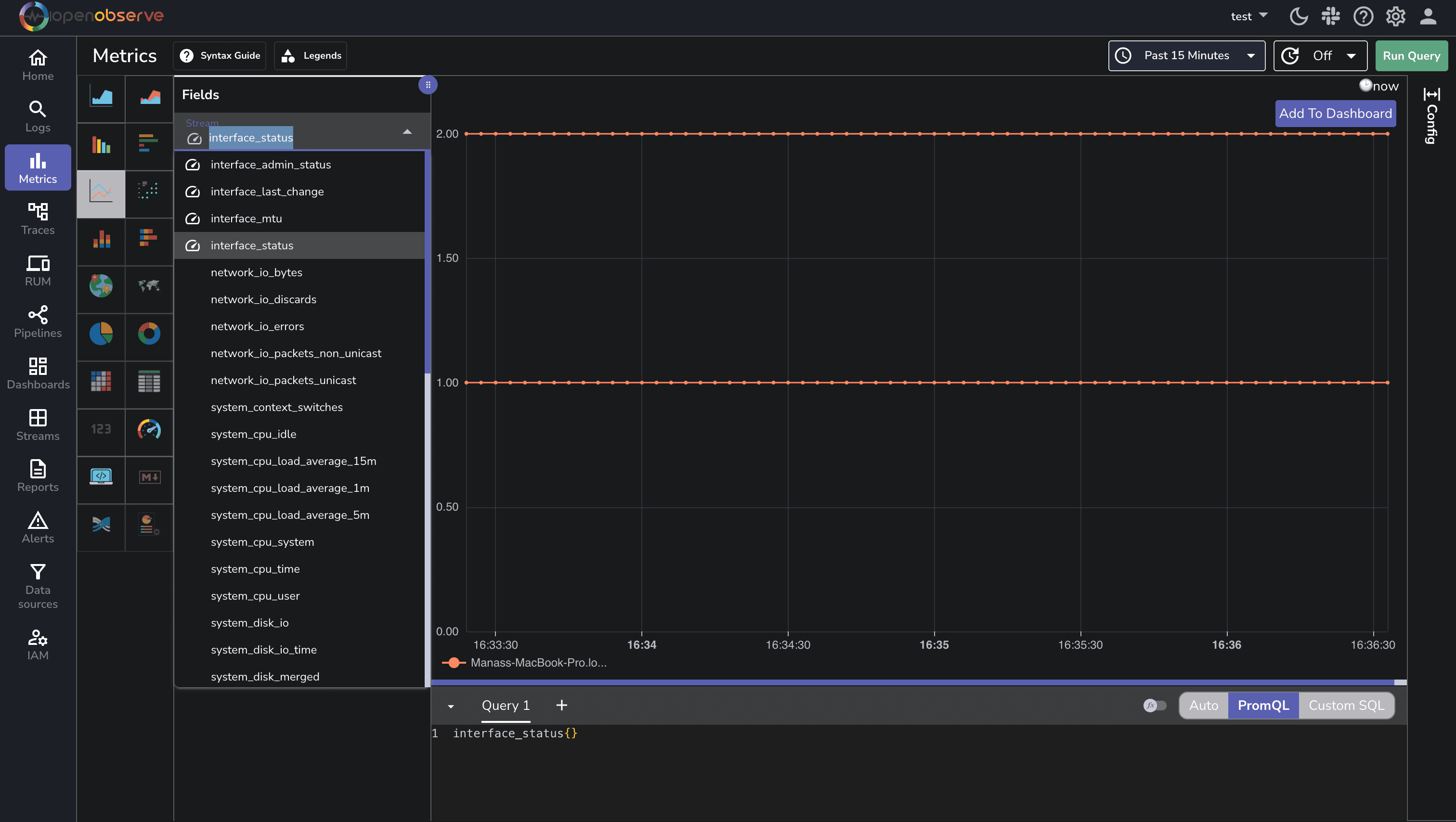
Your SNMP metrics will be organized by resource (device) and include attributes like interface name, making it easy to filter and group your data.
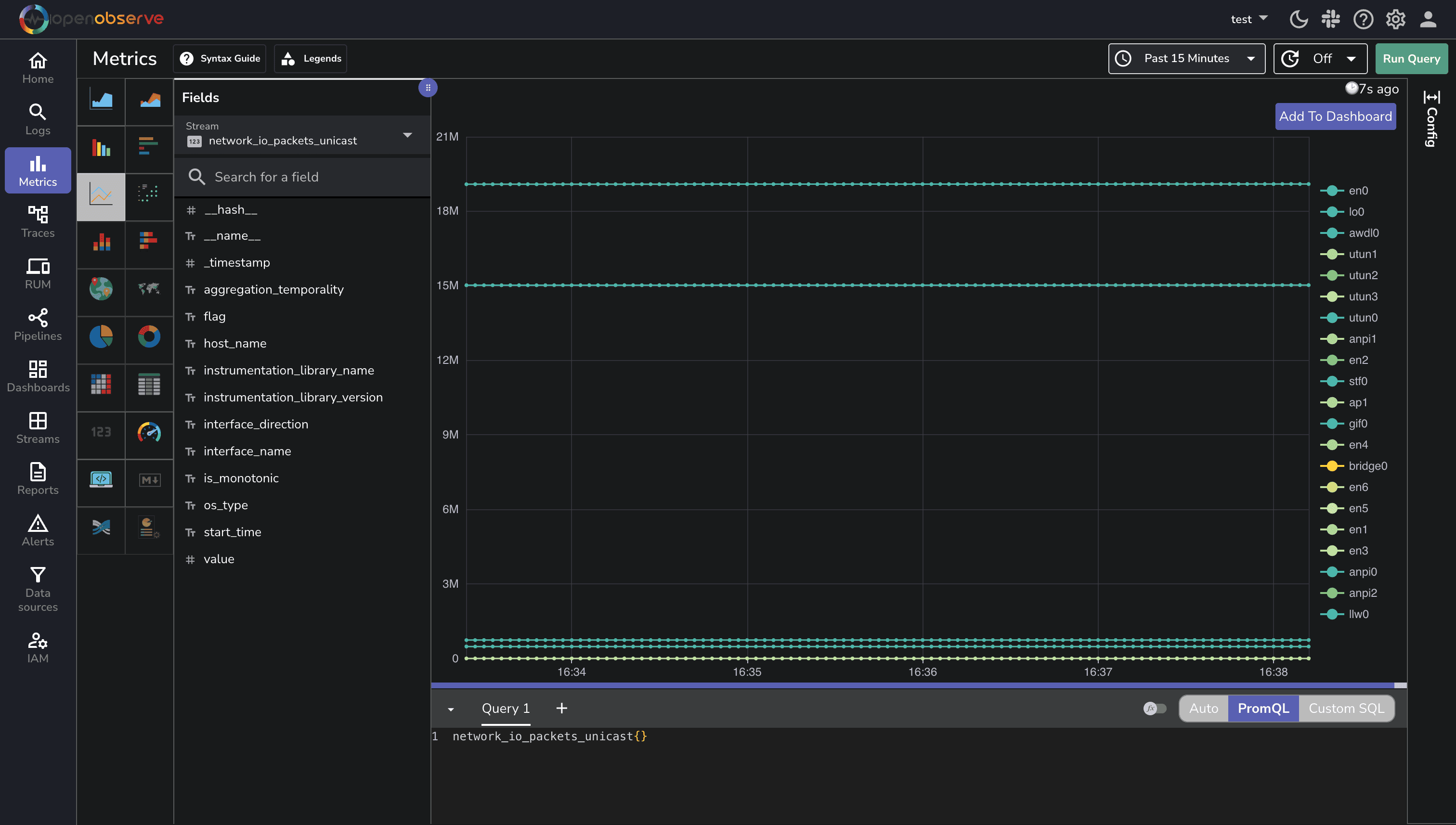
Connection Timeouts
pingAuthentication Failures
Missing or Incorrect Data
snmpwalk or snmpgetDebugging SNMP Communications
debugdebug exporter to verify collected dataImplementing SNMP monitoring with OpenTelemetry and OpenObserve provides a powerful solution for network visibility. This approach combines the universal compatibility of SNMP with the flexibility and scalability of modern observability tools.
The configuration we've explored focuses on the most critical network interface metrics that network administrators need to monitor. With these metrics flowing into OpenObserve, you can create comprehensive dashboards to visualize your network's performance and set up alerts for potential issues.
For more information on OpenObserve and its capabilities, visit the OpenObserve Documentation.
Happy monitoring! 🚀