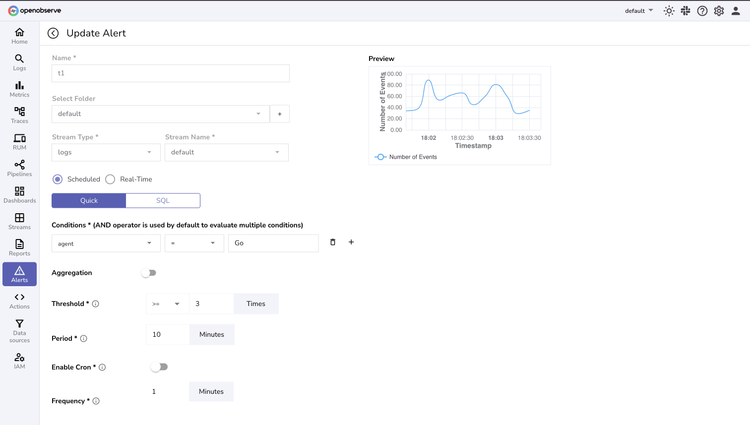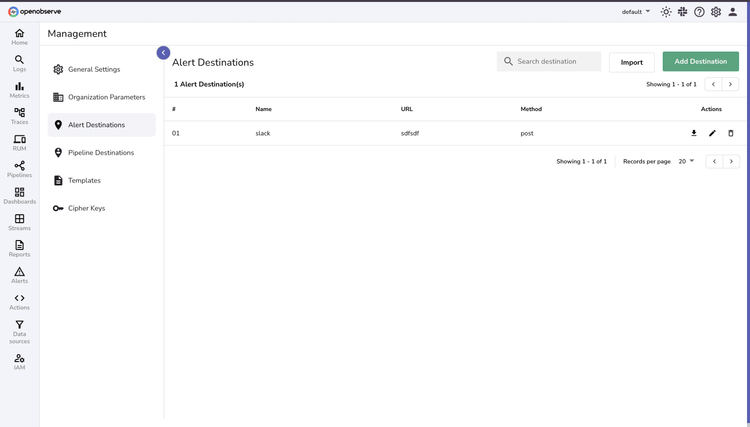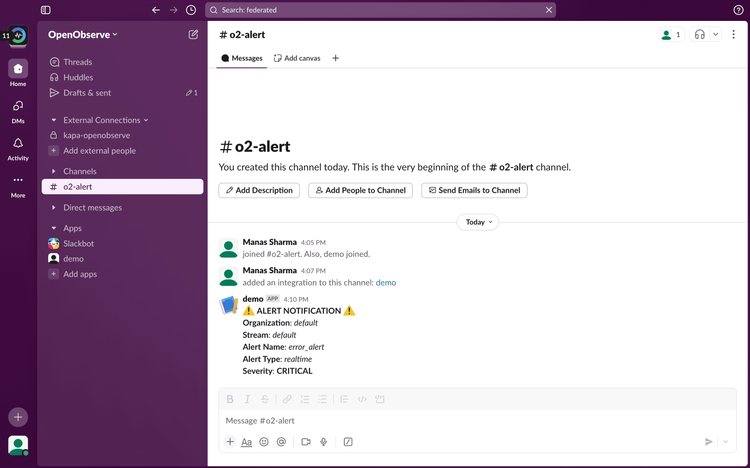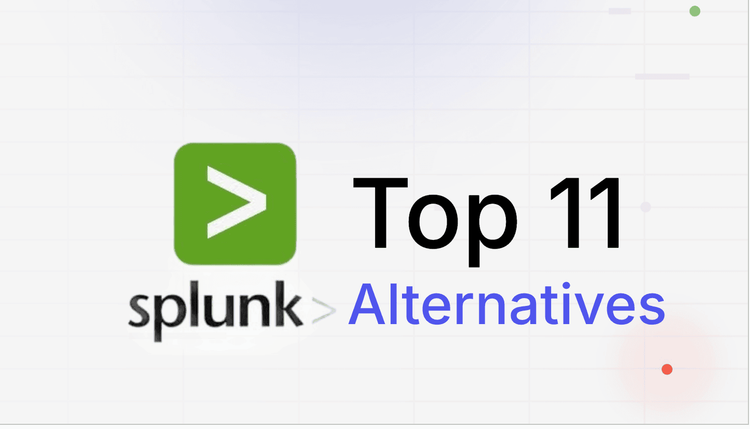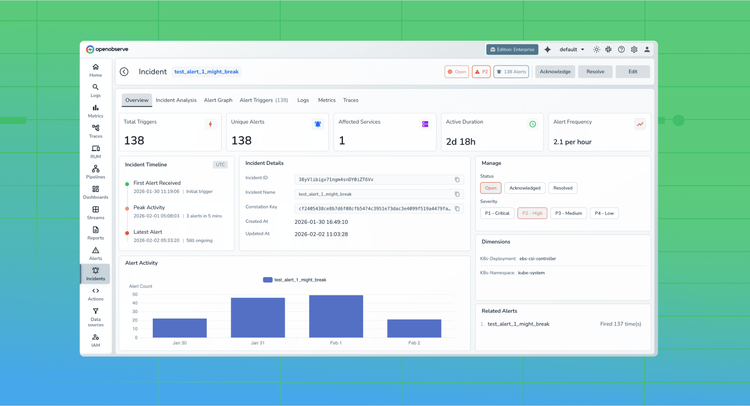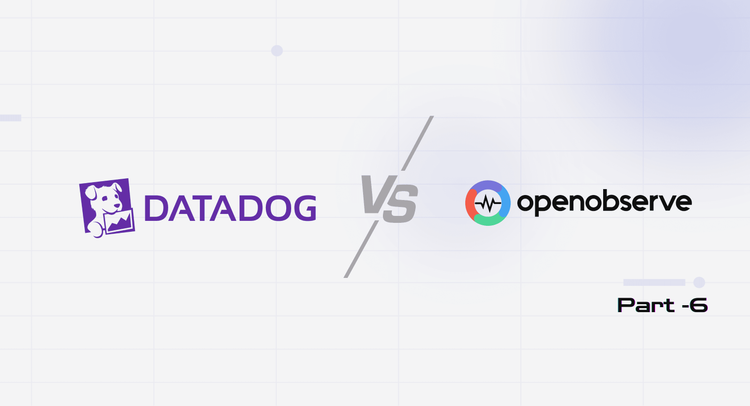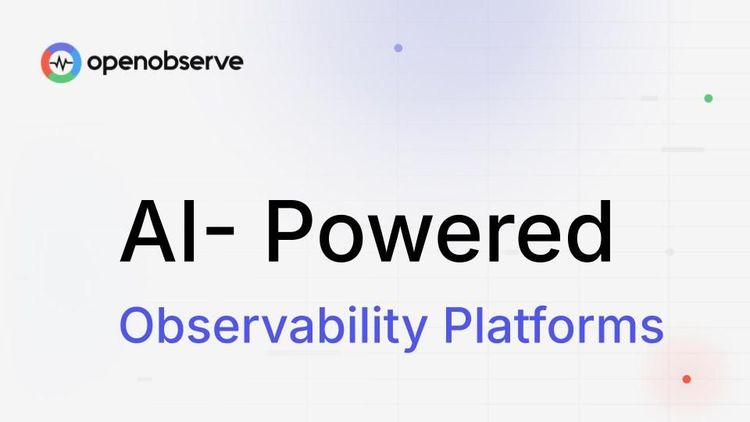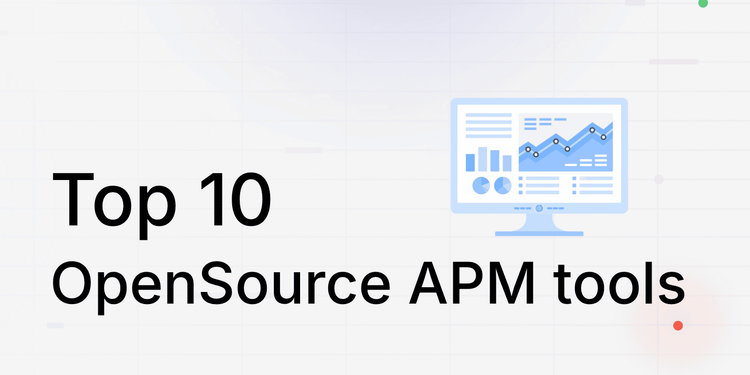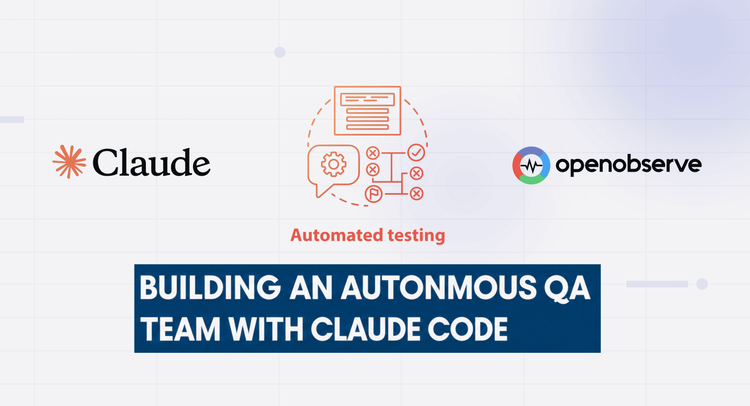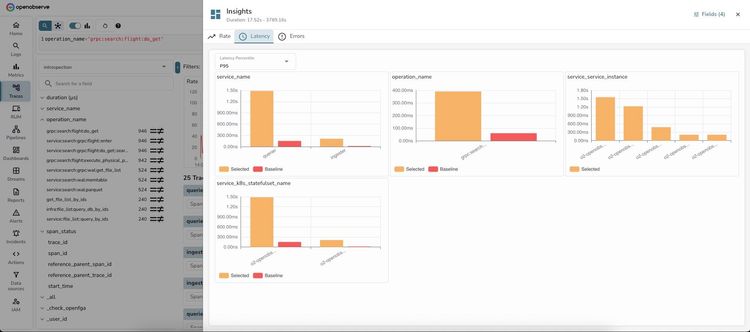Alerts
Detect and resolve systemic issues with robust alerting built for modern observability.
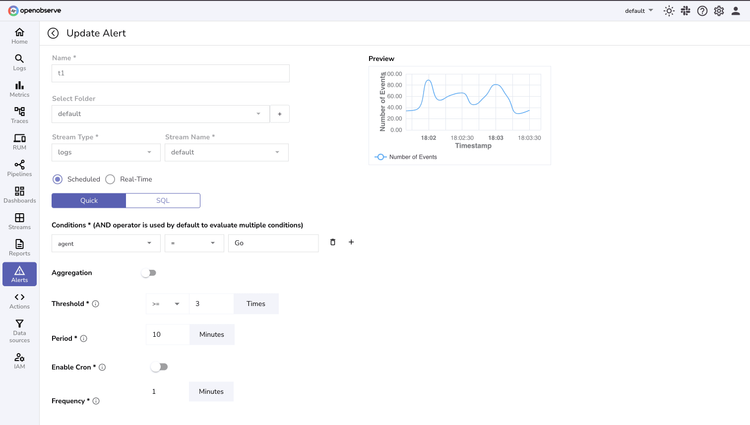
Personalize Notifications
Send notifications to email, Slack, or webhook endpoints for immediate action
Multilingual Support
Configure alerts using SQL for logs and traces, or PromQL for metrics
Stay on top of Issues
Identify and fix problems before customers notice
OpenObserve Alerts
Alert Types
Scheduled Alerts
Detect meaningful patterns and catch gradual drifts that instant checks might miss.
Real-time Alerts
Catch issues the moment they occur. Continuously monitor your most important data streams to detect and respond to critical problems before they impact your users.
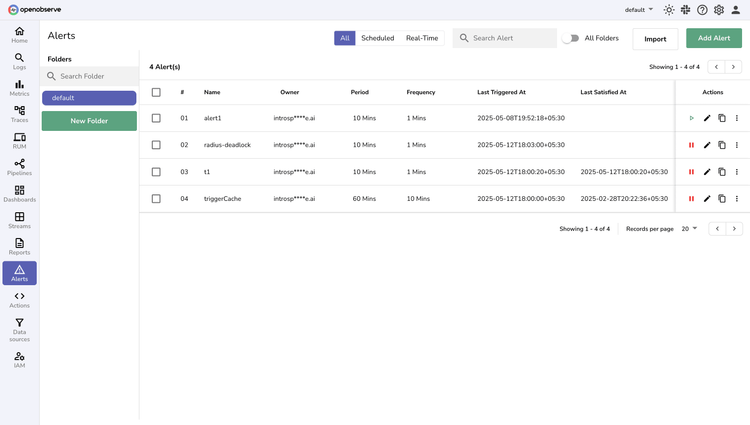
Alerts FAQs
Latest From Our Blogs
Ready to get started?
Try OpenObserve today for more efficient and performant observability.