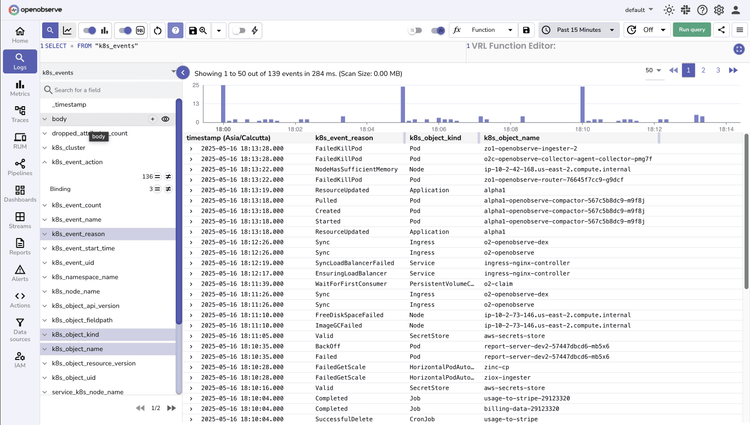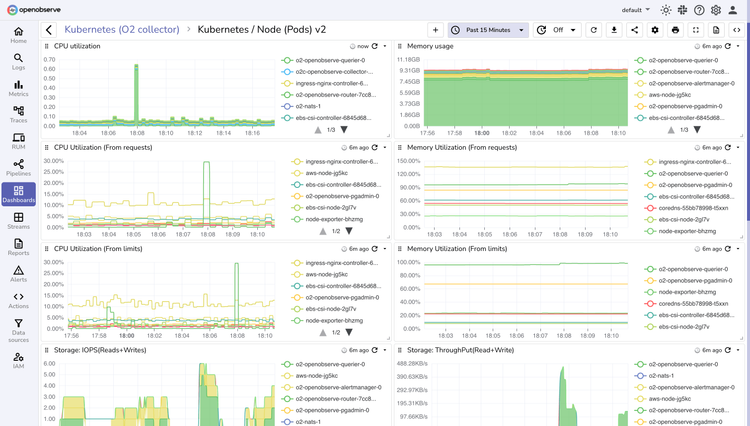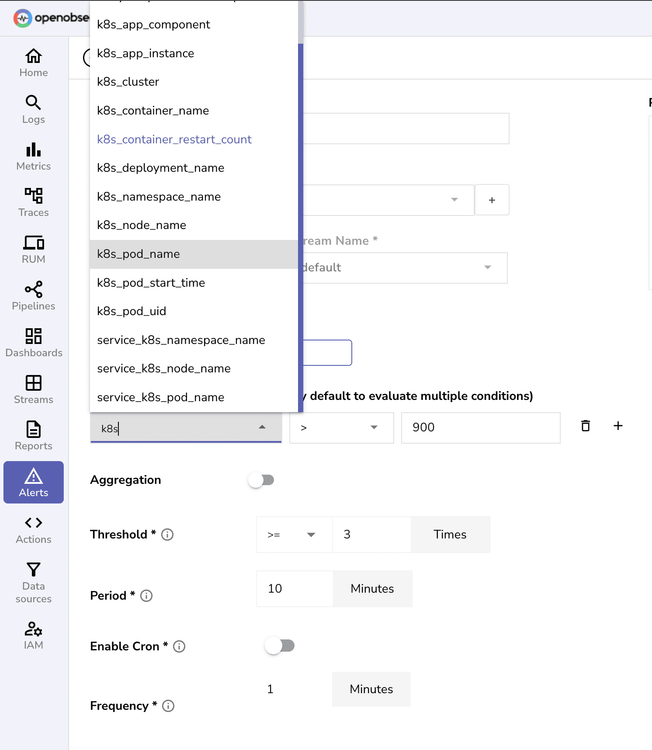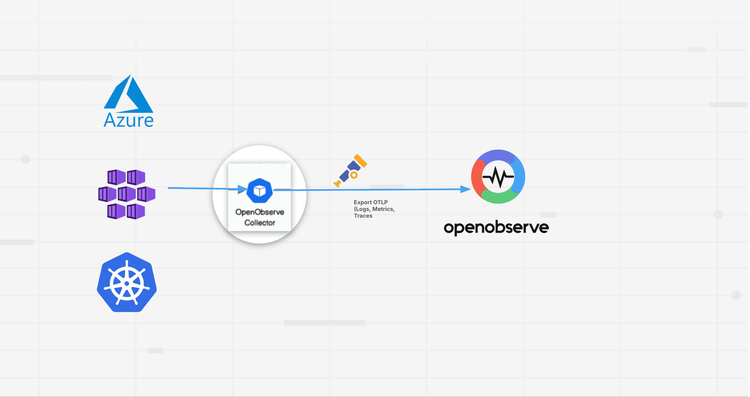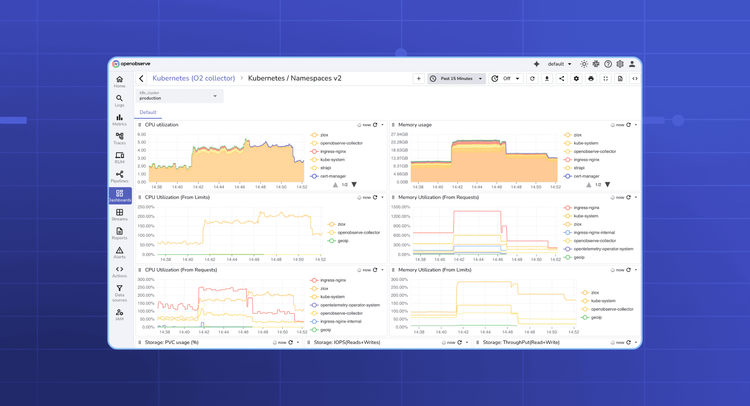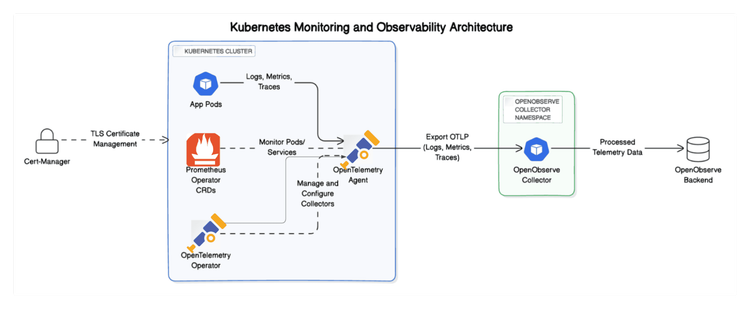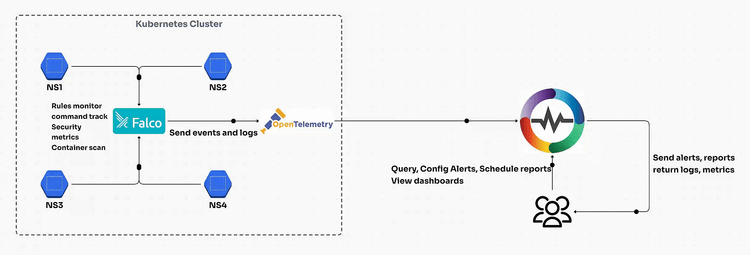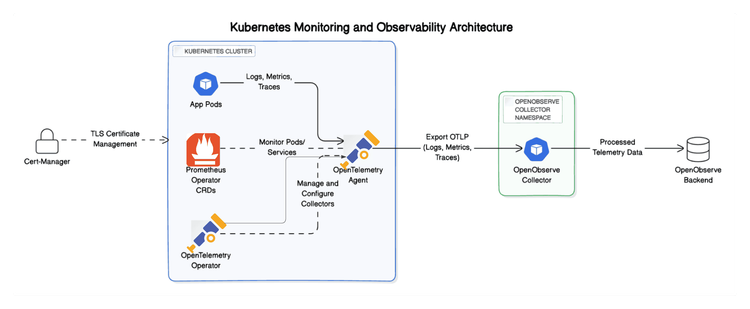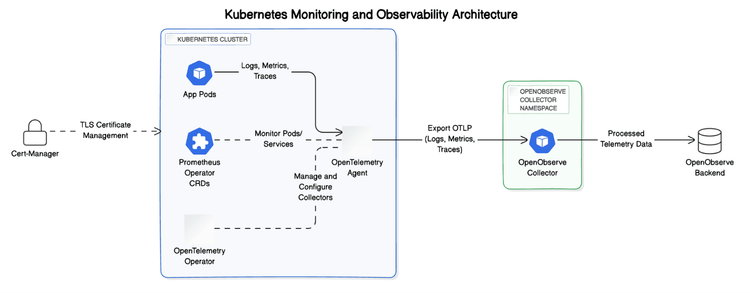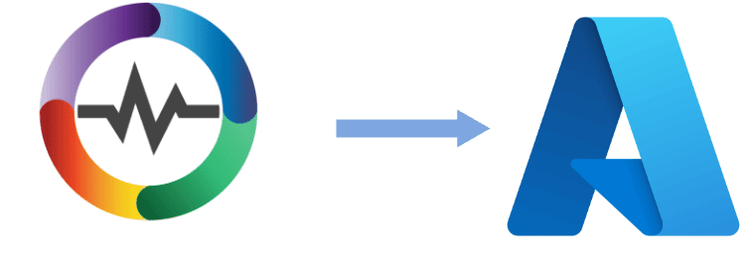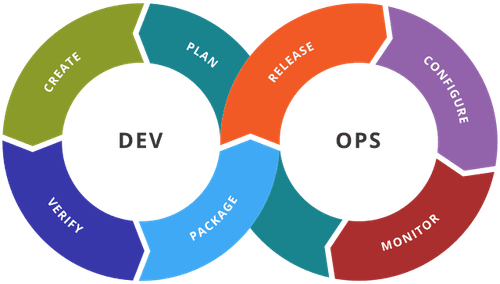Kubernetes Monitoring
Complete Kubernetes visibility, from cluster to pod, in minutes.
Why use OpenObserve for Kubernetes?
Full visibility into containers, workloads, and infrastructure performance across clusters.
Complete Kubernetes Observability
Full visibility into containers, workloads, and infrastructure performance across clusters.
Stand Up In Minutes
Monitor your Kubernetes environment instantly with the OpenObserve Collector. Automatically capture metrics, logs, and traces.
Reduce Kubernetes Costs
Identify Kubernetes inefficiencies and optimize resources for immediate cost savings.
OpenObserve’s Key Kubernetes Monitoring Capabilities
Unified Kubernetes Monitoring
Pod-Level Observability
Real-Time Insights
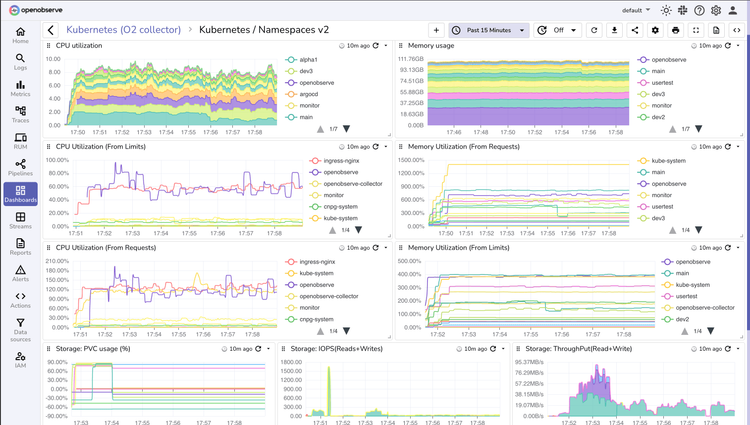
Kubernetes Monitoring FAQs
Latest From Our Blogs
Ready to get started?
Try OpenObserve today for more efficient and performant observability.