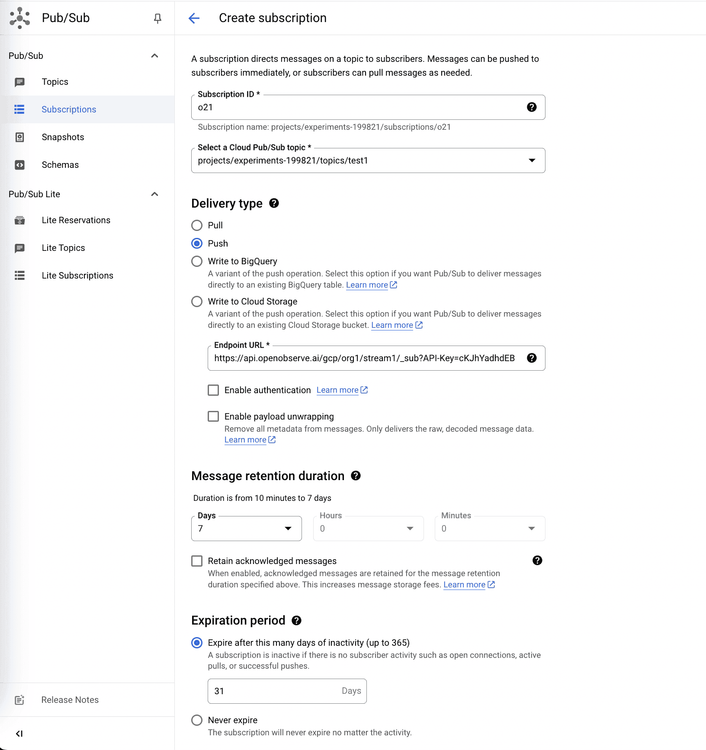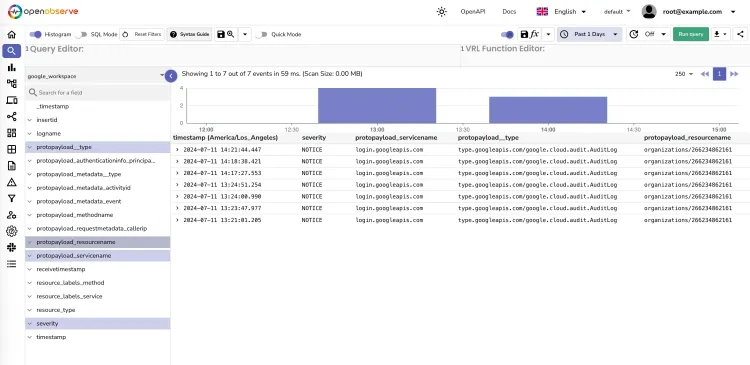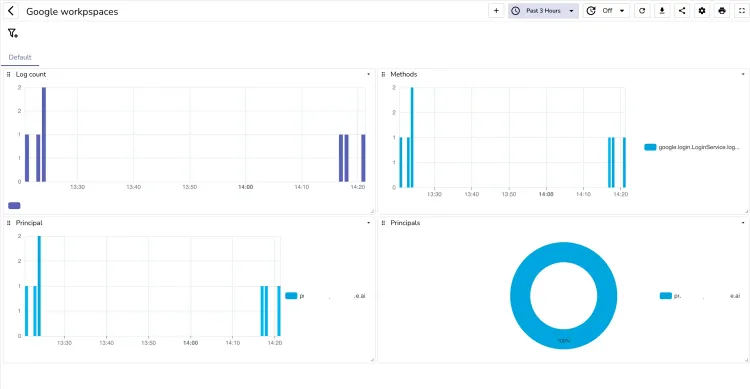GCP Monitoring
Gain deep insights into your cloud infrastructure performance, troubleshoot issues efficiently, and optimize your operations.
Why Use OpenObserve for GCP Monitoring?
Deep GCP Observability
Gain deep visibility into the many layers of your GCP environment for faster troubleshooting and proactive issue prevention.
Telemetry Cost Optimization
Slash GCP telemetry storage costs with OpenObserve’s efficient compression and retention.
Almost Too-easy Integration
Easy setup with the Cloud Logging export to Pub/Sub or OpenTelemetry collector for efficient telemetry collection.
Why Use OpenObserve for GCP Monitoring?
Data Collection and Analysis
Cloud Logging Integration
Export logs seamlessly from GCP services via Cloud Logging to Pub/Sub. Process audit logs, VPC flow logs, and application logs through a unified pipeline.
Metric Collection
Monitor GCP metrics through Cloud Monitoring export with support for both platform and custom application metrics.
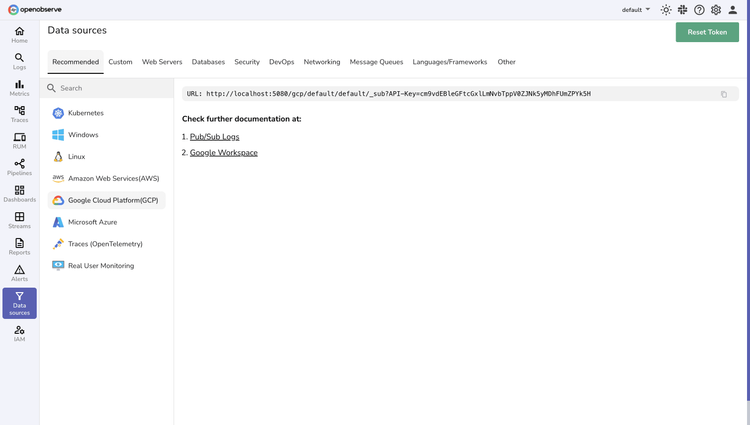
GCP Monitoring FAQs
Latest From Our Blogs
Ready to get started?
Try OpenObserve today for more efficient and performant observability.