How Log Parsing Works in OpenObserve


Try OpenObserve Cloud today for more efficient and performant observability.
Get Started For Free
Efficient log parsing is critical for understanding system behavior, troubleshooting issues, and powering analytics across your stack. To achieve these outcomes, it’s essential to understand the right tools and techniques. OpenObserve makes this easy with built-in support for VRL (Vector Remap Language) and its powerful data pipelines feature. Together, they enable everything from basic field extraction to advanced log normalization and enrichment.
In this blog, we’ll walk through three core areas to help you get started:
How logs are collected from various sources, including HTTP APIs, popular log forwarders like Fluent Bit, and cloud providers, and how OpenObserve supports structured, semi-structured, and unstructured formats.
How OpenObserve uses Vector Remap Language (VRL) for both real-time and query-time transformations. Includes examples using parse_json, parse_syslog, and parse_regex, and demonstrates how to extract and enrich fields during ingestion or on-demand.
How OpenObserve stores parsed logs using Apache Parquet, indexes all fields automatically, and enables high-performance SQL queries for insights, dashboards, and real-time alerts, while significantly lowering storage costs.
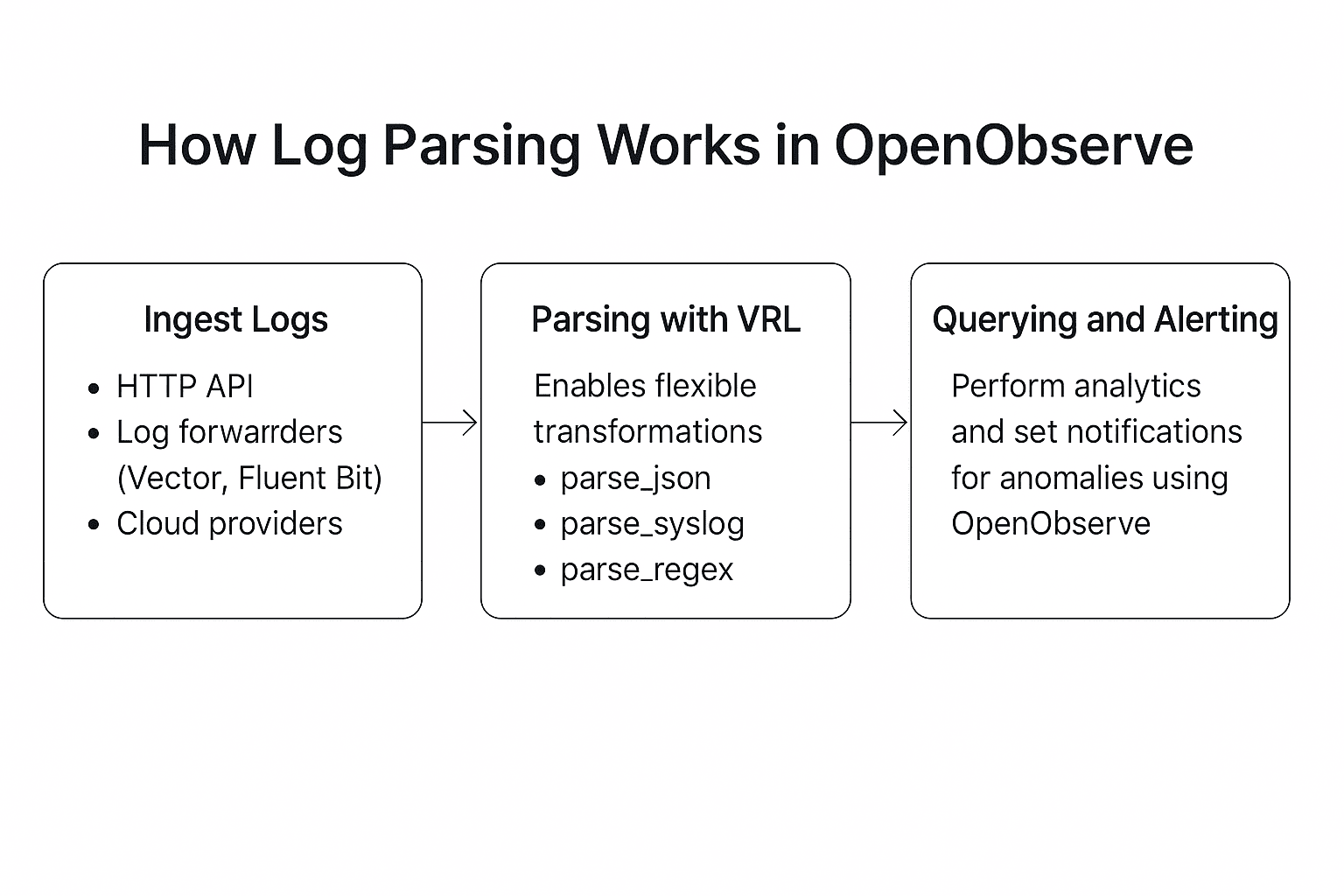
Before parsing can begin, logs need to flow into OpenObserve, and it’s easier than you think! The platform supports ingestion via:
Logs may be raw (unstructured text), semi-structured (custom delimited formats), or fully structured (like JSON). OpenObserve is designed to handle all of them.
[INPUT]
Name tail
Path C:/inetpub/logs/LogFiles/W3SVC1/*.log
Parser iis
Tag iis_logs
[OUTPUT]
Name http
Match iis_logs
Host openobserve.example.com
Port 5080
URI /api/default/_ingest/logs
Format json
Header Authorization Bearer YOUR_API_KEY
To learn more about configuring Fluent Bit for IIS, check out our detailed guide: Mastering Windows IIS Logging.
Once logs arrive, OpenObserve uses VRL to parse and transform them in real time, offering a powerful yet flexible approach. New to VRL? It’s a powerful language designed for data transformation, and you can dive into its parsing functions—a valuable resource for getting started!
OpenObserve’s functions use VRL to parse your logs effectively. Each function contains VRL code to parse, transform, and enrich data, accessing incoming fields, applying conditions, and creating or modifying fields. For example, you can parse JSON logs, extract key fields, and enrich them with geographical data using enrichment tables, which makes VRL a must-have tool for customization.
VRL transformations can be applied in two practical ways, depending on your needs:
1. In the Logs UI (Query Time Transformation)
You can apply VRL scripts to queried records at query time. This is extremely useful for quick experiments or ad-hoc analysis without altering ingested data. It’s like a live playground for your logs!
Sample Log Record
{
"body": "{\"log_source\":\"unifi-udp\",\"TRANSPORT\":\"rfc5426\",\"SOURCE\":\"s_syslog_udp\",\"PROGRAM\":\"2025-07-16T10\",\"MSGFORMAT\":\"rfc3164\",\"MESSAGE\":\"45:44.881Z controlelr1 CEF:0|Ubiquiti|UniFi Network|9.0.11|260|Wired Client Connected|1|msg=hv1-us-work connected to Default on switch1 Port 18. Link Speed: GbE. IP: 192.168.70.62 UNIFICategory=Client Activity UNIFIsubCategory=Wired\",\"LEGACY_MSGHDR\":\"2025-07-16T10:\",\"IP\":\"10.15.24.7\",\"HOST_FROM\":\"host1_1\",\"HOST\":\"host1_1/host2_2\"}",
"dropped_attributes_count": 0,
"host_name": "xlog-demo",
"os_type": "linux",
"severity": 0
}
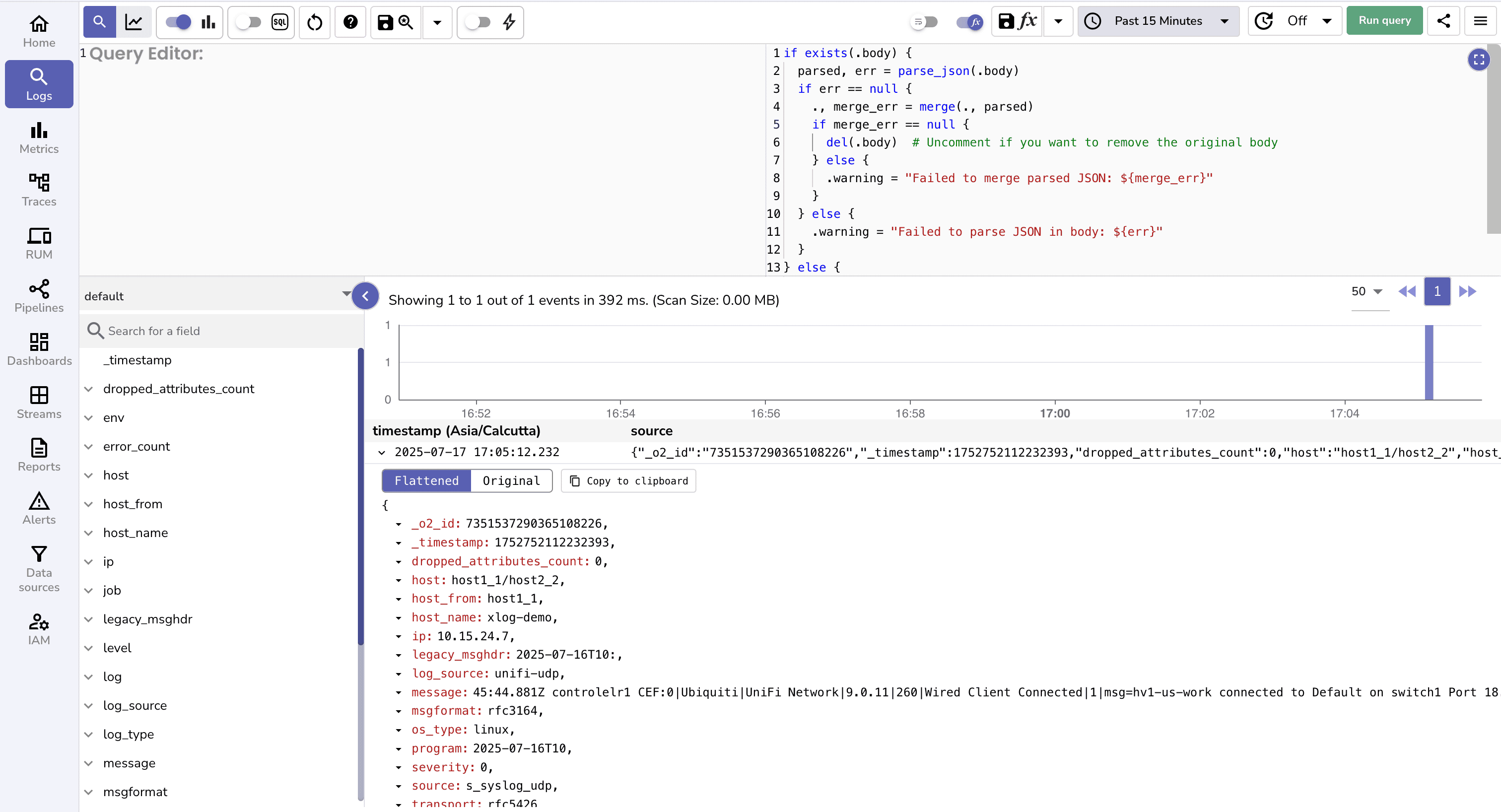
2. Via Pipelines (Real-Time Transformation) You can use real-time pipelines to transform, redact, or enrich log fields as data ingests, ensuring queries work with processed records. Pipelines are a mechanism for processing and transforming logs before they are stored. To get started quickly, follow our step-by-step guide: How to Set Up Pipelines in OpenObserve.
Pro Tip: Pipelines are ideal for consistent data shaping and can help you avoid repetitive query-time transformations.
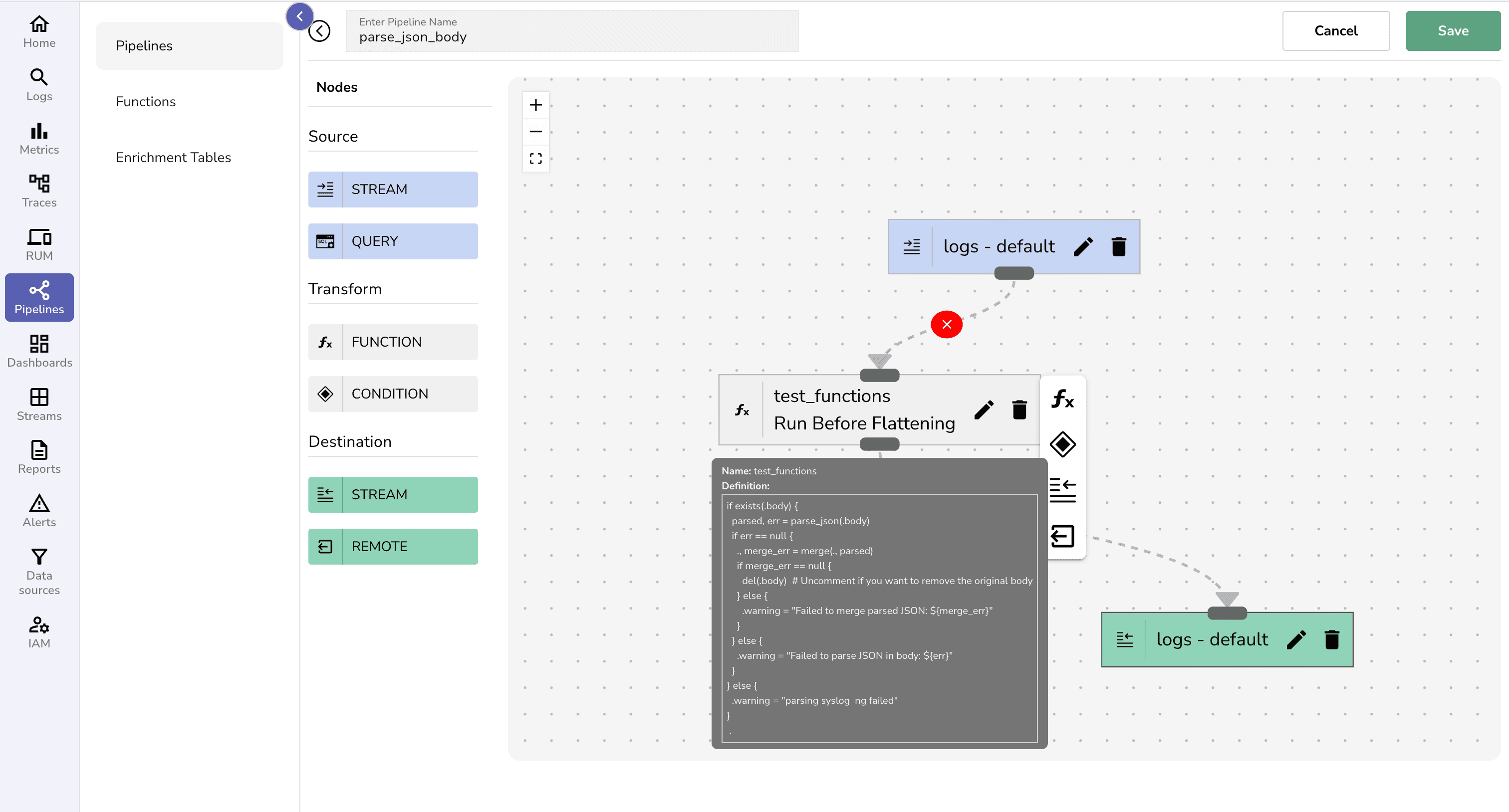
For JSON logs
parse_json For JSON logsparse_syslog For logs that follow standard syslog formats (RFC-compliant)parse_regex For custom formats or malformed entriesThis function rocks for pulling out fields from JSON logs like the body field. It’s all about nested data magic!
parsed = parse_json!(.body)
.log_source = parsed.log_source
.transport = parsed.TRANSPORT
.source = parsed.SOURCE
.program = parsed.PROGRAM
.message = parsed.MESSAGE
.ip = parsed.IP
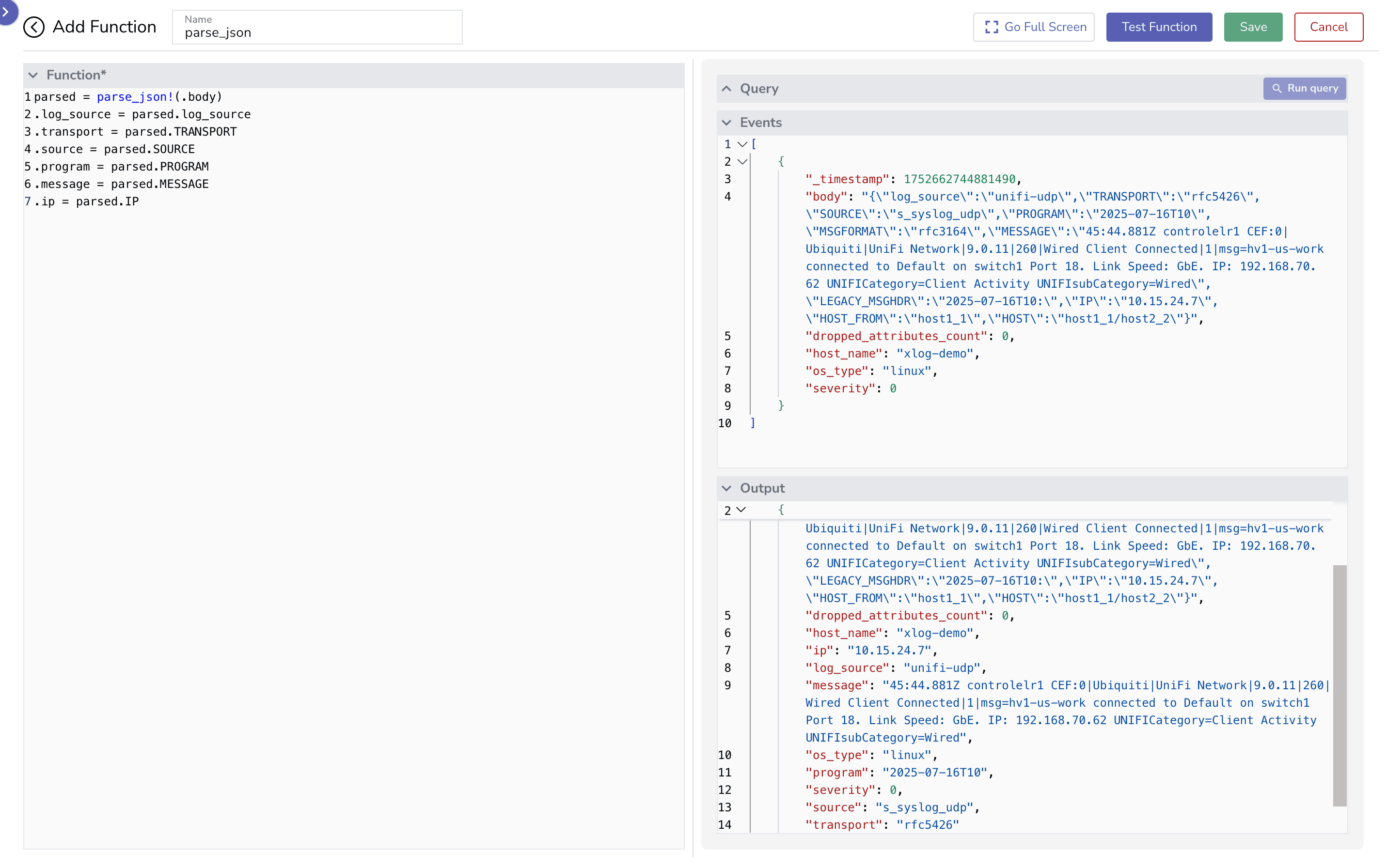
For a deeper dive into parsing unstructured logs to JSON, check out our blog on JSON Logging and Analysis.
The parse_syslog function automatically parses the priority, facility, severity, timestamp, hostname, and message from a syslog string, according to the RFC 6587, RFC 5424 and RFC 3164 standards.
Sample Message
{
"event": "<34>1 2024-03-09T14:55:22.123Z mymachine.example.com evntslog - ID47 [exampleSDID@32473 iut=\"3\" eventSource=\"Application\" eventID=\"1011\"] An application event occurred."
}
To parse this message using the parse_syslog function in OpenObserve, you would simply apply the function to the message:
.event = parse_syslog!(.event)
Parsed Message
{ "event": { "appname": "evntslog", "exampleSDID@32473": { "eventID": "1011", "eventSource": "Application", "iut": "3" }, "facility": "auth", "hostname": "mymachine.example.com", "message": "An application event occurred.", "msgid": "ID47", "severity": "crit", "timestamp": "2024-03-09T14:55:22.123Z", "version": 1 } }
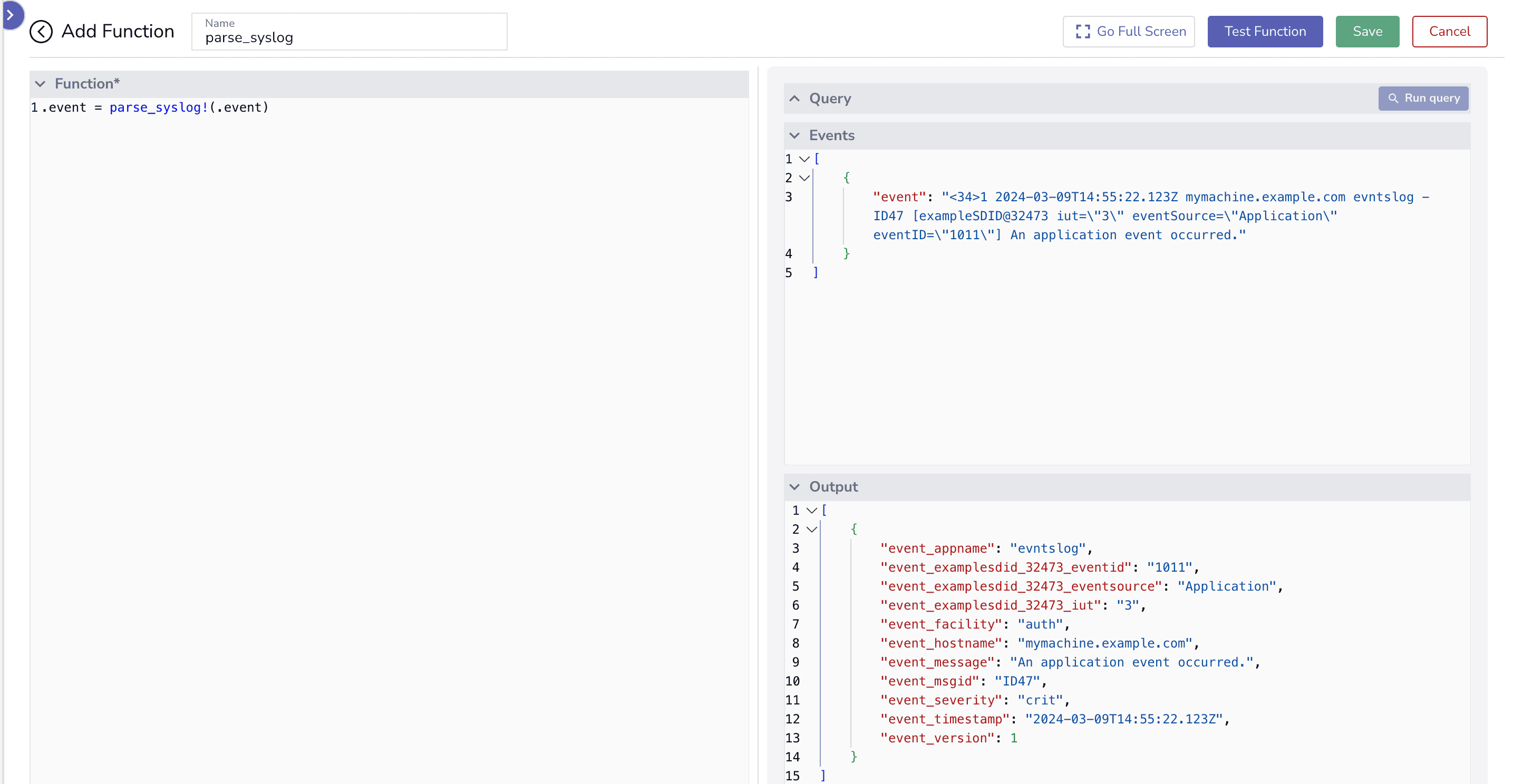
The parse_regex function in VRL is a highly powerful tool for log parsing due to its ability to perform custom field extraction from any log format. Unlike parse_json or parse_syslog, which rely on specific structures, parse_regex uses regular expressions to define patterns, making it ideal for unstructured or non-standard logs.
This flexibility allows you to target specific data points—such as error codes, timestamps, or IPs—across diverse log sources, enabling advanced use cases like alerting, anomaly detection, and custom dashboards.
Sample Message
{
"log": "2025-07-18T17:34:12.567+05:30 app-server-01 [INFO] Request processed - User: john_doe, Status: 200, Duration: 0.45s | [ERROR] Database connection failed: Error Code 5003, Retry Attempt 2, Timestamp: 2025-07-18T17:34:10.123+05:30"
}
VRL Script
pattern = r'.*\| \[ERROR\]\s+Database connection failed:\s+Error Code (?P<error_code>\d+),\s+Retry Attempt (?P<retry_attempt>\d+),\s+Timestamp:\s+(?P<error_timestamp>\d{4}-\d{2}-\d{2}T\d{2}:\d{2}:\d{2}\.\d{3}\+\d{2}:\d{2})'
.log = parse_regex!(.log, pattern)
You can write such VRL scripts directly in your OpenObserve pipeline configuration to enable precise field extraction and enrichment at ingest time.
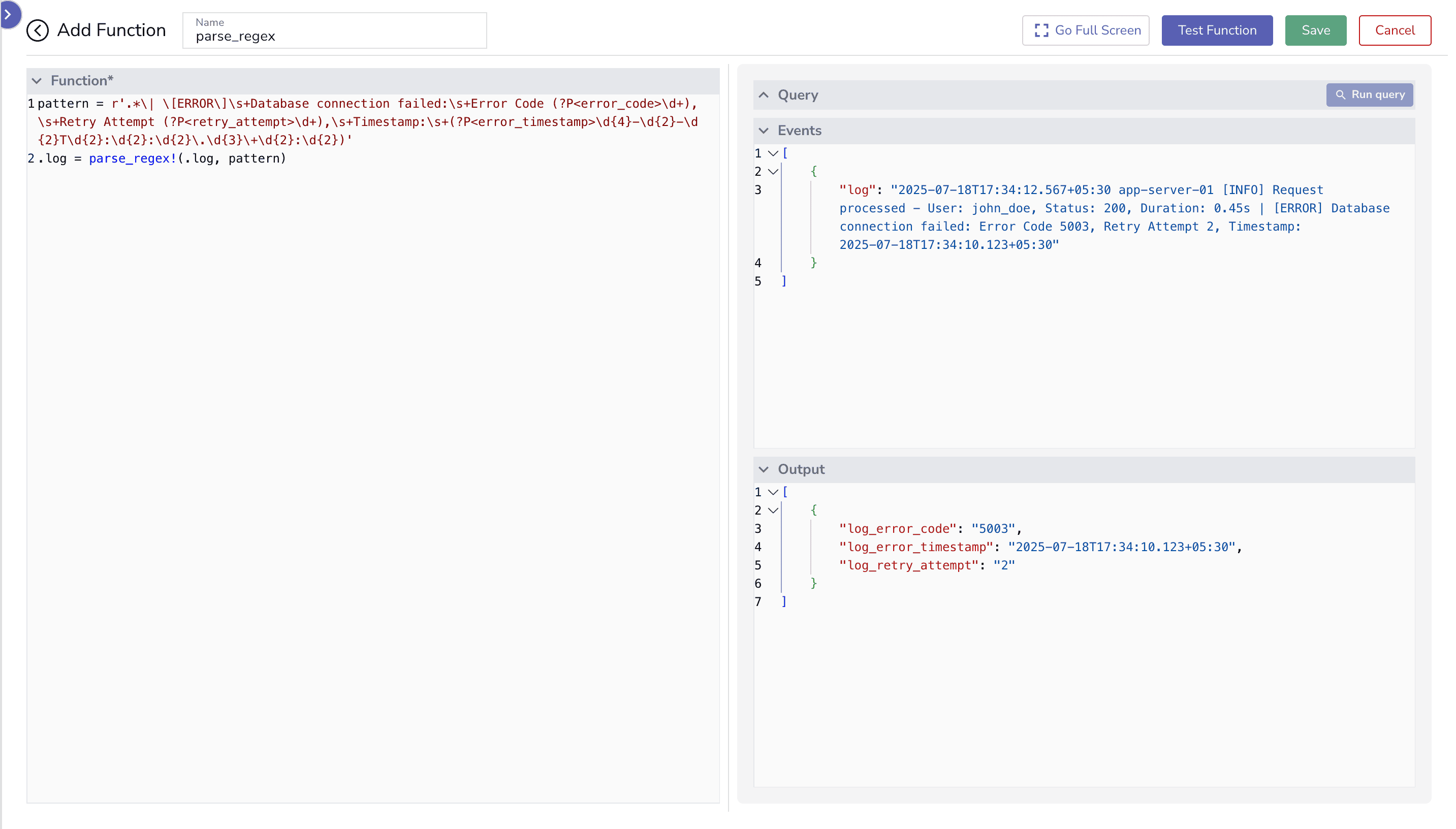
OpenObserve stores parsed logs using Apache Parquet, which is a compressed, columnar format built for high-performance analytics. It also auto-indexes all fields, eliminating the need for predefined schemas. Parquet is an extremely efficient storage and indexing format that saves you money.
The highly compressed architecture not only delivers fast query speeds and real-time dashboarding but also significantly reduces storage overhead, which translates into lower infrastructure and retention costs. You get powerful, real-time observability at a fraction of the cost of conventional platforms, which enables you to:
In any observability workflow, parsing and transforming logs are just the first steps. The real value emerges when you query these structured fields to extract insights and set up alerts. Parsed data, like error_code or retry_attempt, enables precise monitoring of system health, detection of anomalies, and proactive responses.
Alerts based on these transformed fields ensure timely notifications, such as escalating database failures, enhancing operational efficiency.
Here’s what a raw JSON sample log looks like in the OpenObserve UI before any parsing magic happens.
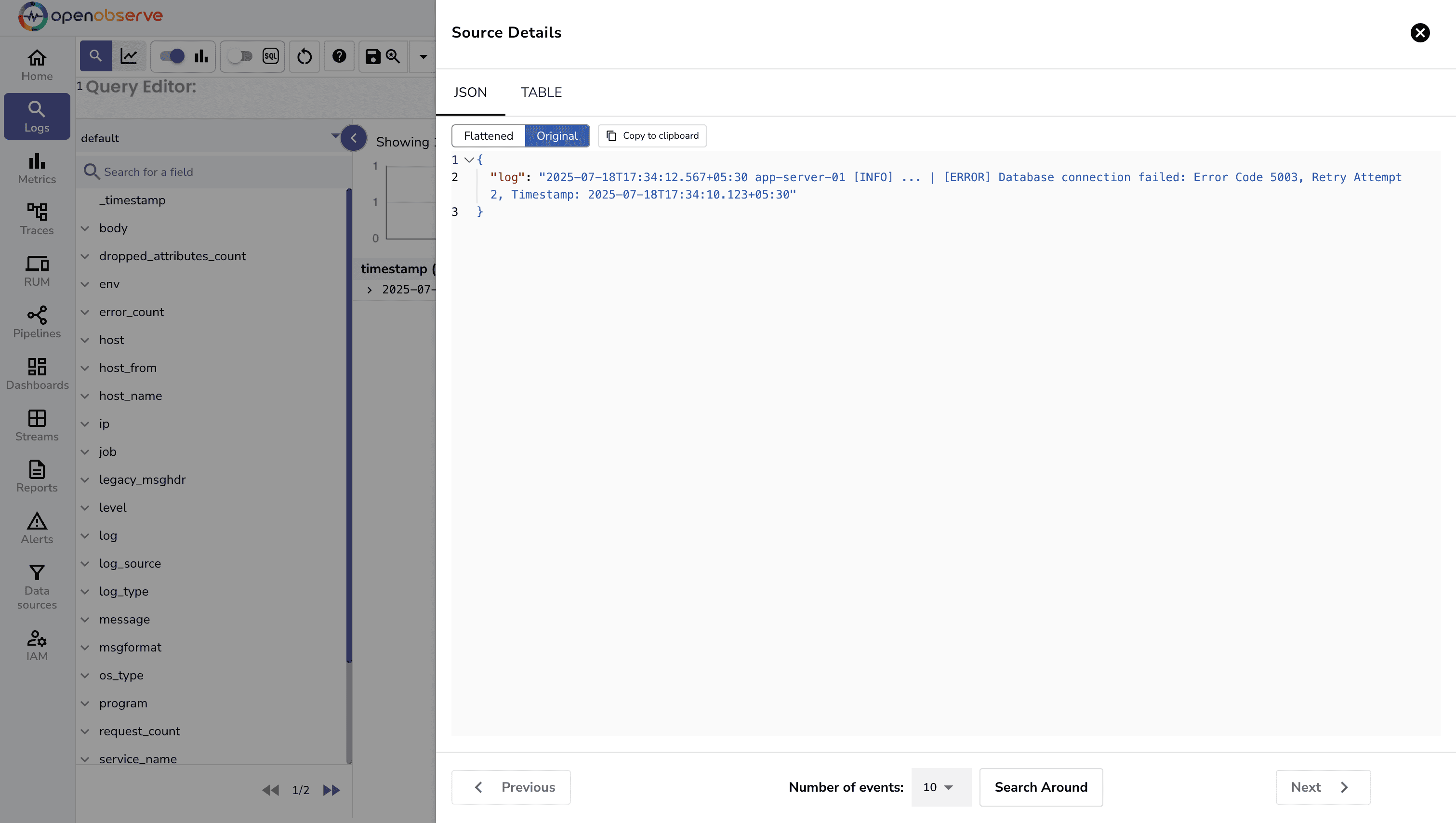
After running through a pipeline, the same log is flattened into clean, structured fields in the OpenObserve UI—ready for querying and analysis.
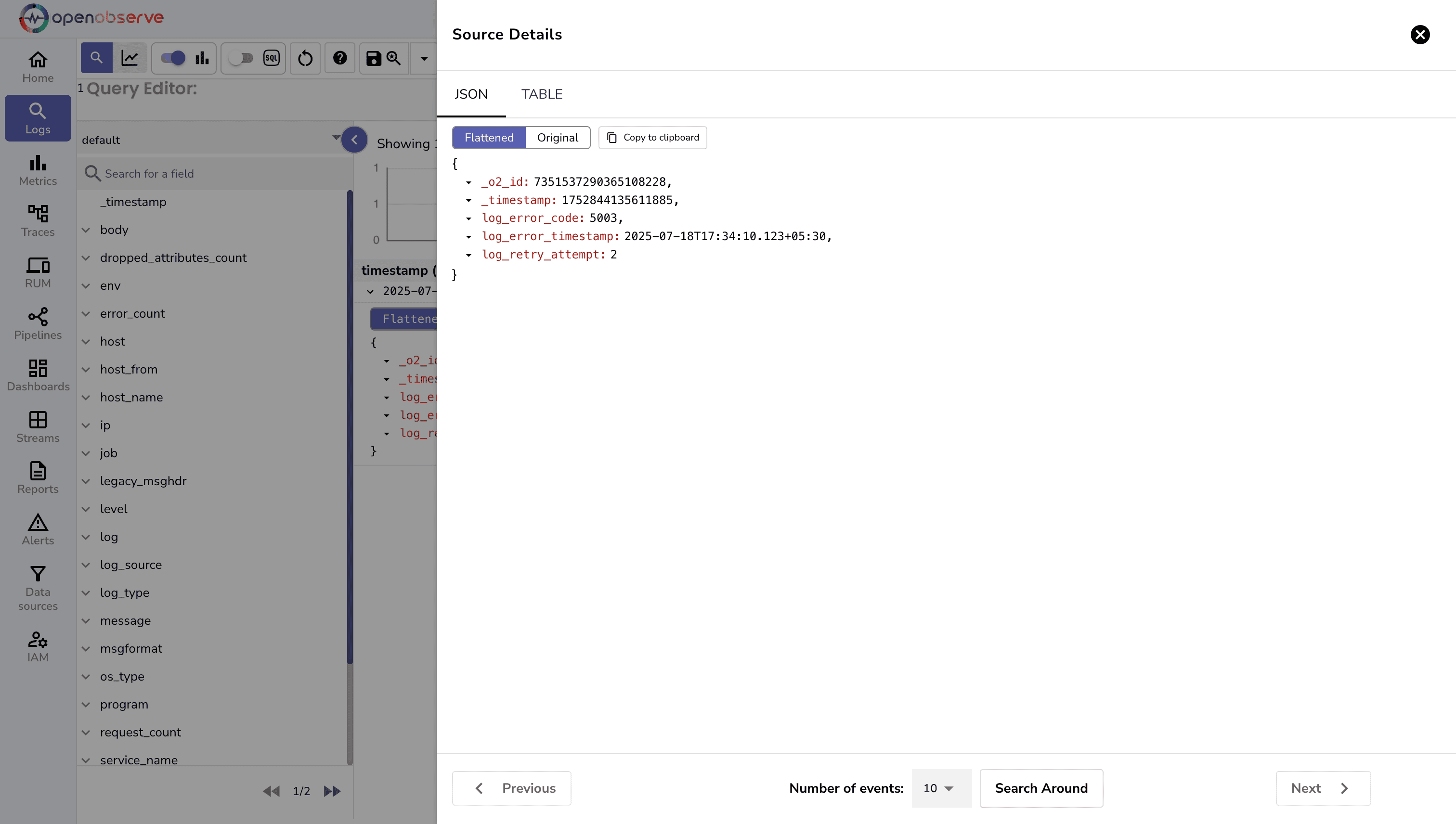
Then you can configure alerts using a new field created by parsing logs with VRL in a pipeline, so you’re notified the moment specific conditions are triggered.
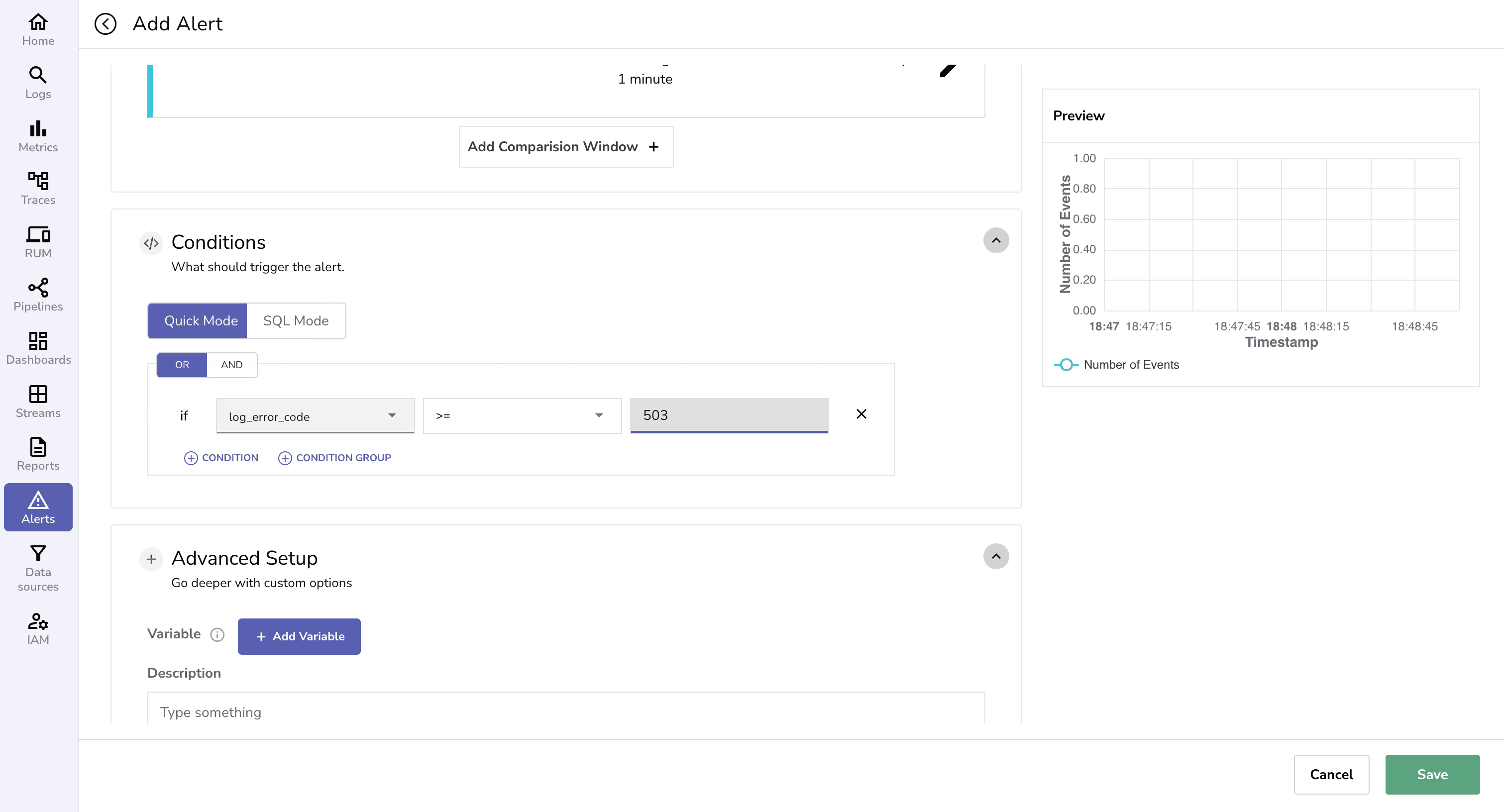
Whether you’re collecting logs from IIS, NGINX, containers, or cloud services, OpenObserve makes it simple to parse, search, and act on your log data.
Related blogs
Get started today and experience the power of OSS log observability that doesn’t break the bank.