Distributed Tracing in Go Applications with OpenTelemetry and OpenObserve


Try OpenObserve Cloud today for more efficient and performant observability.
Get Started For Free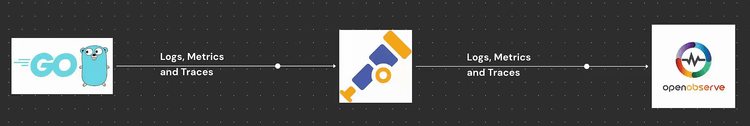
Monitoring helps in understanding application behavior, debugging performance bottlenecks, and ensuring seamless observability. OpenTelemetry (OTel) provides a vendor-neutral instrumentation framework that enables distributed tracing across services. Coupled with OpenObserve, a scalable observability platform, developers can collect, store, and analyze traces, logs, and metrics efficiently.
In this guide, we’ll set up distributed tracing in a Go application using OpenTelemetry and OpenObserve. We will:
OpenObserve provides a pre-configured repository demonstrating correlation between logs, traces, and metrics in a Go application. Clone the repository:
git clone https://github.com/openobserve/correlation.git
cd correlation
This repository includes a simple Go application instrumented with OpenTelemetry, exporting telemetry data to OpenObserve.
OpenObserve requires an API key and an endpoint to ingest traces. Update the file with your OpenObserve credentials:
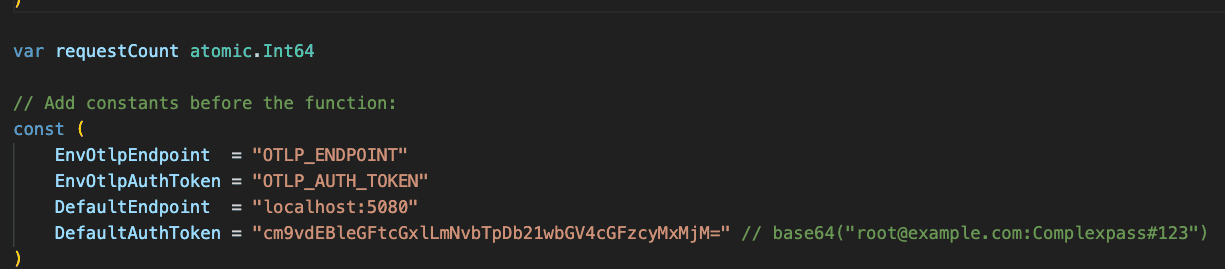
Start the application:
go run main.go
The application will start a web server exposing an endpoint that generates traces on port 8080
Send a request to the Go application’s endpoint to trigger traces:
http://localhost:8080
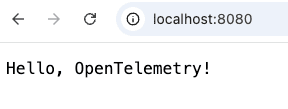
This will create an OpenTelemetry trace with span details, sending data to OpenObserve.
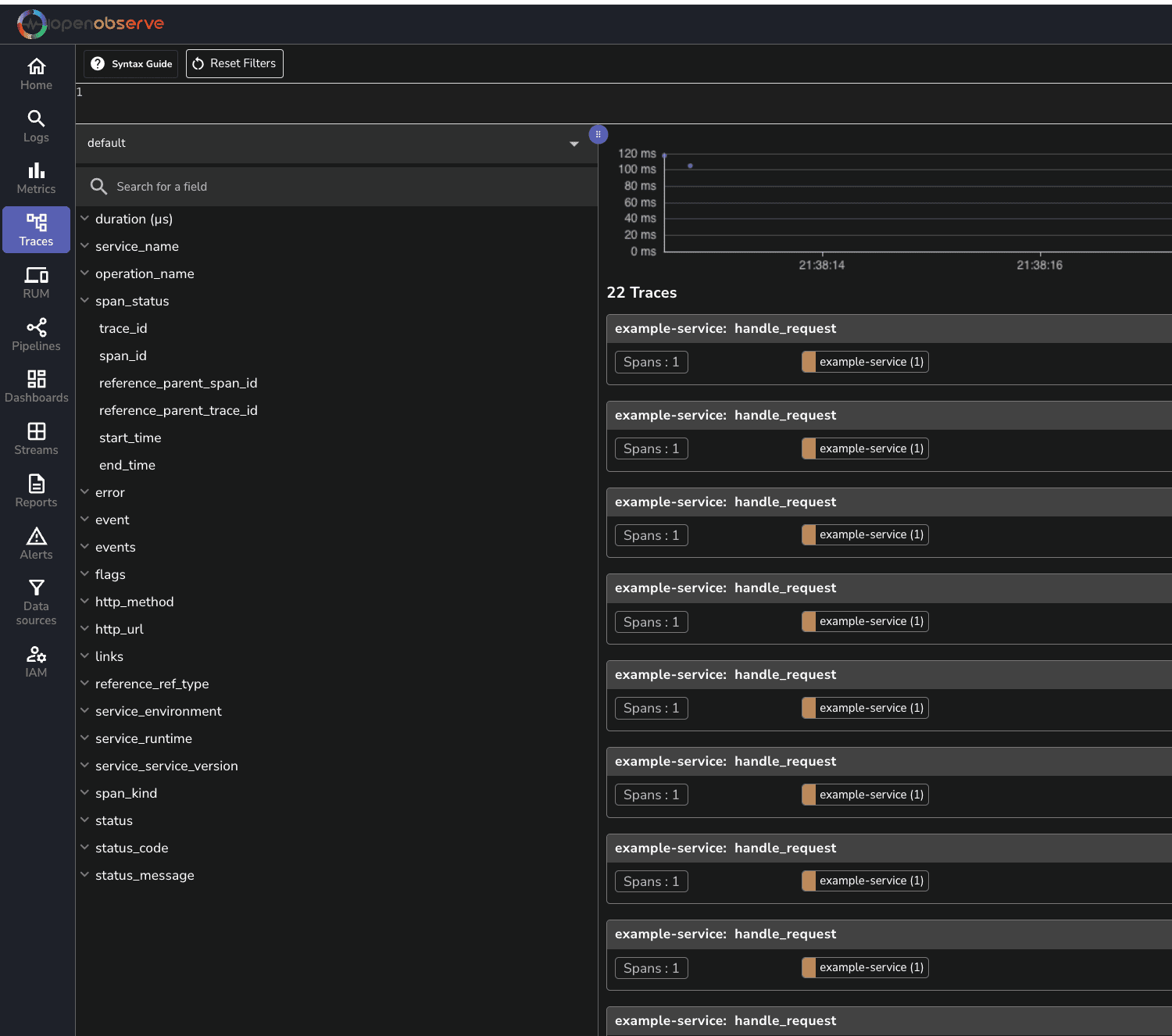
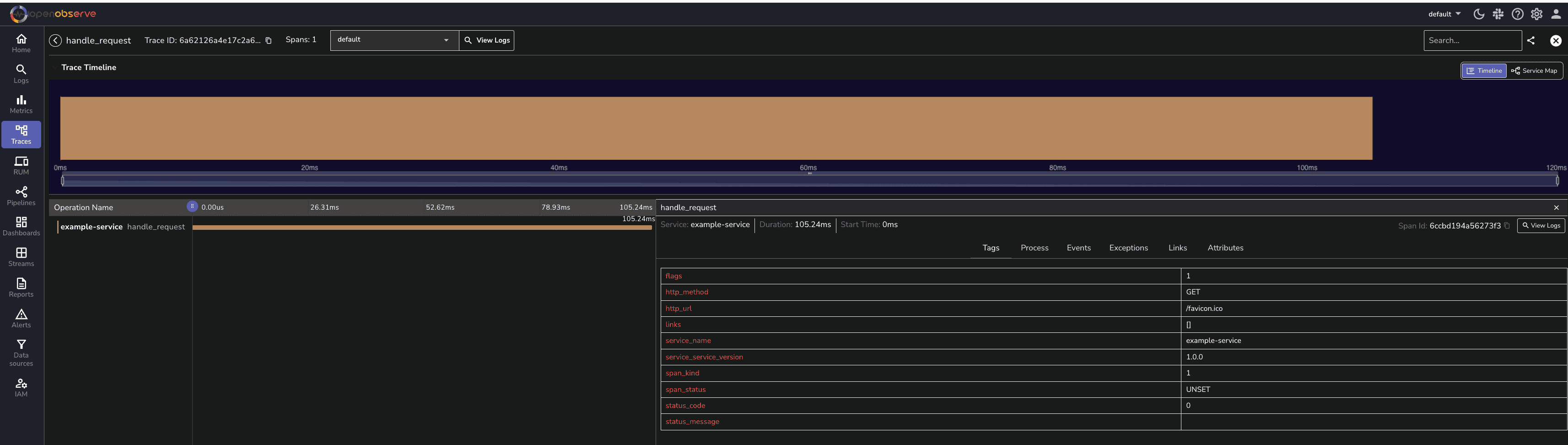
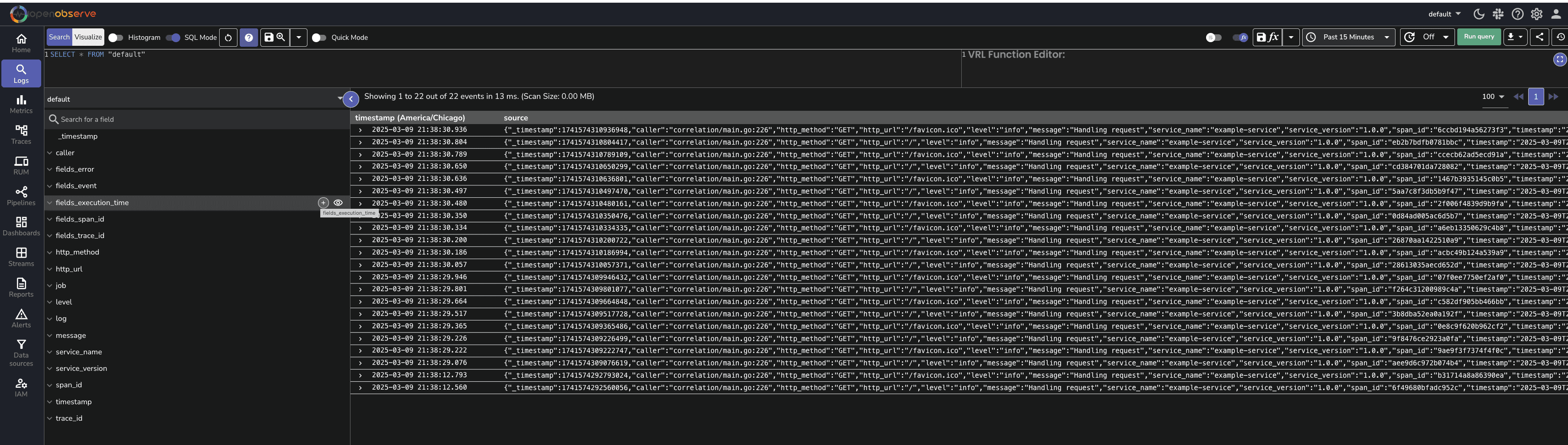
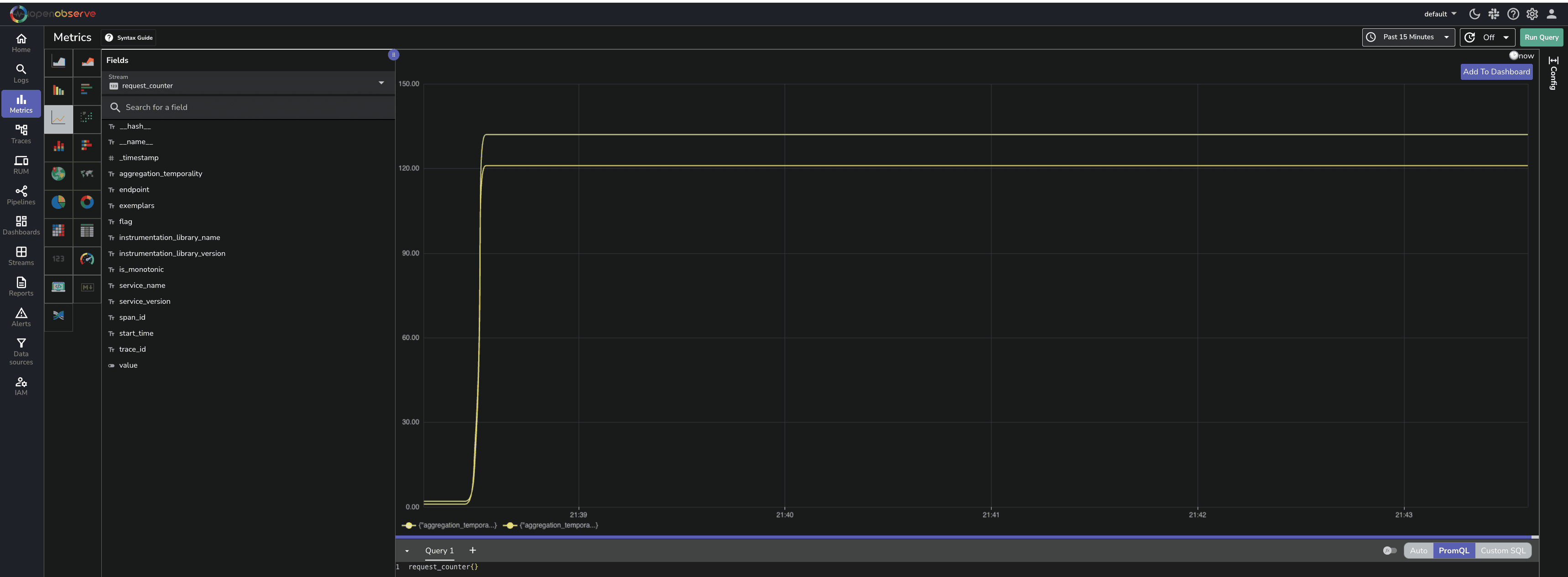
Dashboards provide a consolidated view of application performance. To create a dashboard:
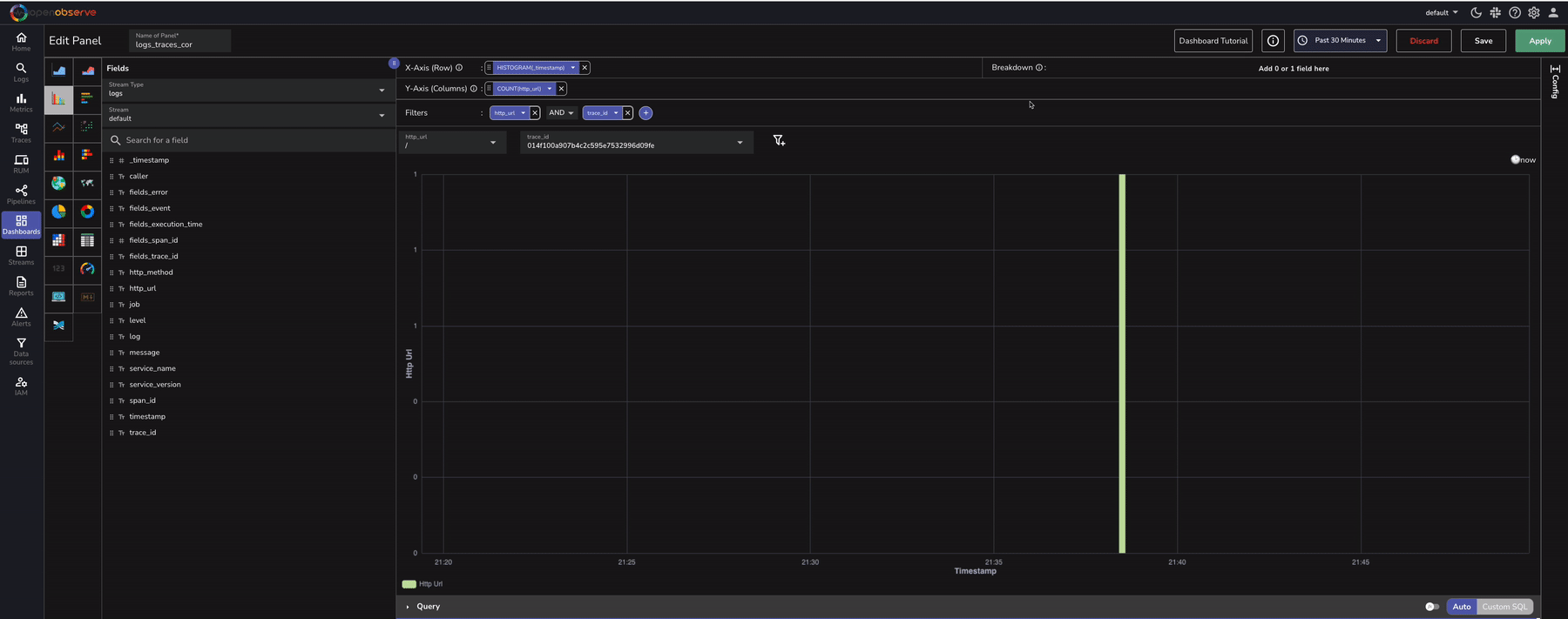
Implementing traces, logs, and metrics together helps in:
With OpenTelemetry and OpenObserve, teams can achieve seamless end-to-end observability in Go applications.
In this guide, we demonstrated how to instrument a Go application with OpenTelemetry, send traces to OpenObserve, and analyze observability data. With these insights, developers can enhance application reliability, debug faster, and optimize performance.
Try it out today and supercharge your Go observability with OpenObserve!
Have questions? Join our Slack community for support. Watch our video for detailed understanding.
Happy Monitoring! 🚀

Chaitanya Sistla is a Principal Solutions Architect with 17X certifications across Cloud, Data, DevOps, and Cybersecurity. Leveraging extensive startup experience and a focus on MLOps, Chaitanya excels at designing scalable, innovative solutions that drive operational excellence and business transformation.