How to Import Prebuilt Kubernetes (K8s) Dashboards in OpenObserve


Try OpenObserve Cloud today for more efficient and performant observability.
Get Started For Free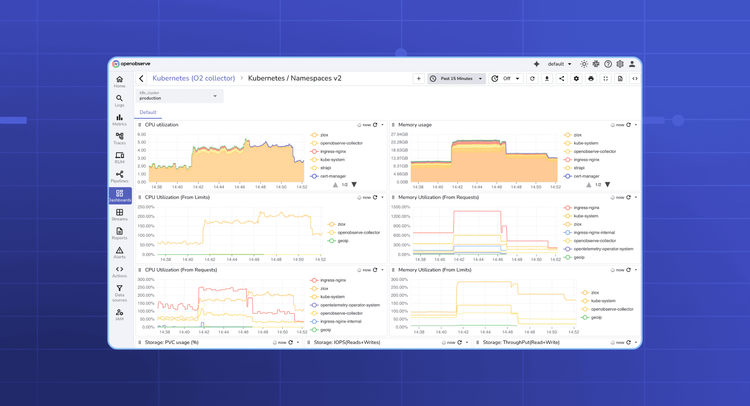
Kubernetes clusters generate valuable metrics, logs, and traces data. And while building dashboards from scratch to capture this date, it can be time-consuming and error-prone. Prebuilt Kubernetes (K8s) dashboards in OpenObserve let you start monitoring clusters, workloads, and pods immediately with industry best practices already integrated.
Native K8s dashboards are useful for quick inspections but fall short for production monitoring, offering only basic metrics. They do not include logs, traces, alerts, or historical analysis. OpenObserve solves this with ready-to-use, production-grade prebuilt dashboards that combine metrics, logs, traces, alerts, and SLO tracking. With this approach, teams are provided instant, end-to-end observability across clusters, namespaces, and workloads.
OpenObserve offers ready-to-use, production-grade K8s dashboards, so you can stop spending hours building panels and start focusing on observability that truly matters. These dashboards are designed for critical Kubernetes events and metrics, providing:
With OpenObserve, you get prebuilt K8s dashboards that are not just templates, they’re actionable, production-ready observability tools.
Before you can use the OpenObserve Kubernetes Monitoring Dashboard, you need to ensure your cluster telemetry is flowing into OpenObserve. The dashboards are built on top of your cluster’s logs, metrics, and traces.
Navigate to Data Sources page and follow the set of commands under Kubernetes section to get the telemetry data ingested in OpenObserve.

For a detailed step-by-step guide on setting up Kubernetes telemetry with OpenObserve and OpenTelemetry, check out Monitoring K8s with OpenTelemetry.
Importing prebuilt K8s dashboards in OpenObserve is straightforward. Follow these steps:
This is where you’ll upload your prebuilt dashboard file.
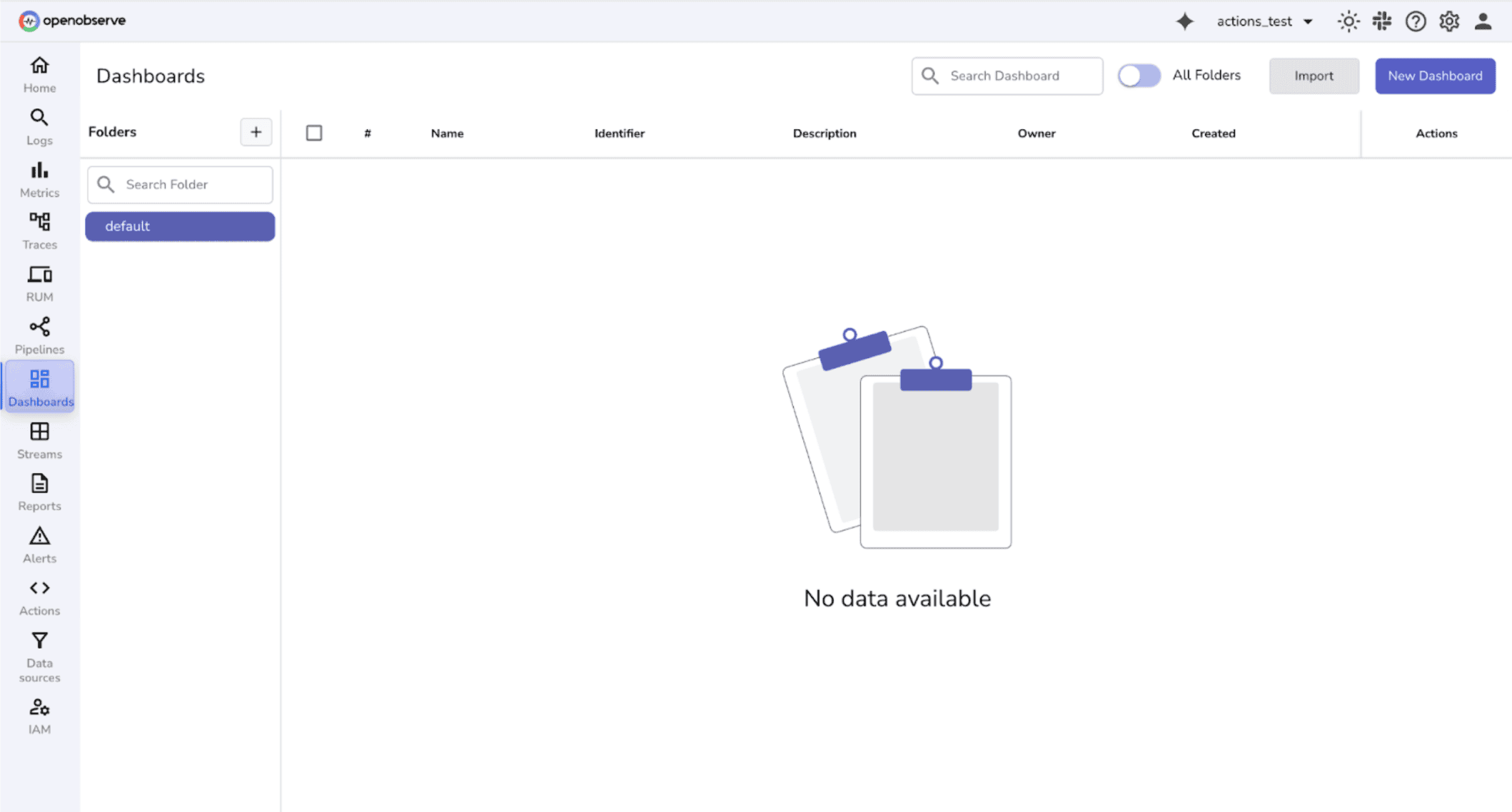
URL Import option.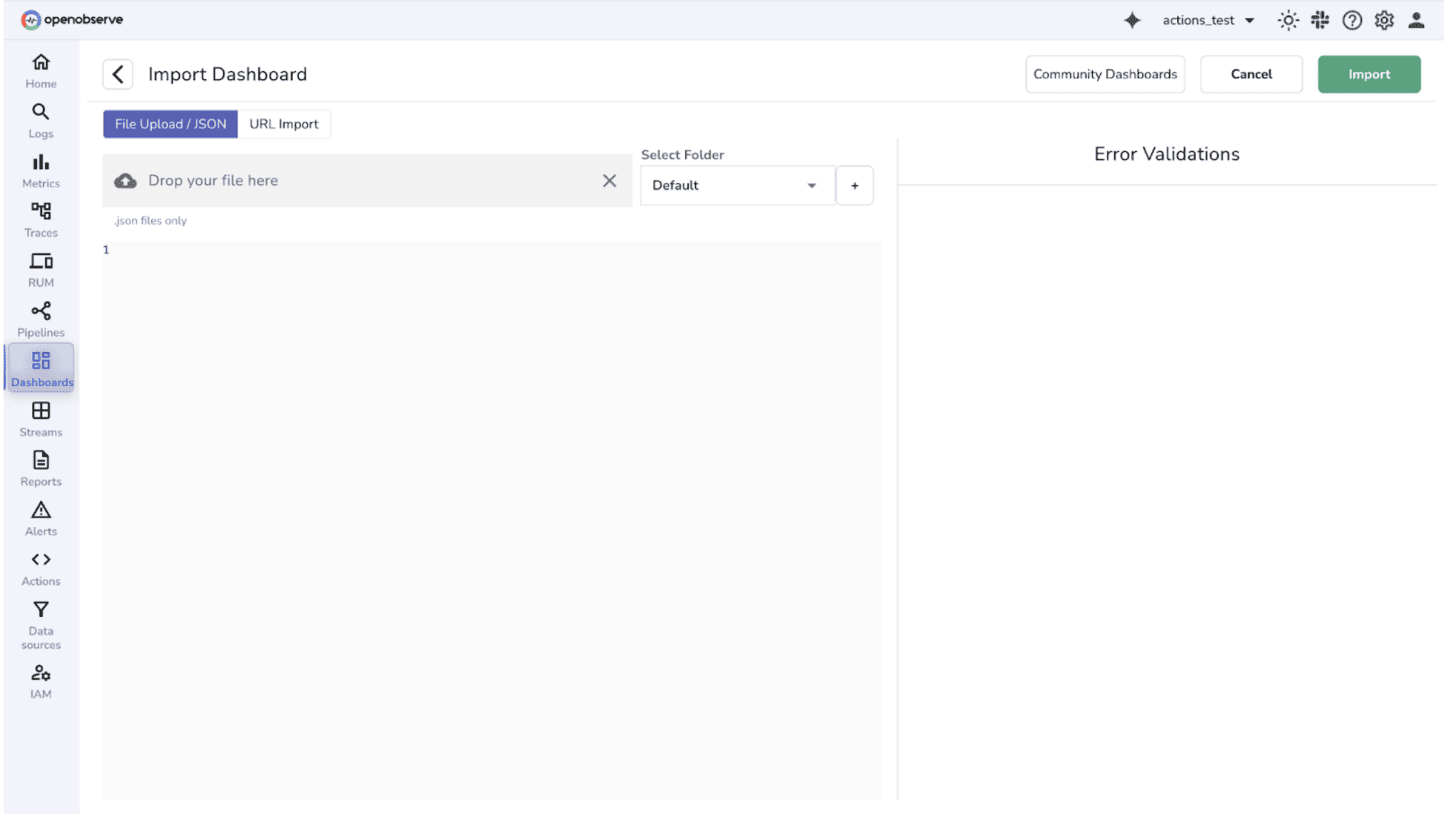
Import button and verify that live data is populating the panels correctly.Tip: Some dashboards may require minor adjustments if field names differ from your environment.
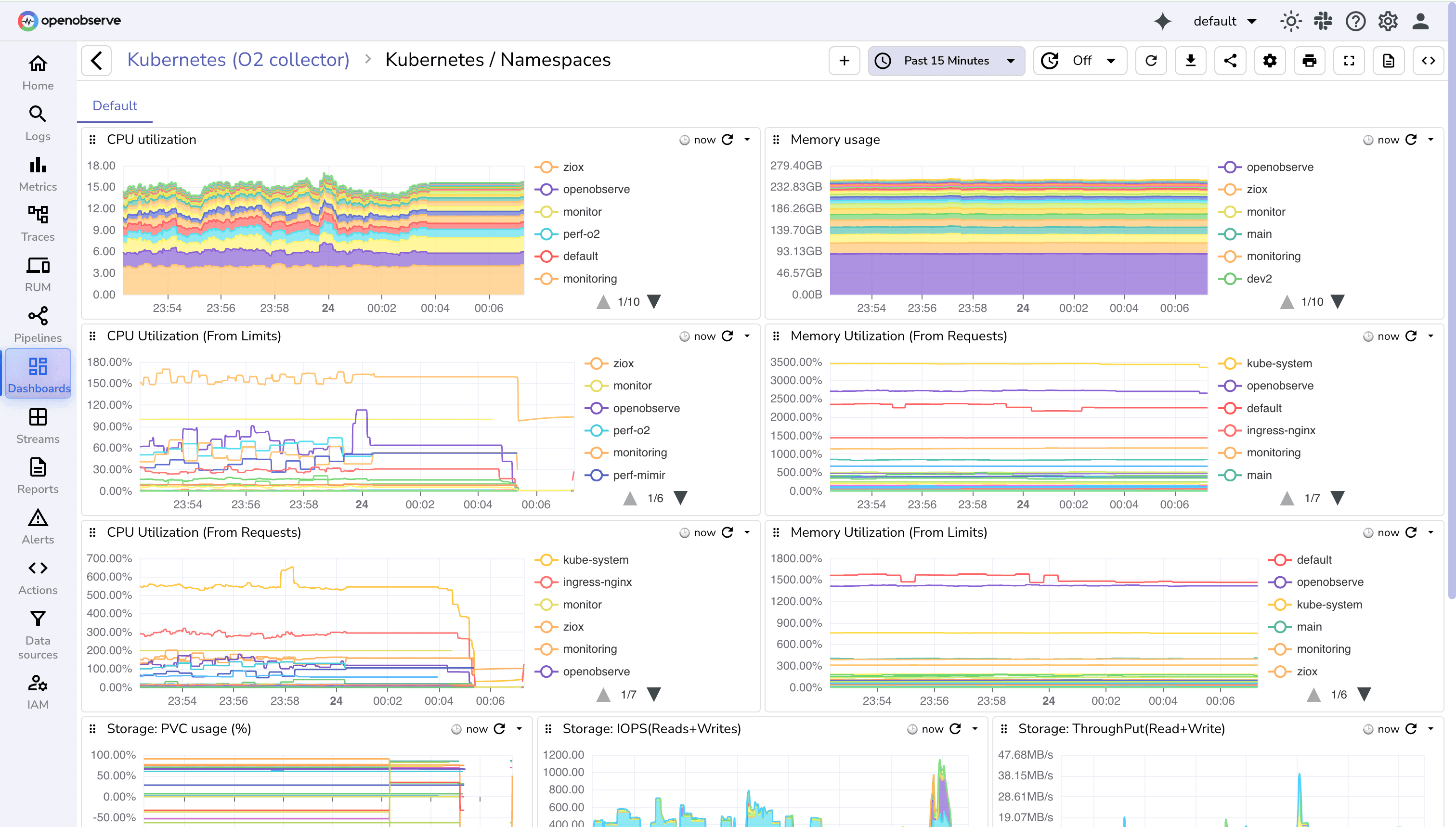
To understand the different K8s dashboard and how they are helpful check here.
kube_pod_status_phase).Let’s understand a few commonly used prebuilt K8s dashboards that you can use to monitor your K8s clusters effectively:
Monitor the K8s resource consumption (CPU, memory) and status of pods within specific namespaces. Ideal for troubleshooting issues in particular workloads.
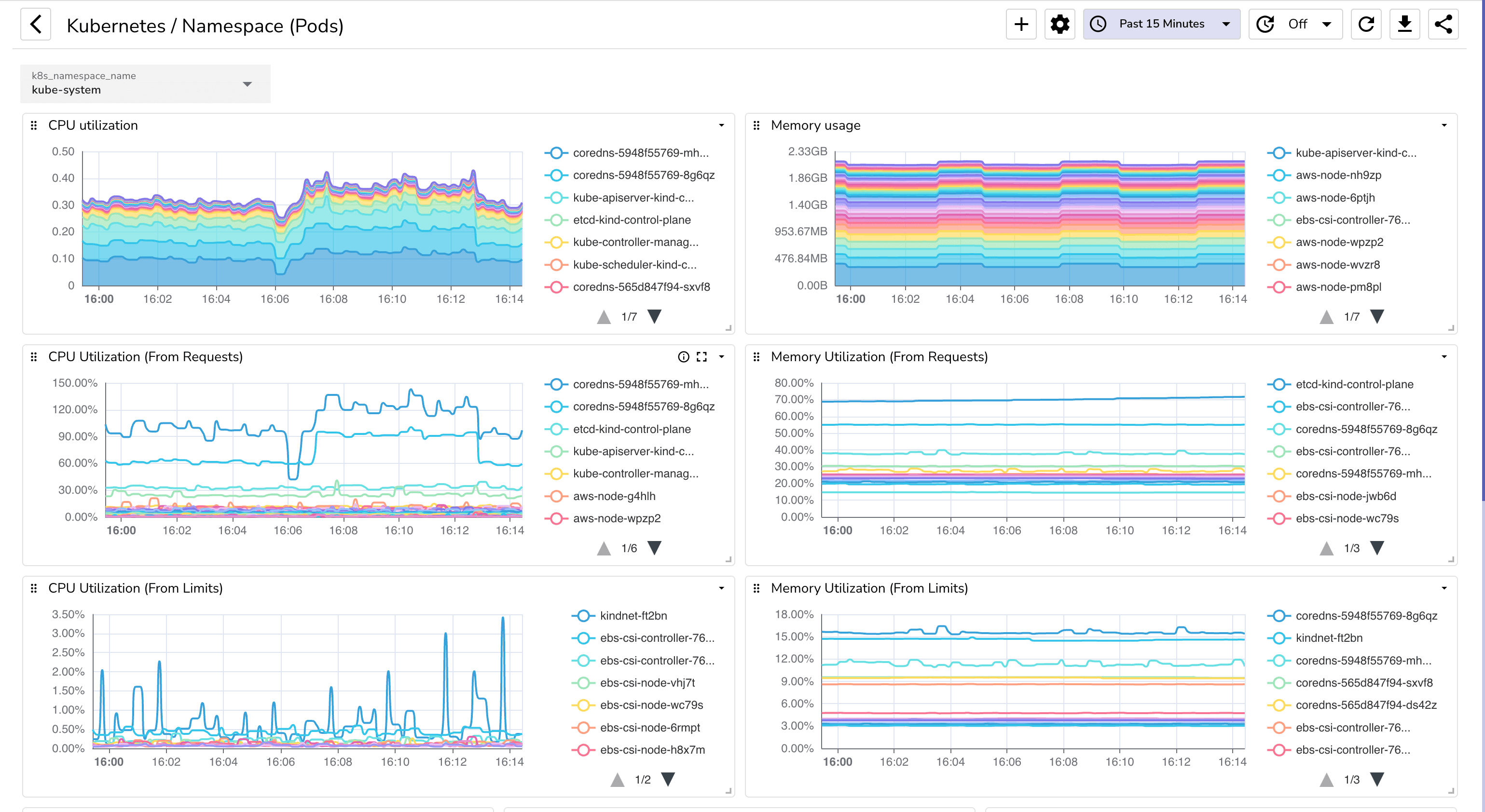
Provides a high-level overview of resource allocation and usage across all namespaces.Useful for understanding cluster-wide workload distribution and spotting anomalies.
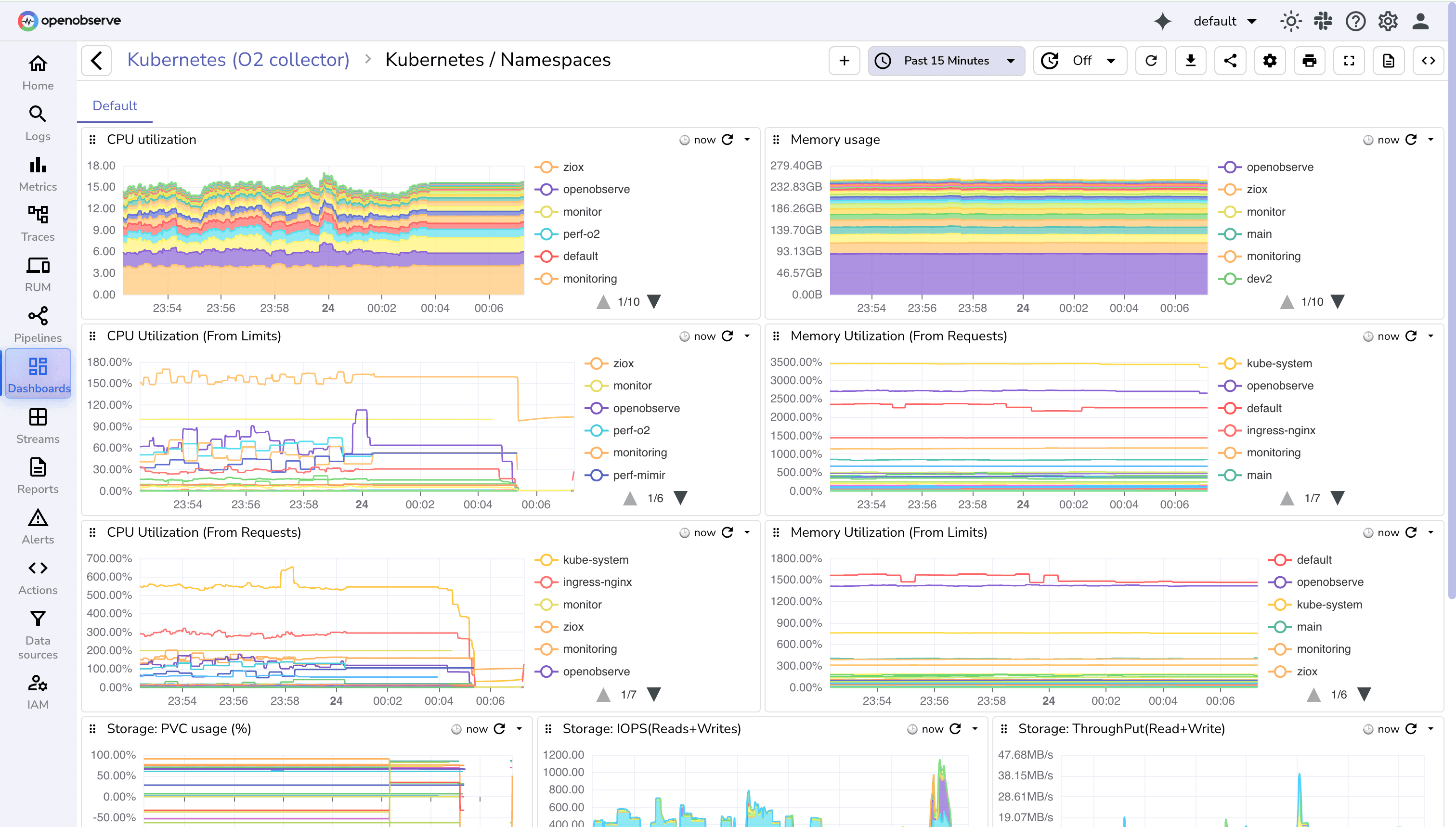
Displays events occurring within the K8s cluster, along with severity levels (Warning, Error, Info). Helps identify failures, configuration changes, or critical warnings quickly.
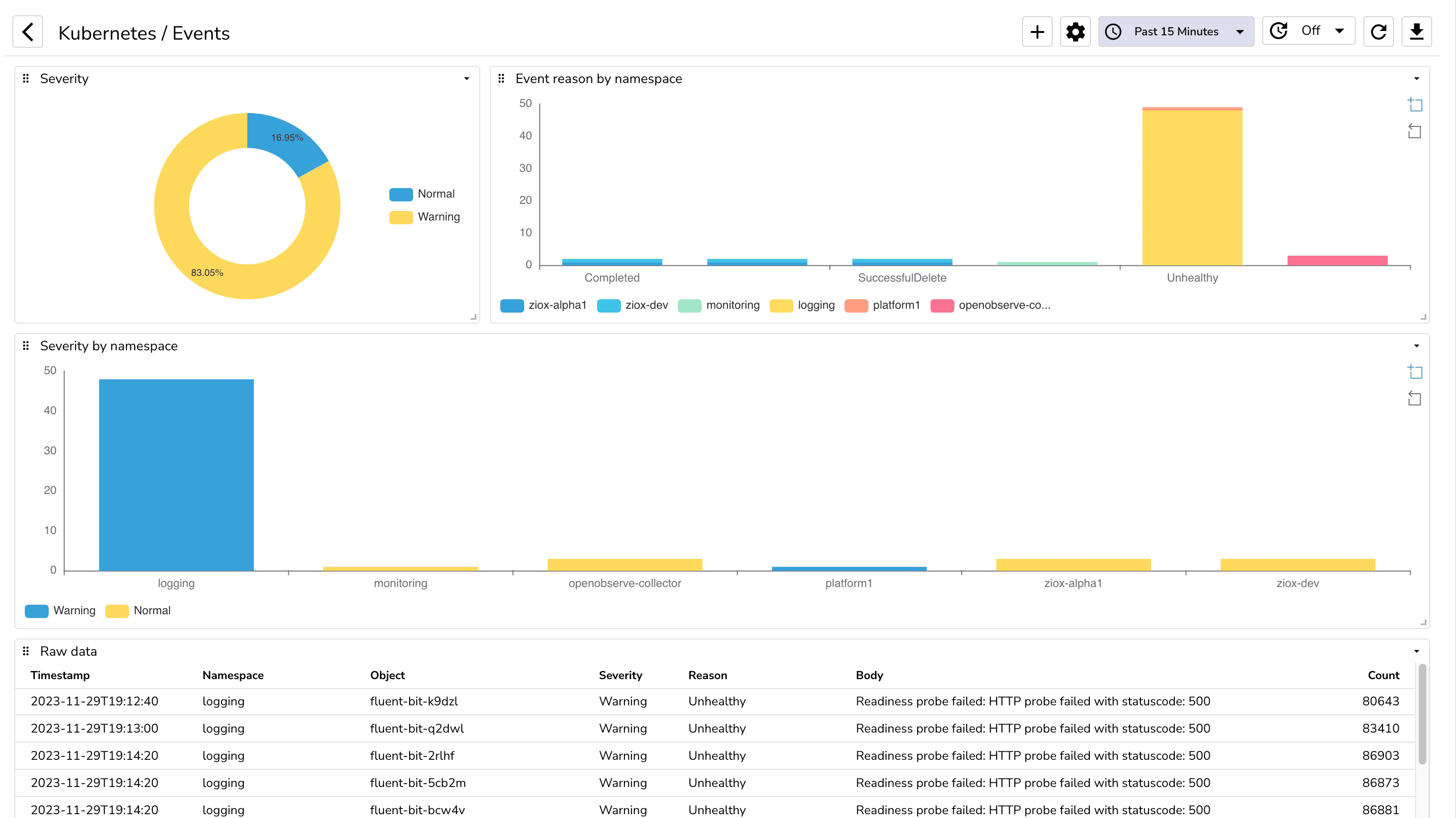
Monitors pods running on each node, their performance, and resource usage.Useful for detecting node-level bottlenecks or underutilized resources.
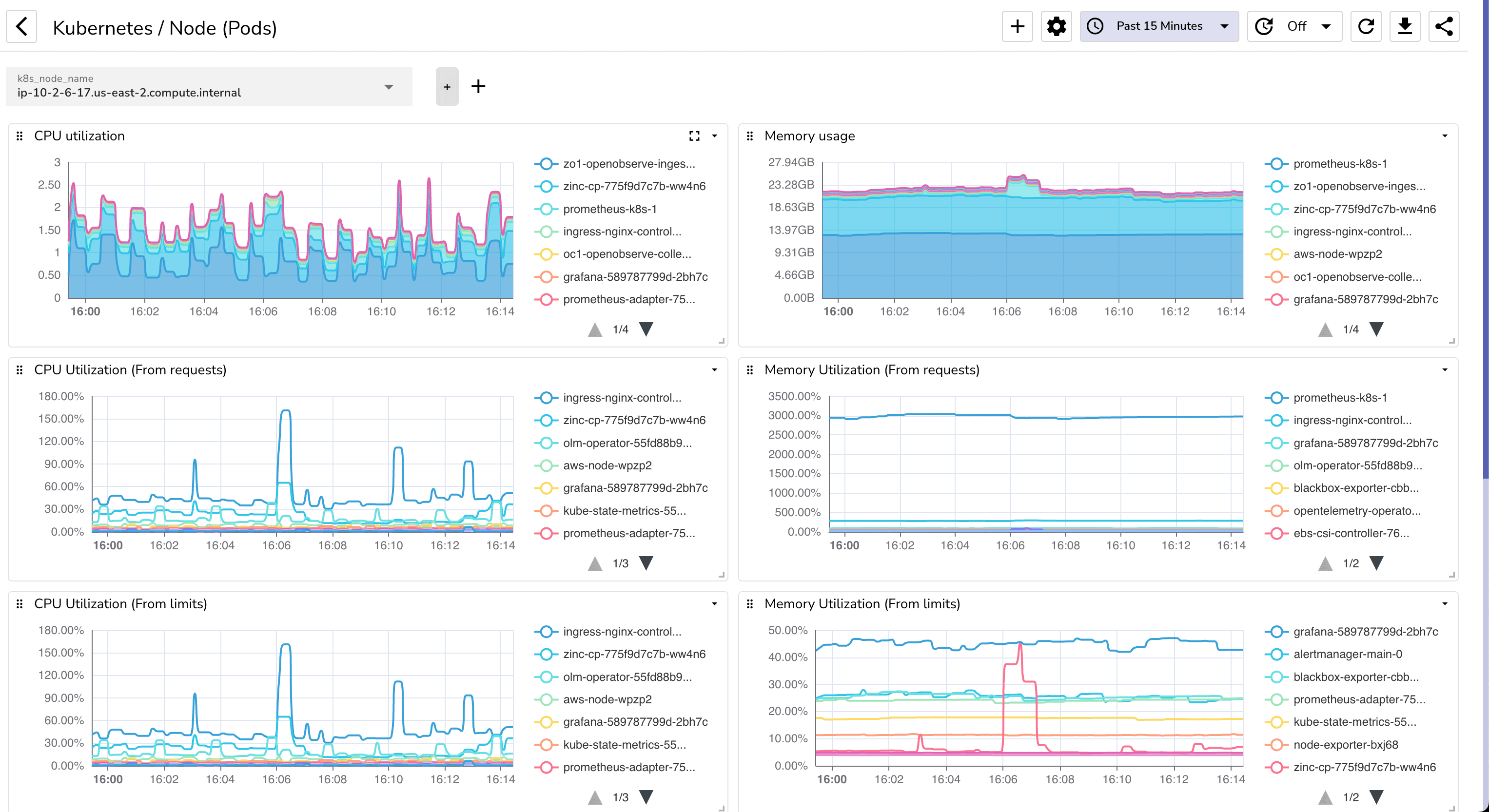
This dashboard monitors resource pressure across cluster nodes, including:
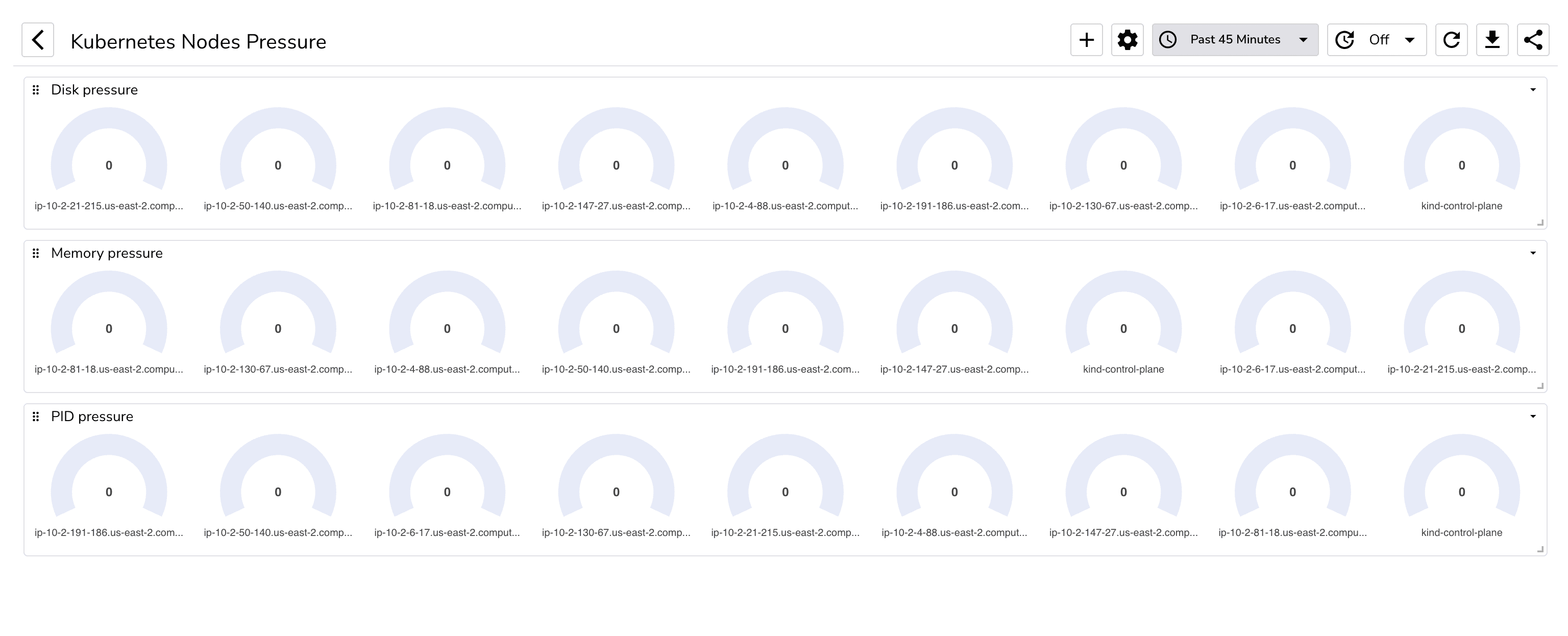 For a deeper dive into designing effective dashboards, check out OpenObserve’s guide on Observability Dashboards and Metrics Dashboards for SRE & DevOps Teams.
For a deeper dive into designing effective dashboards, check out OpenObserve’s guide on Observability Dashboards and Metrics Dashboards for SRE & DevOps Teams.OpenObserve allows you to import multiple dashboards at once. Instead of uploading files one by one, you can simply select multiple JSON files during the import process. This is handy when:
OpenObserve dashboards are constantly evolving thanks to contributions from the community. If you are:
Consider sharing them with the community by raising a pull request to this repository!
Tip: Include a short description, metrics used, and any required data sources to help others easily import your dashboard.
Start visualizing your K8s clusters in minutes with OpenObserve Cloud, free to get started, or explore the open-source version. Prebuilt K8s dashboards, multi-file imports, and community contributions can dramatically speed up your observability workflow.
Get started now: Sign up for a free OpenObserve Cloud trial or explore the open-source version.