How to migrate from Datadog to OpenObserve


Try OpenObserve Cloud today for more efficient and performant observability.
Get Started For FreeWhen migrating from Datadog to OpenObserve, one of the key challenges is moving your metrics while maintaining data consistency. This guide demonstrates how to configure your Datadog Agent to send metrics to OpenObserve using the OpenTelemetry Collector's StatsD receiver.
The setup works as follows:
The translation process is straightforward for most metric types:
Before you begin, ensure you have:
NOTE: The default Otel Collector doesn't have all the receivers, including the StatsD one we are going to use to collect data from the datadog agent. It has support for receivers like Kafka, Prometheus, Jaeger, etc. So, instead of using opentelemetry-collector, we are going to use opentelemetry-collector-contrib.
Visit the OpenTelemetry Collector Contrib Releases page.
Download the latest release for your machine. You can use the following command in your terminal to download the Otel-Collector for macOS, replacing v0.115.1 with the latest version number:
curl --proto '=https' --tlsv1.2 -fOL https://github.com/open-telemetry/opentelemetry-collector-releases/releases/download/v0.115.1/otelcol-contrib_0.115.1_darwin_arm64.tar.gz
tar -xvf otelcol-contrib_0.115.1_darwin_arm64.tar.gz
sudo mv otelcol-contrib /usr/local/bin/
otelcol-contrib --version
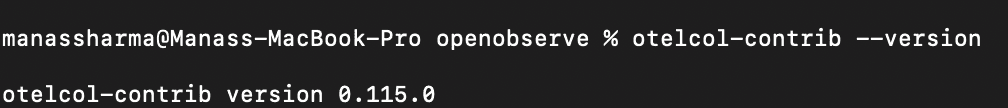
Create a configuration file config.yaml for the collector:
receivers:
statsd:
endpoint: "0.0.0.0:8125" # standard StatsD port
aggregation_interval: 60s
enable_metric_type: true
timer_histogram_mapping:
- statsd_type: "timing"
observer_type: "histogram"
histogram:
max_size: 100
- statsd_type: "histogram"
observer_type: "histogram"
histogram:
max_size: 100
processors:
batch:
timeout: 10s
send_batch_size: 10000
exporters:
logging:
verbosity: detailed
otlphttp/openobserve:
endpoint: YOUR_API_ENDPOINT
headers:
Authorization: Basic <your-auth-token>
stream-name: default
service:
telemetry:
logs:
level: debug
pipelines:
metrics:
receivers: [statsd]
processors: [batch]
exporters: [logging, otlphttp/openobserve]
Replace YOUR_API_ENDPOINT and YOUR_AUTH_TOKEN with your actual OpenObserve API endpoint and authentication token, which you can find in your Data Sources -> Custom - > Metrics -> Otel Collector
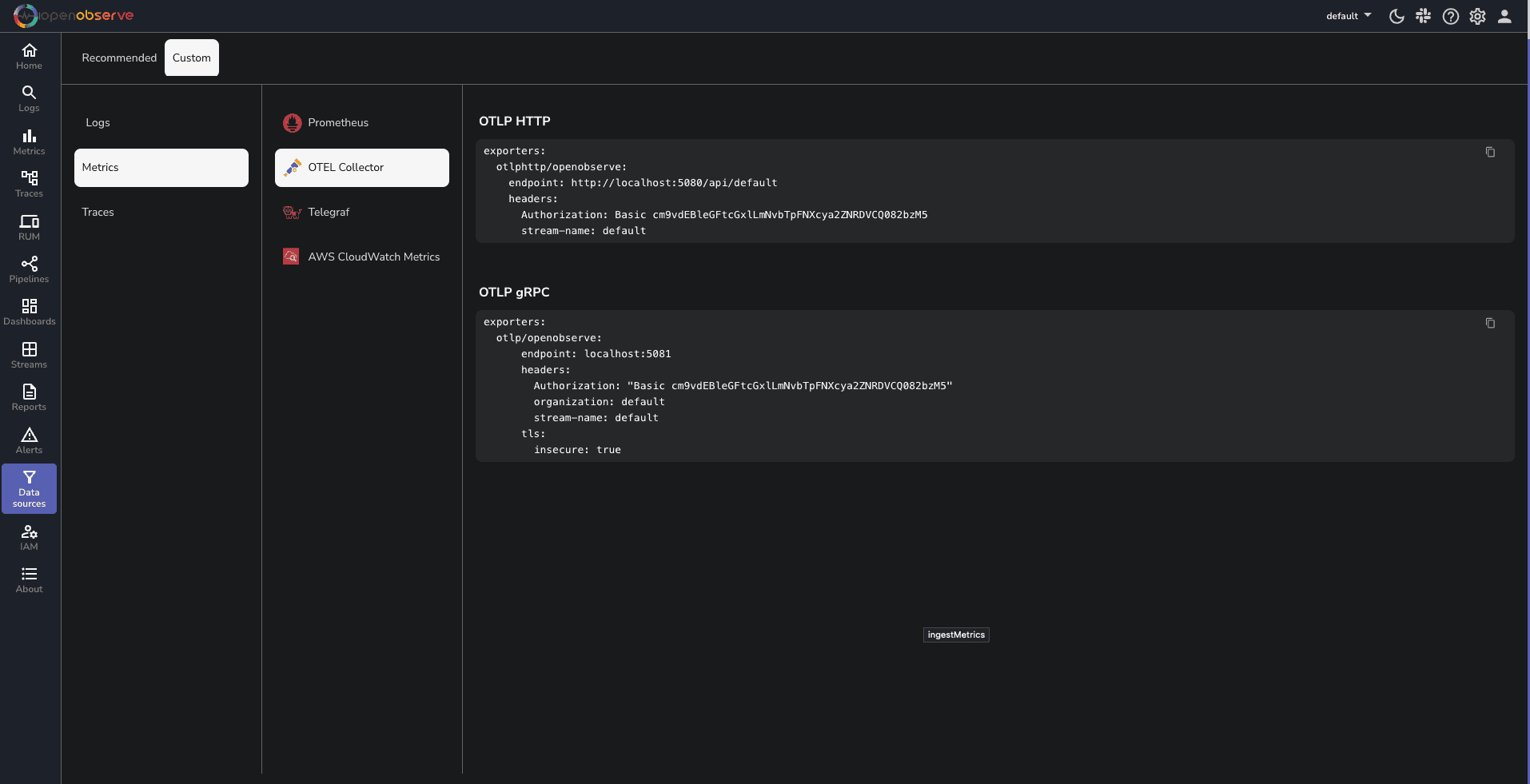
Edit the Datadog Agent configuration file /opt/datadog-agent/etc/datadog.yaml:
## DogStatsD Configuration ##
use_dogstatsd: true
dogstatsd_port: 8125
dogstatsd_non_local_traffic: true
bind_host: 0.0.0.0
# Forward DogStatsD metrics
dogstatsd_forward_port: 8125 # Forward to OpenTelemetry StatsD receiver
dogstatsd_forward_host: localhost
# Debug settings
dogstatsd_stats_enable: true
dogstatsd_logging_enabled: true
log_level: debug
This configuration:
otelcol-contrib --config config.yaml
sudo datadog-agent stop
sudo datadog-agent start
After starting both services, you should see metrics flowing into OpenObserve. Here are some metrics you might see:
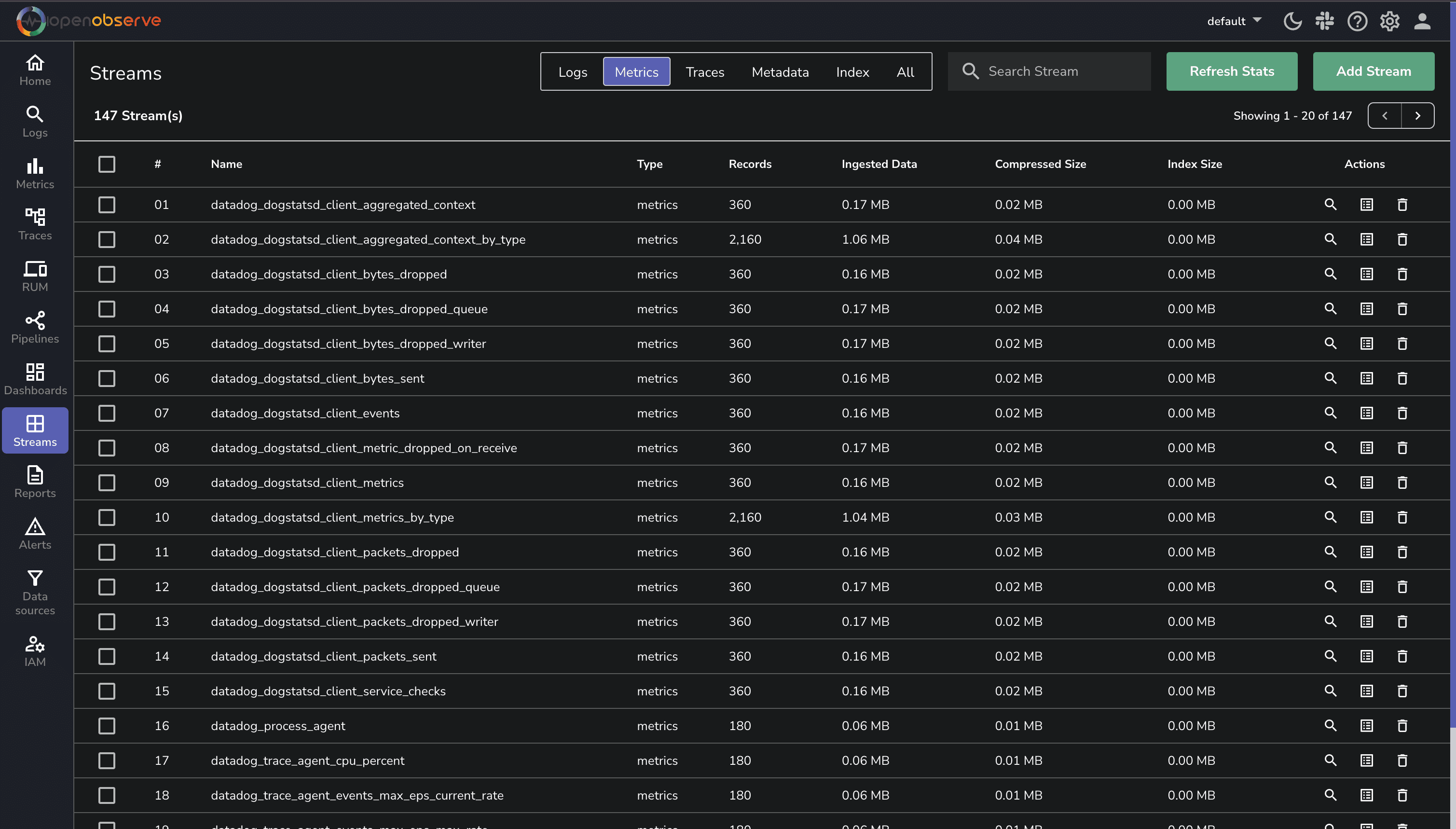
The StatsD receiver processes metrics through aggregation and translation. When the Datadog Agent collects metrics, it forwards them using the DogStatsD protocol in this format:
<name>:<value>|<type>|@<sample-rate>|#<tag1-key>:<tag1-value>
The receiver then aggregates these metrics every 60 seconds based on their name, type, and labels. During this process, different metric types are translated:
To verify your setup is working correctly, you can send a test metric:
echo "test.metric:42|c|#myKey:myVal" | nc -w 1 -u localhost 8125
Then check your OpenObserve UI for metrics like datadog_trace_agent_cpu_percent and datadog_dogstatsd_client_aggregated_context_by_type.
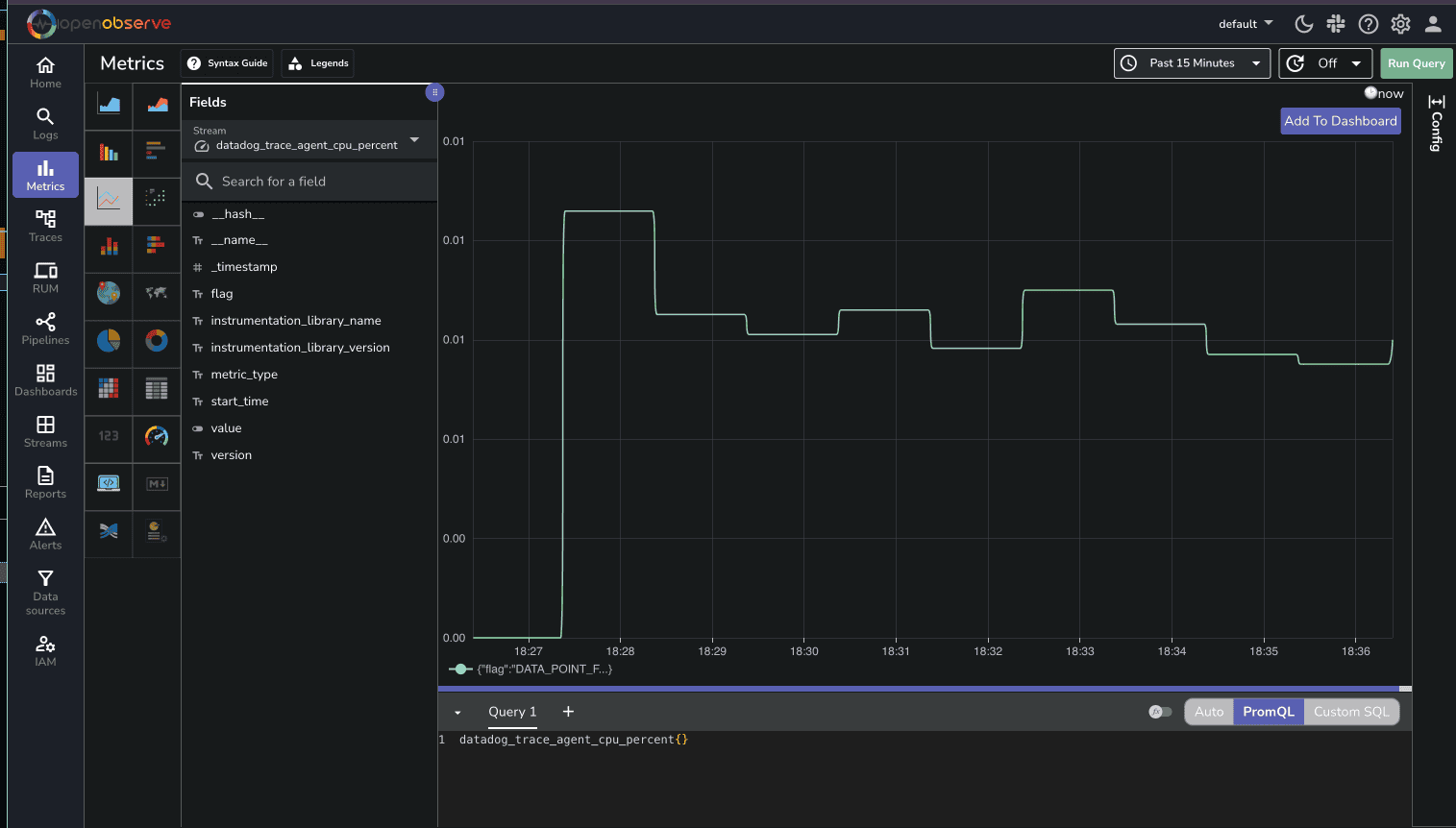
If you're experiencing issues with metric collection, start by checking the logs:
# Check Datadog Agent logs
sudo tail -f /var/log/datadog/dogstatsd.log
Buffer Overflow: If you see "dropping last second stats, buffer full", adjust your batch processor configuration:
processors:
batch:
send_batch_size: 20000 # Increase from default 10000
timeout: 20s # Increase processing window
Connection Problems Verify your ports are available and network connectivity is working:
nc -zv localhost 8125 # Should connect to StatsD port
Consider exploring the Datadog receiver for more advanced use cases. It provides native support for Datadog's APM traces and better handling of Datadog's API endpoints.
For production deployments, monitor your metric pipeline and set up alerts in OpenObserve to catch any issues early. You might also want to explore custom metric transformations and implement trace collection.
Useful Resources: