SQL Function Reference
Full-text Search Functions
These functions allow you to filter records based on keyword or pattern matches within one or more fields.
str_match(field, 'value')
Alias: match_field(field, 'value') (Available in OpenObserve version 0.15.0 and later)
Description:
- Filters logs where the specified field contains the exact string value.
- The match is case-sensitive.
- Only logs that include the exact characters and casing specified will be returned.
Example:
This query filters logs from thedefault stream where the k8s_pod_name field contains the exact string main-openobserve-ingester-1. It does not match values such as Main-OpenObserve-Ingester-1, main-openobserve-ingester-0, or any case variation.
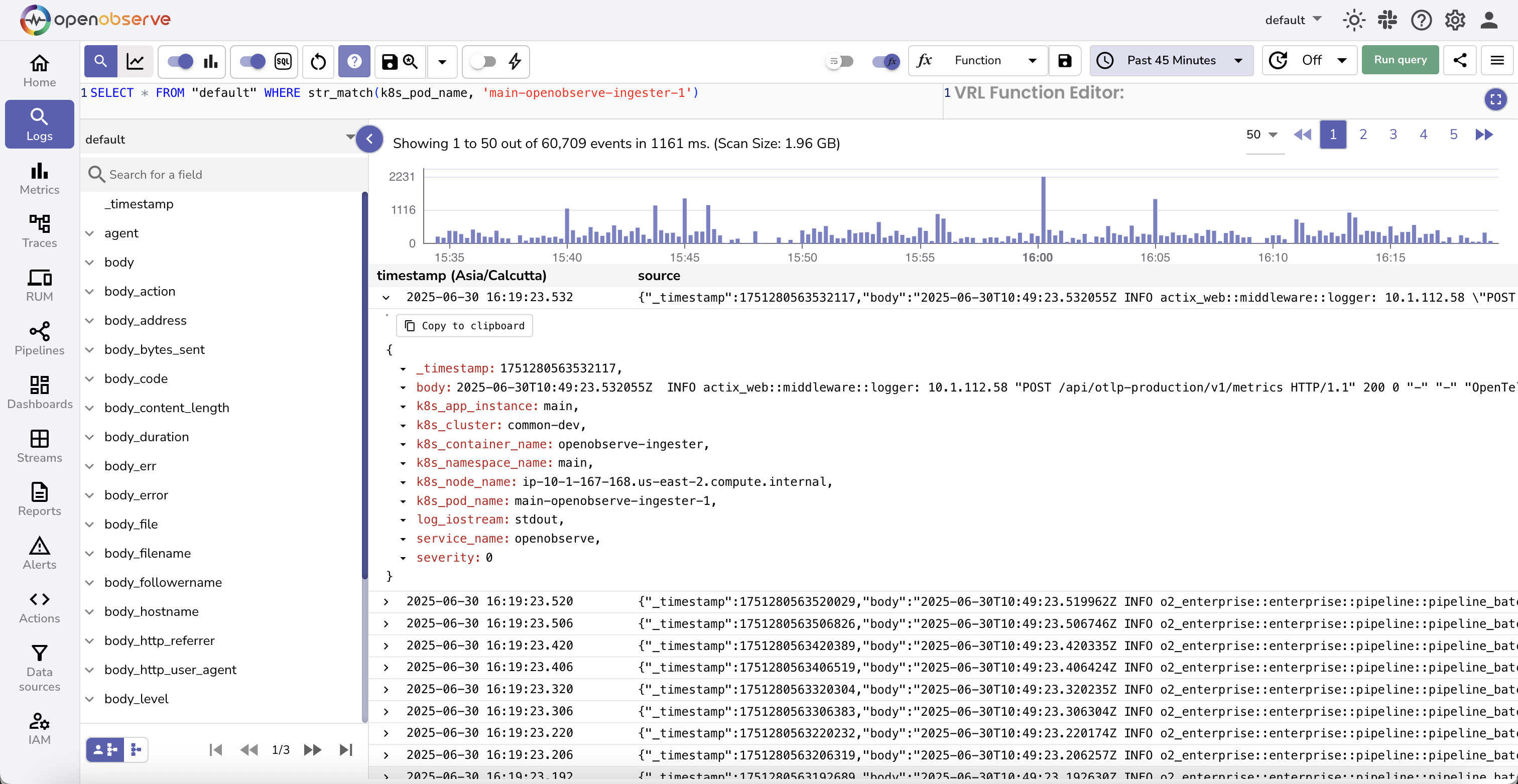
str_match_ignore_case(field, 'value')
Alias: match_field_ignore_case(field, 'value') (Available in OpenObserve version 0.15.0 and later)
Description:
- Filters logs where the specified field contains the string value.
- The match is case-insensitive.
- Logs are returned even if the casing of the value differs from what is specified in the query.
Example:
This query filters logs from thedefault stream where the k8s_pod_name field contains any casing variation of main-openobserve-ingester-1, such as MAIN-OPENOBSERVE-INGESTER-1, Main-OpenObserve-Ingester-1, or main-openobserve-ingester-1.
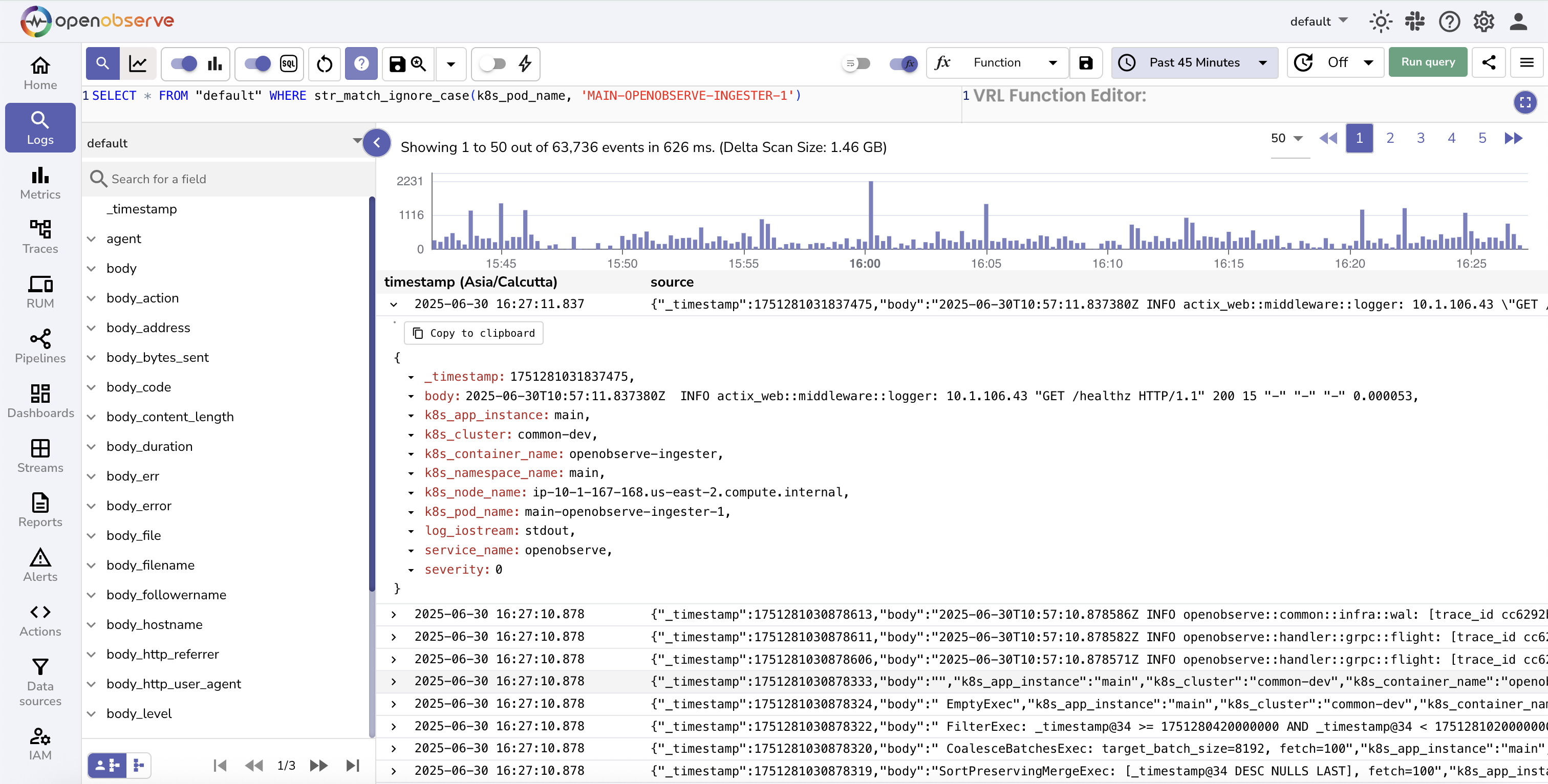
match_all('value')
Description:
- Filters logs by searching for the keyword across all fields that have the Index Type set to Full Text Search in the stream settings.
- This function is case-insensitive and returns matches regardless of the keyword's casing.
Note
To enable support for fields indexed using the Inverted Index method, set the environment variable ZO_ENABLE_INVERTED_INDEX to true. Once enabled, you can configure the fields to use the Inverted Index by updating the stream settings in the user interface or through the setting API.
The match_all function searches through inverted indexed terms, which are internally converted to lowercase. Therefore, keyword searches using match_all are always case-insensitive.
Example:
This query returns all logs in thedefault stream where the keyword openobserve-querier appears in any of the full-text indexed fields. It matches all casing variations, such as OpenObserve-Querier or OPENOBSERVE-QUERIER.
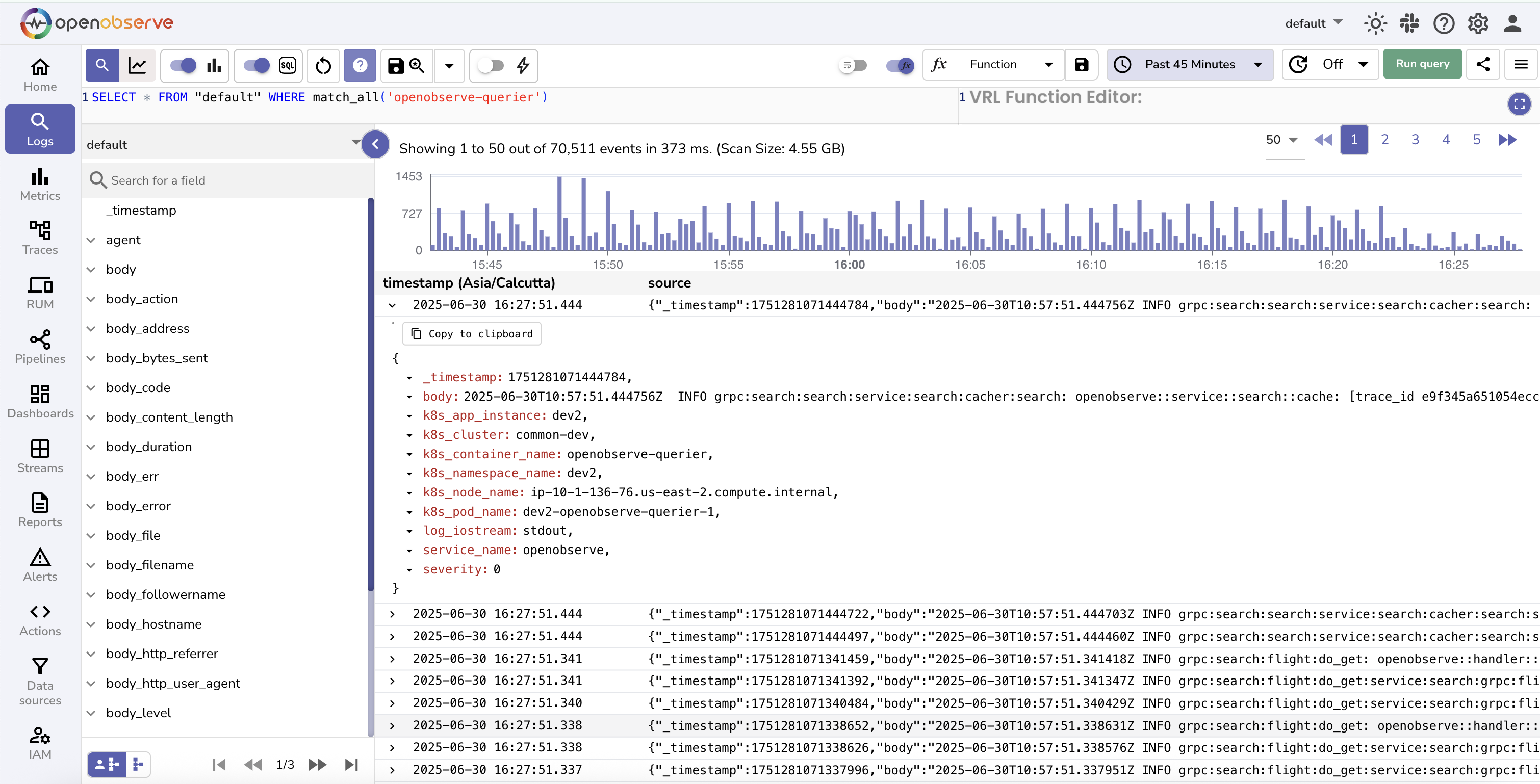
re_match(field, 'pattern')
Description:
- Filters logs by applying a regular expression to the specified field.
- The function returns records where the field value matches the given pattern.
- This function is useful for identifying complex patterns, partial matches, or multiple keywords in a single query.
You can use standard regular expression syntax as defined in the Regex Documentation.
Example:
This query returns logs from thedefault stream where the k8s_container_name field matches any of the strings openobserve-querier, controller, or nats. The match is case-sensitive.
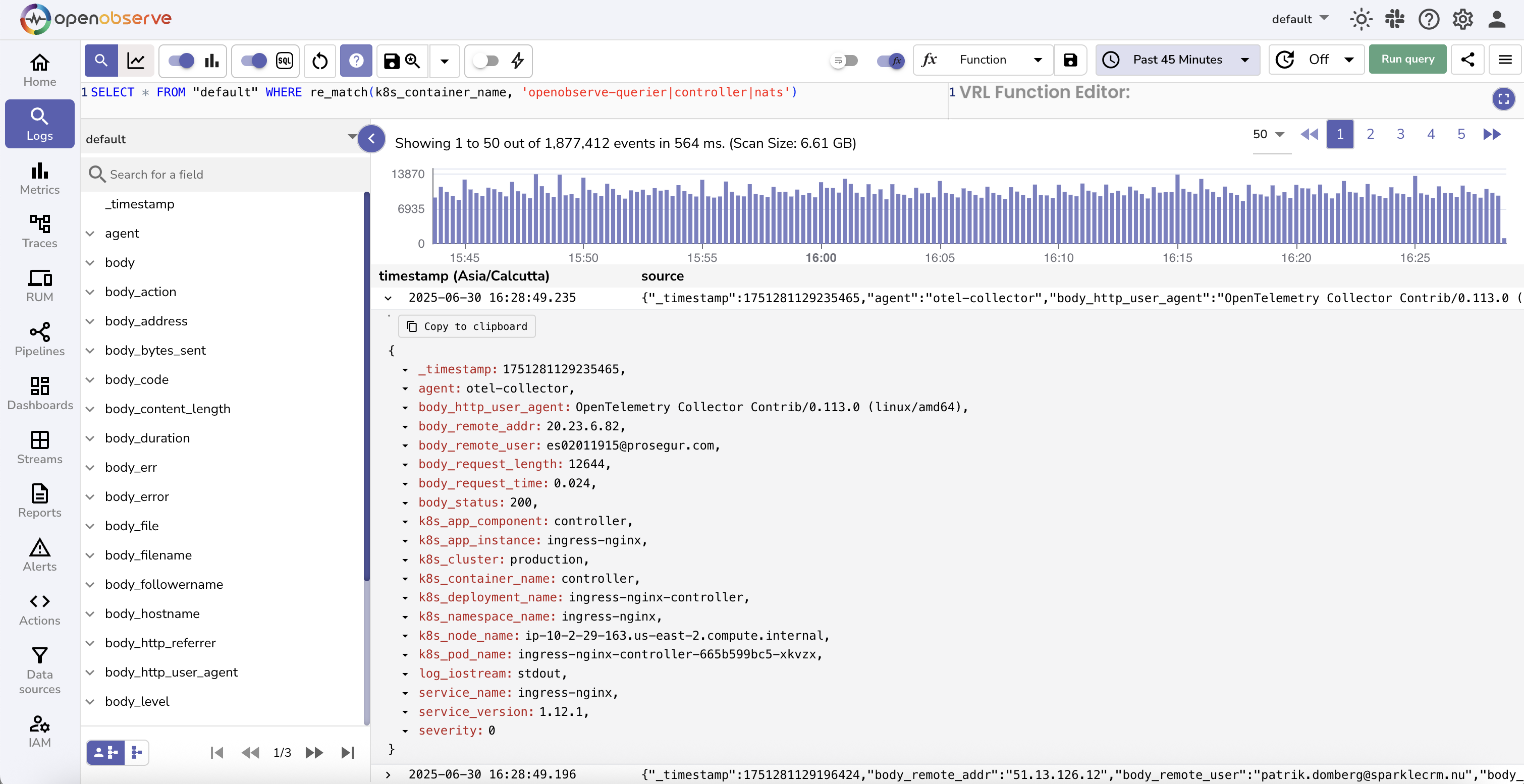
To perform a case-insensitive search:
This query returns logs where thek8s_container_name field contains any casing variation of openobserve-querier, such as OpenObserve-Querier or OPENOBSERVE-QUERIER.
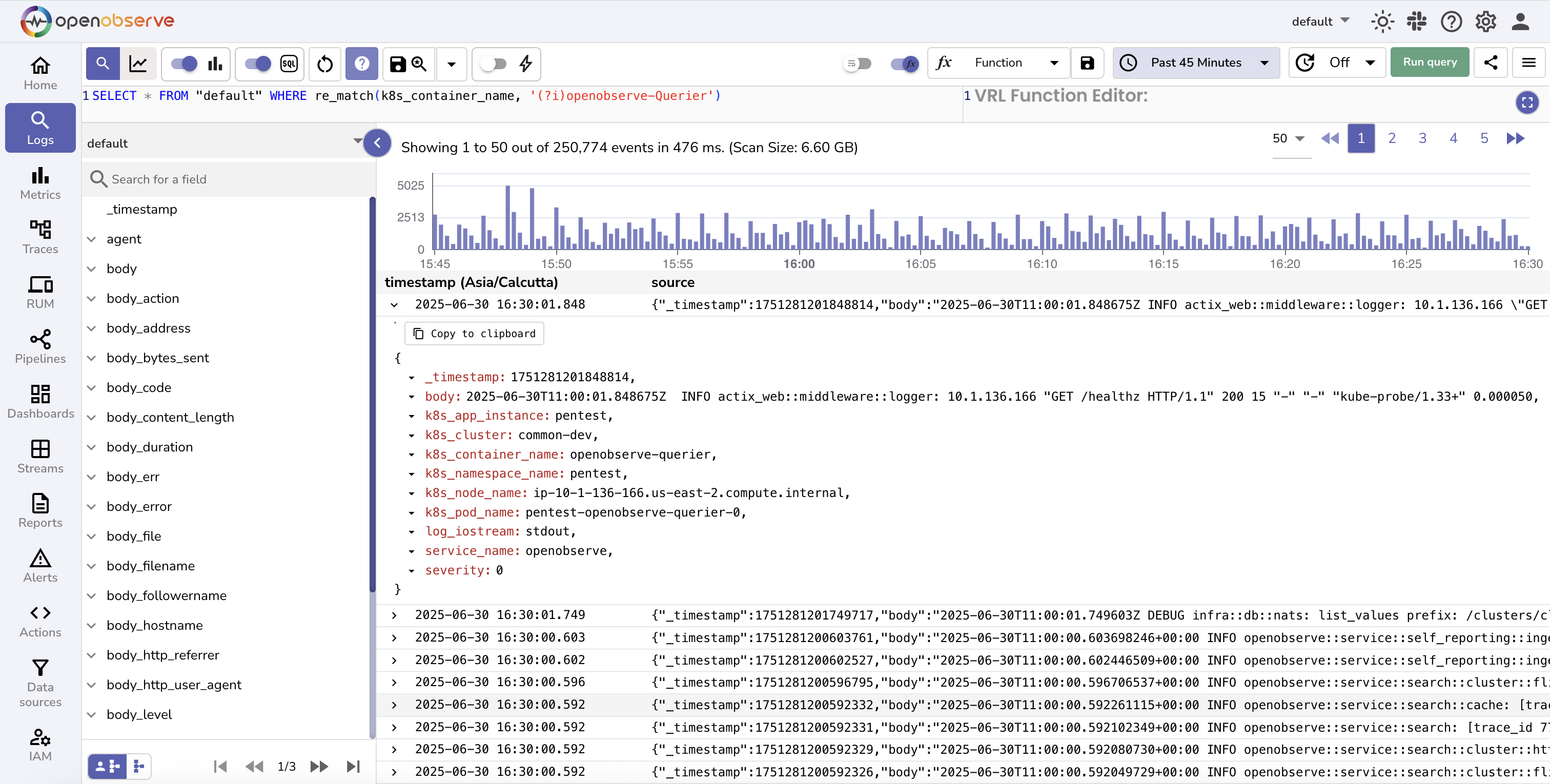
re_not_match(field, 'pattern')
Description:
- Filters logs by applying a regular expression to the specified field and returns records that do not match the given pattern.
- This function is useful when you want to exclude specific patterns or values from your search results.
Example:
SELECT * FROM "default" WHERE re_not_match(k8s_container_name, 'openobserve-querier|controller|nats')
default stream where the k8s_container_name field does not match any of the values openobserve-querier, controller, or nats. The match is case-sensitive.
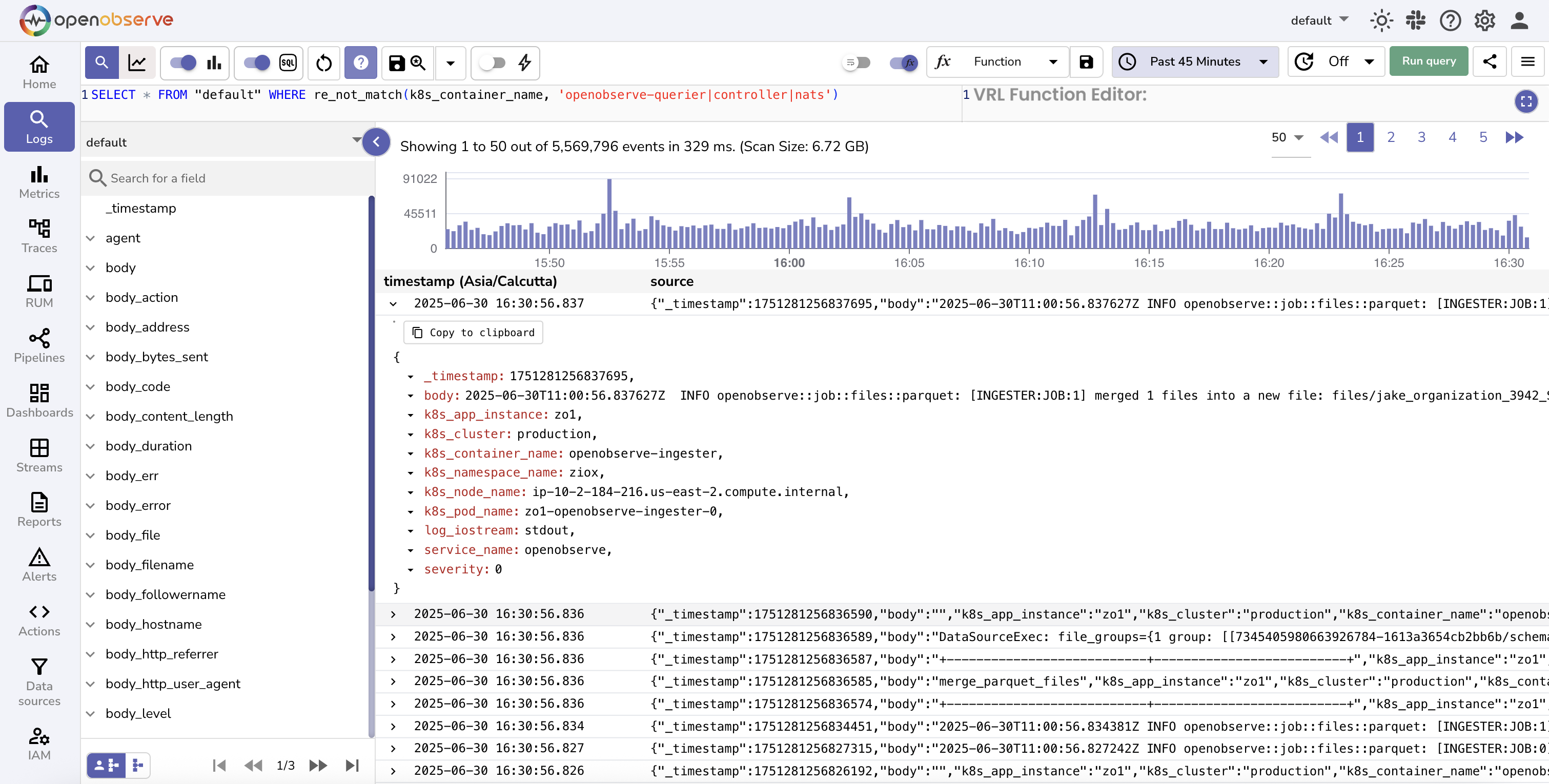
Array Functions
The array functions operate on fields that contain arrays. In OpenObserve, array fields are typically stored as stringified JSON arrays.
For example, in a stream named default, there may be a field named emails that contains the following value:
["jim@email.com", "john@doe.com", "jene@doe.com"]
Although the value appears as a valid array, it is stored as a string. The array functions in this section are designed to work on such stringified JSON arrays and provide support for sorting, counting, joining, slicing, and combining elements.
arr_descending(field)
Description:
ß
- Sorts the elements in the specified array field in descending order.
- The array must be a stringified JSON array.
- All elements in the array must be of the same type.
Example:
In this query, the emails field contains a stringified JSON array such as["jim@email.com", "john@doe.com", "jene@doe.com"]. The query creates a new field sorted_emails, which contains the elements sorted in descending order:
["john@doe.com", "jene@doe.com", "jim@email.com"]
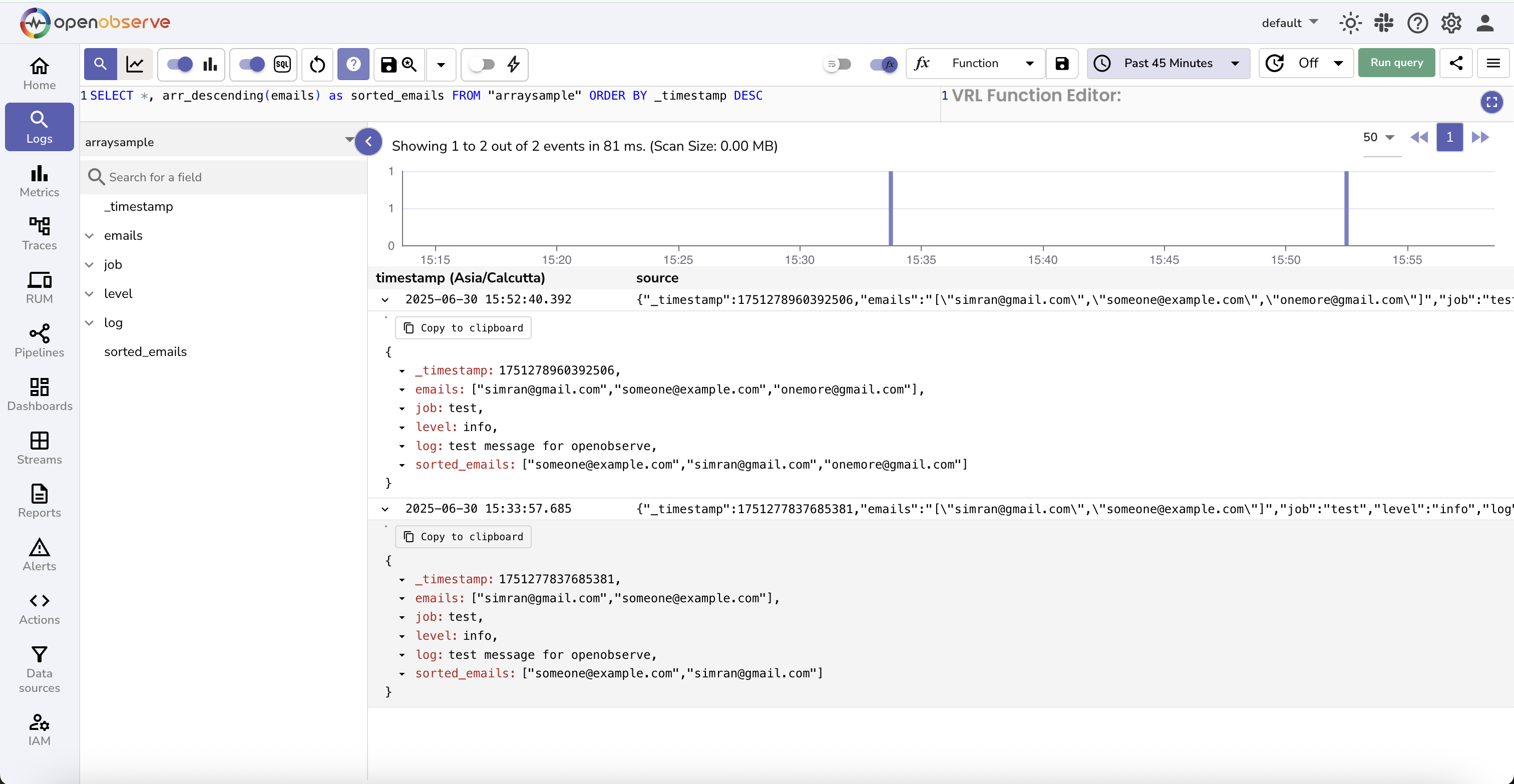
arrcount(arrfield)
Description:
Counts the number of elements in a stringified JSON array stored in the specified field. The field must contain a valid JSON array as a string.
Example:
In this query, theemails field contains a value such as ["jim@email.com", "john@doe.com", "jene@doe.com"]. The function counts the number of elements in the array and returns the result: 3.
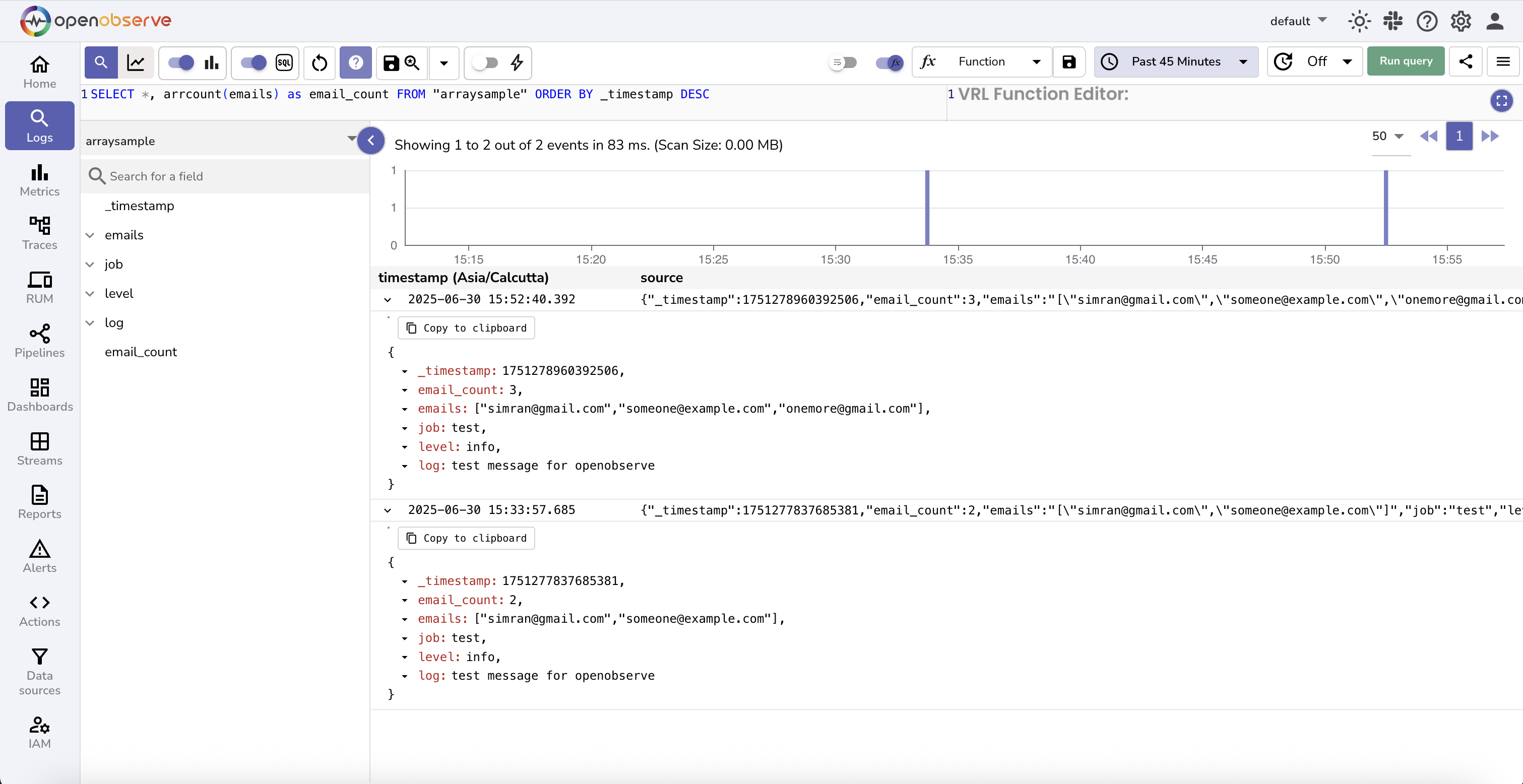
arrindex(field, start, end)
Description:
- Returns a subset of elements from a stringified JSON array stored in the specified field.
- The function selects a range starting from the start index up to and including the end index.
Example:
In this query, theemails field contains a value such as ["jim@email.com", "john@doe.com", "jene@doe.com"]. The function extracts elements at index 0 and 1. The result is:
["jim@email.com", "john@doe.com"]
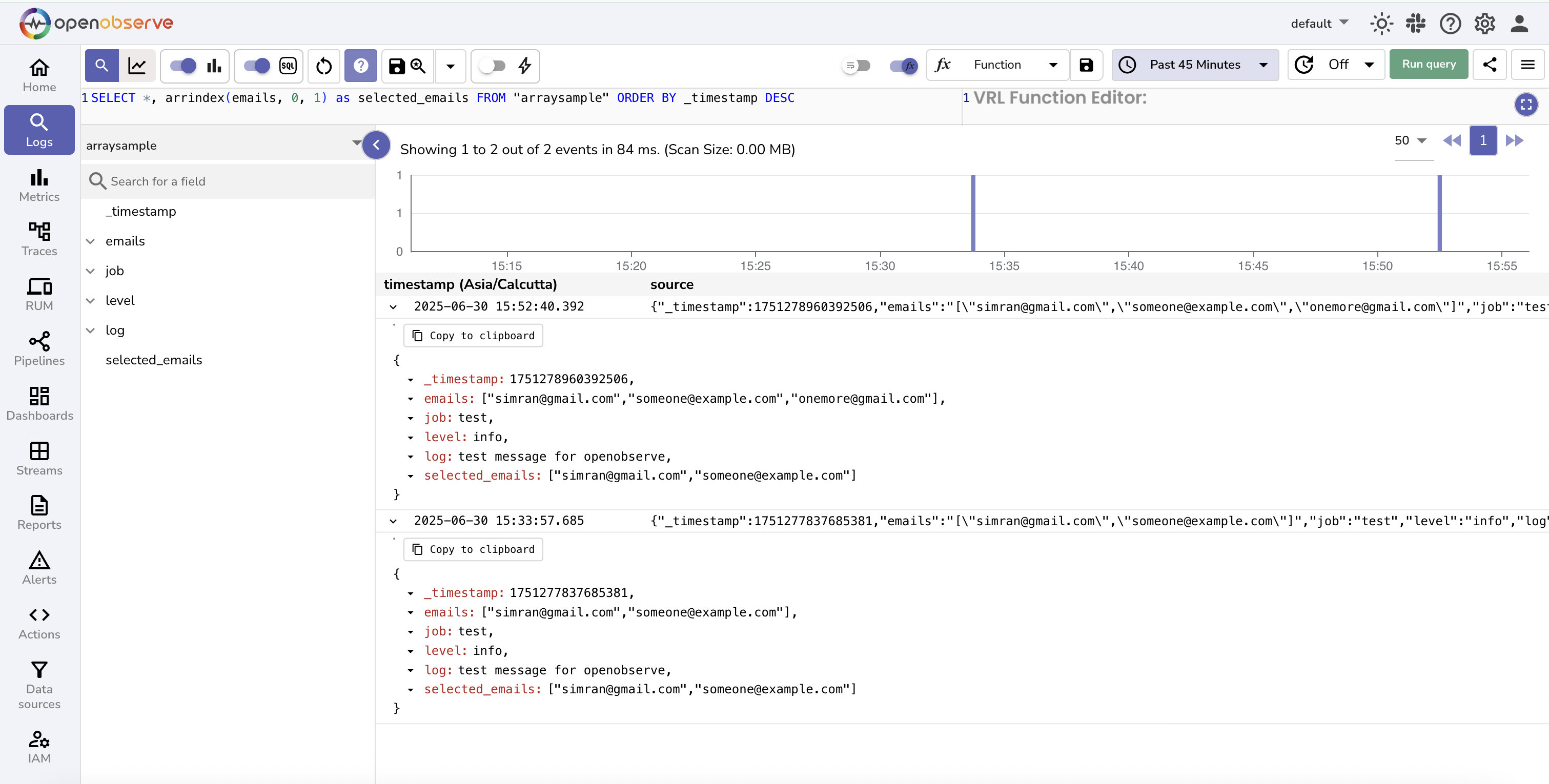
arrjoin(field, delimiter)
Description:
- Concatenates all elements in a stringified JSON array using the specified delimiter.
- The output is a single string where array elements are joined by the delimiter in the order they appear.
emails field contains a value such as ["jim@email.com", "john@doe.com", "jene@doe.com"]. The function joins all elements using the delimiter |. The result is:
"jim@email.com | john@doe.com | jene@doe.com"
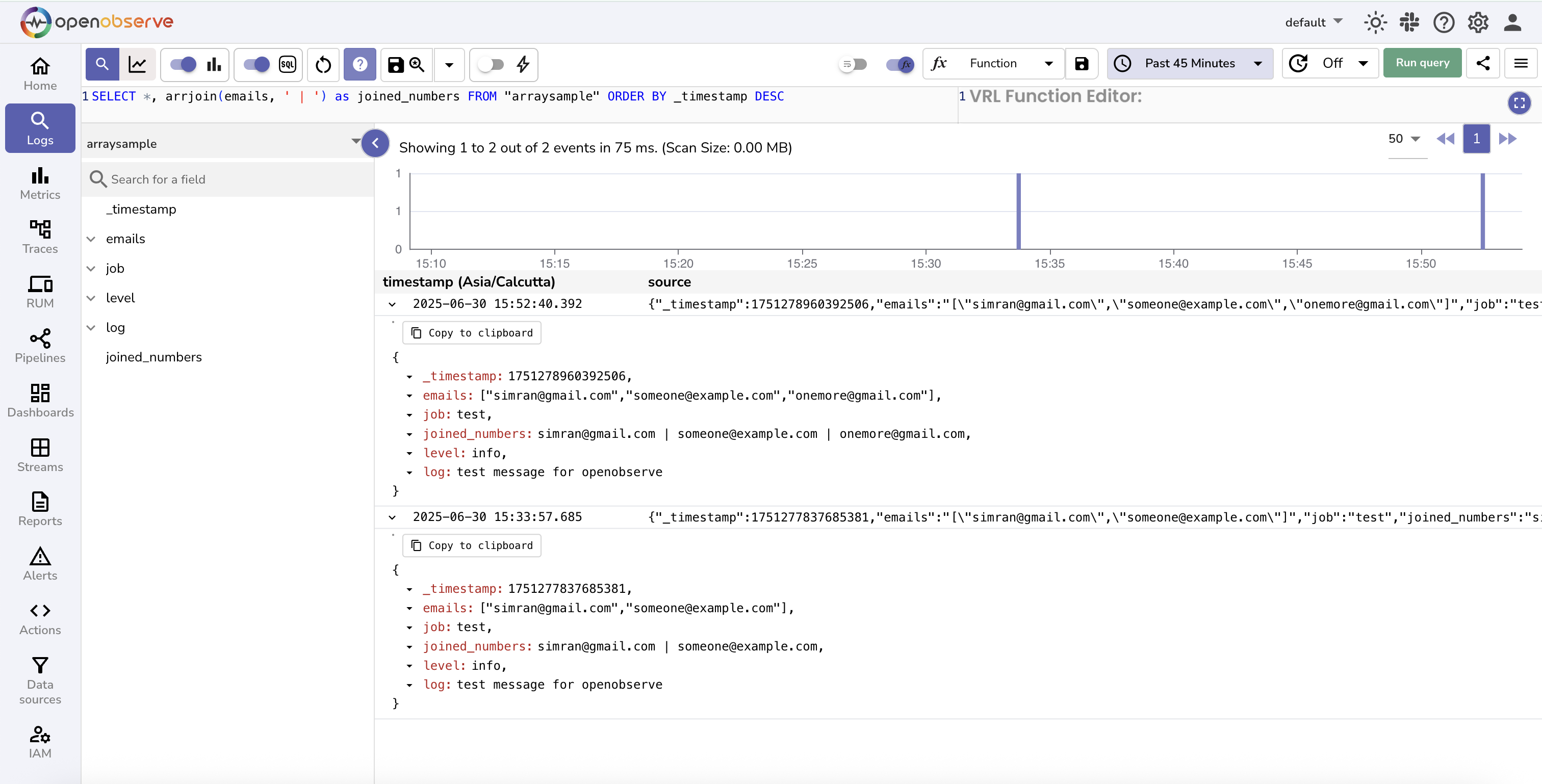
arrsort(field)
Description:
- Sorts the array field in increasing order.
- All elements must be of the same type, such as numbers or strings.
["jim@email.com", "john@doe.com", "jene@doe.com"]. The function sorts the elements in increasing lexicographical order. The result is:
["jene@doe.com", "jim@email.com", "john@doe.com"].
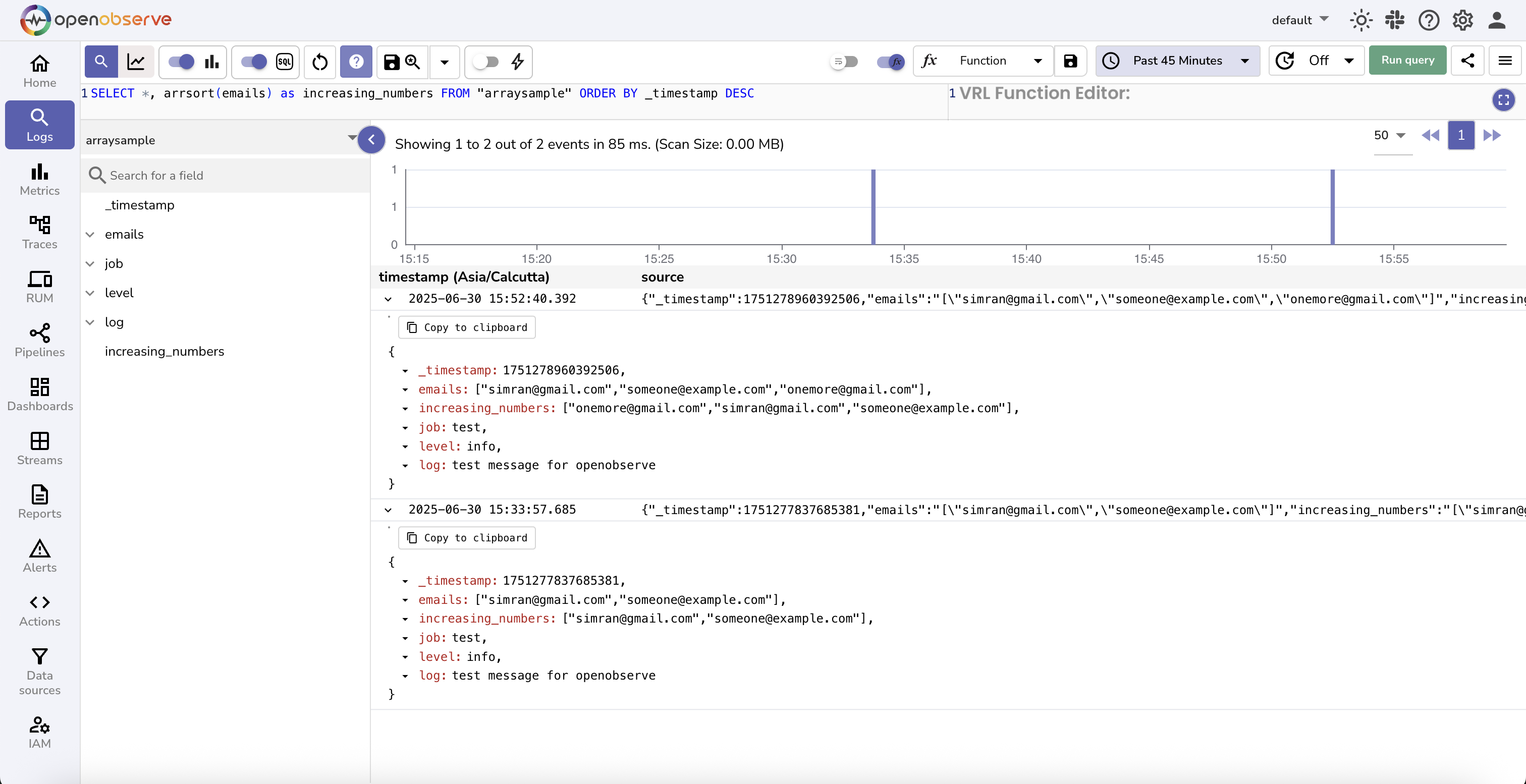
arrzip(field1, field2, delimiter)
Description:
- Combines two stringified JSON arrays element by element using the specified delimiter.
- Each element from the first array is joined with the corresponding element from the second array.
- The result is a new array of joined values.
emails field contains ["jim@email.com", "john@doe.com"] and the usernames field contains ["jim", "john"]. The function combines each pair of elements using the delimiter |.
The result is:
["jim@email.com | jim", "john@doe.com | john"]
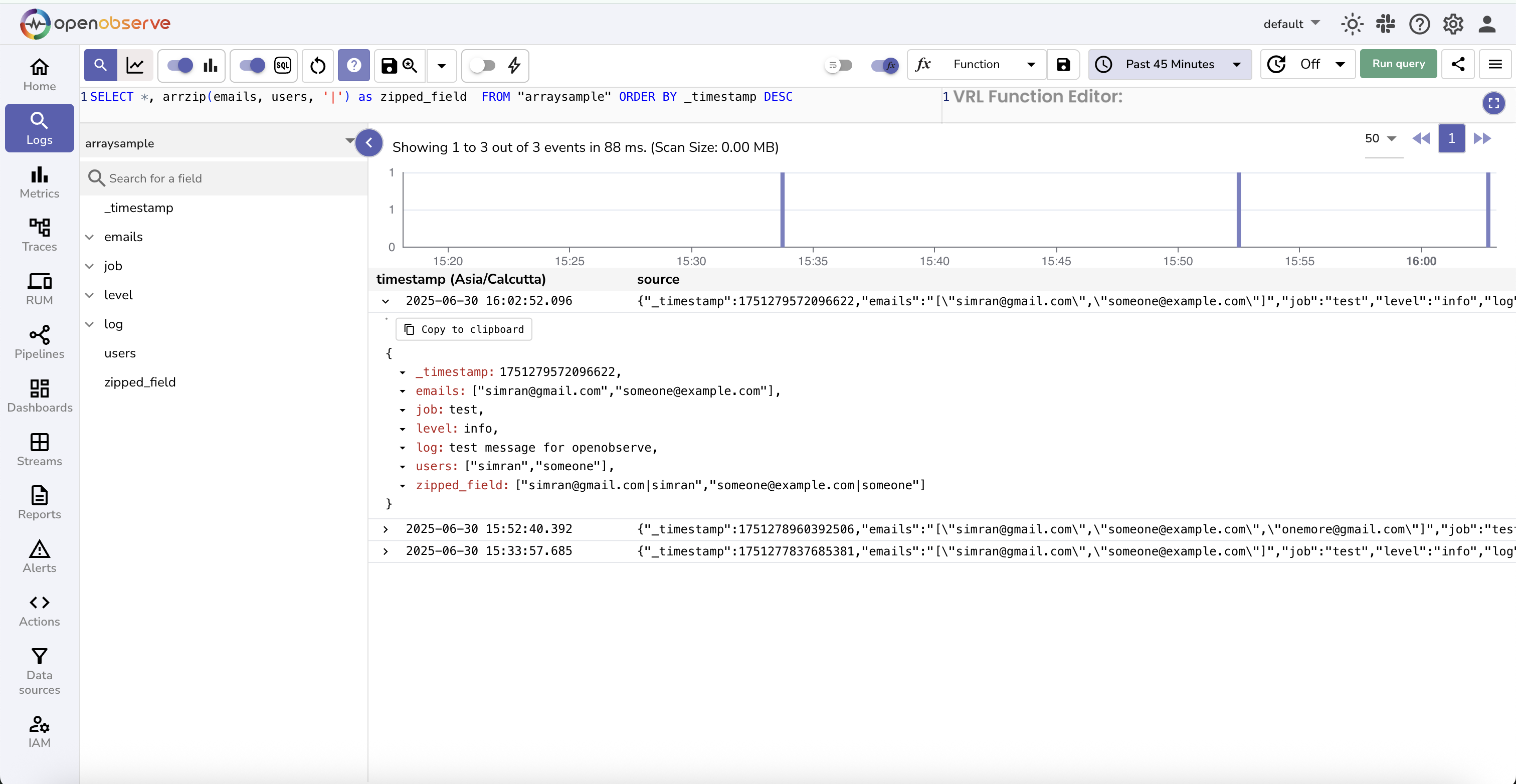
spath(field, path)
Description:
- Extracts a nested value from a JSON object stored as a string by following the specified path.
- The path must use dot notation to access nested keys.
Example:
SELECT *, spath(json_object_field, 'nested.value') as extracted_value FROM "default" ORDER BY _timestamp DESC
json_object_field contains a value such as:
The function navigates the JSON structure and extracts the value associated with the path nested.value.
The result is: 23.
Sample Input in log stream:
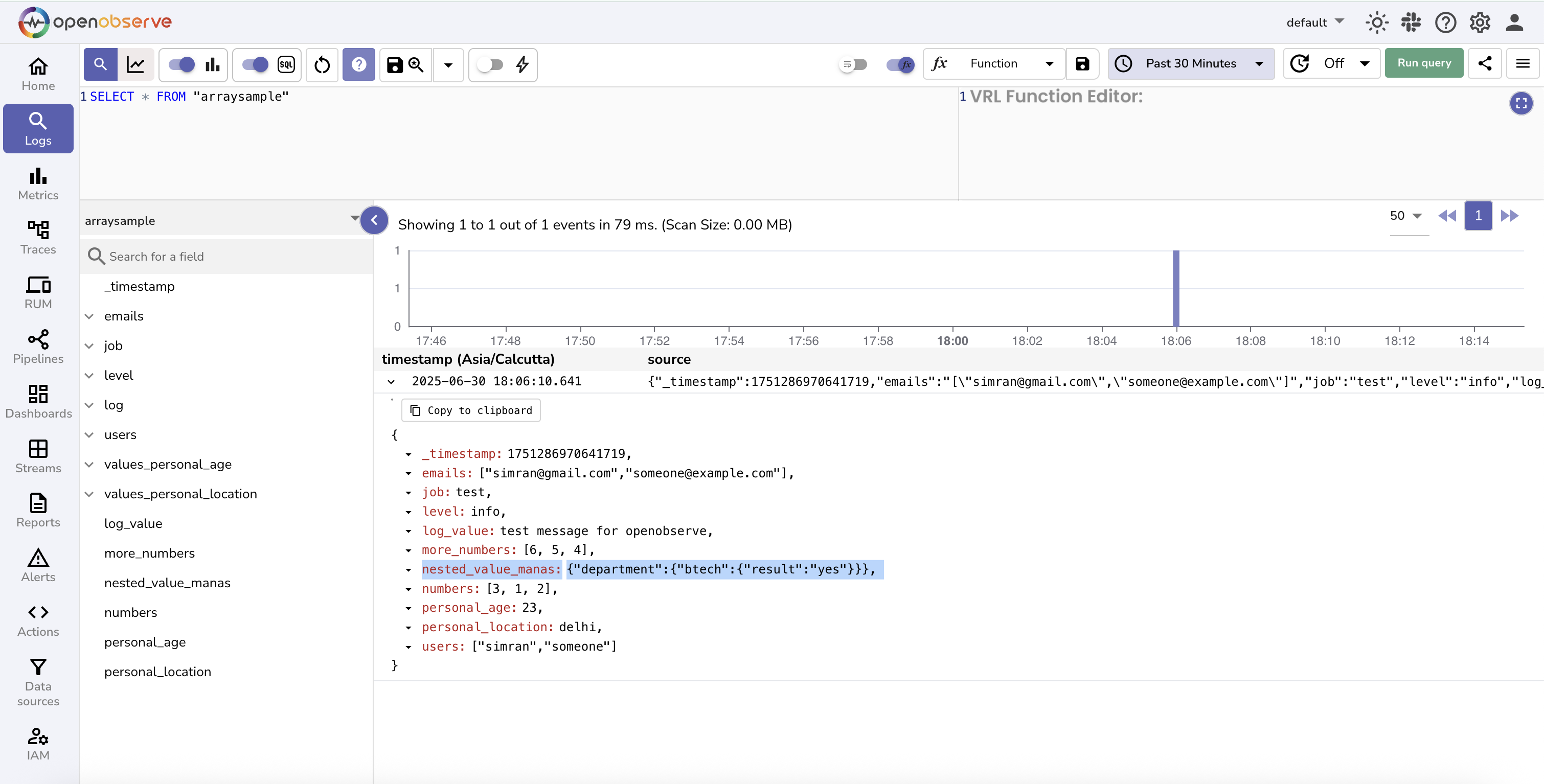
Running SQL query using spath():
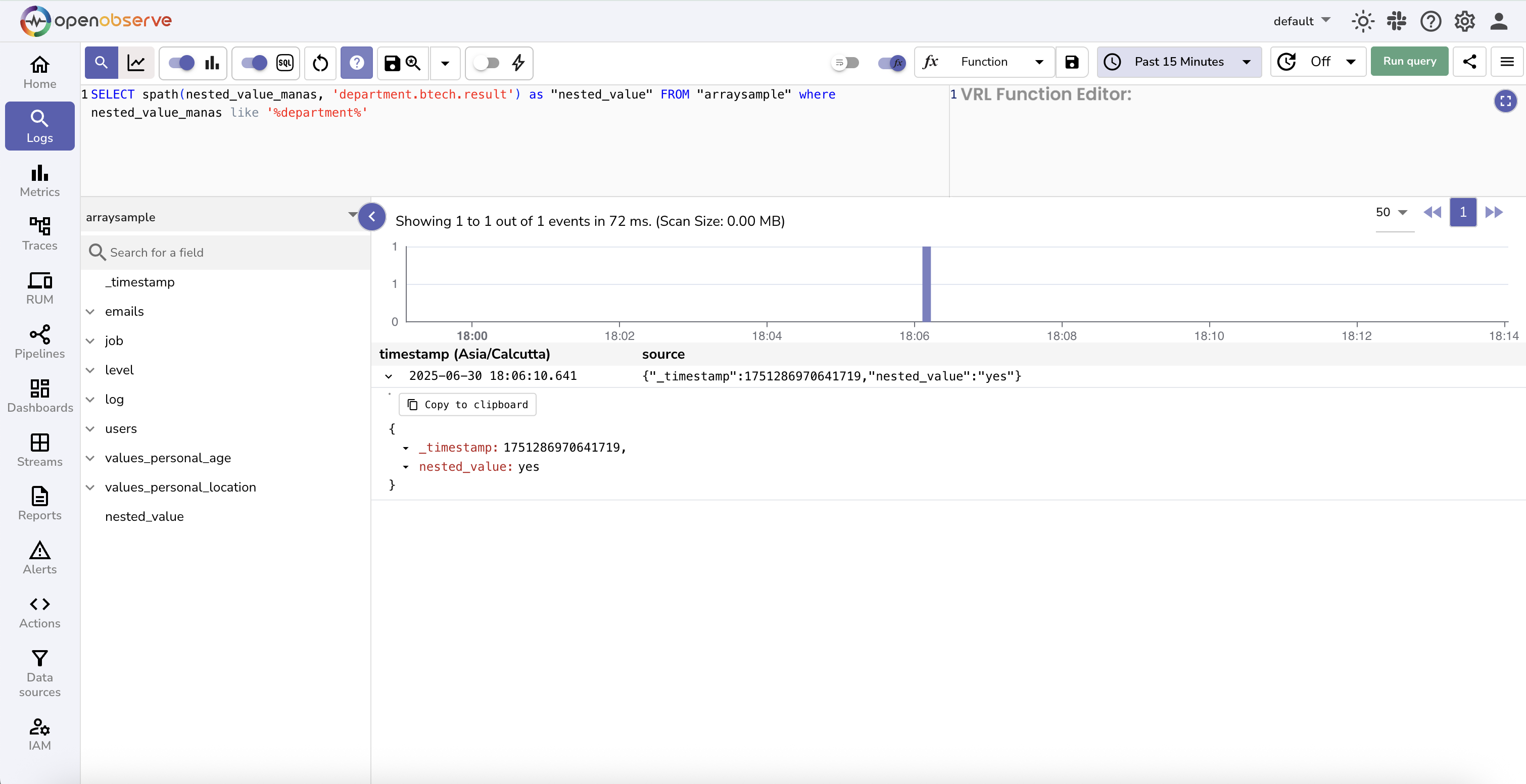
cast_to_arr(field)
Description:
- Converts a stringified JSON array into a native DataFusion array.
- This is required before applying native DataFusion array functions such as
unnest,array_union, orarray_pop_back. - Native functions do not work directly on stringified arrays, so this conversion is mandatory.
Learn more about the native datafusion array functions.
Example:
SELECT _timestamp, nums, less,
array_union(cast_to_arr(nums), cast_to_arr(less)) as union_result
FROM "arr_udf"
ORDER BY _timestamp DESC
In this query:
numsandlessare fields that contain stringified JSON arrays, such as[1, 2, 3]and[3, 4].- The function
cast_to_arris used to convert these fields into native arrays. - The result of
array_unionis a merged array with unique values:[1, 2, 3, 4].
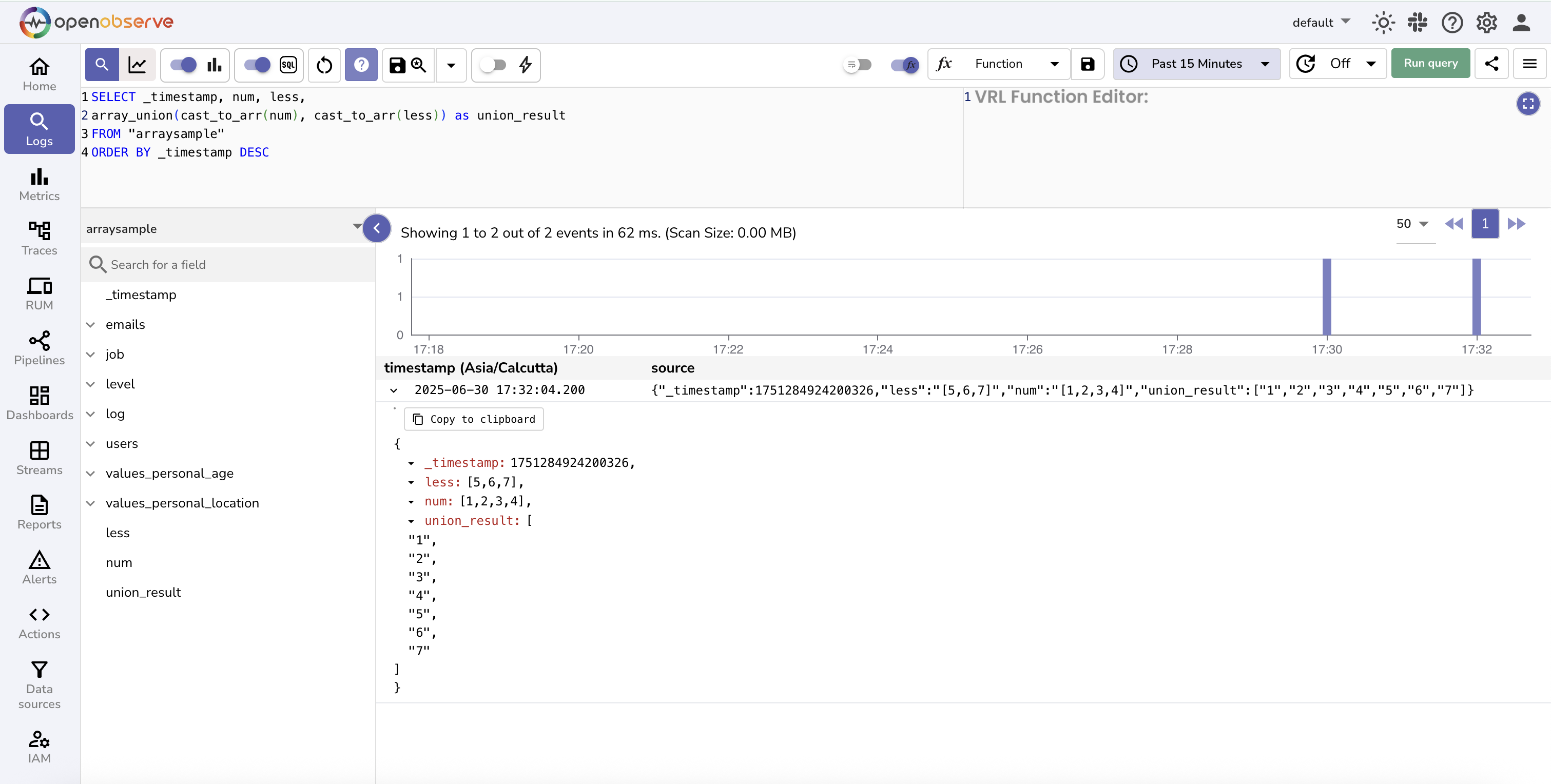
to_array_string(array)
Description:
- Converts a native DataFusion array back into a stringified JSON array.
- This is useful when you want to apply OpenObserve-specific array functions such as
arrsortorarrjoinafter using native array operations likearray_concat.
Example:
SELECT *,
arrsort(to_array_string(array_concat(cast_to_arr(numbers), cast_to_arr(more_numbers)))) as sorted_result
FROM "default"
ORDER BY _timestamp DESC
numbersandmore_numbersare stringified JSON arrays.cast_to_arrconverts them into native arrays.array_concatjoins the two native arrays.to_array_stringconverts the result back into a stringified array.arrsortthen sorts the array in increasing order.
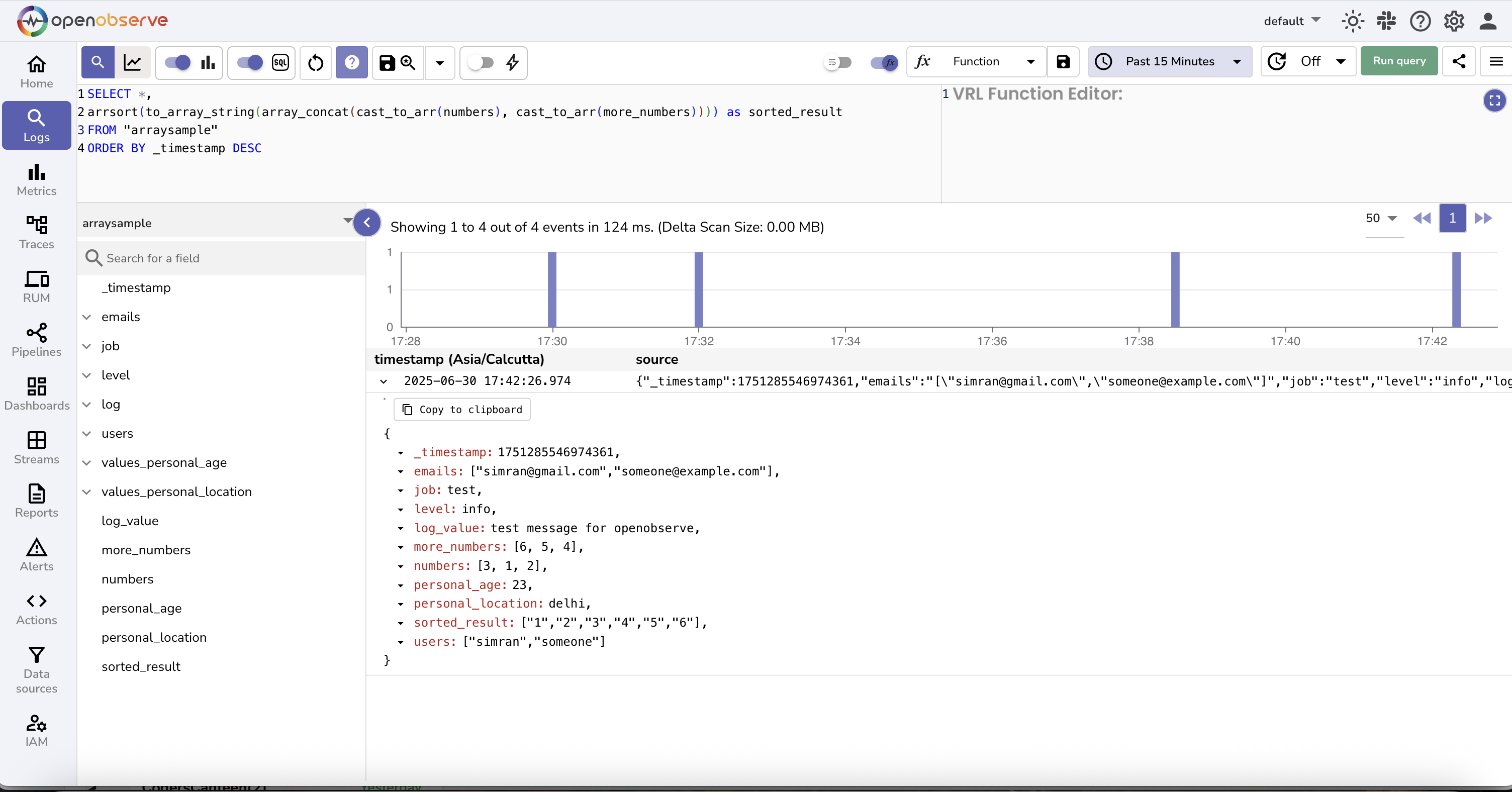
Aggregate Functions
Aggregate functions compute a single result from a set of input values. For usage of standard SQL aggregate functions such as COUNT, SUM, AVG, MIN, and MAX, refer to PostgreSQL documentation.
histogram(field, 'duration')
Description:
Use the histogram function to divide your time-based log data into time buckets of a fixed duration and then apply aggregate functions such as COUNT() or SUM() to those intervals.
This helps in visualizing time-series trends and performing meaningful comparisons over time.
Syntax:
timestamp_field: A valid timestamp field, such as _timestamp.duration: A fixed time interval in readable units such as '30 seconds', '1 minute', '15 minutes', or '1 hour'.
Histogram with aggregate function
SELECT histogram(_timestamp, '30 seconds') AS key, COUNT(*) AS num
FROM "default"
GROUP BY key
ORDER BY key
This query divides the log data into 30-second intervals. Each row in the result shows:
key: The start time of the 30-second bucket.num: The count of log records that fall within that time bucket.
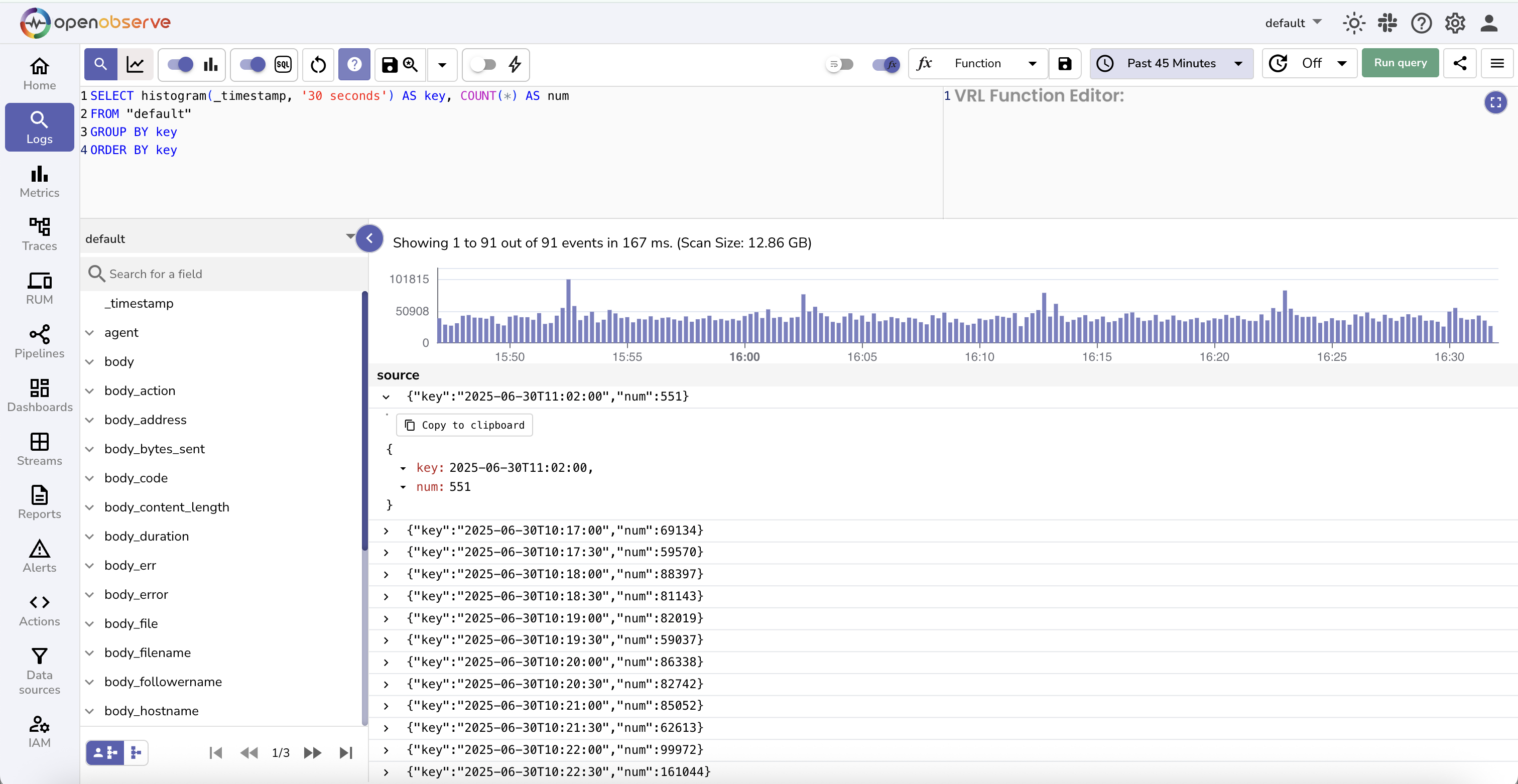
Note
To avoid unexpected bucket sizes based on internal defaults, always specify the bucket duration explicitly using units.
Datafusion SQL reference
OpenObserve uses Apache DataFusion as its query engine. All supported SQL syntax and functions are available through DataFusion.